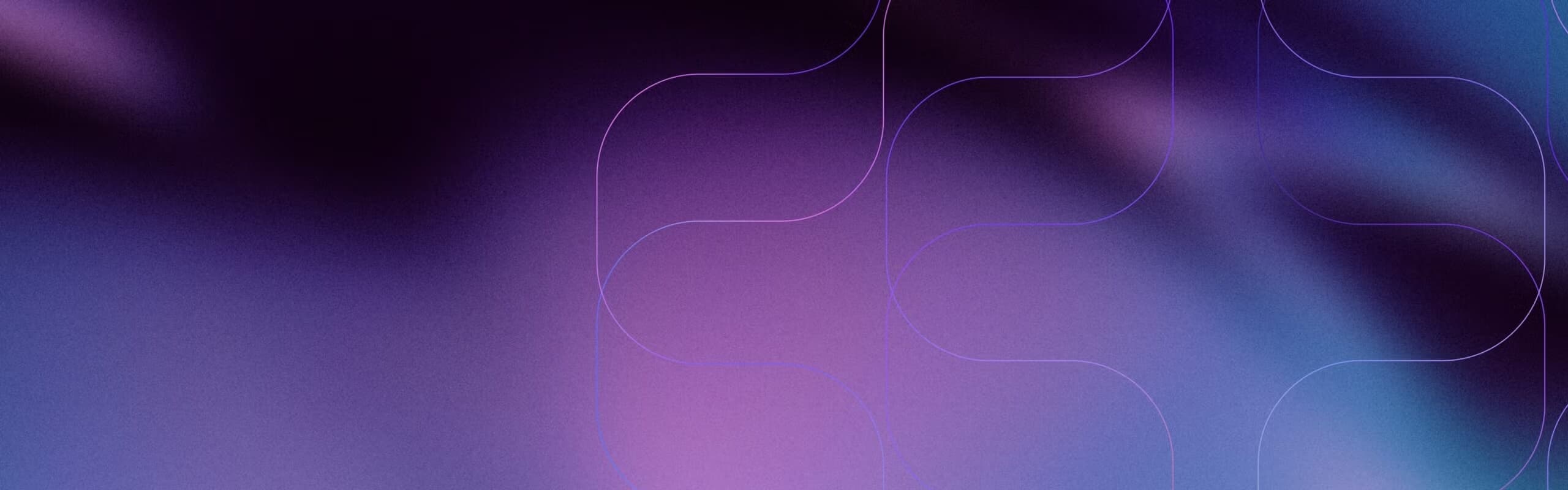The cloud has become the bedrock of modern enterprises, and Microsoft Azure, with its expansive feature set, is a leading choice. However, every layer of your cloud infrastructure, if left unchecked, could serve as a potential entry point for attackers, leading to devastating data breaches and compliance issues. In fact, a recent study of 662 U.S. organizations estimates that the average annual financial loss due to compromised cloud accounts is around $6.2 million.
The stakes are high, and the need for a solid Azure security posture is undeniable.
That is where this 2025 Azure security checklist comes in handy. Throughout this guide, we will cover a variety of proactive measures, from identity management to advanced threat protection, to ensure that your Azure deployments are both secure and resilient.
 What Is Azure Security?
What Is Azure Security?
Azure Security is a robust suite of tools, features, and services designed by Microsoft to help organizations secure their cloud environments effectively. Here are the essential components of Azure Security:
1. Azure Security Services and Technologies
Azure provides a comprehensive array of services and technologies to safeguard data, applications, and infrastructure in the cloud:
- Network security: Tools such as network security groups (NSGs), Azure Firewall, and distributed denial of service (DDoS) protection ensure secure network traffic and defense against cyber threats.
- Identity and access management: Azure Active Directory (Azure AD) offers powerful identity management and authentication to control resource access.
- Data security: Solutions such as Transparent Data Encryption (TDE), Always Encrypted, and Data Masking help protect sensitive information at rest and during transmission.
- Application security: Services such as web application firewall (WAF) and application gateway defend web applications against common vulnerabilities and exploits.
2. Azure Security Center
Azure Security Center is more than just a security management system; it provides proactive protection for hybrid cloud environments. In case an unauthorized device tries to access your network, the Security Center can instantly flag the activity, provide details on the threat, and block the device. Additionally, it monitors workloads across both Azure and other platforms, identifying vulnerabilities and suggesting fixes in real time.
3. Azure Sentinel
Azure Sentinel is a cloud-native SIEM and SOAR solution that goes beyond just detecting threats—it acts on them. For instance, if it identifies an IP associated with malware, Sentinel will not only alert you but also provide detailed information, such as the threat’s origin and its potential impact. Additionally, it can automatically block the malicious IP and isolate the compromised systems to prevent further damage. This proactive approach allows for rapid detection, investigation, and response, streamlining threat management across your entire organization.
4. Shared Responsibility Model
Azure operates under a shared responsibility model for security. Microsoft secures the underlying cloud infrastructure, while customers are tasked with securing their applications, data, and configurations within the Azure environment. This model emphasizes that while Azure provides comprehensive security measures. Ultimately, the customer is responsible for effectively managing their security settings and practices.
5. Compliance and Certifications
Azure meets a broad range of industry standards and regulatory requirements, with certifications such as the International Organization for Standardization (ISO 27001), the General Data Protection Regulation (GDPR), and the Health Insurance Portability and Accountability Act (HIPAA). This ensures that organizations using Azure can maintain compliance with critical regulations.
What Is the Importance of Azure Security?
Azure Security provides essential tools and features to protect against various risks, including data breaches, unauthorized access, malware attacks, misconfigurations, and compliance violations. These risks can stem from weak access controls, unpatched vulnerabilities, and exposed workloads, particularly in hybrid cloud environments. Azure Security ensures that sensitive information remains secure and that operations continue uninterrupted, making it an essential suite of tools.
By employing Azure Security, businesses can:
- Maintain trust with customers.
- Adhere to regulatory requirements.
- Prevent costly disruptions, all while benefiting from the scalability and flexibility of the cloud.
Here are the key points highlighting the importance of securing Azure Security:
1. Prevention of Cyber Threats
The cloud is a prime target for cyberattacks, from ransomware to DDoS attacks. Azure’s advanced threat protection tools are powerful, but their effectiveness depends on your active use. By following the Azure security assessment checklist, you can significantly reduce the risk of a successful attack.
2. Operational Continuity and Trust
A strong security posture helps ensure operational continuity. Security breaches do not just compromise data; they can also disrupt your operations, leading to downtime and financial loss. By securing your Azure environment, you are protecting data and maintaining trust with customers and stakeholders by showing that you take security and reliability seriously.
 CNAPP Market Guide
CNAPP Market Guide
Get key insights on the state of the CNAPP market in this Gartner Market Guide for Cloud-Native Application Protection Platforms.
Read GuideWhat Is an Azure Security Audit?
An Azure security audit thoroughly examines an organization’s Azure cloud environment to uncover vulnerabilities, ensure regulatory compliance, and verify adherence to industry best practices. This process involves several key components and steps to strengthen an organization’s security posture.
An Azure security audit is conducted to:
- Identify vulnerabilities: Detect potential security weaknesses such as misconfigured network security groups or unpatched virtual machines within the Azure environment, enabling proactive remediation.
- Validate compliance: Ensure the organization meets relevant regulatory and compliance standards, such as GDPR, HIPAA, or PCI-DSS.
- Provide a remediation roadmap: Use audit findings to guide security improvements and risk mitigation efforts. One leading example is Maersk’s recovery from the NotPetya cyberattack. In response to the audit’s findings, Maersk developed a comprehensive remediation roadmap that included tightening access controls, patching systems, and reconfiguring their Azure environment. They also implemented stronger IAM policies and increased monitoring for suspicious activity.
Some of the core components of an Azure security Checklist audit are:
- Security controls assessment: Review security measures such as Azure role-based access control (RBAC), network security groups (NSGs), and encryption protocols to confirm their proper configuration and effectiveness.
- Baseline establishment: Set a baseline for security configurations to detect deviations and track progress over time. For instance, the implementation of Microsoft’s Cloud Security Benchmark (MCSB) can be put into practice. Organizations can utilize this benchmark to set a minimum level of security configurations across Azure resources, ensuring compliance with NIST and CIS.
- Critical security controls testing: Test essential security controls, such as firewall policies and data protection measures, to ensure they function correctly.
- Incident response evaluation: Assess the security incident response plan (SIRP) to ensure roles, responsibilities, and procedures are well-defined and regularly tested
- Logging and monitoring: Review logging and monitoring capabilities to confirm that security events are captured and analyzed for timely threat detection and response.
10 Azure Security Best Practices: A Checklist
Organizations can significantly enhance the security posture of their Azure cloud deployments and protect against a wide range of threats by deploying these 10 Azure security checklists.
#1 Enable Multi-Factor Authentication (MFA)
Strengthen the security of all user accounts by implementing multi-factor authentication (MFA). This adds verification steps beyond just a password, significantly reducing the risk of unauthorized access, even if passwords are compromised.
One common example of MFA is One-Time Passwords aka OTPs combined with biometric factors such as fingerprint authentication and more. The steps may include:
- User login
- OTP generation
- Biometric verification
- Access Granted
This process significantly enhances the security by requiring something only the user knows (password), something only they have (mobile phone access for OTP), and something only they can authenticate and is exclusive (fingerprints). To verify this, a Microsoft report claims that over 99.9% of automated cyberattacks are blocked by MFA. With some 300 million fraudulent sign-in attempts made daily on cloud services, MFA proves to be a success-proven practice to avoid security breaches.
#2 Leverage Azure Security Center
Use Azure Security Center as your central hub to monitor the security of your Azure environment. It offers security recommendations, advanced threat protection, and a comprehensive view of your security posture, helping you stay ahead of potential threats. Such as…
- Logging into Azure Security Center
- Configuring Security Policies:
- Click on the security policy title.
- Select a subscription to enable data collection and gather logs from resources.
- Choose specific storage accounts for data retention.
- Enable recommendations:
- Active recommendations such as systems updates.
- Turn on baseline rules to identify insecure configurations.
- Monitor security alerts
- Regularly check security alerts for undetected threats.
- Click on alerts to explore threat details and take necessary actions.
- Lastly, utilize Secure Score to access and improve your overall security posture. Secure Score is an assessment tool within Microsoft 365 that quantifies an organization’s security posture based on configurations and user behaviors. A higher score indicates better security practices and helps identify areas of improvement through actionable recommendations.
#3 Encrypt Data at Rest and in Transit
Protect sensitive information from unauthorized access by encrypting data at rest and during transmission. This ensures that even if data is intercepted or accessed without permission, it remains unreadable and secure. Therefore you can:
- Use AES-256 to encrypt sensitive files stored on your server or cloud storage.
- Make use of TLS 1.3 to secure data being transmitted over the internet.
- Obtain a digital certification from a trusted certificate authority to establish a secure connection, ensuring data confidentiality during transmission.
#4 Implement Role-Based Access Control (RBAC)
Limit access to Azure resources by using role-based access control (RBAC). This ensures that only authorized personnel can access specific resources, reducing the risk of internal threats and accidental exposure. In Azure, one can:
- Create a custom role that allows only specific users to manage virtual machines.
- For instance, assign the Virtual Machine Contributor (VMC) role to the IT team while restricting access to other users.
- This ensures that only authorized personnel can start, stop, or modify virtual machines, reducing the risk of accidental changes or breaches.
#5 Keep Software Up-to-Date
Regularly updating software with the latest security patches helps address known vulnerabilities, preventing attackers from exploiting outdated software.
How to Implement This Practice?
- Automate Updates: Use Azure Automation to set up an automated update policy for all Azure Virtual Machines. This will make sure that security patches for the OS and installed applications are applied promptly.
- Schedule Regular Updates: Configure a weekly schedule to automatically update all software, maintaining the latest versions to address vulnerabilities continuously.
#6 Enable Azure Defender (AD)
Activating Azure Defender enhances threat protection for your Azure resources, including hybrid environments, by providing continuous security assessments and alerts to help you detect and respond to threats effectively.
How to Implement This Practice?
- Activate Azure Defender: Access the Azure portal and select Microsoft Defender for Cloud to enable Azure Defender across all resources in your Azure subscription.
- Enable Threat Protection for All Resources: Ensure continuous monitoring and protection of your Azure assets, receiving alerts and insights on security vulnerabilities.
#7 Regularly Review and Audit Access Privileges
Conduct regular reviews and audits of access privileges to ensure they follow the Principle of Least Privilege or PLOP. This means users and services should only have the minimal access necessary to perform their roles, reducing potential attack vectors. Additionally,
- Conduct quarterly audits of user access rights using Azure Active Directory (AAD).
- Generate reports on user roles and permissions and review them against the principle of least privilege.
#8 Implement Secure Baseline Configurations
Establish a secure baseline to ensure consistent settings that enhance system security and resilience. Baselines, in general, help restore systems to a known safe state during failures, ensuring availability and reducing vulnerabilities. Secure baseline procedures may include:
- Enabling Encryption: Encrypt data at rest and in transit, ensuring all sensitive information remains protected.
- Enforcing MFA: Apply multi-factor authentication to prevent unauthorized access.
- Applying RBAC: Use Role-Based Access Control to limit user permissions to only what’s necessary.
- Patching VMs and Enable Endpoint Protection: Regularly patch virtual machines and enable endpoint protection to guard against threats.
- Configuring NSGs: Set up Network Security Groups to control inbound and outbound traffic effectively.
. Consistently enforcing these settings across your Azure environment helps maintain security and reduces the risk of configuration drift leading to vulnerabilities.
#9 Enable Azure Monitor
Use Azure Monitor to collect and analyze security telemetry such as login patterns, network traffic, and resource configuration changes from your Azure resources. Azure Monitor provides deep visibility into these activities, enabling proactive threat detection by identifying anomalies like unusual login locations or abnormal traffic spikes.
This helps facilitate timely responses to security incidents by offering actionable insights, allowing you to mitigate risks before they escalate. from your Azure resources.
#10 Conduct Periodic Vulnerability Assessments and Penetration Testing
Regularly perform vulnerability assessments and penetration testing to identify and remediate security weaknesses within your Azure environment. For instance, an assessment might reveal an unpatched virtual machine that could be exploited by attackers to gain unauthorized access to your network. This proactive approach helps in discovering vulnerabilities, such as misconfigurations or outdated software before they are exploited.
Final Takeaway
As compared to Q1 of 2023, DDoS attacks increased by 50% year-over-year in 2024 alone. This makes it essential for businesses to remain vigilant and proactive. A detailed Azure cloud security checklist can ensure your data, applications, and infrastructure are fully protected and compliant with the latest standards.
Opting for solutions like SentinelOne’s Cloud Security platform can greatly enhance your security and enhance efficiency without compromising security. The team at SentinelOne is committed to supporting organizations at every step, from planning to implementation to ensuring that security measures are effectively integrated.
By integrating these best practices into your security strategy, you proactively enhance your organization’s defense against potential breaches and cyberattacks. Regular monitoring, updates, and audits are not just tasks but proactive measures crucial to maintaining a strong security posture.
FAQs
The Azure security model operates under a shared responsibility framework, where Microsoft secures the underlying infrastructure and customers manage their applications, data, and access controls.
A security rule in Azure is a set of inbound and outbound traffic controls for your network resources, typically defined using network security groups (NSGs) to filter network traffic to and from Azure resources.
Both AWS and Azure offer robust security features, but the level of security largely depends on how well each platform is configured and managed by the user, making neither inherently more secure than the other.