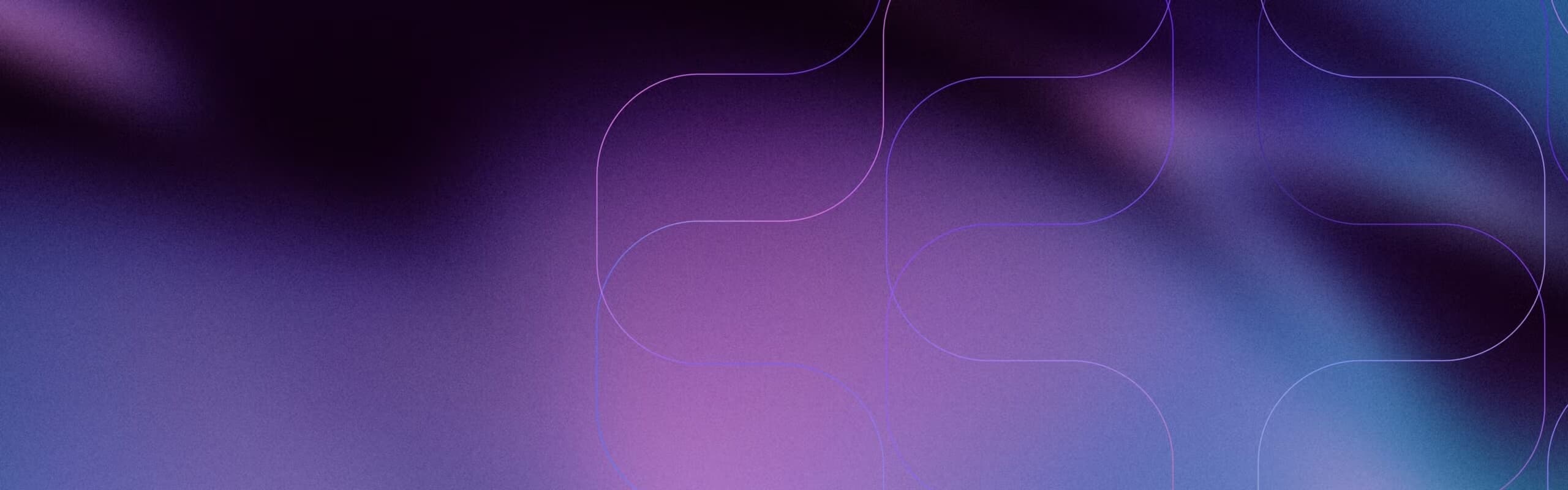As cloud computing becomes increasingly prevalent, AWS (Amazon Web Services) remains one of the top platforms. AWS provides robust, scalable solutions that allow businesses of all sizes to deploy applications without physical infrastructure. However, with its widespread use comes significant security challenges. Safeguarding sensitive data in the cloud is crucial, as breaches can lead to data theft, service interruptions, and hefty regulatory fines.
AWS offers a secure cloud infrastructure, but cloud security operates on a shared responsibility model. While AWS manages the security of the cloud, it’s up to businesses to secure what they deploy in the cloud. This means users need to be vigilant and implement security best practices. But first, let’s explore the growing need for AWS security.
 Need for AWS Security
Need for AWS Security
The cloud’s flexibility has drawn countless organizations to AWS, making it a go-to platform for companies looking to scale quickly. However, this convenience also makes it a target for cybercriminals. IAM root user credential usage is low but still presents a potential security risk. Almost every organization has at least one account that hasn’t incorporated multi-factor authentication and there have many cases of documented AWS security breaches.
Unfortunately, cloud misconfiguration, poor access control, and failure to adhere to security best practices create additional AWS security risks. Many organizations adopt cloud services without fully understanding the security implications, assuming AWS will handle everything.
AWS provides tools, guidelines, and documentation to help users protect their resources. However, misuse or misconfiguration of these tools can introduce vulnerabilities. Organizations can take proactive steps to reduce their attack surface by understanding the primary security risks associated with AWS.
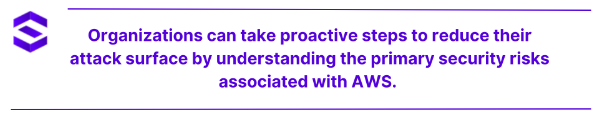 9 AWS Security Risks
9 AWS Security Risks
Let’s take a look at the critical security risks for AWS and the steps you can take to avoid them.
#1 Misconfigured S3 Buckets
AWS Simple Storage Service (S3) allows businesses to store and retrieve any data, making it a popular choice for many applications. However, misconfiguring S3 buckets to be publicly accessible is a common security mistake. In 2017, an S3 bucket misconfiguration exposed sensitive data belonging to Verizon, affecting thousands of its customers. This type of exposure happens when developers or admins accidentally leave S3 buckets open to the public.
How to avoid:
Organizations should always verify their S3 bucket configurations. AWS provides tools like AWS Config and Amazon Macie that help detect publicly accessible S3 buckets and sensitive data leaks.
#2 Unrestricted Access to EC2 Instances
Elastic Compute Cloud (EC2) allows users to launch virtual servers. However, improperly configuring access control to these instances can lead to severe vulnerabilities. Leaving SSH open to the entire internet is a classic example. Attackers can brute-force SSH credentials, gaining unauthorized access to EC2 instances and, subsequently, the entire cloud environment.
How to avoid:
Limit SSH access by using security groups, and restricting access to known IP addresses. Implement multi-factor authentication (MFA) and disable password-based login for enhanced security. Encrypt data at rest using AWS Key Management Service (KMS).
#3 Poor Identity and Access Management (IAM) Configuration
AWS Identity and Access Management (IAM) helps manage who has access to AWS resources. Unfortunately, many organizations configure IAM roles with overly permissive access. For example, giving users administrative permissions when they only need read access increases the attack surface.
How to avoid:
Apply the principle of least privilege—only grant users and services the permissions they need. AWS IAM Access Analyzer is used to identify overly permissive policies, and AWS CloudTrail is used to monitor changes in IAM configurations.
#4 Inadequate Encryption
Another major security risk is failing to encrypt sensitive data both at rest and in transit. Without encryption, attackers can intercept data during transmission or access sensitive information if they gain unauthorized access to cloud storage. Insecure passwords can be compromised via brute force attacks. There are many passwordless authentication solutions available these days that organizations can benefit from.
How to avoid:
AWS offers encryption features like AWS Key Management Service (KMS) for encrypting data at rest and Amazon S3 encryption for stored objects. Ensure that all sensitive data is encrypted using industry-standard protocols like TLS (for data in transit) and AES-256 (for data at rest). Users also shouldn’t use the same password across all services and devices and make sure to rotate or change them frequently. They should learn the best password management practices and set the right lengths as well.
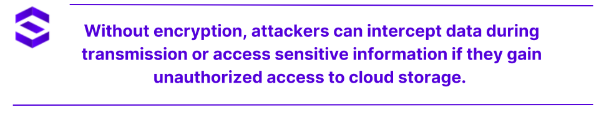 #5 Insecure APIs and Public Endpoints
#5 Insecure APIs and Public Endpoints
Many AWS services use APIs for integration, but insecure APIs can expose the system to attacks. If an API lacks proper authentication or rate limiting, attackers can exploit it using brute-force attacks or distributed denial-of-service (DDoS) attacks.
How to avoid:
Always use API Gateway to manage API authentication and enforce usage quotas. AWS WAF (Web Application Firewall) can protect public endpoints from malicious traffic. Implement security mechanisms like OAuth for authentication and enable logging to monitor API access.
#6 Neglecting Security Patching
Cloud environments, like on-premises infrastructure, require regular updates and patches. However, some organizations fail to patch vulnerabilities in virtual machines (VMs), leading to an increased risk of exploitation. Unpatched vulnerabilities were responsible for many high-profile attacks.
How to avoid:
Using AWS Systems Manager Patch Manager, set up automated patching for EC2 instances and other AWS resources. This ensures that operating systems and applications are always up-to-date.
#7 Lack of Cloud Security Monitoring
Many organizations need to pay more attention to real-time monitoring in cloud environments. This makes detecting unauthorized access, data exfiltration, or potential security breaches difficult. Without continuous monitoring, incidents may go unnoticed for months.
How to avoid:
AWS offers several tools, such as Amazon GuardDuty and AWS CloudTrail, for monitoring suspicious activities. These tools provide real-time security alerts that can help identify and respond to threats more effectively.
#8 Insufficient Backup and Disaster Recovery Planning
Relying on a single point of failure, like an untested backup or recovery process, can leave organizations vulnerable to data loss or service downtime. Data breaches, ransomware attacks, or accidental deletions can happen unexpectedly, making disaster recovery plans critical.
How to avoid:
Use Amazon S3 and Amazon S3 Glacier to automatically back up important data. Implement AWS Backup to streamline backup management. Regularly test disaster recovery plans to ensure they function as expected during a crisis.
#9 Overlooked IAM User Activity
If not managed carefully, IAM user credentials can be easily compromised. Organizations often overlook unusual user activity, which can be an early indicator of compromised credentials or insider threats. Failing to monitor IAM user activity leaves a security gap. Overly permissive IAM roles can widen attack surfaces and increase the blast radius.
How to avoid:
Enable multi-factor authentication (MFA) for all IAM users. Use AWS CloudTrail to monitor user activities and frequently review access logs for suspicious actions. IAM access keys should also be rotated regularly, and unused keys should be deactivated. Analyze access patterns and test IAM policies frequently by using an AWS IAM policy simulator. Implement carefully constructed service control policies (SCPs) and set guardrails and action restrictions across multiple accounts for extra security.
 CNAPP Market Guide
CNAPP Market Guide
Get key insights on the state of the CNAPP market in this Gartner Market Guide for Cloud-Native Application Protection Platforms.
Read GuideBest Practices for Mitigating AWS Security Risks
Securing your AWS environment requires a layered approach. The foundation of good cloud security lies in a deep understanding of how AWS services work and an awareness of potential vulnerabilities. AWS provides a range of tools and features designed to help secure cloud environments, but leveraging these effectively is crucial. Let’s explore some essential best practices to safeguard your AWS infrastructure and mitigate common security risks.
#1 Secure Your S3 Buckets
Amazon S3 is a popular and versatile storage solution, but misconfigured S3 buckets often lead to significant data breaches. Ensuring that only authorized users can access the data stored in your buckets is crucial.
Steps to enhance S3 bucket security:
- Set permissions carefully: Ensure your S3 buckets are private by default unless there is a specific reason to make them public.
- Use bucket policies: Apply restrictive bucket policies that allow only certain users, roles, or IP ranges to access your data. Always use the principle of least privilege.
- Encrypt your data: Enable server-side encryption (SSE) using AWS Key Management Service (KMS) or SSE-S3 to encrypt the data at rest.
- Monitor bucket activity: Use AWS CloudTrail to monitor access logs and detect unauthorized access to your S3 buckets.
- Block public access: Utilize the Amazon S3 Block Public Access feature to prevent accidental public exposure of sensitive data.
#2 Restrict Access to EC2 Instances
EC2 instances provide the computational backbone of many AWS environments. However, improper access control to these instances can expose your infrastructure to external threats. A common mistake is leaving Secure Shell (SSH) ports (typically port 22) open to the public, which can invite brute-force attacks.
Steps to secure EC2 instances:
- Use security groups wisely: Security groups act as virtual firewalls. Restrict inbound traffic to EC2 instances by allowing access only from specific IP addresses or networks. For example, SSH access to known administrative IP addresses should be limited.
- Implement MFA and IAM roles: Use multi-factor authentication (MFA) for logging into EC2 instances and assign users roles with the least privilege access. This ensures that only authorized users can access critical resources.
- Disable password-based login: Use SSH key pairs for authentication instead of relying on passwords, which are more vulnerable to brute-force attacks.
- Regularly update and patch instances: Enable automatic patching for operating systems and software running on EC2 instances to mitigate known vulnerabilities.
- Encrypt data in transit: Use protocols such as HTTPS and SSH to secure communication between EC2 instances and other services.
#3 Implement Strong IAM Policies
AWS Identity and Access Management (IAM) allows you to define who can access AWS resources and what actions they can take. Misconfigured IAM roles and policies are a significant security risk, as they can lead to excessive access privileges or unauthorized access to sensitive resources.
Steps to strengthen IAM security:
- Follow the principle of least privilege: Grant users only the permissions they need to perform their tasks. For example, if a user only needs read access to an S3 bucket, don’t give them full administrative privileges.
- Use IAM roles for services: When possible, assign IAM roles to AWS services (such as EC2 instances) instead of using access keys. IAM roles can automatically assume permissions as needed without the need for credentials.
- Enable MFA for all users: Implement multi-factor authentication (MFA) to add an additional layer of security. Require users to provide a second authentication factor, such as a time-based one-time password (TOTP), in addition to their username and password.
- Rotate IAM access keys: If you must use access keys, ensure they are rotated regularly to reduce the risk of exposure. AWS provides tools like AWS Secrets Manager to help manage credentials securely.
- Monitor and audit IAM usage: Use AWS CloudTrail to track and log all IAM activity. Review these logs regularly for signs of unusual activity, such as attempts to elevate privileges or access sensitive resources.
#4 Enforce Data Encryption
Encryption is essential for protecting sensitive data, both at rest and in transit. Failing to encrypt data can expose it to attackers if they gain access to storage systems or intercept data in transit.
Steps to ensure strong encryption:
- Enable encryption for data at rest: AWS provides built-in encryption for many services, including S3, RDS, and EBS. Always enable server-side encryption (SSE) using AWS Key Management Service (KMS) or customer-managed keys.
- Encrypt data in transit: Use TLS (Transport Layer Security) or SSL (Secure Sockets Layer) to secure data transmitted between AWS services and clients. For instance, when accessing S3 data, ensure HTTPS is used instead of HTTP.
- Use AWS Certificate Manager (ACM): Manage SSL/TLS certificates with AWS ACM to securely handle certificate provisioning, rotation, and management. This ensures your data is encrypted end-to-end during transmission.
- Audit encryption keys: Regularly audit your encryption keys and their usage. AWS KMS provides detailed logs for how encryption keys are used, allowing you to detect potential misuse.
#5 Secure APIs and Endpoints
Many applications use APIs to interact with AWS services. While APIs are highly useful, they can also become an attack vector if not properly secured. Publicly exposed APIs without authentication or rate limiting can lead to brute force or distributed denial-of-service (DDoS) attacks.
Steps to secure APIs:
- Use AWS API Gateway: AWS API Gateway allows you to securely manage your APIs by enforcing rate limits, setting up authentication and authorization, and monitoring traffic.
- Enable authentication: Use secure authentication mechanisms such as OAuth, AWS SigV4, or JSON Web Tokens (JWT) to ensure that only authorized users can access your APIs.
- Implement rate limiting and throttling: Set up rate limits and throttling policies to prevent abuse of your APIs. This helps protect your API from DDoS attacks and resource exhaustion.
- Enable logging and monitoring: Use AWS CloudWatch to log and monitor API requests. You can configure alarms for suspicious activity, such as high API request rates or repeated failed login attempts.
#6 Regular Patching and Maintenance
Unpatched vulnerabilities are a common entry point for attackers. Failing to apply security patches on time can expose your AWS environment to exploits, malware, and ransomware attacks.
Steps to automate patch management:
- Use AWS Systems Manager Patch Manager. This service automates the process of patching operating systems and applications running on your EC2 instances. You can schedule patching during maintenance windows to minimize service disruption.
- Enable auto-updates for managed services: AWS handles patching for many of its managed services, such as RDS, Lambda, and S3. Enable automatic patching to ensure you always run these services’ latest, most secure versions.
- Audit patch compliance: Regularly audit patch compliance across your AWS environment. AWS Systems Manager Compliance Dashboard helps you track patching status and identify instances that require updates.
#7 Continuous Monitoring and Auditing
Continuous monitoring is key to detecting and responding to potential security threats in real-time. AWS provides several tools for monitoring your environment and identifying suspicious activity.
Steps for effective cloud monitoring:
- Use AWS CloudTrail: AWS CloudTrail records all API calls and changes to your AWS environment, allowing you to track user activity and detect unauthorized changes.
- Enable Amazon GuardDuty: GuardDuty uses machine learning to monitor for unusual behavior across your AWS environment, such as port scanning, brute-force attacks, and suspicious IP addresses.
- Use AWS Config: AWS Config continuously monitors and records your AWS configurations and sends alerts if any configuration deviates from your defined security policies.
- Set up CloudWatch Alarms: Use CloudWatch to create alarms for critical security events, such as unauthorized access attempts, excessive resource usage, or failed API calls.
#8 Implement Disaster Recovery and Backup Strategies
A robust backup and disaster recovery plan is essential for ensuring business continuity in the face of data loss, system failures, or security incidents like ransomware attacks.
Steps to establish effective disaster recovery:
- Use AWS Backup: AWS Backup allows you to centralize and automate backup processes for AWS services like RDS, S3, EFS, and DynamoDB. Ensure that your critical data is regularly backed up and stored in geographically distributed locations.
- Enable cross-region replication: Use cross-region replication for critical data to ensure availability in case of a regional outage. Services like S3 support cross-region replication, providing redundancy across different AWS regions.
- Test recovery processes: Regularly test your disaster recovery processes to ensure they work as expected. Simulate failure scenarios to validate the effectiveness of your backup and recovery strategy.
#9 Monitoring IAM User Activity
Ensuring that IAM user activities are closely monitored is critical for detecting compromised credentials or insider threats. Many organizations fail to track unusual behavior, leaving their systems vulnerable.
Steps to monitor IAM user activity:
- Enable AWS CloudTrail: Use AWS CloudTrail to log and track all IAM activities, including login attempts, changes to permissions, and resource access. Review these logs regularly for unusual behavior.
- Set up alarms for suspicious activity: Use AWS CloudWatch to create alarms for suspicious actions, such as login attempts from unexpected locations, sudden permission changes, or multiple failed login attempts.
- Rotate and audit IAM access keys: Ensure that IAM access keys are rotated regularly and disable any unused keys. AWS provides tools to audit access key usage and detect compromised keys.
By adopting these best practices, organizations can significantly lower their chances of a security breach while maintaining operational efficiency in AWS.
 CNAPP Buyer’s Guide
CNAPP Buyer’s Guide
Learn everything you need to know about finding the right Cloud-Native Application Protection Platform for your organization.
Read GuideMitigate AWS Security Risks with SentinelOne
SentinelOne Cloud Native Security for AWS protects endpoints and fortifies identities.
It offers:
- Enterprise-wide security powered by AI and defends your cloud with a comprehensive AI-powered CNAPP.
- Hosted in AWS regions around the world, it can deliver real-time protection, detection, and response for the enterprise.
- Singularity™ Cloud Data Security uses AI-powered malware scanning to improve data security for AWS environments. No sensitive data will ever leave Amazon S3 buckets and it scans objects directly. You can analyze files, inspect threat metadata, and easily unquarantine and restore files whenever necessary. Plus you get load-balanced protection against file-born malware and zero-days.
Here’s what you get with SentinelOne’s AWS security features and why you should use them:
InstantVisibility
Get rich insights and a full view into your digital environment to provide context and correlation with automated remediation
Verified Exploit Paths™
Think like an attacker with the Offensive Security Engine™ to safely simulate attacks on cloud infrastructure to better identify truly exploitable alerts.
Trusted AWS Security Partner
AWS can help you accelerate your business—and as an AWS technology, innovation, and co-selling partner, SentinelOne can help you keep your cloud secure. With over 7 AWS competencies and designations, and over 20 integrations, SentinelOne is a leader in security for AWS customers.
Seamless Integrations
Enhance visibility and accelerate threat hunting with integrations for Amazon Security Lake, AppFabric, Security Hub and Guard Duty, and more. You can also boost your integrations’ resilience with Amazon Elastic Disaster Recovery and AWS Backup.
Compliance Support
Become compliant with the latest regulatory standards like GDPR, HIPAA, PCI-DSS, and more. Do regular cloud security audits, generate detailed reports, and scale up AWS security with your organization.
See SentinelOne in Action
Discover how AI-powered cloud security can protect your organization in a one-on-one demo with a SentinelOne product expert.
Get a DemoPrevent Risks With SentinelOne
AWS provides a robust and secure platform for cloud computing, but it’s essential to understand that security is a shared responsibility. While AWS secures the infrastructure, it’s up to organizations to secure their own data, applications, and configurations. This requires a proactive approach to identifying and mitigating risks.
Continuous learning and improvement play a key role in maintaining AWS security. Review your cloud configurations regularly, stay updated on the latest security threats, and implement automated monitoring to prevent potential breaches. With the right security measures and tools like SentinelOne, AWS can be an incredibly secure platform for businesses of all sizes.
FAQs
Many cloud computing customers focus on external security risks to their cloud environments, but the biggest risks are actually internal. The greatest security risks come from configuration errors that leave resources accessible to the wrong users.
Not inherently. As noted above, the most common security issues on cloud providers are the ones that you create when you configure the environment. Any major cloud provider can be securely configured, so it’s more important to make sure you’re configuring your environment securely over picking the “right” cloud provider.
Yes. But they can only do so in certain circumstances. Amazon notes that they will not access customer data unless it’s to prevent fraud, in response to legal requests, or with the direct consent of the customer who owns the data.