As businesses move their operations to the cloud, they enjoy greater flexibility. But with that flexibility comes a host of complex cybersecurity threats related to new technologies. If you’re not managing cloud data security closely, you might expose your infrastructure in ways you won’t notice until it’s too late—like when you get that dreaded late-night call.
IBM’s Cost of a Data Breach Report 2024 highlighted that the global average cost of a data breach has risen by 10% to approximately $5M, marking this the highest total ever. This calls for effective cybersecurity measures. Many companies are left scratching their heads, wondering how to protect themselves effectively.
One strategic approach to enhance incident response and mitigate risks is to use an integrated system having both Endpoint Detection and Response (EDR) and Cloud Detection and Response (CDR).
In this blog post, we will look into key differences between EDR vs CDR, their features and benefits, how they work independently, and how they can be used in conjunction to create a comprehensive security posture.
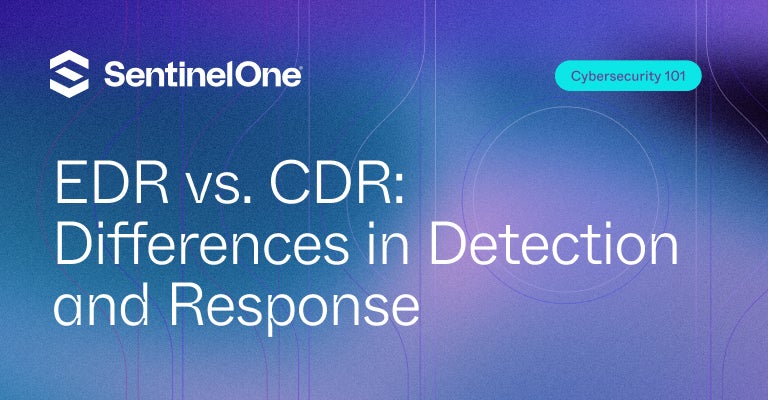 What is Endpoint Detection and Response (EDR)?
What is Endpoint Detection and Response (EDR)?
As defined by Anton Chuvakin, a distinguished Gartner analyst Endpoint Detection and Response (EDR) is a cybersecurity solution that “records and stores endpoint-system-level behaviors, uses various data analytics techniques to detect suspicious system behavior, provides contextual information, blocks malicious activity, and provides remediation suggestions to restore affected systems”.
Put simply, if a device is connected to a network, it’s an endpoint. Endpoint security is all about protecting these devices from threats like malware, ransomware, phishing, and other attacks.
With EDR solutions, your network security gets a serious upgrade. They don’t just stop threats and suspicious actions; they also help reverse the damage from things like ransomware and malware. Think of them as a robust first and last line of defense for all your endpoints, whether it’s employee laptops, desktops, servers, or cloud workloads.
How does EDR work?
An EDR solution offers comprehensive, continuous, and real-time visibility into endpoint activity.
Here’s a step-by-step break down how EDR works and responds quickly to the emerging threat:
- Data collection: First, the EDR continuously collects data from endpoints such as servers, desktops, laptops, smartphones, and tablets. This includes logs of what’s happening on the device, any active processes, file changes, and network activity. In this case, it captures details about the downloaded file and any actions it takes.
- Threat detection: The EDR then analyzes this data using smart algorithms and machine learning. So, if the malware tries to change files or connect to an unfamiliar server, the EDR picks up on that strange behavior and flags it as a potential threat.
- Threat alerting: EDR quickly identifies threats and issues alerts without delay. These notifications are organized by severity, helping security teams prioritize the most serious malware and facilitating quick intervention.
- Automated response: EDR doesn’t just sit back and wait; it has built-in automated responses to deal with threats. For example, it can isolate the infected laptop from the network, stop any harmful processes, and cut off any unauthorized connections. This helps contain the damage before it spreads.
- Forensic analysis and actions: Finally, EDR provides detailed logs that help the security team investigate what happened. Understanding how the incident occurred is crucial for strengthening defenses and improving future threat management.
Key functions of EDR
- Continuous monitoring: EDR provides real-time surveillance of endpoint activities, ensuring that any suspicious or abnormal behavior is promptly identified and addressed
- Behavioral analysis: Using advanced machine learning algorithms, EDR studies patterns to detect any malicious activity that can be a threat. It goes beyond simple signature-based detection. Unlike traditional methods that rely on known signatures, EDR goes deeper, using custom rules to identify new threats. It can even work alongside third-party intelligence services to enhance its detection capabilities.
- Incident response: EDR excels at blocking fileless attacks and preventing malicious payloads from triggering harmful attachments. Plus, it can identify and block malicious code executables before they can cause damage.
Features of EDR
Let’s take a look at the key features of EDR that can help you manage your endpoint security.
- Continuous data collection: EDR gathers extensive data from endpoints, including system logs, file activities, and network traffic, offering a thorough view of endpoint interactions to determine any threat
- Advanced threat detection: EDR includes behavioral analytics, machine learning, and threat intelligence. It can identify all types of attacks, like fileless attacks, ransomware, and zero-day threats that traditional antivirus solutions might miss because of a lack of continuous monitoring.
- Centralized management console: Most EDR solutions include a robust dashboard for monitoring alerts, managing responses, and conducting forensic investigations, which help streamline security operations.
Benefits of adopting EDR
Did you know that 66% of employees use smartphones for work? On average, they juggle about 2.5 devices. This flexibility brings great benefits, but it also introduces significant individual risks that can’t be ignored. That’s why deploying an Endpoint Detection & Response tool across your network can deliver multiple concrete benefits.
- Better visibility: EDR provides deep insights into endpoint activities, helping security teams understand and analyze threats with greater precision and plan the mitigation steps.
- Faster incident response: EDR’s automated and real-time response capabilities reduce the time needed to contain and remediate threats, minimizing potential damage and disruption. This automation allows teams to focus on more strategic activities rather than manual incident handling.
- Improved threat detection: By adopting advanced analytics and machine learning, EDR enhances the ability to detect and respond to complex and ever-evolving cyber threats, improving overall security. For instance, an EDR system can quickly isolate infected endpoints during a ransomware attack, preventing further spread across the network.
What Is Cloud Detection and Response (CDR)?
Cloud Detection and Response (CDR) is an advanced security method designed to protect an organization’s digital data and ecosystem. It continuously monitors network traffic, user activities, and system behaviors to spot any unusual activity that might signal a cyber threat.
For example, let’s say a company notices that a large amount of sensitive data is being accessed at odd hours by an employee’s account. CDR can quickly detect this strange behavior and recognize it as a potential security risk, like someone trying to steal information.
CDR doesn’t just identify threats; it also takes action right away to neutralize them. In this case, it might lock the account, alert the security team, and start an investigation. This quick response helps prevent any serious damage to important data and keeps the organization running smoothly.
How does CDR work?
Cloud Detection and Response is all about staying one step ahead of cyber threats. Unlike traditional security solutions, CDR provides a comprehensive view of all activities happening within cloud workloads. This allows security teams to monitor user actions, system events, and network traffic in real time.
These algorithms process vast amounts of data in real-time to spot patterns that stand out. This could include unusual login attempts, suspicious network activity, or unexpected data access, among other anomalies.
With better visibility, security teams can quickly identify unusual behaviors or potential threats, enabling faster response times.
This happens in a multi-step process, let’s take a look:
- Continuous monitoring of data: CDR keeps a constant eye on network traffic, user activities, and system events across the organization. It gathers a ton of data to ensure there’s always coverage. Now the data comes from two different sources such as agents and cloud logs.
Agents are software programs running on cloud resources like virtual machines or containers. They have minimal performance impact and include self-protection features to prevent tampering. Agents monitor user activities, system events, and network traffic, relaying this data to the CDR system for analysis.
Cloud logs are crucial for CDR, documenting user access, system changes, and network connections across the cloud environment. While comprehensive, they may lack specific insights into individual workloads. CDR improves this by integrating log data with real-time information from agents, providing a complete view of the cloud environment.
- Threat detection: Using advanced systems, machine learning, and behavior analysis, CDR identifies patterns and anomalies that may indicate potential security threats, from malware to unauthorized access attempts.
- Alert generation: Upon detecting a potential threat, CDR generates alerts prioritized by severity, ensuring that critical issues are considered for immediate attention by the security team.
- Automated response: CDR initiates automated actions to dissolve the threat, such as isolating affected systems, blocking unauthorized IP addresses, or terminating suspicious processes. These actions minimize the threat’s impact and save the ecosystem.
- Post-incident analysis: CDR provides detailed data for post-incident analysis, allowing security teams to understand the attack’s origin and refine defenses that can help prevent future incidents.
Key Functions of CDR
CDR is designed to tackle common challenges like tricky cyber threats, a lack of skilled professionals, and delays from using different security tools. It covers every step of the incident response process, helping you respond to threats quickly and effectively.
The key functions include:
- Equipped with continuous threat monitoring: CDR uses real-time data and actively scans and analyzes network traffic, user behavior, and system events to detect potential security threats.
- Provides automated incident response: CDR automatically initiates predefined response actions, such as protecting compromised systems or blocking malicious activities, to contain and mitigate threats swiftly.
- Provides post-incident analysis: CDR provides detailed logs and insights into various aspects of security incidents like attack vectors, compromised systems, data exfiltration, etc to help teams understand the root cause of incidents and improve future defenses.
Features of CDR
Some of the key features of CDR include:
- Advanced threat detection: CDR employs machine learning, behavior analysis, and real-time threat intelligence to identify known and emerging cyber threats and ensure a proper defense strategy.
- Scalable: CDR is designed to scale with the organization, managing increasing volumes of data and complexity as the digital ecosystem grows and ensuring constant protection across all system endpoints.
- Seamless integration: CDR integrates smoothly with existing security infrastructures, enhancing the overall security posture without disrupting ongoing operations or requiring significant changes.
Benefits of Adopting CDR
CDR can cut down dwell time which is a critical metric in cybersecurity. It is the period where a threat remains hidden within a network, and the longer it stays, the greater the damage. With CDR organizations can respond swiftly to protect their digital perimeter. Let’s look at the list of benefits with CDR deployed:
- Enhanced security protection: CDR significantly improves an organization’s ability to defend against cyberattacks, reducing the risk of data breaches and system failure through continuous monitoring and responses to threats.
- Faster responses to threat: CDR’s automated response capabilities allow for rapid containment and resolution of security incidents, minimizing potential damage and downtime.
- Proactive Approach to Threat Neutralization: Content Disarm and Reconstruction (CDR) really boosts protection for endpoints and workplaces by taking care of potential threats before they can cause any trouble. Unlike traditional cybersecurity methods that primarily focus on detecting known threats, CDR takes a proactive and preventive stance. This means that instead of waiting for a threat to be identified, CDR actively disarms potentially dangerous content—such as email attachments and downloads—before they reach users.
- Improved incident insights: CDR’s detailed forensic data enables more effective post-incident analysis, helping organizations strengthen their defenses and prevent future attacks.
- Mitigating ethical risks: Organizations can ensure their technology and data systems are designed with a focus on protecting their customers’ rights and well-being by embracing CDR strategies. This proactive approach helps minimize the potential harms and biases that can come with digitalization. Ultimately, it lowers the risk of legal issues and reputational damage, while also saving money by avoiding the costs associated with addressing ethical violations down the line.
Critical Differences Between EDR vs CDR
The scope of function and how EDR vs CDR mitigates risks are different. The table below highlights the key distinctions between them:
| Attributes | EDR | CDR |
| Scope of Protection | Primarily focuses on endpoints like desktops, servers, and mobile devices for threat detection and remediation | Offers cloud-specific detection and response for identifying cloud-native threats. |
| Detection and Response Automation | Offers strong detection capabilities limited to endpoint security. | Delivers advanced detection and automated responses for cloud-related incidents. |
| Cloud- Risk Monitoring and Reporting | Generally limited to monitoring of endpoint devices, with limited functionality. | Tailored for cloud environments, offering integrated risk monitoring and reporting. |
| Cloud Workload Protection | Concentrates solely on endpoint protection without addressing cloud workloads. | Safeguards cloud workloads, including VMs, serverless functions, and containers. |
| Cloud Data Processing Capabilities | Capable of processing significant amounts of endpoint security data. | Efficiently handles large volumes of data specifically within cloud environments. |
Choosing the Correct Platform: EDR vs CDR?
Deciding between EDR vs CDR can shape your organization’s security strategy. Here are some key factors that can help you make the right choice:
1. Endpoint-Centric vs. Network-Centric Protection
If your priority is around safeguarding individual devices laptops and desktops, EDR is your go-to for in-depth endpoint analysis. On the other hand, if you are looking for a comprehensive view of your entire network and detailed monitoring CDR does the job well.
2. Data Volume and Scope
EDR shines in managing detailed endpoint data, tracking file activities, and process executions.
CDR is better suited and designed for handling extensive network traffic and system-wide data, offering a detailed view of the organization’s security landscape.
3. Type of Threats
For threats aimed at specific endpoints—think malware or unauthorized access—EDR is your best bet. If you’re facing complex threats that span across the network and impact multiple systems, CDR is more suited to tackle those coordinated attacks.
EDR vs CDR Use Cases
While EDR vs CDR share the common functionality of detecting and responding to breaches, they operate in different environments. Understanding the typical use cases can help you decide if a combined protocol can help your organization’s security posture.
1. Endpoint Threats vs. Network-Wide Threats
Think about what happens when an employee downloads a seemingly harmless file from an email, unaware that the file contains ransomware. The EDR solution kicks in, detecting that something isn’t right—like files starting to encrypt unexpectedly. It isolates the infected laptop from the network to prevent the ransomware from spreading, protecting the rest of the organization.
Now, let’s switch gears to network-wide threats. Imagine your website suddenly goes down because of a DDoS attack—essentially a flood of traffic aimed at overwhelming your servers. CDR steps up here, analyzing the traffic patterns and identifying the spike in requests. It automatically implements measures to limit this traffic, helping to keep your services running smoothly for legitimate users.
2. Detailed Endpoint Analysis vs. Comprehensive Network Monitoring
EDR is perfect for digging deep into what’s happening on individual endpoints. For instance, say a user installs an app that hasn’t been approved by IT. The EDR tool picks up on this unauthorized installation, logging all the details—like when it happened and which user did it. This alert goes to the security team, who can then assess whether the app is a threat or if it needs to be removed altogether.
On the other hand, CDR is all about monitoring the big picture—network traffic and user behaviors. Picture this: several users get a suspicious email prompting them to click a link. The CDR is monitoring the network and notices that multiple users are trying to access that link simultaneously. It flags this activity as potentially part of a phishing scheme, allowing the security team to step in quickly and warn everyone before someone inadvertently clicks on it.
3. Targeted Incident Response vs. Holistic Security Management
EDR provides targeted responses for specific endpoints, protecting devices and terminating processes. CDR offers network-wide responses and integrates threat intelligence for comprehensive protection.
When a specific device—like an employee’s laptop—gets hit by malware, EDR jumps into action. Let’s say a rogue process starts trying to access sensitive files. The EDR immediately isolates that laptop from the network terminates the malicious process, and cleans up the malware, all without disrupting other devices. It’s a precise, targeted response.
Now, think about your organization’s network as a whole, which includes various devices—servers, cloud apps, and even IoT gadgets. A CDR tool is constantly keeping an eye on this entire ecosystem. If it detects a coordinated attack that could affect multiple devices, it’s ready to act. While the number of responses it can trigger might be capped by your security policies, it can still adjust firewall settings, block suspicious IP addresses, and notify the security team with critical threat intelligence. This way, it ensures that all devices in the network stay protected.
Integration of CDR and EDR for Robust Protection
Integrating Endpoint Detection and Response (EDR) with Cybersecurity Detection and Response (CDR) provides numerous benefits for enhancing security:
1. Provides Overall Threat Coverage
SentinelOne’s Cloud Security combines EDR’s detailed endpoint protection with CDR’s network-wide visibility. This integration ensures that threats are detected and addressed at device and network levels, offering a 360-degree defense against diverse attacks.
2. Real-time Threat Detection and Response
SentinelOne’s EDR delivers rapid threat detection and automated responses at the endpoint level, swiftly neutralizing malware and unauthorized access. CDR enhances this by monitoring network traffic and system interactions, providing a broader context for identifying complex threats.
3. Enhanced Scanning Capabilities
With SentinelOne, integrating EDR and CDR offers detailed data for endpoints and the network. This comprehensive insight enables more effective incident investigations, helping organizations understand attack vectors and strengthen future defenses.
4. Streamlining Security Operations
SentinelOne’s unified platform simplifies security management by integrating endpoint and network protection. It reduces operational complexity and improves efficiency, allowing security teams to focus on critical issues without managing disparate systems.
A Unified Security Approach with EDR and CDR
SentinelOne’s Singularity platform offers comprehensive endpoint protection, ensuring your systems stay secure without the need for constant manual oversight.
Here’s how it works:
- Autonomous Threat Detection and Response: Powered by AI, SentinelOne continuously monitors your endpoints, spotting and neutralizing threats before they can cause any damage.
- Ranger: This smart feature automatically discovers and secures IoT devices in your network, identifying unmanaged devices, evaluating their risks, and implementing necessary security policies.
- Real-Time Visibility: With SentinelOne, you get complete visibility across all endpoints in your organization, allowing for centralized management and rapid response to any issues.
- Integrated EPP and EDR: By combining Endpoint Protection (EPP) and Endpoint Detection and Response (EDR) into one platform, SentinelOne provides thorough protection against both known and emerging threats.
- Storylines: This feature offers a clear visual timeline of endpoint activities by correlating and contextualizing telemetry data, making incident response faster and threat hunting more efficient.
- RemoteOps: Security teams can perform remote investigations and remediation without disrupting users, enabling detailed analysis and swift action on endpoints.
- ActiveEDR: This advanced capability offers context-aware, autonomous responses to threats, helping to contain issues early and prevent them from spreading across your network.
Check out SentinelOne’s Cloud Security for more information
FAQs
1. What is the difference between CDR vs EDR?
EDR (Endpoint Detection and Response) protects endpoint devices from threats. Using behavioral analysis and threat intelligence it identifies suspicious activities. It continuously monitors on-premise endpoints, offering insights into vulnerabilities and aiding incident investigations through real-time monitoring and behavioral blocking.
CDR (Cloud Detection and Response) safeguards cloud environments by focusing on detecting and responding to attacks on cloud assets. It employs techniques tailored for cloud resources, enhancing detection with native security features. CDR monitors cloud-based assets, particularly containers and virtual machines, addressing vulnerabilities, misconfigurations, and unauthorized access.
2. Can CDR replace EDR or vice versa?
CDR and EDR serve different purposes and are not direct substitutes for each other. While CDR offers broader network protection, EDR provides deeper insight into endpoint activities; integrating both is often the most effective approach.
3. What is the difference between XDR vs CDR?
XDR (Extended Detection and Response) integrates data from multiple security layers, including endpoints, network, and cloud, to provide a unified response to threats. While CDR focuses primarily on traffic and behaviors, offering network-centric threat detection and response.
4. What is the difference between CDR and NDR?
CDR encompasses broader network and system monitoring, whereas NDR (Network Detection and Response) specifically targets network traffic analysis. Both aim to detect and respond to threats but vary in scope and focus.
5. What is the difference between EDR and MDR?
EDR (Endpoint Detection and Response) focuses on detecting and responding to threats at the endpoint level, providing tools and insights for internal security teams. Meanwhile, MDR (Managed Detection and Response) includes EDR capabilities but provides outsourced management and expert analysis for handling and responding to threats.