With the increase in computational needs and technological requirements, organizations are now adapting to cloud platforms like AWS. As organizations use this platform to store sensitive information, it becomes critical to protect this data and ensure the overall integrity of cloud infrastructure. According to a recent study, 80% of companies have encountered an increase in the frequency of cloud attacks, out of which 33% are only related to cloud data breaches. Also, as per IBM cloud security statistics, the average total cost of a data breach is USD 4.35 million. These stats are enough for organizations to look for concrete security measures to protect their cloud infrastructure.
In this article, you’ll see an AWS security checklist that can help organizations implement robust security measures across their AWS services.
 What Is AWS Security?
What Is AWS Security?
AWS security can be described as a set of practices, standards, and tools used to secure your infrastructure, data, and apps on Amazon Web Services (AWS). You are trusting a cloud platform to manage sensitive data and vital operations when you use AWS. To protect your data, AWS offers a variety of solutions like firewalls, identity management, and encryption. By protecting the services as well as the infrastructure, the platform gives you authority over the sharing, storing, and access of your data.
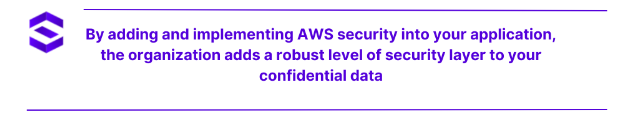 Importance of AWS security
Importance of AWS security
By adding and implementing AWS security into your application, the organization adds a robust level of security layer to your confidential data. Threats including data breaches, illegal access, and attacks can happen to you if you put data on the cloud. You can keep your data private and your systems operating efficiently by implementing AWS security to guard against these threats. Preserve industry compliance, safeguard consumer trust, and prevent expensive disruptions by managing your AWS security effectively.
75% of users have an active access key that’s older than 90 days and 25% of organizations have used root user credentials. Many organizations forget to update their AWS security posture which leaves them open to various threats. Leaked source code, misconfigurations, human error, and log or stack traces are responsible for several documented AWS security incidents.
Even the most potent cloud solutions can put you in danger if you don’t build a solid AWS security foundation.
What Is the AWS Security Checklist?
The AWS Security Checklist is kind of a user manual created to assist you in securing your AWS environment by adhering to essential security procedures. It serves as a checklist that ensures you’ve taken all the necessary security precautions with all of your AWS services. Creating safe access restrictions, keeping an eye on your network, encrypting your data, and routinely checking your permissions are just a few of the things on the checklist. You may ensure that every component of your AWS setup is sufficiently secured and maintains organization by adhering to this checklist.
Need for AWS Security Checklist
When you add confidential, sensitive, and private datasets to the cloud, you are responsible for ensuring their security. It increases the burden and complexity of managing and securing their associated policies. Using an AWS security checklist can help you safeguard your cloud datasets. Make sure you don’t miss anything crucial; it will help you limit risks, prevent security breaches, and adhere to industry requirements. An AWS security checklist will serve as your safety net to ensure that all AWS security requirements are met.
AWS Security Checklist
This is the time to have a look at the essential AWS security checklist. Here are some of the most important points to consider.
#1. Authentication and Access Control
Managing authentication and authorization is the first step to handling your AWS security. You find out who can access these services. Ensure that only authorized individuals are granted access. It will help you secure access to AWS resources. Here are key measures you should take:
- IAM user and role setup: With Amazon Identity and Access Management (IAM), you can create multiple users and assign them different roles. Each user will have permission to access and carry out a set of actions. This limits their access to critical regions by only providing authorization for actions they are authorized to perform. By configuring these roles properly for each user, you ensure a clear view of who can do what in your environment.
- Using multi-factor authentication (MFA): MFA adds a level of security by requiring users to authenticate themselves with both something they own (like a code texted to their phone) and something they know (like a password). This greatly reduces the likelihood of unwanted access, even if a user’s password is compromised.
- Managing IAM policies and permissions: IAM possesses some policies that specify user actions for different roles. So you should review and update these regularly. Adjusting these permissions can help you avoid giving users too much access, which will lower the chance of making mistakes.
Best Practices for Access Control
Here are the best practices for AWS access control:
- You should always follow the principle of least privilege. Provide minimum access to users who need to do their job.
- Regularly audit access levels; remove or restrict unnecessary permissions to secure your AWS environment.
- Set strong passwords and enable multi-factor authentication for all AWS accounts and services.
- Attach permissions to groups instead of individual users. Don’t use your root user credentials for daily tasks; verify cross-account and public access to your AWS resources.
- Regularly rotate your AWS access keys and update or change them. Reduce active times for AWS access keys to strengthen AWS security.
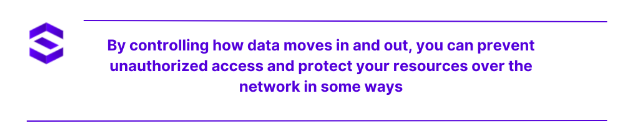 #2. Network Security
#2. Network Security
Securing your AWS network is another important part of keeping your environment safe. By controlling how data moves in and out, you can prevent unauthorized access and protect your resources over the network in some ways.
- VPC configuration: By using Amazon Virtual Private Cloud (VPC), you can build your private network. Consider it as a secure private area where you may position your AWS resources, manage network traffic, and govern their connections. When proper VPC is configured, then only reliable networks can communicate over your AWS environment.
- Security groups and network ACLs: Security groups manage the incoming and outgoing traffic for your instances that act as virtual firewalls. Network access control lists (ACLs) operate at the subnet level and offer an extra degree of protection. When these tools work together, they help to filter out unwanted or harmful traffic and let in only the essential traffic.
Best Practices for Network Security
Here is a list of the best AWS network security practices to follow in 2025:
- Always follow the concept of least access when maintaining network security; only open ports and protocols that are absolutely necessary.
- Make sure your configurations suit your security requirements, update rules, and keep an eye on traffic regularly. Before you upload data to AWS, encrypt it.
- You can also use the built-in AWS Security Advisor to improve system performance and close AWS network security gaps.
- Keep your AWS network security policies up-to-date and enforce AWS access controls.
- Consolidate alerts and remediate non-compliance security settings. Conduct regular audits to test the effectiveness of your AWS network security practices.
#3. Data Protection
Protecting your data is very important to make sure that your sensitive information stays secure both while it’s stored and as it moves between systems. AWS provides different sets of tools that can help you keep your data safe at all times in storage and on a network.
- Encryption at rest: You should always make sure that your data is secured when saved on AWS. This involves encrypting data when data is stored in a storage service like S3 or a database. In this manner, your data will be protected from reading without the encryption key, even if someone manages to obtain access to it.
- Encryption in transit: Ensure that your data is secured when transferred between systems or services. Encrypt the moving data between your applications, so AWS is safe from unauthorized access or any modifications during transmission.
- Key management with AWS KMS: You can safely manage encryption keys by using AWS Key Management Service (KMS) where you have total control over who can access and decrypt your data because you can create, store, and manage accesses to the encryption keys that are used to protect it.
Best Practices for Data Protection
Follow these key practices to protect your AWS data:
- Sensitive data should always be encrypted, both in transit and at rest.
- To properly manage encrypted keys, utilize AWS KMS regularly.
- Restricting access to encryption keys to those who genuinely require them is also a best practice as suggested.
#4. Monitoring and Logging
It is very important to monitor your AWS environment to identify any security risks and ensure everything is running smoothly. AWS provides powerful tools to help you monitor activities, track changes, and receive alerts when something seems off.
- Using AWS CloudTrail for auditing: You can record every operation that occurs in your AWS environment using CloudTrail. This covers the who, what, and where of what each user did. It’s an essential tool for audits because it makes it easier to monitor questionable activity and ensure security policy compliance.
- Setting up AWS Config: AWS Config helps to keep track of changes to your resources from time to time. It guarantees that your resources adhere to the required configurations and brings the understanding to you to know how your AWS setup changes over time. AWS Config can notify you whenever anything changes, giving you time to take immediate action.
- CloudWatch for monitoring and alarming: You can monitor the effectiveness of your AWS apps and services with the help of CloudWatch. To take action before any serious issues arise, you should set up alarms to alert you when specific metrics (such as CPU utilization or memory levels) reach dangerous levels.
Best Practices for Monitoring and Logging
Here are the top AWS monitoring and logging practices:
- Ensure that CloudTrail is enabled for all regions and services.
- Use AWS Config to track changes in your infrastructure, and set up CloudWatch alarms for critical resources.
- Regularly review your logs and take prompt action on alerts to stay ahead of potential issues.
#5. Incident Response
A predefined plan can significantly reduce harm in the event of a security disaster. AWS gives you the resources and best practices you need to react quickly and efficiently to any security issues.
- Creating an incident response plan: The actions that you and your team will take in the event of a security breach are described in an incident response plan. This includes locating the problem, containing it, fixing it, and taking lessons from it to strengthen your defenses. Having a plan ensures that everyone is aware of what to do in the event of an emergency.
- Setting up automated responses: AWS provides automated solutions that, in the occurrence of specific security incidents, can start specified actions. For example, AWS can immediately deny access or issue notifications if it detects any unauthorized login attempt. This measure helps you reduce the impact of any potential security breach.
- Logging and forensic analysis tools: AWS CloudTrail, CloudWatch, and other logging tools help collect data during and after an incident. They help you trace the origin of the issue and understand how it enables you to generate more informed responses.
Best Practices for Incident Response
- Make sure that automatic responses are configured for major threats.
- Periodically review and update your incident response plan.
- Use AWS logging tools to collect and analyze event data.
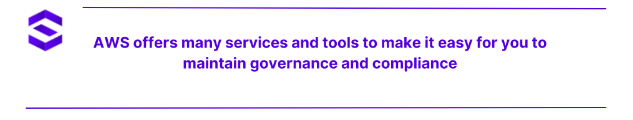 #6. Compliance and Governance
#6. Compliance and Governance
A very important part of security is that your AWS environment should follow the industry norms and regulations toward security. AWS offers many services and tools to make it easy for you to maintain governance and compliance.
- Understanding AWS compliance programs: AWS offers a range of compliance programs that help you adhere to international security regulations including PCI DSS, GDPR, and HIPAA. You may manage sensitive data with confidence knowing that your use of AWS services complies with legal and regulatory standards.
- Implementing AWS config rules: With the help of AWS Config, you can always keep an eye on compliance guidelines for your resources. These guidelines make sure that your AWS infrastructure follows all legal requirements and best practices. When any resource is non-compliant then AWS Config alerts you for the same. Moreover, it also guides you in resolving the issue.
- Using AWS Artifact for compliance management: You can get all AWS compliance reports, certifications, and other documentation from AWS Artifact. Keeping all the required paperwork in one location allows you to prove compliance to auditors and other stakeholders easily.
Best Practices for Compliance and Governance
Implement these measures to stay up-to-date with AWS compliance and governance:
- You should be regularly updated about the AWS compliance management.
- Always utilize AWS Artifact to access any compliance paperwork.
- You can monitor AWS compliance and governance directly from the AWS Security Hub. AWS Config, AWS Control Tower, and AWS Systems Manager are built-in security tools provided by AWS’s core offerings.
Follow governance guidelines over the cloud. Secure your customers by focusing on AWS endpoint security and using SentinelOne.
#7. Security Automation
You may minimize human labor while maintaining a secure environment by automating security chores. AWS provides several technologies that help make security automation efficient and easy to handle.
- Automating security with AWS Lambda: With the help of AWS Lambda, you can run code for specific events without managing any server. Some security measures like patching, responding to incidents, and logging monitoring can also be automated with AWS Lambda. For example, if any security breach is detected, then AWS Lambda automatically triggers a response to contain the threat.
- Using AWS Systems Manager for patching and maintenance: Patching and updating your instances, among other security-related chores, is made easier using AWS Systems Manager. You may lower the risk of vulnerabilities resulting from out-of-date software and guarantee that your infrastructure is always up to date by automating this procedure.
Best Practices for Security Automation
The following are the best practices for AWS security automation:
- Automate repetitive but essential processes regularly, such as patch management and incident response.
- For real-time activities, use AWS Lambda.
- To prevent any type of misconfiguration, always make sure all automation scripts are thoroughly tested before deployment.
#8. Cost Management and Optimization
It is also important to make sure that you are not going over budget while keeping your AWS environment secure. You can find a balance between the amount of protection you require and the cost by monitoring your security expenditures.
- Monitoring security costs: AWS offers resources to help you keep tabs on your security services expenses, such as Cost Explorer and AWS Budgets. You can identify areas where you could be overspending and make improvements by routinely evaluating these expenses.
- Optimizing spend on security services: You should disable the services that are not in use to effectively utilize the other resources that are in action. Make sure the services you’re employing are appropriate for your needs and don’t come with excess.
Best Practices for Cost Management in Security
Here are the best practices for managing costs when implementing AWS security measures or solutions:
- Establish spending limits for your security services and check them frequently.
- When investing in new security solutions or services, always keep the cost-to-value ratio in mind.
- Use automation to assist you in managing your resources more effectively.
SentinelOne for AWS Security
Security for AWS from SentinelOne protects your endpoints and fortifies AWS identities. You will defend the AWS cloud with a comprehensive, AI-powered CNAPP solution.
SentinelOne offers powerful machine learning, automated response, and real-time threat detection to manage your AWS workloads. It ensures the security of your AWS infrastructure by automatically identifying and eliminating AWS security threats.
SentinelOne’s enterprise-wide integrated solution can monitor AWS security incidents. It streamlines security management and detects, and remediates threats in real time. Think like an attacker with the Offensive Security Engine™ and get full visibility into your AWS cloud environments.
As an AWS technology, innovation, and co-selling partner, SentinelOne can help you keep your cloud secure. With over 7 AWS competencies and designations, and over 20 integrations, SentinelOne is a leader in security for AWS customers.
Enable more effective threat hunting for your entire AWS environment. Leverage advanced real-time protection for Amazon EC2, EKS, ECS, S3, FSxN and NetApp filers. All SentinelOne solutions are available in the AWS Marketplace via Private Offers, including CPPO.
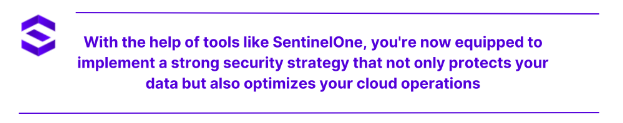 Now you might be thinking that the AWS security list is huge and adhering to each point can be difficult. What if you had a tool that could take care of all this without much complexity? This is where you can use a tool like SentinelOne. SentinelOne provides an effective way to protect your AWS environment. It offers powerful machine learning, automated response, and real-time threat detection to maintain your AWS workloads. SentinelOne guarantees the security of your cloud infrastructure automatically by quickly identifying and eliminating threats.
Now you might be thinking that the AWS security list is huge and adhering to each point can be difficult. What if you had a tool that could take care of all this without much complexity? This is where you can use a tool like SentinelOne. SentinelOne provides an effective way to protect your AWS environment. It offers powerful machine learning, automated response, and real-time threat detection to maintain your AWS workloads. SentinelOne guarantees the security of your cloud infrastructure automatically by quickly identifying and eliminating threats.
SentinelOne offers an integrated platform for monitoring security incidents and streamlining cloud security management in addition to threat detection. Because of its AI-driven methodology, which reduces the likelihood of breaches, you can concentrate on running your business while your AWS resources are secure.
Strengthen Your AWS Security Today With SentinelOne
After reading this article, you now know the importance of AWS security in protecting your cloud infrastructure and data. You’ve explored key areas like authentication, network security, data protection, and more, as well as best practices to ensure your AWS environment stays secure. With the help of tools like SentinelOne, you’re now equipped to implement a strong security strategy that not only protects your data but also optimizes your cloud operations. Taking these steps will help you manage risks effectively and maintain a secure, compliant AWS environment.
FAQs
1. What is AWS Identity and Access Management (IAM), and why is it important?
AWS IAM helps users to manage access and permissions for AWS resources. It allows users to define various policies for individuals, groups, and services to ensure that only authorized individuals can access the resources. IAM plays a key role in maintaining a secure cloud environment.
2. What is the role of encryption in AWS Security?
Encryption is one of the essential ways to ensure that data is intercepted or accessed by unauthorized users. By providing the encryption for data at rest (using services like AWS KMS and S3 encryption) and in transit (via TLS/SSL for services like AWS Load Balancer) AWS ensures that the data is only available to authorized individuals.
3. How frequently should I review and update my AWS security configurations?
Regularly reviewing security configurations is essential to meet modern security needs. You should conduct security audits at least quarterly. Also, it’s recommended to review configurations whenever significant infrastructure or policy changes occur.
4. What are the common AWS security pitfalls to avoid?
Some of the most common security mistakes in AWS are:
- Leaving S3 buckets publicly accessible.
- Not rotating access keys regularly.
- Not enabling CloudTrail for logging.
- Failing to set up proper VPC configurations.
- Using overly permissive IAM roles and policies