Only 40% of organizations have visibility into their East-West traffic; many companies agree that securing their encrypted traffic is critical and that they are unprepared for the latest cyber attacks. Hybrid cloud ecosystems combine a diverse mix of public and private clouds, so there is a need for better protection. Computing and processing demands can fluctuate, so security needs will scale up or down accordingly.
Organizations must also stop giving third-party access and safely keep business-critical apps and data on-premises behind company firewalls. That’s why implementing these seven top hybrid cloud security best practices is so critical. In this guide, we’ll talk about them and explore more below.
 What Is Hybrid Cloud Security?
What Is Hybrid Cloud Security?
Hybrid cloud security solutions protect data and apps across multi-cloud environments. A hybrid cloud is a setting that includes both public and private cloud systems, allowing organizations to store sensitive data on private servers while taking advantage of the scalability and cost-effectiveness of public clouds. This mix provides flexibility but also introduces unique security challenges.
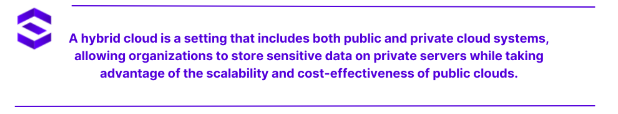 Let’s say a company uses a hybrid cloud setup to run its e-commerce website. They store customer data like credit card information on their private cloud for better control and security, while their public cloud hosts the product catalog and handles traffic spikes during big sales. To keep everything secure, they need to make sure that only authorized people can access the private cloud where sensitive data is stored. At the same time, they must protect the public cloud from attacks that could take the site down.
Let’s say a company uses a hybrid cloud setup to run its e-commerce website. They store customer data like credit card information on their private cloud for better control and security, while their public cloud hosts the product catalog and handles traffic spikes during big sales. To keep everything secure, they need to make sure that only authorized people can access the private cloud where sensitive data is stored. At the same time, they must protect the public cloud from attacks that could take the site down.
This means security measures have to be put in place for both environments and to make sure data moves safely between the two clouds. That is exactly what hybrid cloud security does.
Major Security Challenges in Hybrid Cloud Environments
As helpful as hybrid cloud environments are to organizations, there are some security challenges peculiar to them. Here are a few:
- Data Visibility: With an organization’s data spread across public and private clouds, it becomes harder to track where sensitive information is stored, who has access to it, and how it’s being used. Clear data visibility helps to detect data breaches or unauthorized access.
- Inconsistent Data Policies: Public and private clouds have different configurations and security frameworks. If strict security rules are applied on the private cloud but are overlooked on the public one, the setup can be left exposed. This inconsistency in data policies increases the exposure of cloud environments to attacks.
- Misconfigurations: Misconfigured cloud resources such as storage buckets that are left open to the public can lead to accidental data exposure. Because of how tricky this is, it’s possible for even experienced developers to make these mistakes when juggling multiple environments.
- Compliance: Specific regulations about where and how data can be stored and processed vary across different industries and regions. Compliance is important because organizations that fail to meet standards can face fines and legal consequences.
Hybrid Cloud Security Best Practices
Securing a hybrid cloud environment requires a proactive and strategic approach. Here are essential security best practices every developer can adopt to protect their hybrid cloud infrastructure.
#1. Take Advantage of Automation
Automation is a powerful tool in hybrid cloud security. Managing security settings across multiple cloud environments manually can lead to mistakes, inconsistencies, and slow response times. This is why automation is important. It helps ensure that security policies are applied consistently and that responses to threats are quick and effective. Automating routine tasks like applying patches, monitoring logs, and configuring access controls frees up developers to focus on more complex security needs.
For example, you can use automation tools to enforce security settings on new cloud resources as they’re created. Tools like Terraform or AWS CloudFormation allow you to define security configurations as code. Once set up, these configurations will automatically apply to any new resource, ensuring they are secure from the start. Another way to use automation is in the monitoring process. By using automated security tools that detect and respond to anomalies in real-time, you can quickly address threats without the delay caused by manual processes.
#2. Perform Audits
When working across different systems, it’s easy to lose track of who has access to what or whether certain security configurations are still up to date. Audits help to find gaps, misconfigurations, and potential vulnerabilities before attackers get to exploit them. Carrying out regular audits gives an up-to-date picture of an organization’s security status. It’s a way to spot minor issues before they become bigger problems.
To perform an audit, you can:
- Start by reviewing all access permissions for users. Ensure that only authorized personnel have access to critical systems and data. This is very important because in hybrid cloud environments, access can be granted from different sources.
- Check configurations in both private and public clouds to ensure they meet security standards. You can make use of cloud providers that offer auditing tools that can track user activity, changes to configurations, and any access violations.
#3. Enforce Standards
It’s easy for security measures to be relatively imbalanced in hybrid clouds because they involve both private and public cloud services, each with its own set of tools and configurations. This inconsistency can create underlying risks, leaving parts of your infrastructure more exposed than others. This points to why there is a need to enforce standards within your hybrid cloud environment.
To achieve this, start with defining a clear security framework that applies to both environments. You can follow widely recognized frameworks like the CIS Benchmarks or NIST Cybersecurity Framework to ensure your system meets industry best practices. These standards cover everything from secure configurations to regular updates and user access management. Compliance monitoring tools can be leveraged to achieve more results in this area.
#4. Encrypt and Back Up Your Data
With the data transfer and interactions that occur within a hybrid cloud environment, encryption ensures that even if unauthorized users intercept your data, they won’t be able to read it. To implement encryption:
- Encrypt data both at rest and in transit. Data at rest refers to data stored on a private server or in the cloud.
- Use encryption tools like AWS Key Management Service (KMS) or Azure’s encryption services to secure your stored data.
- For data in transit, data moving between systems or across networks, use protocols like Transport Layer Security (TLS) to keep the data safe while it’s being transmitted.
Hybrid cloud systems are complex, and any type of issue can result in data loss. To avoid this, set up automatic backups for both public and private cloud environments and store the backups in secure and separate locations. This will help to recover your data from another location if one environment is compromised.
#5. Secure Your Endpoints
Endpoints can be the doorway to security breaches if they’re left unprotected. Endpoints include any device or system that interacts with your cloud. Examples are servers, virtual machines, developer workstations, and mobile devices. In a hybrid cloud setting, endpoints are often scattered across different locations. This increases the risk of an attack if they aren’t properly secured. To secure your endpoints:
- Use Endpoint Detection and Response (EDR) tools. These tools continuously monitor endpoints for suspicious activities and provide real-time alerts when potential threats are detected. A popular example of such a tool is SentinelOne Active EDR, which offers a single agent, single codebase, and single console architecture designed to save you time.
Ensure that multi-factor authentication (MFA) is enabled for access to all cloud resources.
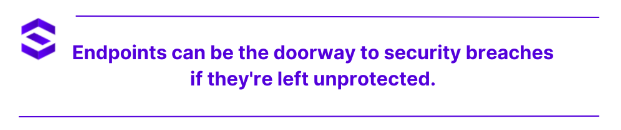 #6. Use Role-Based Access Control
#6. Use Role-Based Access Control
Role-Based Access Control (RBAC) is a key security measure that limits access to cloud resources based on the user’s role within the organization. It’s a very effective method to prevent unauthorized access and accidental changes within a hybrid cloud environment.
To implement RBAC, define specific roles within your organization, such as admin, developer, or analyst. Each role should have clearly defined permissions that align with what they need to do. For example, a developer might need access to development resources but not sensitive customer data, while an admin may need access to all resources for system management purposes. To manage permissions, use tools like AWS Identity and Access Management (IAM) or Azure Active Directory.
#7. Keep an Eye on Interoperability
Interoperability refers to the ability of different cloud services (public or private) to work together seamlessly. When these systems cannot communicate effectively, it can lead to security gaps and a breakdown in operations. To achieve smooth interoperability:
- Standardize application programming interfaces (APIs) across your cloud services.
- Use well-documented and secure APIs to enable data exchange between different systems. This will prevent potential security risks that can arise from using outdated or poorly designed APIs.
- Use tools like Postman to manage and test APIs to ensure they function correctly.
- Regularly review and test integrations to make sure that data flows securely between different environments.
Wrapping Up
Implementing these best practices within your hybrid cloud environment will help to significantly reduce risks and improve your overall cloud efficiency. To learn more about enhancing your hybrid cloud security, visit SentinelOne’s website for more resources, or connect with one a SentinelOne expert today for a demo.
FAQs
1. How often should I conduct security audits for my hybrid cloud?
The frequency of security audits can vary depending on your organization’s size and risk profile, but a recommended practice is to conduct them at least once every quarter. You can also consider performing audits anytime significant changes are made to your hybrid cloud setup or when new compliance regulations are introduced.
2. Can small businesses benefit from a hybrid cloud?
Yes, small businesses can benefit from hybrid clouds by leveraging advanced computing resources without significant up-front investments. They can start with a private cloud for sensitive data and eventually expand to public cloud services for business growth and needs.
3. Is there any specific compliance regulation I should be aware of for hybrid clouds?
Yes, compliance regulations depend on the industry and region. Common regulations for hybrid cloud settings include GDPR for data protection in Europe, HIPAA for healthcare information in the US, and PCI DSS for payment card security. There is a need to understand the regulations that apply to your business in order to ensure compliance across your cloud setup.
