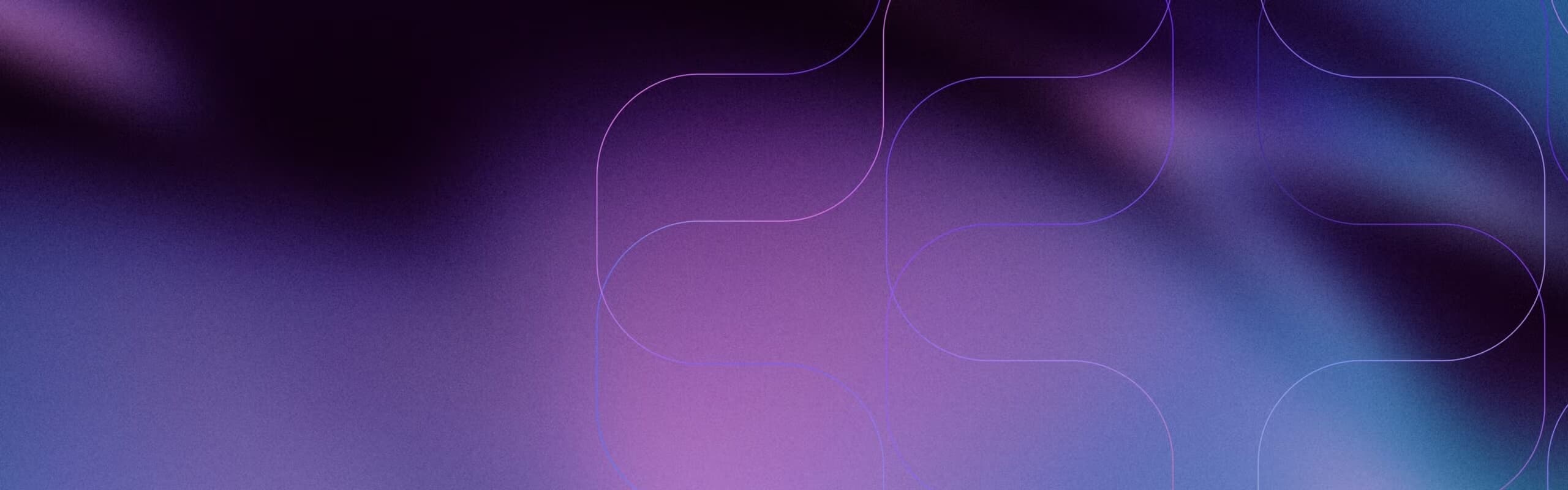As modern software development has progressed, organizations are now seeking efficient resource management, flexible deployment, and enhancement of scalability. In response to such a need, containerization vs virtualization became popular technologies that isolate environment applications so that they could run safely and reliably, much like the way in which applications run in an isolated environment. Thus, the optimal mechanisms in developing and optimizing their infrastructures can be achieved through efficient usage of resources, easy deployment of applications, and delivering uniform performance across various platforms.
However, as far as the underlying architecture, performance characteristics, and ideal use cases go, containerization and virtualization are very different things. Though they provide isolation, and separation levels, the mode of resource allocation, and supported workloads vary. These differences call for clear clarification in the organization to be able to choose the right tool for the right infrastructure needs-be it for building cloud-native applications, legacy systems, or running a variety of workloads with modern IT environments.
According to a 2022 survey, 23 percent of respondents worldwide reported that their companies had adopted a serverless architecture, while another 28 percent were planning to go serverless within the next 18 months. This trend highlights the growing reliance on cloud technologies, including containerization and virtualization, as organizations strive to improve their infrastructure and application deployment strategies.
In this article, we will dissect the concepts of containerization and virtualization to unveil some of the myths at their core by comparing key differences, use cases, and scenarios where one over the other would hold greater preference. We will also explore Infrastructure as a Service (IaaS) and Platform as a Service (PaaS) scenarios, providing guidance on when to use virtualization versus containerization in various environments.
 What is Containerization?
What is Containerization?
Containerization is a lightweight form of virtualization where applications run isolated in environments known as containers. All that is required for the code, libraries, and configurations for an application resides inside each container; yet, they use the same operating system kernel. This makes this design very portable across different environments from development to production.
Docker and Kubernetes are container platforms that speed up application development and deployment, particularly in a microservice architecture where the application starts being divided into small, independently deployable components. It is through the use of containerization that organizations can improve resource utilization and accelerate the delivery of applications.
What is Virtualization?
Virtualization represents a technology that allows running several virtual machines on a physical server under the management of a hypervisor. Each VM has its own OS and operates independently from others, all running in parallel on the same server. Such topology maximizes the use of the hardware because several OSes and applications are supported on one host.
Some of the most popular virtualization solutions are VMware, Microsoft Hyper-V, and KVM. The benefits of virtualization include increased flexibility in IT infrastructure, reduced hardware expenses, and speed when deploying applications.
Difference Between Containerization vs Virtualization
Containerization and virtualization are two highly important technologies that are useful for the isolation of an application; however, these differ fundamentally in resource usage, flexibility, and architecture. Without such understanding, organizations will struggle to optimize their strategies for deploying applications appropriately and improve overall performance in diverse IT environments.
- Architecture: In virtualization, a hypervisor lets several virtual machines (VMs) run on one physical server, but each VM requires its own whole OS. That creates resource overhead. Containerization, on the other hand, shares a host system’s OS kernel. Containers are lighter because they don’t require OS instances, which means less overhead and faster performance.
- Performance: Containers do not need to boot an entire OS and therefore can start in seconds, versus the often-cited minutes it takes a VM to launch. That’s because they consume fewer resources, such as CPU, and memory, and are the perfect fit for environments requiring efficiency in resource utilization and rapid scaling, such as microservices or applications running in the cloud.
- Scalability: Containers are designed to scale very rapidly and very intensively, with multiple instances appearing rapidly across a cluster. They have an architecture that is lightweight, which makes them perfect for cloud-native applications and dynamic workloads. VMs are also scalable, but they require a lot of time, effort, and resources in order to deploy. They are thus useless in scenarios where adjustability to fluctuating workloads needs to happen very quickly.
Both of these solutions are trying to optimize resource utilization, but they differ based on the workload: containerization is better suited for lightweight, portable, and scalable workloads whereas virtualization provides stronger isolation with a full OS environment, and thus will be applicable in situations where high security and isolation requirements are in place.
Containerization vs Virtualization: 9 Key Differences
| Aspect | Containerization | Virtualization |
|---|---|---|
| Architecture | Shares OS kernel across containers | Uses hypervisor to run multiple OS instances |
| Boot Time | Seconds (containers are lightweight) | Minutes (each VM requires a full OS boot) |
| Resource Utilization | Efficient, uses fewer system resources | Higher resource overhead per VM |
| Isolation | Process-level isolation | Full OS-level isolation |
| Portability | Highly portable across environments | Limited portability due to OS dependencies |
| Performance | Near-native performance, minimal overhead | Lower performance due to full OS running |
| Scalability | Excellent for microservices and scaling | Less suited for dynamic scaling |
| Security | Weaker isolation relies on OS security | Stronger isolation with dedicated OS per VM |
| Use Cases | Ideal for cloud-native, microservices apps | Best for running different OS or legacy apps |
 CNAPP Market Guide
CNAPP Market Guide
Get key insights on the state of the CNAPP market in this Gartner Market Guide for Cloud-Native Application Protection Platforms.
Read GuideUse Cases of Containerization vs Virtualization
Containerization and virtualization have their own merits on the basis of specific application and infrastructure needs. Below, we explore several use cases for each technology, indicating when containerization and virtualization are better suited to solve different problems. Knowing the strengths of each will guide you on how to determine whether containerization or virtualization is best suited to your deployment, development, and operational needs.
Use Cases of Containerization
Containerization is suitable for modern agile development and operation patterns, with such a high demand for scalability, efficiency, and portability. Containers accelerate deployment and make it much more flexible since they pack the applications together with their dependencies inside isolated environments. Here are some of the most popular scenarios in which containerization shines:
- Cloud-native applications: The applications go really well with cloud environments because containers are designed to be very portable and scalable across several platforms. They can scale up or down very rapidly, making them very suitable for handling workloads that change dynamically. In such environments, demand can change very rapidly. Containers can easily deploy and orchestrate the nodes of a number of applications across several nodes for seamless scaling and resource efficiency in a cloud environment.
- Microservices architectures: Containerization allows developers to break up monolithic applications into microservices-small, independently deployable units. Each microservice runs in its own container and allows for independent development, testing, and scaling. It enhances flexibility, and services can be updated or scaled without impacting other parts of the system, thus improving application agility and performance.
- CI/CD pipelines: Containers are critical components in CI/CD environments where speed and consistency are high priorities. Containers allow developers to package an application and its dependencies into a transferable container from development to production without maintaining environment-specific issues. It leads to automation of testing and deployment, making the iteration faster and the release of software reliable.
- DevOps practices: Containers are central to the effective automation of DevOps. By using Kubernetes and more, containers have been automated to orchestrate, deploy, or manage their environment in distributed environments. They ensure infrastructure is treated like code – automated through quick builds, testing, and application deployment from infrastructures between teams. Containers also enhance cooperation in every stage of the development lifecycle by providing a consistent runtime environment for both development and operation teams.
Use Cases of Virtualization
Virtualization is a good solution in the case of full operating system environment requirements or particularly resource-intensive applications, which may also require extra security. Virtualization using hypervisors allows one to run multiple operating systems atop the same physical server and provides strong isolation as well as versatility. Some of the most important use cases where virtualization is excellent are as follows:
- Legacy applications: Most legacy applications were designed to run in a particular environment and are hardly containerizable. VMs are well-suited to these legacy systems due to the capability of providing complete OS environments under which the legacy apps can continue running as most cannot easily be changed to run under a container. Legacy apps can be run on newer infrastructure without requiring a rewrite.
- Resource consolidation: Resource consolidation is one of the strong points of virtualization. It can allow several operating systems to be consolidated onto a single, physical server, thereby maximizing hardware utilization. This is indeed very helpful for organizations needing multiple applications or services hosted on different operating systems, reducing the number of physical machines that are needed.
- High-security environments: Since every virtual machine runs its own independent OS, virtualization offers strong isolation between applications and the host system. Therefore, VMs are particularly useful in high-security environments where applications or workloads need to be completely separated so that no breach could affect other systems. Virtualization has proven to be the first preference of conditions that require stronger isolation and security.
- Multi-OS support: Virtualization is the most suitable for running different operating systems in one piece of hardware. For example, if some application has to work both on Windows and Linux or if there are some software components requiring different operating environments, then virtualization supports these requirements. So, every VM can run on the chosen OS independently. Therefore, it is a flexible solution for different operating environments.
When to Use Virtualization?
Virtualization is a very powerful technology that provides a way to optimize your resources as well as efficiently manage applications. Through this technology, organizations are allowed to run several operating systems on a single server, create isolated environments, and streamline resource allocation. Here are key scenarios when virtualization is the ideal choice:
- You need to run multiple operating systems on a single server.If your organization requires different operating systems for various applications—such as running Windows for certain software and Linux for others—virtualization is the solution. It allows you to create multiple virtual machines (VMs) on one physical server, each running its own OS. This enables efficient use of hardware while maintaining the flexibility to support diverse software requirements.
- You are working with legacy applications that require a full OS environment. Legacy applications developed for specific operating systems might not work correctly in a containerized setup. Virtualization provides the freedom to run such legacy applications in their intended OS without the need to change. By isolating the VMs, organizations have the scope to preserve their valuable business processes as well as data.
- Security and isolation are top priorities, requiring strict separation between workloads. For environments where security is paramount, virtualization offers enhanced isolation. Each VM operates independently, ensuring that security breaches in one machine do not affect others. This makes virtualization a suitable choice for organizations in high-security industries, such as finance or healthcare, where sensitive data must be protected and compliance with regulations is critical.
- You want to maximize hardware utilization by consolidating resources into virtual machines. In virtualization, organizations are able to put several workloads on fewer physical servers thereby increasing utilization of the hardware and saving money. This way with many VMs on a single server, business organizations can reduce their physical footprint, reduce energy consumption, and simplify management all while maintaining performance.
When to Use Containerization?
Containerization is among the leading technologies for modern application development and deployment, especially within agile and scalable environments. In summary, the main scenarios when containerization is a best fit are as follows:
- You are developing cloud-native applications that need to be portable and scalable. Containerization is very practical for cloud-native applications, such as applications that are designed to run in moving and dynamic cloud-based environments. Containers bring portability, cross-cloud, and on-premises infrastructures and make deployment and scaling easier. This would help make the organization adapt to changes in business needs and user demands.
- You are working with microservices and need to deploy small, independent services quickly. Containerization is fantastic for microservices architectures where applications are subdivided into smaller and self-contained units. In this way, one can develop, test, and deploy an instance of microservice separately in its very own container. It cuts the time from development cycles and enhances the ability to update or scale individual services without having to impact the whole application.
- You need fast deployment, quick boot times, and efficient resource utilization. Containers are designed for fast deployment and termination and are, therefore, ideal for use in continuously dynamic environments that need constant deployment and updating. Containers permit applications to start and run within seconds, thus better responding to changes in the environment and customer expectations, which leads to optimum resource usage because it is light.
- You are implementing DevOps practices and require a seamless CI/CD pipeline. Containerization is one of the main enablers in DevOps, hence facilitating business workflow and automation under continuous integration and deployment environments. Containers ensure consistency across all development, testing, and production stages, and assist teams in their processes while fastening their software releases. It results in a shorter cycle for the development process and higher-quality output in the releases.
Scenarios for IaaS (Infrastructure as a Service)
IaaS provides organizations with scalable and flexible computing resources over the cloud so that they can manage and provision IT infrastructure without having to have physical hardware. Virtualization is a critical component of IaaS, providing efficient resource allocation and management. Here are a number of scenarios where IaaS really comes into its own:
- Hosting multiple OS environments: The IaaS platform allows organizations to have several OSes running in the cloud through virtualization technology. It is useful for businesses that want to test software across different OS environments or maintain applications based on specific operating systems. IaaS provides companies with quick provisioning of VMs with a particular OS, thus making the development and testing processes much easier.
- Legacy system migration: Many organizations need to migrate their legacy applications into the cloud without much alteration or code refactoring. With IaaS, an organization can do a lift-and-shift whereby legacy systems are moved to virtual machines in the cloud. This would be useful for businesses that have functionality for existing applications but enjoy the advantages of using cloud resources such as scalability, cost-effectiveness, and decreased maintenance.
- Custom infrastructure setups: IaaS supports organizations that need customized infrastructure to develop tailored environments based on specific requirements. Virtualization provides elasticity in the computing, storage, and networking resources based on an organization’s changing business needs. Organizations can provide configurations that align with their workloads in order to control performance, security, and cost optimization.
- Disaster Recovery and Business Continuity: IaaS is one of the best solutions for disaster recovery where an organization can create a replica of its IT infrastructure in the cloud. It would ensure that critical applications and data would be available quickly for use whenever there is a failure or a disaster. With disaster recovery through IaaS, a company can avoid downtime and maintain continuity to reduce the overall impact on its operations.
- Seasonal Scalability: Seasonality is one of the most normal triggers in most businesses in which demands are usually quite volatile and may drop at some seasons. IaaS can scale its resources up or down depending on the needs and without the financial cost of retaining unwanted physical equipment. E-commerce businesses can build their server capacity at peak shopping seasons and then draw back when demand recedes to normal.
Scenarios for PaaS (Platform as a Service)
PaaS provides an application development framework that allows developers to develop, test, and run applications on top of the abstract layer from the underlying infrastructure. In order to enhance the application development and deployment processes in PaaS environments, containerization is also gaining significant importance. Some scenarios where PaaS finds absolute effectiveness are:
- Building and deploying cloud-native apps: PaaS environments like Google Cloud Platform and AWS Lambda are using containerization so that developers can develop cloud-native applications and deploy them on the environment. These environments have given the developer the capability to develop scalable lightweight applications deployed on multiple environments, sometimes even ten different infrastructural options. Containers help developers ensure consistency in development, testing, and production thereby offering dependable application performance.
- Microservices development: Containers are very well suited to microservices architectures where applications are broken down into smaller, separately deployable services. PaaS helps this by making available most of the tools and frameworks for developers to build, test, and deploy microservices in a much more agile manner. This also means the teams can work on different microservices concurrently; hence, the release cycles get faster and application responsiveness fast.
- CI/CD automation: Most PaaS platforms use containerization for CI/CD pipelines. Containers enable the ability to automate tests and the deployment of applications by the developer. Updates are guaranteed through the beaker. Such automation reduces the risk of human error during the deployment process, adds richness in communication among the development and operations teams, and makes software delivery faster.
- Rapid Prototyping: PaaS enables rapid prototyping through the tools and services that the developer should utilize. It brings in services for databases, caching, and messaging, which means developers can focus entirely on writing code without being bothered by infrastructure concerns. The quick pace of prototyping ensures that new ideas can hit the market much more quickly.
Cloud Security Demo
Discover how AI-powered cloud security can protect your organization in a one-on-one demo with a SentinelOne product expert.
Get a DemoConclusion
Containerization and virtualization do have some pros according to the use case. Virtualization is good for isolation and security in the running of multiple OSs or legacy applications, so it would be perfect for high-security industries such as finance and healthcare. Organizations can keep applications within an isolated environment using VMs. This reduces the security risk for applications.
Whereas containerization is best suited to light, scale-out, and cloud-native applications, it packages applications along with their dependencies into containers in a way that always delivers the best performance. It is therefore the best application for those applications that are built on a microservices architecture where fast development and ease of scaling are paramount to businesses that have to respond quickly to changes in the market.
In case of a choice between the two, it is important to consider specific needs to establish which one will meet an organization’s specific application performance, security requirements, or infrastructure setup. Virtualization would be a good fit for legacy applications whereas containerization is usually the better solution considering modern and agile applications.
FAQs
Containerization shares the OS kernel across containers, making it lightweight and portable, so that lots of containers can be run on one OS instance with very minimal overhead. Virtualization uses a hypervisor for creating VMs, and each of them has its own complete OS, which provides stronger isolation but results in more overhead in running multiple OS instances. So, in general, it is more efficient to use containerization with the applications, while virtualization is more for those situations in which more security and isolation are demanded.
Use virtualization when you need to run multiple operating systems, or if you work with legacy applications requiring a full OS environment. It is suitable for scenarios where security and isolation become more critical. Containerization, on the other hand, is ideal for cloud-native applications, especially those that use microservices. If your application requires fast deployment and efficient resource utilization, then containerization is the better choice.
Containerization offers a myriad of advantages including faster boot times as the containers share the host OS kernel. They are also more resource-efficient. More instances will be seen running on hardware by containerization, and this is compared to VMs. Containers also bring along high portability with consistent performance in different environments, and they were designed for easy scalability with them being suited for modern applications.
Yes. Hypervisors and containerization can be used together to take advantage of each technology’s strengths. Many organizations are using a hybrid approach, with hypervisors hosting VMs that house containerized applications. This would leverage the strong isolation presented by the VMs and would also use the lightweight, efficient deployment of containers. For example, an example of the usage of a Type 1 hypervisor would be managing multiple VMs that present a containerized application. This architecture can optimize resource use while maintaining security and flexibility.
Container orchestration tools are essential for managing containerized applications at scale. These tools, such as Kubernetes and Docker Swarm, automate the deployment, scaling, and management of containers, allowing organizations to efficiently handle large numbers of containers across multiple hosts. They facilitate features like load balancing, service discovery, and automated scaling, ensuring that applications remain responsive and resilient. In essence, while containerization provides the framework for running applications in isolated environments, orchestration tools enable the effective management and operation of those containerized applications in production.