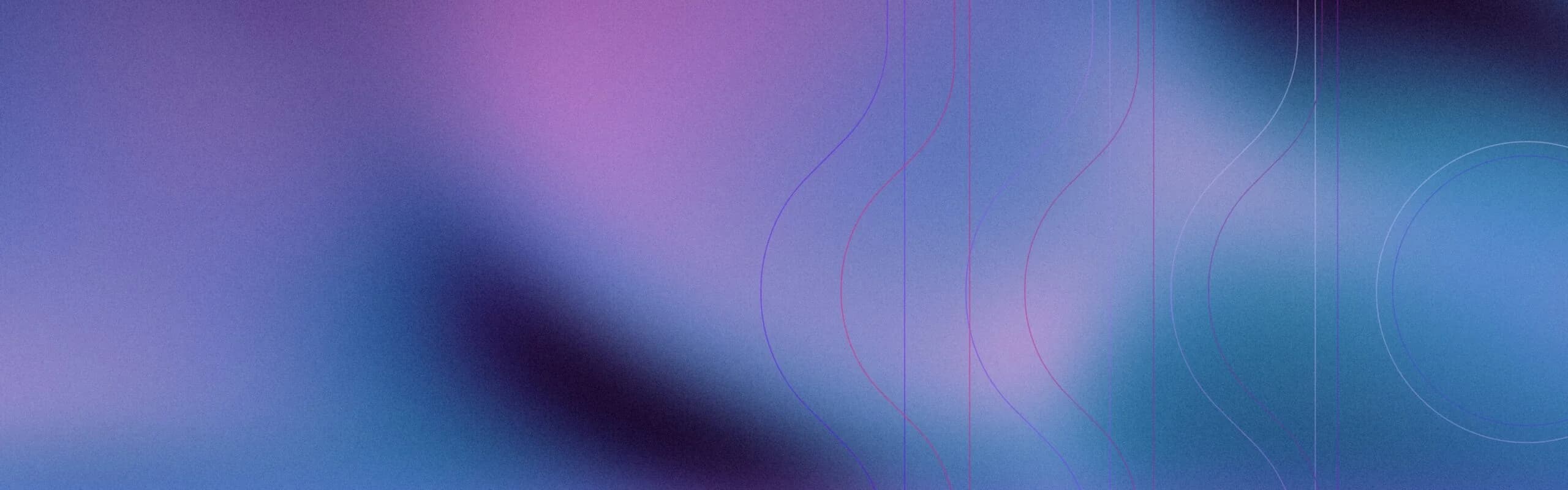The increasing spectrum of advanced threats to cybersecurity posed by bootkits makes them a particularly significant threat and one of the most advanced forms of malware, which uniquely challenge the security of a system. These malicious programs strike directly at the boot process of the computer, and this allows the intruders to gain control before even the operating system is loaded. This earlier infection at the boot point gives bootkits a definite advantage over traditional malware that infests an already running system.
For instance, after gaining access, the bootkit makes a deep plumage in the boot sequence by reconfiguring the Master Boot Record (MBR) in BIOS or the Unified Extensible Firmware Interface. That is why boot kits are difficult to find and uninstall. Going that deep it remains undetectable even when installed with the standard security measures, such as antivirus software, and stays that way for a long time.
Moreover, bootkits can be persistent even after reinstalling systems or updating the operating system, making recovery hard and creating repeated vulnerabilities. The actual fact that attackers can repeatedly re-obtain control over the infected system creates additional vulnerabilities. Given that organizations are increasingly based on digital infrastructure, the risk from bootkits underscores the need for a robust cybersecurity posture and proactive threat detection in place to protect critical systems. In a recent analysis, researchers identified 228 high-impact vulnerabilities in UEFI system firmware within a single year, many of which could potentially allow attackers to install bootkits. This highlights the increasing sophistication of threats targeting the boot process and the need for robust security measures to combat them
This article provides a comprehensive overview of bootkits, including their definition, the reasons they pose a major security threat, their impacts, detection techniques, prevention strategies, and removal processes.
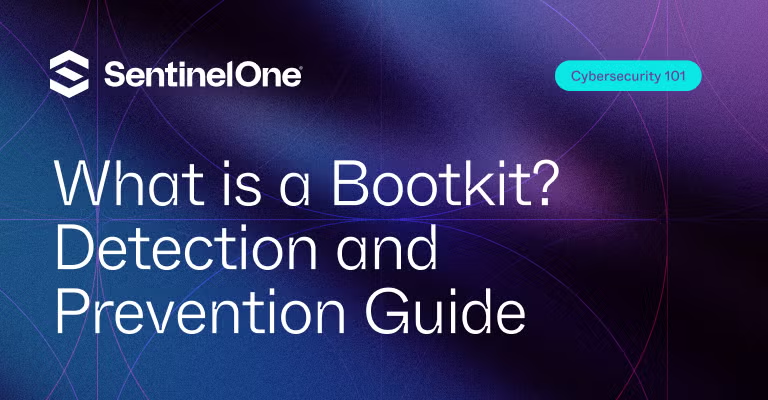 What is a Bootkit?
What is a Bootkit?
A bootkit is a type of malware designed to infect a computer’s bootloader or boot process. This way, it can execute malicious code before initializing the operating system and therefore gives an attacker absolute control over the system. Being targeted at the pre-boot environment, bootkits bypass standard security measures, making them extremely insidious. Bootkits can load additional malware, intercept data, or modify system functionality, often remaining hidden both from users and from standard security solutions.
Bootkits can function in various ways, such as overwriting the master boot record (MBR) or adopting a more complex approach and modifying the Unified Extensible Firmware Interface (UEFI) by which computer makers now depend on to boot hardware on contemporary computers long before an operating system is started.
Why Are Bootkits Considered a Major Security Threat?
Bootkits are amongst the most concerning dangers in terms of security because they own several features that threaten danger in virtually every meaning of the term; hence, it is a matter of great concern for an individual as well as an organization. Their nature enables them to work at a level of sophistication serious enough that challenges traditional security measures. Here are the primary reasons why bootkits are a significant threat:
- Persistence: In the majority of cases, bootkits stay on a system long after the systems have been reformatted or the operating systems are reinstalled. Because of how deeply integrated into the boot process they typically are, they often implant themselves with remarkable thoroughness in those most critical system components, so traditional removal procedures would likely fail. In this context, victims may think they have done away with it and the infections actually returned when the systems were rebooted. This means continuous vulnerabilities to the organizations over time, where attackers may exploit them.
- Stealth: Bootkits work at such a low level in the system architecture that they become very hard to detect with traditional antivirus and security software. Unlike all other malware operating within an OS, bootkits can hide their presence in the boot sequence in order to evade detection entirely most of the time. Their stealth allows avoiding security scans and maintaining control of a system for considerably longer periods of time, allowing malicious activities by attackers to go unnoticed.
- Control: Since the attackers can take control of the boot process, they may produce system behavior that users often fail to notice. This is a form of control that allows them to access sensitive data, track the actions of users, and install other malware without the knowledge of users. These lead to extreme invasion of privacy, theft of data, and further overall compromise of the system. Attackers gain full control of the boot process and are thus able to disable security features and make it that much harder for the victims to regain control.
- Targeted Attacks: Bootkits are being targeted at specific organizations or individuals. Thus, they are preferred to exploit APTs. The attackers use bootkits to steal sensitive information or credentials or cause disruption and denial of service to critical operations generally within the high-value target, like government agencies or financial institutions. These targeted attacks, combined with the stealth and persistence of bootkits, make them a formidable threat that causes an organization significant damage and monetary loss.
- Potential for Remote Control: Many advanced bootkits can establish a persistent connection to remote servers controlled by attackers. This capability allows the attackers to issue commands, exfiltrate data, or manipulate the infected system in real time. Such remote access can facilitate a range of malicious activities, from gathering intelligence to launching further attacks on other systems within the organization. This level of control creates a significant security risk, especially in environments with sensitive data or critical infrastructure.
The Impact of Bootkits
Bootkits can cause devastation in people’s and organizations’ lives, with varied negative consequences reaching beyond mere immediate system compromise. Once infected by a bootkit, the system suffers from a host of consequences including:
- Data Theft: Bootkits can steal login credentials, personal data, and monetary information. Stolen data can result in identity theft and considerable financial loss to the individual. Aftermath impacts organizations even more critically since exposure to customer data will attract regulatory fines, lawsuits, and long-term adverse effects on customer relationships. Recovery from such breaches may become a lengthy and costly process.
- System Compromise: The integrity of the targeted system can be seriously compromised as unauthorized access and data manipulation can take place. Once attackers are able to seize control of the boot process, they can change system settings and disable security features within the targeted systems. They can install additional malicious software, therefore hindering normal business operations. Furthermore, compromised systems may expose organizations to further risks, including additional attacks and data breaches.
- Reputational Damage: An effective bootkit attack can definitely damage the reputation of organizations and undermine their customers’ confidence. The losses include business loss, legal ramifications, and a damaged brand. The consumers will probably disengage from firms that are not able and willing to protect their data. Long-term effects of reputational damage can prove very costly, contributing to further loss in sales and customer loyalty in the long run.
- Financial Loss: An infection of a bootkit would likely come at tremendous financial costs that organizations would incur in responding to the attack. There could be the cost of hiring an incident response team and conducting forensic analyses, especially on public relations activities that would be critical in mitigating the fallout of the attack. Such costs do not only come in the form of costs associated with immediate response but also through lost revenues incurred due to system downtime and long-term costs of rebuilding customer trust. In other words, the financial impacts of a bootkit infection can reach far beyond the actual point of infection; they can continue to influence a company’s bottom line for years to come.
Comparing Bootkits and Rootkits (Bootkits Vs Rootkits)
Although both bootkits and rootkits are types of stealth malware, both differ in focus, functionality, and stages of the system involved.
- Bootkits: Bootkits operate during the booting process of a computer. They actually replace or modify the boot loader or firmware to gain control before the operating system loads, so they operate pretty close to the low level. Embedding themselves in the boot sequence of the computer, bootkits could survive beyond an OS reinstall or update, making them pretty persistent and really hard to remove. Malicious software, which focuses on controlling the system right from the point it boots up, enables the attacker to interfere with central functions, installation of other types of malware, or monitor and manipulate sensitive data undetected.
- Rootkits: Rootkits typically aim at the operating system during full boot-up. They tend to focus on gaining control inside the OS, sometimes at the kernel level, in which attackers will be capable of masking their presence and other malicious processes from security tools. Rootkits will be designed to allow an attacker to maintain control of a compromised system for a long time, in order to execute commands, access files, or even hide more malicious activities, like data exfiltration or infections.
While bootkits and rootkits share the common goal of both keeping undetected and giving attackers control of a system, they differ in the way applied. Bootkits manipulate the boot process of an OS and will persist after OS reinstalls, whereas rootkits normally function within the running operating system and have exploited kernel-level access. In essence, bootkits are part of the rootkits that specialize in controlling the system before OS loading while rootkits form a broader category of malware that operates post-boot and within the OS environment.
4 Techniques for Bootkit Detection
Bootkits are notoriously very hard to find because they work on lower levels than the standard system defenses. Nevertheless, there are many techniques that can diagnose possible infections:
- Integrity Checking: The other good way of detecting bootkits is integrity checking, which will track the integrity of system files together with the bootloader in this case. Tools that check the checksums or hashes of the boot sector as well as the other essential boot files can be instrumental in helping identify any unauthorized change or modification and thus reveal a bootkit infection. By regularly comparing these hashes to known good states, organizations can quickly spot alterations that suggest tampering or malicious activity.
- Behavioral Analysis: The time taken to boot the system is monitored. Any departure in the performance, which may include slow boot times or unidentified processes that initiate on their own, can be a sign of infection by bootkits. This type of system activity, departures from the usual boot routine, monitored by behavioral analysis tools, helps determine early on the various forms of suspicious activities.
- Firmware Scanning: Advanced detection tools can scan firmware such as UEFI and BIOS for known bootkit signatures, and also for any suspicious modifications. Bootkits usually linger on a system in firmware to ensure long-term survival. In this sense, detecting malicious changes in these low-level components is important for identifying infections that may have slipped past the notice of your traditional antivirus products. Scanning firmware can detect malicious changes before your operating system has even loaded, thereby helping identify bootkits much earlier into their lifecycle.
- Rootkit Detection Tools: Some specific rootkit detection tools scan the lower-level system components to detect bootkits. These tools search for anything suspicious or alteration of the boot process that might indicate a bootkit’s existence. This further probing into the inner strata of the system enables the rootkit detection tools to dig deeper and discover hidden bootkits which would otherwise evade conventional security measures.
How to Prevent Bootkit Malware?
Preventing bootkit infections requires a holistic multi-layered approach to security that embeds proactive defenses along with constant monitoring. Here are some essential strategies to minimize the threat of bootkit malware:
- Secure Boot: Secure Boot is one of the strongest weapons against bootkits, and ensures that only trusted software can run at the boot time, signed with digital signatures. This therefore means that unauthorized bootkits would be less able to load and take the entire control of the system, therefore acting as a foundational layer for security in the form of safeguarding the boot sequence from malicious code’s tampering.
- Firmware Updates: This is another self-evident area of protection from bootkit exploits. Bootkits can succeed because most firmware is either out-of-date or has unpatched vulnerabilities in system components, such as BIOS or UEFI. Making sure updates from equipment manufacturers are applied on time eradicates those vulnerabilities and thereby minimizes the risk of bootkits, for example, among low-level malware infections.
- Use of Reliable Security Solutions: The de facto security solutions that will offer absolute advanced threat protection will be used. Modern security tools equipped with behavioral analysis, integrity checking, and rootkit detection can identify and block bootkit malware before it can infect the system. It is also searched for low-level malware-detecting security solutions that especially protect the boot process.
- Regular Backups: One of the reactive steps an organization should take in case malware infects a bootkit is maintaining frequent backups of critical data. The more frequent the backing up, the quicker systems will recover without losing important files or paying ransom to malware criminals. The backup system must be kept distinct from the main system for it not to be infected too once malware threatens the system.
Tips for Preventing Bootkit Malware
Apart from setting up basic security measures, there are additional best practices that can further strengthen your defense against bootkit malware. Here are some practical recommendations to improve protection:
- Limit User Privileges: An obvious way to minimize the threat of infection to a bootkit is through limiting user privileges. Preventing malware from installing through social engineering attacks or accidental downloads by either limiting access or permissions for users prevents non-administrative users from having privileges to alter critical system files and the installation of new software because this disallows unauthorized programs as boot kits-to place their implants in the system’s boot process.
- Educate Employees: Cybersecurity awareness is the best way to avoid most types of malware, including bootkits. Educating employees on the dangers of downloading software they do not recognize reduces the chances of accidents such as infections of the bootkits. Facilitating regular training sessions on cybersecurity hygiene, recognizing phishing, and safe browsing equips employees with the knowledge necessary to avoid becoming a victim of bootkit-related threats.
- Network Segmentation: Another fundamental defense strategy is network segmentation, in which the network is subdivided into separate, isolated sub-networks. This limits the spread of malware in case of infection. If a bootkit did manage to gain a foothold in one part of your network, segmentation helps contain it from other systems or critical infrastructure. That limits damage and makes an infection much easier to isolate and deal with.
- Monitoring and Alerts: The final tip is to set up monitoring systems that alert administrators to abnormal or suspicious activity from the boot process. Tools such as system integrity monitors and boot/firmware scanning tools can alert administrators of any suspicious activities concerning the boot loader or firmware. The early detection of a bootkit infection reduces impact damage, should it be identified and acted upon promptly.
How to Remove Bootkit?
Removing a bootkit is generally very difficult because it is located within the process of booting the system, rendering standard removal methods by malware producers ineffective. Nevertheless, you could create an effective mitigation and removal plan for bootkit infections if done with caution and in a structured manner. Here’s how:
- Backup Data: Before going through removal step-by-step, it is very important to back up critical data. Bootkits can conflict with crucial system components. The removal process can destabilize the system further or even trigger permanent data loss or corruption. You prevent the risk of permanent data loss by saving files in an external or secure location. Be sure to scan your backup thoroughly for malware, so that when you do restore your files, they don’t re-infect to unwittingly create a potential bootkit or associated malware in your backup files.
- Use Dedicated Removal Tools: Antivirus programs, in general, cannot detect bootkits as these apply at a low level in the boot process. Dedicated removal tools have to scan the Master Boot Record (MBR), boot sector, and firmware in order to scan all areas that are mostly missed by general malware scanners. Such tools are able to detect and remove the bootkit without spreading their effects across the entire system. Indeed, running the scan several times is recommended in order to clear the malware from the core components of the system completely.
- Reinstall Operating System: At times, the bootkit is too well entrenched to be removed merely through software solutions. Only in a serious case of infections wherein dedicated removal tools fail should one consider reinstalling the operating system in order to delete everything on the system’s hard drive, including its boot sector where the bootkit is dwelling, before fresh installation of OS. This is a more extreme process, but it guarantees all footprints of the bootkit are gone. After reinstallations, ensure any data restored from backups has been sufficiently scanned to prevent the reintroduction of malware. OS reinstallations will clean hidden or unidentified infections of malware that may be still hiding in the system files.
- Update Firmware: Remove the bootkit from your computer. It updates system firmware by closing vulnerabilities that malware exploits. In most cases, the bootkits exploit antiquated BIOS or UEFI firms for entry into the boot process. It’s always a good measure to keep your firmware updated to avoid further attacks. Always check for the latest updates with the manufacturer of your hardware and apply them as scheduled. Updating the firmware would give protection from reinfection by bootkits because most of their security holes can be used to reinfect the system during and after removal.
Unleash AI-Powered Cybersecurity
Elevate your security posture with real-time detection, machine-speed response, and total visibility of your entire digital environment.
Get a DemoConclusion
As cyber threats are getting more sophisticated in nature, it becomes highly important for organizations to seek understanding in bootkits and be ahead of the game as far as detecting and preventing them is concerned. Bootkits are actually capable of evading traditional security measures and persisting even when systems are reinstalled and cause a severe threat to people and businesses alike. If these threats are not lessened, data might be stolen, and compromising the system can eventually lead to financial as well as reputational losses. Best practices like limiting user privileges, securing boot processes among many others, proper use of advanced monitoring solutions, and updates of the systems minimize exposure to bootkit infections.
You can get rid of bootkit instances from your organization by using advanced security solutions. Advanced threat detection in real-time and multi-layered remediation helps improve defenses across your endpoints, networks, and the cloud. You need tools that can clear your master boot records. There are specialized software solutions that can reformat new drive partitions. Bootkits should be removed from USB sticks and internal hard drives as well. They’re dangerous, and you should protect your business from them so that threat actors can’t gain secret remote access to any or all of your systems.
Bootkit FAQs
A bootkit is a type of malware that infects a computer’s bootloader, allowing it to execute malicious code during the system’s startup process. It bypasses standard security protections and can persist even after the system reboots, making it difficult to detect and remove.
Removing a bootkit typically requires specialized bootable antivirus tools or reinstalling the operating system from a trusted source. In severe cases, reformatting the hard drive may be necessary to ensure the bootkit is completely eradicated.
Bootkits are less common than other types of malware, but they pose a significant threat due to their stealth and persistence. They are often used in advanced, targeted attacks, making them a serious concern for high-value targets like businesses or governments.
Bootkits infect a system’s bootloader, enabling it to execute before the OS loads, while rootkits target the operating system or specific applications. Both are stealthy, but bootkits are harder to detect and remove due to their control over the system startup process.
To detect and remove bootkits, use specialized bootable antivirus software that can scan outside the operating system. Keep your BIOS and firmware updated, enable secure boot, and regularly back up important data to avoid loss if a full system wipe is necessary.