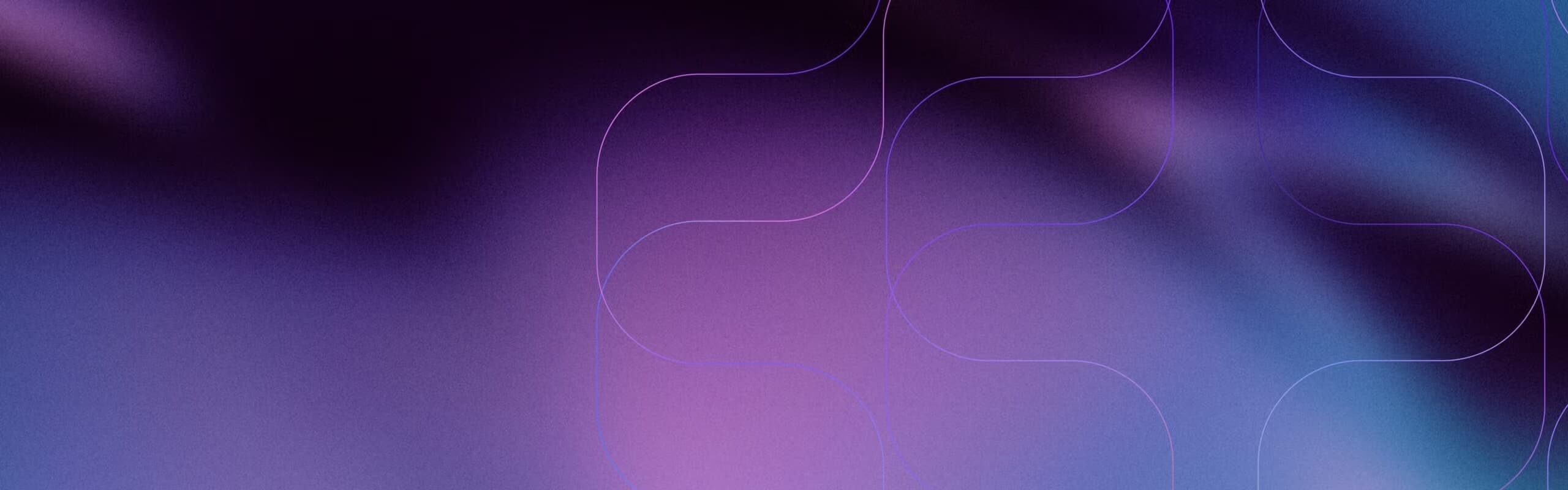Imagine you’re a developer on a team tasked with deploying a new web application on Kubernetes. But you’d like to complete this task efficiently, consistently, and in a way that’s easy to replicate. Well, let’s talk about infrastructure as code (IaC) for Kubernetes!
During this post, we’ll explore how IaC can streamline your Kubernetes cluster management. Whether you’re a curious developer, a platform engineer, or even a security engineer exploring how IaC works, this post is for you. By the end of this post, you’ll have a solid foundation for using IaC with Kubernetes.
 Key Concepts in Kubernetes IaC
Key Concepts in Kubernetes IaC
Before we dive in, let’s familiarize ourselves with some key concepts. We’ll use a web application as an example to illustrate these ideas, and I’ll try to use a few analogies to make it easier for me to explain and for you to remember key concepts and ideas.
Let’s say you’re describing your dream house to an architect. You don’t tell them how to lay each brick; you describe the end result you want. That’s a declarative configuration in a nutshell. With our web application, we’ll tell Kubernetes what we want (say, three instances of our web server running), and it’ll figure out how to make it happen.
Now, what if instead of renovating your house, you could instantly create a brand-new, updated version? That’s the idea behind immutable infrastructure. When we need to update our web app, we’ll create entirely new, updated versions rather than modifying existing resources. Then, another key concept with IaC is version control with tools like Git, for example. This allows you to track changes, collaborate with your team, and even turn back time if something goes wrong (might not be too frequent if you review and test changes before they go live).
Lastly, imagine having a magic spell that could instantly recreate your entire web application setup, exactly as it was, anywhere in the world. That’s the power of reproducibility and consistency in IaC. You could spin up a completely new environment in a different region, or at least that should be the mindset.
Standard Tools for Kubernetes IaC
Now that we’ve got the basics, let’s explore some tools we can use to build our web application’s infrastructure. We’ll focus on three main ones: Kubernetes YAML files, Helm, and Terraform.
1. Kubernetes YAML files
YAML files are like the blueprints for your Kubernetes creations. They tell Kubernetes exactly what you want to build and how it should look. Let’s see how we can use them to set up our web application on a Kubernetes cluster.
Setting up a Kubernetes cluster with IaC
First, we need to prepare our workspace. Make sure you have the kubectl CLI installed and configured. Next, we’ll write our Kubernetes YAML manifests. Here’s a simple example:
apiVersion: apps/v1
kind: Deployment
metadata:
name: web-app
spec:
replicas: 3
selector:
matchLabels:
app: web
template:
metadata:
labels:
app: web
spec:
containers:
- name: web-container
image: your-web-app:latest
ports:
- containerPort: 80
This YAML file is telling Kubernetes, “I want a web application with three identical instances, each running in a container that listens on port 80.”
To bring our plans to life, we use the kubectl apply command:
kubectl apply -f web-app.yaml
And just like that, we’ve used IaC to create our web application in our Kubernetes cluster.
2. Helm: Kubernetes Package Management
Now, imagine if you had pre-made blueprints for common structures in your web application, like databases or caching layers. That’s what Helm does for Kubernetes. It helps us package, share, and manage Kubernetes applications. Let’s see how we can use Helm in our web app adventure.
Creating a Helm chart
Think of a Helm chart as a recipe for a Kubernetes application. To create one for our web app, we start by running:
helm create web-app-chart
This creates a new directory with some template files, like a new cookbook with some basic recipes. We can then customize these files to fit our web application’s needs.
For example, we might modify the values.yaml file to set the number of replicas for our application:
replicaCount: 3
image:
repository: your-web-app
tag: "latest"
Deploying Applications with Helm
To deploy our web application using Helm, we use the Helm install command:
helm install web-app ./web-app-chart
This command tells Helm to install our chart and name the release “web-app.”
3. Terraform for Kubernetes IaC
If Kubernetes YAML files and Helm charts are like architectural blueprints, then Terraform is like a universal construction machine that can build almost anything, including the land you’re building on! Let’s see how we can use Terraform to set up our AWS EKS cluster for our web application.
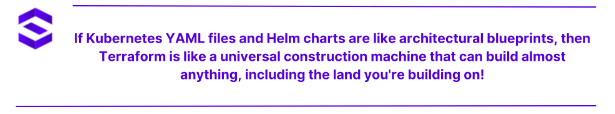 Setting up an AWS EKS cluster with Terraform
Setting up an AWS EKS cluster with Terraform
Here’s a simple example of how we might use Terraform to create an EKS cluster:
provider "aws" {
region = "us-west-2"
}
module "eks" {
source = "terraform-aws-modules/eks/aws"
cluster_name = "web-app-cluster"
cluster_version = "1.30"
subnets = ["subnet-abcde012", "subnet-bcde012a"]
vpc_id = "vpc-1234556abcdef"
node_groups = {
web_app_nodes = {
desired_capacity = 3
max_capacity = 5
min_capacity = 1
instance_type = "t3.medium"
}
}
}
This Terraform code is like giving instructions to a master builder. It says, “Create an EKS cluster named ‘web-app-cluster’ in these specific areas of AWS, and set up a group of worker nodes to run our web application.”
To apply this configuration, we run:
terraform apply
And voila! Terraform will create our EKS cluster, complete with networking, security groups, and worker nodes.
 CNAPP Market Guide
CNAPP Market Guide
Get key insights on the state of the CNAPP market in this Gartner Market Guide for Cloud-Native Application Protection Platforms.
Read GuideBest Practices for Kubernetes IaC
Now that we’ve learned about some tools, let’s talk about how to use and take advantage of them. These best practices are like the secret techniques master builders use to create amazing structures. I could spend the whole day talking about these in detail, but let me brief the most important ones:
- Modularize your configurations: Instead of building one massive, complex structure, break your web application configurations into smaller, reusable pieces. For instance, build a Helm package to segregate responsibilities. This makes them easier to manage and update. The EKS module you used in Terraform to create the cluster is a good example of this practice.
- Use environment-specific configurations: Create different configurations for your development environment, your staging area, and your production live environment. This helps prevent mistakes and keeps things organized, using the same IaC. Keeping consistency across different environments is key for repeatability and it helps you to reduce errors.
- Version control best practices: Always use version control for your IaC files, always! This lets you track changes and collaborate with your team.
- CI/CD integration strategies: Integrate your IaC into your CI/CD pipeline. This automates the process of applying your infrastructure changes.
- Security considerations: Always follow security best practices. This includes using least privilege principles and regularly updating your configurations.
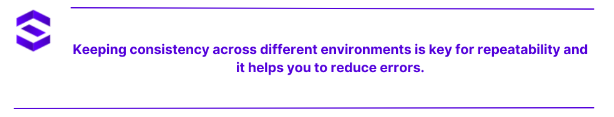 Real-World Examples and Use Cases
Real-World Examples and Use Cases
Let’s explore some real-world scenarios where Kubernetes IaC shines. Imagine our web application is growing rapidly, and we need to scale and manage it efficiently. Here’s how we might use IaC throughout this journey. Again, I could write a book about it, but let me just give you a few ideas and examples of how you could do it with IaC.
1. Multi-tier Application Deployment
Our web application has evolved into a complex beast with a front end, an API server, and a database. With IaC, we can define each component in separate files:
# frontend.yaml
apiVersion: apps/v1
kind: Deployment
metadata:
name: frontend
spec:
replicas: 3
# ... other specifications
---
# api-server.yaml
apiVersion: apps/v1
kind: Deployment
metadata:
name: api-server
spec:
replicas: 2
# ... other specifications
---
# database.yaml
apiVersion: apps/v1
kind: StatefulSet
metadata:
name: database
spec:
serviceName: "database"
replicas: 1
# ... other specifications
By separating these components, you can manage and scale each part of our web application independently.
2. Kubernetes Cluster Management at Scale
Next, imagine our web application is going global! We need to manage multiple clusters across different regions. So here comes Terraform to the rescue:
module "eks_us_west" {
source = "./modules/eks-cluster"
region = "us-west-2"
cluster_name = "web-app-us-west"
}
module "eks_eu_central" {
source = "./modules/eks-cluster"
region = "eu-central-1"
cluster_name = "web-app-eu-central"
}
This Terraform configuration lets you create and manage multiple EKS clusters using the same module.
3. Disaster Recovery and Backup Strategies
You could implement a disaster recovery plan using IaC. For instance, you could create a Terraform module that sets up a backup EKS cluster in a different region:
module "backup_cluster" {
source = "./modules/eks-cluster"
region = "us-east-1"
cluster_name = "web-app-backup"
}
resource "aws_db_instance" "backup_db" {
engine = "postgres"
instance_class = "db.t3.micro"
# ... other specifications
}
This setup ensures that you can quickly spin up a backup environment if our primary cluster fails. It’s like having a complete duplicate of our web application’s infrastructure stored safely in another location, ready to go at a moment’s notice.
Challenges and Solutions in Kubernetes IaC
As Kubernetes is adopted by organizations for the orchestration of containers, IaC remains imperative for its effective management. However, quite a few hurdles exist in implementing IaC in Kubernetes. First, handling complicated configurations proves to be the most challenging hurdle. Even though its declarative approach is quite beneficial, it can sometimes result in very intricate YAML manifests, making it really challenging to manage and version control complicated setups. To address this, organizations can use tools such as Helm to template and Terraform for creating infrastructure provisioning, which makes complex configurations easier to manage.
Another major challenge is security and compliance. There are many ways to secure access to the Kubernetes API, enforce network policy, and implement RBAC. However, constant and prolonged monitoring against other vulnerabilities is required since an update is always around the corner. Regular container scans and applying security patches often patches are a must. You should integrate the best IaC security practices to automate compliance checks, which may otherwise be prone to human errors.
Secret and configuration data management matters. Organizations must ensure that sensitive information is not hardcoded within IaC configurations. Integrate secret management tools with Kubernetes to store and manage your sensitive data; secure access to them and limit it to only authorized services.
Finally, monitor and audit changes to your IaC configurations to ensure the integrity and traceability of such changes. Using version control in IaC files and audit tools will allow clear visibility into all changes, enable swift troubleshooting, and streamline compliance reporting. This way, with the right tools and practices to address these challenges, organizations can fully realize the potential of Kubernetes IaC.
Next Steps in Your Kubernetes IaC Journey
As we conclude our (very) short exploration of Kubernetes and infrastructure as code, it’s time to consider your next steps. Begin by applying these concepts to a small component of your web application. Start with something simple, like coding the infrastructure for your front end. As you see your configuration come to life, you’ll gain practical experience and confidence.
Each tool we’ve discussed—Kubernetes YAMLs, Helm packages, and Terraform modules—offers unique advantages. Experiment with them to understand their strengths and determine which best suits your needs and workflow. Actually, you might even use them all at once.
Remember that adopting IaC is as much about changing your approach as it is about using new tools. Start thinking about your infrastructure in the same way you think about your application code. Version it, review it, and look for ways to improve it continuously. As you progress, don’t neglect security and disaster recovery. These aspects become increasingly important as your infrastructure grows more complex.
Here’s a suggestion to get started: This week, identify one aspect of your current project that isn’t using IaC. Spend some time translating it into an IaC format using one of the tools we’ve discussed. Deploy it, test it, and iterate on it. Document what you learn in the process.
Ready to explore more? Book a call for a closer look at SentinelOne’s Kubernetes security tool here.
FAQs
Kubernetes infrastructure as code (IaC) is an approach to managing and provisioning Kubernetes clusters and resources using code rather than manual processes. It allows you to define infrastructure in text files, which can be version-controlled in Git, shared, and automatically deployed with a few commands. This method brings software development practices to infrastructure management, making it more consistent, repeatable, and easier to maintain in the long run.
Kubernetes environments can quickly become complex and difficult to manage manually. Infrastructure as code addresses this by providing a way to automate and standardize cluster creation and management. It enables you to rapidly deploy and scale applications, maintain consistency across different environments, and easily recover from failures.
Moreover, IaC facilitates collaboration, as infrastructure configurations can be shared, reviewed, and improved like any other code.
While Kubernetes itself isn’t strictly infrastructure as code, it strongly supports and complements IaC practices. Kubernetes uses declarative configurations to define desired states, which aligns with IaC principles.
However, Kubernetes alone doesn’t provide all the features of a full IaC solution. It’s more accurate to say that Kubernetes works well with IaC tools, enabling you to manage both the container orchestration layer and the application’s definition using code.
Several tools support infrastructure as code in Kubernetes environments. Terraform is popular for provisioning and managing Kubernetes clusters across various cloud providers. Helm helps package and deploy Kubernetes applications, acting as a package manager.
For those preferring a Kubernetes-native approach, custom resources and operators allow extending Kubernetes API for IaC purposes. Each tool has its strengths, and many teams use a combination to cover different aspects of their infrastructure management needs.