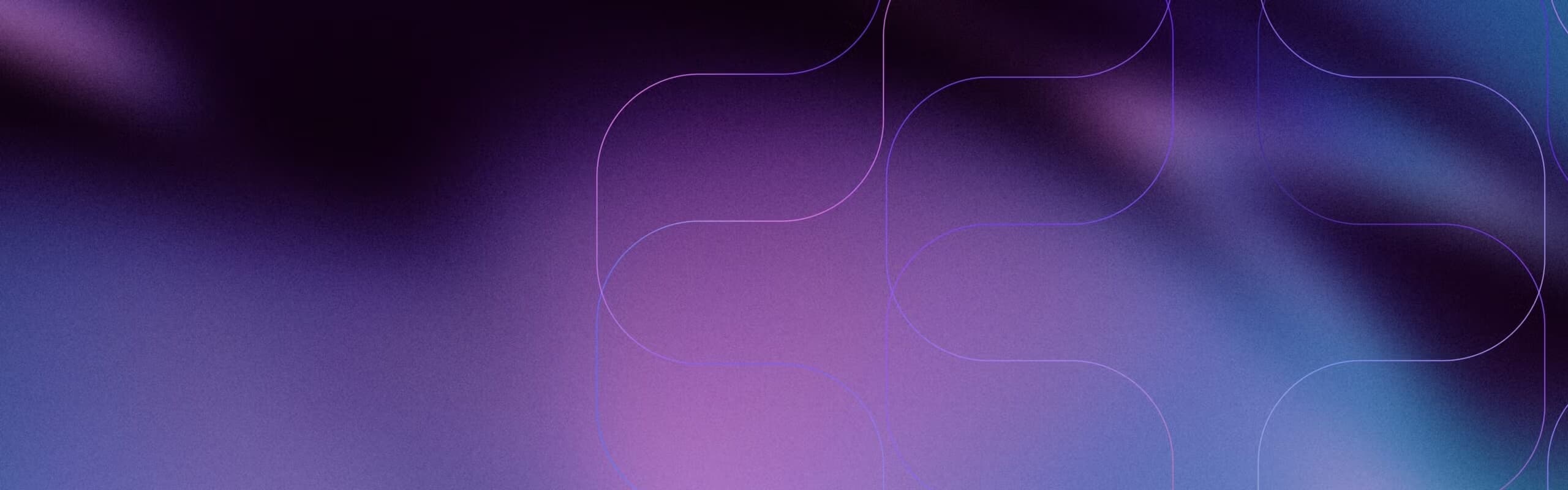Docker containers have become a staple for modern application deployment. However, they can potentially introduce additional security risks. With the growing complexity of containerized applications, even a single overlooked vulnerability can lead to severe consequences. This makes container security a top priority. To ensure container security, you’ll need tools like container security scanners. Without a suitable scanner, your organization may be exposed to critical vulnerabilities, potentially compromising sensitive data or the entire infrastructure.
The suitable scanner can protect your container environment effectively by giving you a report on various vulnerabilities in your image and their severity. This post will cover what a Docker container security scanner is, its key features, and how it works.
 What Is Docker Container Security?
What Is Docker Container Security?
Docker container security is the practices and tools to protect containers, images, and resources from vulnerabilities and potential threats.
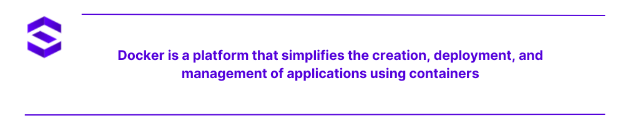 Overview of Docker and Containers
Overview of Docker and Containers
Docker is a platform that simplifies the creation, deployment, and management of applications using containers. Containers are lightweight, standalone units that package an application along with its dependencies, libraries, and configurations. This allows it to run consistently across different environments.
Containers are like virtual machines, allowing applications to run in isolated environments. However, unlike traditional VMs, containers share the host operating system’s kernel, making them much lighter and faster. Each container packages the application code, dependencies, libraries, configuration files, and environment variables it needs to run, ensuring that it behaves consistently, regardless of where it’s deployed.
What is a Docker Container Security Scanner?
A Docker container security scanner is a specialized tool that analyzes container images to identify potential security risks before they enter production environments. These scanners serve as a crucial line of defense, exploring containers for various security vulnerabilities that could compromise your applications and infrastructure.
These container scanning tools primarily focus on detecting several critical security aspects. First, they search for known CVEs (Common Vulnerabilities and Exposures) within the container images, including vulnerabilities in the base operating system packages and application dependencies. Additionally, they check for malware that might have been accidentally included in the container image. They also flag configuration issues, such as containers running with root privileges or exposing unnecessary ports. They can pinpoint outdated packages and dependencies that may present security risks and identify sensitive data such as hard-coded passwords, API keys, or other credentials that should not be part of the container image.
Key Features of Docker Security Scanners
1. Vulnerability Scanning
Vulnerability scanning involves critically evaluating container images for known security issues within packages and dependencies. These scanners cross-reference findings against established databases like CVE and NVD (National Vulnerability Database), categorizing vulnerabilities by severity to help teams prioritize their remediation efforts. Many modern scanners also provide automated update suggestions, streamlining the patching process.
2. Compliance and Configuration Checks
These checks enforce Docker best practices, ensuring containers run as non-root users and use minimal base images. Scanners typically include preset checks for common security benchmarks and compliance standards like CIS Docker Benchmarks, PCI-DSS, and HIPAA while allowing organizations to implement custom security policies tailored to their specific needs.
3. Secrets Detection
Scanners actively search for hard-coded sensitive information such as API keys, passwords, and certificates that might be included in container images or exposed through environment variables. This functionality helps prevent accidental exposure of crucial credentials and access tokens.
4. Malware Detection
These scanners analyze container images for known malicious patterns and suspicious code snippets, helping organizations safely use public images from sources like Docker Hub. The image and Dockerfile analysis process goes deeper, examining each layer individually to identify unnecessary components that might increase the attack surface.
5. Runtime Analysis
Advanced container scanners often include runtime analysis and protection features, monitoring container behavior in real time to detect and block suspicious activities. This includes identifying unusual behaviors like unauthorized network connections or unexpected file system changes and enforcing runtime security policies to prevent potential security breaches.
6. Reporting and Alerting
Scanners should generate detailed vulnerability reports that include severity assessments, potential impacts, and specific remediation guidance. With real-time alerts, security teams can quickly respond to emerging threats.
Types of Docker Container Security Scanners
Docker container scanners are specialized security tools that play crucial roles in maintaining the safety and integrity of containerized environments. These scanners fall into several categories, each addressing specific security requirements at different stages of the container lifecycle.
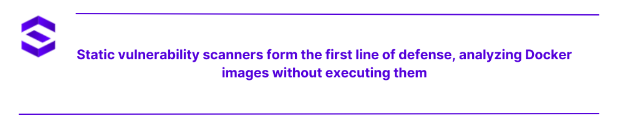 1. Static Scanners
1. Static Scanners
Static vulnerability scanners form the first line of defense, analyzing Docker images without executing them. Tools like Trivy, Clair, and Anchore examine image layers and package dependencies against known vulnerability databases such as CVE. These scanners are valuable during early development, helping teams identify potential security issues before deployment.
2. Dynamic Scanners
While static scanners focus on pre-deployment security, dynamic (runtime) scanners monitor containers during execution. Solutions like Aqua Security and Twistlock monitor container behavior, network connections, and system calls. They can detect and respond to suspicious activities, making them essential for production environment security.
3. Configuration Scanners
Configuration and compliance scanners ensure containers adhere to industry standards. These tools, including Docker Bench for Security and Anchore, verify compliance with frameworks like CIS Docker Benchmarks, PCI-DSS, and HIPAA. They identify misconfiguration, such as unnecessary root privileges or exposed ports, that could compromise security.
4. Secrets Scanners
Secrets scanning has become increasingly important as organizations move to containerized environments. Tools like Snyk and Trufflehog specifically target hard-coded sensitive data, such as API keys and passwords that could be unintentionally included in container images. This type of scanning is crucial for organizations using public registries or shared environments.
How Docker Container Security Scanners Work?
Docker container security scanners use a sophisticated and multi-layered approach to analyzing and identifying security vulnerabilities within container images. They begin with image layer analysis. Container images comprise multiple layers, each representing filesystem changes from the previous layer. The scanner systematically breaks down these layers, individually analyzing each to identify files, packages, and configurations. This layered analysis is critical because any layer can introduce vulnerabilities, and a full security assessment requires understanding the image’s complete makeup.
Static Analysis
The scanning process begins with static analysis, a fundamental phase where scanners methodically examine container images before deployment. During this phase, the scanner decomposes container images into their constituent layers. It then analyzes each layer for additions, modifications, and potential security issues. The scanner creates a detailed map of the image’s composition, tracking how different components interact and depend on each other across layers. This granular examination is crucial because any layer of the container image can introduce vulnerabilities. The static analysis checks for misconfiguration in the Dockerfile.
Dynamic Analysis
Once containers transition into their runtime state, dynamic analysis takes over, providing real-time security monitoring of the operating containers. This phase involves sophisticated monitoring of system calls and process activities, tracking network communications and data flows, and detecting unusual patterns. Dynamic analysis looks at process spawning, privilege escalation attempts, and unauthorized access attempts. Network security monitoring is a crucial aspect of this phase, involving deep packet inspection of container traffic, analysis of inter-container communications, and monitoring of API calls and service interactions.
Behavioral Monitoring
Behavioral monitoring represents another critical component of container security scanning, focusing on establishing and monitoring normal behavior patterns for containers and identifying anomalies that might signal security issues. This continuous monitoring phase employs advanced pattern recognition algorithms to establish baseline container behavior and detect deviations from these established patterns. The system analyzes resource usage trends, monitors user and service interactions, and identifies potential security incidents based on behavioral anomalies. This phase is effective at detecting zero-day attacks and previously unknown threats that might bypass traditional signature-based detection methods.
Detection and Remediation
The operational stages of container security scanning follow a systematic approach from initial detection through response and remediation. When a potential security issue is detected, the scanner initiates a comprehensive analysis and assessment process. This involves vulnerability correlation and impact analysis, risk scoring and prioritization, and compliance assessment. The system evaluates the overall security posture and analyzes the threat context to determine the appropriate response level. Based on this assessment, mitigation strategies are implemented, including automated security controls, container isolation, network access restrictions, or security patch deployment.
Security issues trigger the activation of the response and remediation process. This might involve container termination or rollback to a known secure state, implementation of system hardening measures, security policy updates, and patch management. Post-incident analysis is crucial for improving security posture. It involves root cause investigation, assessment of security control effectiveness, and updates on policies and procedures based on lessons learned.
 CNAPP Market Guide
CNAPP Market Guide
Get key insights on the state of the CNAPP market in this Gartner Market Guide for Cloud-Native Application Protection Platforms.
Read GuideCommon Vulnerabilities in Docker Containers
Here are some of the common vulnerabilities in Docker containers:
1. Known Vulnerabilities in Base Images
Most Docker images contain third-party libraries or software packages that may have known vulnerabilities. Images often inherit vulnerabilities from base images, especially if they rely on publicly available but unverified images. Additionally, large images increase the attack surface, whereby if there are unused dependencies or applications within that image, it provides more entry points for potential attackers.
2. Misconfiguration
When setting up Docker files, you can introduce misconfiguration. For example, this can happen when you do not restrict network access, accidentally expose ports, or limit resource usage. If there are no limits on resources, containers may use too much CPU, memory, or storage. In extreme scenarios, it may lead to denial of service (DoS) attacks or resource exhaustion on the host system.
3. Privilege Escalation
Running containers with root privileges allows attackers to potentially access host resources if they break out of the container. Thus, always limit user permissions within the container to reduce risk.
Best Practices for Using Docker Container Security Scanners
Below is a list of best practices for using Docker container security scanners:
1. Integrating Security Scanners into CI/CD pipelines
Integrating security scanners with development and deployment pipelines provides automated scanning during build processes, pre-deployment security checks, and continuous security validation. This integration extends to orchestration platforms like Kubernetes, where scanners work with container runtime security features and registry scanning capabilities to provide comprehensive security coverage.
2. Regular Scanning and Monitoring
Regular updates to scanning rules, vulnerability databases, and security policies are essential to maintain protection against emerging threats in the rapidly evolving container security landscape.
3. Prioritizing and Remediating Vulnerabilities
Look for scanners that provide contextual prioritization, flagging vulnerabilities based on their severity, exploitability, and impact. This helps focus efforts on the high-risk issues first.
4. Automate Reporting and Alerts for Faster Remediation
Configure scanners to send real-time alerts for critical vulnerabilities or suspicious activities. Use integrations with tools like Slack, email, or other incident response platforms to notify the right teams quickly.
5. Choose a Scanner That Fits Your Organization’s Needs
When selecting a Docker security scanner, here’s what you should look for
- Ensure the scanner can scale with your deployment environment
- Look for a scanner that integrates with your DevOps tools, CI/CD pipelines, registries, and orchestration platforms
- Choose a scanner with an intuitive interface and reporting capabilities, making it accessible for developers and security teams
- Choose a scanner that gives actionable insights and remediation recommendations, such as which libraries to update or what configuration changes to make
- If your organization must comply with regulatory standards, ensure the scanner offers compliance checks and reporting for industry-specific requirements
See SentinelOne in Action
Discover how AI-powered cloud security can protect your organization in a one-on-one demo with a SentinelOne product expert.
Get a DemoWhy Use Docker Container Security Scanner?
Using a Docker container security scanner is essential for maintaining a secure, compliant, and resilient environment. A carefully selected scanner will empower your organization to detect vulnerabilities early, monitor runtime threats, and meet regulatory standards, all while integrating seamlessly into your CI/CD workflows. By understanding your unique needs and prioritizing key features, such as vulnerability management, real-time monitoring, and automation, you can safeguard your containerized applications. Investing in a robust security scanner mitigates risks and strengthens your organization’s overall security posture, enabling you to focus on innovation with confidence.
FAQs
Docker security scanning checks your images and dependencies for any known security flaws before deploying them to production. This increases the probability of images’ compliance with security policies and minimizes security threats in production.
Use Docker security scanning tools like Trivy and Clair or Docker’s in-built scan tool to identify weak points that could compromise the security of your containers.
Yes, you can configure Docker for security. You do it by following measures like application isolation, permission control on the Docker container, and truncation of the attack surface on the Docker containers.