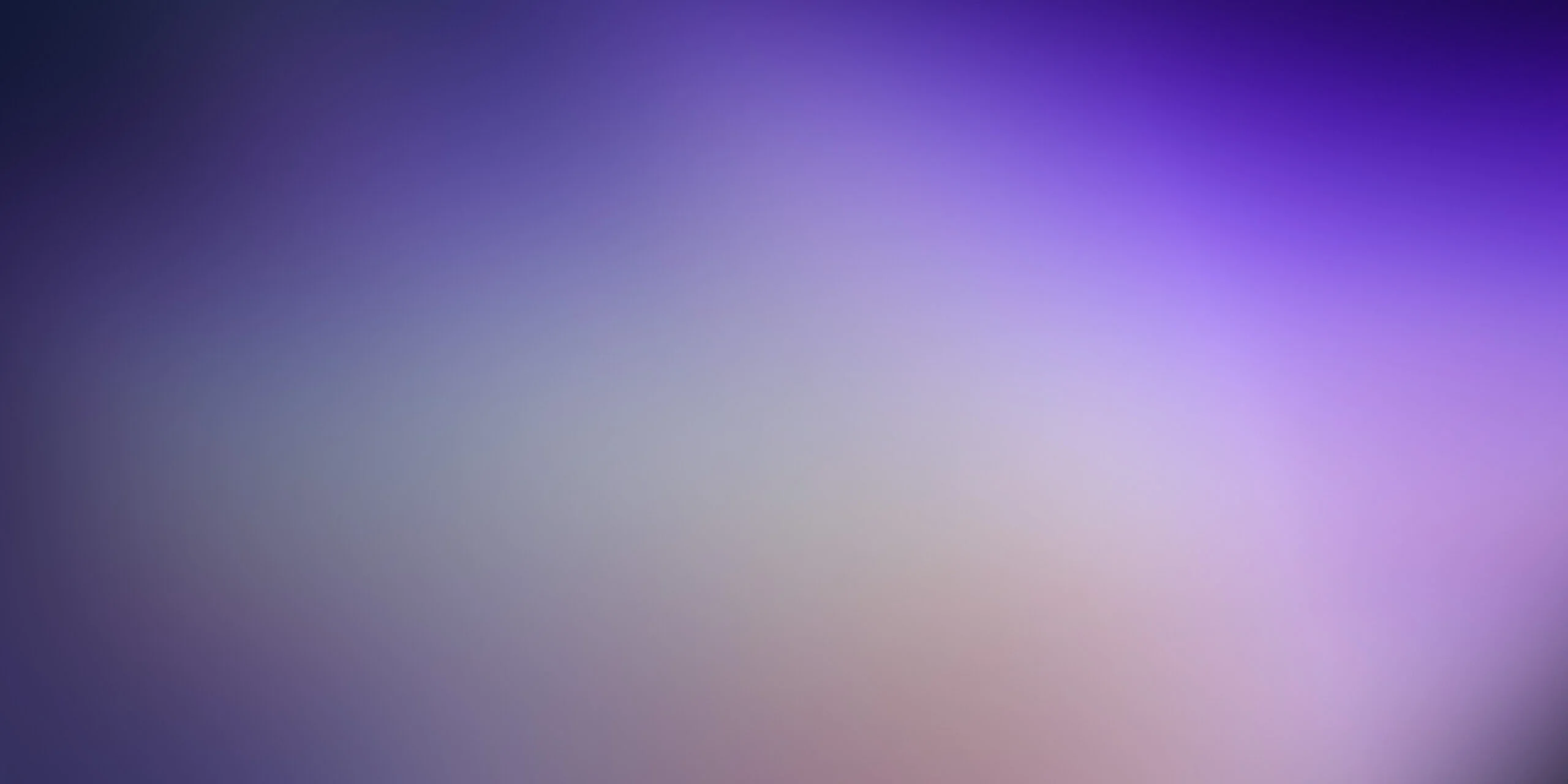Email continues to be the primary means of communication in the workplace, including the transfer of documents and the discussion of business terms. However, hackers regard it as a soft target to gain access to organizations’ systems or extract information. In 2023, 94% of organizations said they had experienced phishing attacks, which indicates a significant increase in the number of incidents. Phishing links can lead to system breaches in a matter of minutes when such links are clicked. This is why email security should always be a priority for organizations of all sizes.
In this article, we will define what email security means in the context of cyber security, explain what email security solutions are available, and how the right email security software can help protect your operations. First, we will begin by describing what email security means and why it is essential for businesses, then look at some email security examples of real-world breaches, and find out what works. At the end of this article, you will have a better understanding of how strategic tools and email security solutions support your defenses against emerging risks.
 What is Email Security?
What is Email Security?
Email security is the protection of messages and their attachments from being read, altered, or containing undesirable content by unauthorized parties. This entails having to do with spam filtering, malware detection, encryption, and user education. As per the report, phishing is reported to have contributed to 80% of the security incidents, and the financial loss per minute is estimated to be $17,700.
As email often contains information about financial transactions and other personal data, the weaknesses can greatly harm the company’s image and revenue. Such risks highlight the need for improving email security in order to protect user’s information and confidence.
Below are two key areas that highlight the scope of email security:
- Encryption & Authentication: Encryption is the process of translating plain text into coded text only understandable by the intended recipient with a decryption key. Combined with other strong authentication, such as multi-factor authentication, it prevents eavesdroppers from hijacking email accounts. Firms that rely on email security in cyber security measures usually employ digital signatures that confirm the sender of the message. This combination of measures prevents impersonation attempts and provides full coverage.
- Monitoring & Filtering: A number of email filtering procedures scan for potentially malicious content or links in the incoming and outgoing messages. Today’s email security applications use artificial intelligence to inspect email headers, language signs, and domain names. When anomalies appear, filters either quarantine or block messages before they can get into the inbox. Through the control of spam and the blocking of malicious attachments, an important role of monitoring is in the protection of the end user.
Why is Email Security Critical for Businesses?
Emails contain the most critical information about a company’s activities, including intellectual property, payment information, and executive correspondence. Cybercrime is estimated to cost the U.S. economy more than $12.5 billion a year, and business email compromise (BEC) is among the most damaging forms of cybercrime. Cybercriminals often exploit critical messages to steal accounts or distribute malware within organizations. A single email can be hacked and ruin important discussions or leak customer information, causing financial and reputational loss.
This makes email security one of the critical aspects of organization security. Below are several factors illustrating why email security stands as a top concern:
- Preservation of Brand Trust: An incident that affects your organization’s email communication channel can negatively impact the relationship with customers. Consumers provide their information to companies with the expectation of privacy from the business. With strong measures to protect emails from malicious attacks, companies can protect user data and, therefore, build trust and loyalty.
- Regulatory & Compliance Imperatives: Some sectors, such as finance, healthcare, and government, are required to meet certain data protection policies. Non-observance results in massive penalties and revocation of the permits to operate. In cyber security frameworks, email security is effective in helping meet auditing requirements by confirming that there is encryption, authentication, and secure backup.
- Protection Against Financial Fraud: A popular type of fraud over email includes Business Email Compromise (BEC), which can result in significant financial loss. Another common scam is when the attacker pretends to be an executive or a vendor to dupe employees into making wire transfers. Effective email security measures prevent spoofing and alert the recipient to potentially fraudulent payment requests, thereby preventing loss.
- Data Protection and Intellectual Property: The company information, trade secrets, and the client’s information are often shared through emails. A breach can lead to leakage of important resources and can lead to lawsuits or loss of market share. Using encryption for email and controlling the information that is sent out minimizes the risk of the leakage of key information.
- Business Continuity: Emails are still the most effective means of communication in daily business. Phishing or malware can cause a lot of havoc and slow down work, with many people unable to work. This is because the right email security measures will help prevent the delivery of undesirable messages to inboxes, thus reducing the chances of disruptions.
- Protection from Insider Threats: Email threats do not always come from outside the organization. Intentional or unintentional insiders are capable of threatening data through improper or malicious use. The email monitoring tools are able to identify abnormal sending behavior or large attachments that may suggest insider threats before much harm has been done.
Common Email Security Threats
Hackers are always learning and evolving to ensure they are not detected while seeking opportunities to exploit weak links. As the specific nature of threats changes, some tendencies stay the same and are still rather worrisome.
Knowing these threats makes it possible to plan for them in advance. Here are some common email security threats:
- Phishing & Social Engineering: Phishing emails are fake messages that appear as coming from a legitimated company or a friend to get the user to provide his credentials or click on a link. There are numerous examples of email security where an entire department can be caught in a net cast by a skilled phisher. Real time scanning for suspicious language or links is another element of email security solutions that reduces the rate of successful infiltration.
- Malware & Ransomware: Files such as PDFs, Word documents, or executable files can contain malicious content. Malware, once activated, may get data, monitor the user’s actions or even hold the systems hostage. Sophisticated email security solutions isolate suspicious files and open them in quarantine mode, analyzing their behavior. Some examples of email security show that an entire corporate network can be locked down if a single infected file gets through the wrong filter settings.
- Business Email Compromise (BEC): BEC is a type of phishing attack where the attackers mimic the CEO, other executives, or business partners to get the employees to send money or data. At the same time, BEC does not involve phishing links or attachments, which are usually blocked by most spam filters. To counter this threat, DMARC, SPF, and DKIM, which are some methods of email authentication, are needed.
- Spam and Spoofing: Spam emails are unwanted messages that fill up inboxes and can also contain malicious software. Phishing, on the other hand, is the process of disguising a fake email sender by altering the email header. Anti-spoofing technologies and filters for spam minimize the number of messages and identify fraudulent messages.
- Credential Harvesting: Phishing mostly targets the acquisition of login credentials from users through fake websites. The hackers gain entry into systems through stolen credentials and then move further to achieve a higher level of control. MFA and email link scanning are two other measures that greatly minimize the chances of credential theft.
- Zero-Day Exploits: Some of the email attachments contain zero-day vulnerabilities that are capable of exploiting unknown software flaws. These threats need to be addressed quickly, otherwise they can result in serious infringements. Preventing the execution of attachments and implementing advanced threat protection (ATP) reduce the threat from zero-day threats.
How does Email Security Work?
In practice, email security is a complex system of tools, policies and user awareness measures that work together at different stages of the email process. The moment a message is sent to the time it reaches the recipient’s inbox, there are layers of protection in place. So, let’s understand how email security works, by learning about various layers of defenses:
- Multi-Layered Defense: Email security consists of a strong configuration that uses spam filters, URL protection, and enhanced attachment scanning. These layers support each other in a way that if one layer fails to identify a threat, the other layer can identify it. For instance, if the spam filter approves a message as safe, the advanced scanning tool can detect a virus that has not been flagged by the spam filter.
- Real-Time Analysis: Contemporary email security software uses behavioral analysis to analyze traffic in real time. Machine learning models identify malicious attachments or links by comparing them with a large number of samples of threats. When there are new or unidentified categories, these systems isolate messages for further review. This approach allows security solutions to respond to new phishing attacks or unknown vulnerabilities in a short time.
- Email Authentication Protocols: Email authentication technologies, such as DMARC, SPF, and DKIM, help in confirming the identity of a sender and, therefore, ban the use of fake domain names. These protocols check the authenticity of incoming communication and discard emails that do not meet authentication standards, thus providing an added layer of protection against impersonation scams.
- Encryption of Sensitive Data: Email encryption guarantees that the content of the emails is delivered to the right people only. This avert data interception during transmission. Most of the email security software contains encryption to enhance the security of the communication and prevent leakage of information.
- Quarantine and Threat Isolation: Some suspicious emails are blocked or isolated and sent to a special folder for further examination. This way, users cannot engage in the interaction with the hazardous messages. Quarantine management enables administrators to view the quarantined emails and release them in case they are safe, thus boosting protection without interfering with the workflow.
- User Behavior Monitoring: Behavioral analytics monitors the behavior of email use and looks for anything abnormal that may suggest that an account has been hacked. When an employee starts to send many emails with attachments, security tools can prevent such activity and inform the administrators about it.
Benefits of Email Security
There are several benefits that companies that implement email security avail. In the following section, we will be looking at some of the benefits that reflect how reliable measures ensure that communication and business proceeds without any form of disruption, especially considering how crucial email is for businesses.
- Reduced Downtime & Incident Response: By keeping spam out of inboxes in the first place, organizations reduce the likelihood of widespread infection. This preventive approach reduces the number of major incident response activities that are required. Such a system can help teams focus on proactive activities, such as enhancing email security solutions, instead of trying to cope with a huge breach.
- Boosted Operational Efficiency: Fewer spam emails and suspicious attachments mean that less time will be wasted in filtering through the junk or handling hacked accounts. Anti spam software that performs automatic scans and quarantines also helps the IT department to work on more important tasks. This makes the work go more efficiently, cuts costs, and increases employees’ comfort levels with using technology in the workplace.
- Enhanced Regulatory Compliance: Organizations dealing with information are regulated by data protection laws. E-mail security helps in compliance by encrypting the data, implementing access controls, and providing secure audit trails. This minimizes the chances of incidental infringement of the law and thus deters legal actions.
- Improved Employee Productivity: Email security solutions minimize the number of spam and phishing emails to the employees, thus minimizing the number of times they are distracted. The automated filtering systems have made it easier to manage the inbox and thus increase general productivity.
- Protection of Third-Party Communications: Confidential information is usually transferred between vendors and partners through emails. To protect the confidentiality of third-party information, external communication has to be secured. This is a good thing for business and it helps to build trust.
- Cost Savings on Incident Response: Proactive measures to prevent breaches in emails save the company from the costs of responding to and recovering from a breach. In this case, organizations are able to prevent threats at the gateway, hence avoiding expensive forensic investigations, system restoration costs, and legal costs.
Email Security Challenges
Even though the advantages of email security are obvious, the implementation of the concept faces barriers that compromise its efficiency. From the internal constraints to the dynamic attack vectors, here are some of the challenges that must be faced by organizations.
- Human Error & Oversight: Even the most sophisticated security filter cannot regulate the actions of every user. Some of the employees can fall prey to a well-crafted phishing link or open an infected attachment in an email. These errors can be minimized through periodic seminars on recognition, as well as through staged invasions.
- Rapidly Evolving Threat Landscape: Often, the attackers are not dummies and respond to new defenses with new types of attacks, such as advanced impersonation or zero-day tactics, which are beyond the reach of traditional protection. In cyber security, email security requires constant changes in the tools and threat intelligence used. If there is no constant enhancement, even the strongest systems deteriorate, and the company is at risk of new and unidentified threats.
- False Positives and Negatives: Some of the problems with email security tools include when they flag harmless messages as potential threats, also known as a false positive, or when they completely miss a malicious email, a false negative. Checking the filters on a regular basis and having feedback from users can assist in maintaining a good level of security while not interfering with day to day business communication.
- BYOD (Bring Your Own Device) Risks: The use of corporate email on personal devices also poses other risks. If not well controlled, these devices can pose a threat and be used to attack the organization’s systems. MDM solutions also control the risks of BYOD while the restrictions on email access help to reduce the risks that come with the use of BYOD.
- Limited Visibility into Email Traffic: Some email threats are able to evade security controls by using encrypted channels. Without Deep Packet Inspection (DPI), the malicious content can easily go unnoticed. The use of tools that can decrypt and sniff through email traffic provides better visibility and threat identification.
- Lack of User Awareness: Security solutions are not sufficient to prevent all the risks that can be caused by a person. Lack of awareness among employees is that they may sometimes fall prey to phishing scams. Regular training and phishing emails that are actually harmless are good for raising awareness among the employees.
 Get Deeper Threat Intelligence
Get Deeper Threat Intelligence
See how the SentinelOne threat-hunting service WatchTower can surface greater insights and help you outpace attacks.
Learn MoreBest Practices for Email Security
Email security involves both countermeasures and practices that range from technical to managerial and that are regularly undertaken.
The following are the guidelines that can help to build a stronger defense.
- Implement Multi-Factor Authentication: Incorporating something that is more than a password greatly interferes with potential attacker activities. However, if the user credentials are compromised there is an extra layer of authentication that needs to be bypassed before accessing the account. MFA is usually integrated into email security software in organizations to enforce the same policy across all accounts. This approach reduces the possibilities of unauthorized use of email and assists in creating a secure environment.
- Regular Security Audits & Penetration Testing: Security teams get value from regular tests that mimic phishing attacks or try to sneak through the spam filter. These audits help in identifying the vulnerable areas and thus direct necessary changes at the right time. Checking the settings and analyzing the quarantine reports is evidence that email security solutions are always well-calibrated. This means that there are always checks that are done before real threats can occur, and this is the role of continual testing.
- Employee Awareness and Training: Even sophisticated technologies can not prevent breaches if the users have no idea about the threats. Phishing, links, and social engineering exercises are conducted frequently to raise awareness of employees. Phishing tests are useful for reminding people of the right thing to do and to encourage staff to identify and report suspicious emails.
- Email Encryption: Encrypting sensitive emails will only allow the intended recipient to open the contents of the email that has been sent. This means that data in transit cannot be intercepted, thus ensuring that important information is not vulnerable to man-in-the-middle attacks. Encryption is very important, especially for companies that deal with sensitive information, like the financial and health sectors.
- Access Control and Role-Based Permissions: Restricting the type of email traffic that employees are able to receive also minimizes the potential for receiving confidential information not relevant to their position. Applying role-based permission makes it difficult for some employees to access information they do not need to work with. This is because insider threats and data leakage are significantly reduced with this approach.
- Attachment and Link Scanning: Scanning of attachments and URLs in real-time can be used to identify and prevent malicious files from getting to the users’ inboxes. These systems isolate the content that looks suspicious and notify the security team to investigate further. This way, organizations can minimize the threats of malware download to a large extent.
Real-World Examples of Email Security Breaches
Now that we have a better understanding of how email security works, let’s look at some high profile incidents that are a testimony to the fact that how we are handling email security is not sufficient. These events result in reputational damage, monetary damage, and regulatory attention.
- Microsoft Cloud Email Breach (June 2023): In June 2023, Microsoft encountered a serious data leak targeting the cloud-based email services of numerous US government departments. Some of the victims are Commerce Secretary Gina Raimondo and US Ambassador to China Nicholas Burns. This breach led to the theft of about 60,000 emails from 10 US State Department accounts. Consequently, a federal examination of Microsoft’s security measures was conducted as a response. The company agreed to improve its measures to prevent similar attacks in the future.
- Barracuda ESG Appliances Attack (May 2023): Barracuda Networks recently disclosed a critical vulnerability in its Email Security Gateway (ESG) appliances that have been used in attacks since October 2022. However, several customers were attacked by cybercriminals while Barracuda was working to fix the vulnerability. Barracuda recommended that the affected customers should remove the affected hardware completely and give them new products. Also, the company has taken further protection steps to safeguard the users and to avoid such occurrences in the future.
- City of Portland BEC Attack (April 2022): The City of Portland witnessed a Business Email Compromise (BEC) scam and lost US$ 1.4 million in 2022. Cybercriminals spoofed a non-profit organization and sent emails to city officials to get them to send money. Following this event, the Portland city authorities got proactive, strengthened cybersecurity, and provided more awareness to employees on how to identify phishing activities. In addition, they conducted a check on their email communication policies in order to avoid such a scandal in the future.
- Kaiser Permanente Unauthorized Email Access (April 2022): Kaiser Permanente announced it had a data breach affecting around 70,000 patients due to a phishing attack on an employee’s email. This breach compromised many patients’ personal information, including medical record numbers and dates of service. As soon as Kaiser Permanente realized that there was a breach, it moved to contain it within hours. The organization then tightened the access controls on emails and provided employees with better education on how to protect patient data from risks.
- Mailchimp Data Breach (January 2023): In 2022, Mailchimp faced several cyber attacks, but they were unsuccessful. However, in the final and most effective try, which was a phishing attack, the security was compromised in January 2023 and affected at least 133 user accounts. Some of the recognized firms that were affected include WooCommerce and Yuga Labs, to help illustrate the extent of the breach. In reaction to this incident, Mailchimp expanded employee cybersecurity training and enforced two-factor authentication for all accounts. The company also works on identity management processes to prevent other risks in the future and enhance the protection of the user’s data.
What are Email Security Policies?
Email security policies define the organizational regulations that dictate the ways employees handle and secure email communication. These rules are meant to minimize differences and variations in organizational behavior that might be exploited by the attackers.
These policies are an important element of email security in cyber security paradigms. Let’s understand how these policies work.
- Policy Creation & Enforcement: The security teams develop guidelines that define the use of emails, the categorization of data, and the requirements for encryption. Enforcement relies on technology and supervision and spam filters prevent the transfer of prohibited file types, and logs track policy transgressions.
- Incident Response Guidelines: Without proper guidelines, even the best of the best email security software can not completely eliminate the risks of incidents from occurring. To be effective, policies should also detail the steps that the user and the IT department will take in the event of an email breach, including how to quarantine affected inboxes and when to report incidents.
- Data Retention and Archiving: The email policies must address the issue of the retention period as well as archiving of emails to meet legal requirements. Another advantage of proper data archiving is that it helps protect important communications in a way that they will not be lost accidentally and would be easily accessible in the course of an audit or investigation.
- Password Management Requirements: Good password practices will help minimize the chances of an intruder gaining access to an email account. These policies should include password expiration, password complexity, and password reuse prevention. Combining password management with MFA enhances the protection of email accounts and, therefore, password management.
- User Access Reviews: Checking the list of email account access periodically makes it easier to distinguish those accounts that are no longer in use or are not needed, so only current workers have access to them. This practice minimizes the chances of the accounts being orphaned and then used by the attackers for malicious purposes.
- Incident Reporting Framework: Having a proper structure for reporting suspicious emails or any incident ensures that the employees are able to alert the company of any possible threats. An efficient reporting system helps the organization to act on threats before they gain much momentum.
Key Features Considered in Email Security Solution
There are numerous solutions for improving email security in the market today with various features. Selecting an ideal alternative requires understanding certain characteristics that will fit your organization’s risk appetite and legal standards.
Let’s look at those features to be considered in an email security solution.
- Advanced Threat Detection: Enhanced attacks incorporate many techniques, such as script injection attacks, Image-based Phishing, and Zero-day attacks. Current email protection tools should use AI or machine learning, meaning that they should analyze not only the content of an email but also its format or metadata. This approach prevents threats from even getting to the user’s inbox, thus being proactive.
- Integration with Broader Security Stack: An email protection tool is most effective when integrated with other solutions like endpoint protection, SIEM systems, or CASB. This is because bi-directional data flow enhances the development of a common security posture within the entire network. This integrated approach reflects how email security in cyber security is more than simply scanning through emails.
- Email Quarantine and Filtering: Good email security solutions will isolate potentially unsafe messages and let the administrator release the messages if need be. This prevents a large number of phishing emails from even getting to the user’s inbox, which ultimately lowers the likelihood of the user inadvertently engaging with the threat.
- Threat Intelligence Integration: The current email security solutions connect with global threat intelligence databases which get updated as new threats are detected. This way, systems are always informed and kept up to date with the latest form of phishing and malware.
- User Behavior Analytics: Behavioural analytics track email behavior and raise alarms when there are changes that may suggest that an account has been hacked. This includes identifying such activities as logging in from unusual locations, forwarding emails, or sending many attachments.
- Reporting and Compliance Tools: Effective email security solutions give comprehensive reports of blocked threats, user interaction, and policy breaches. These reports assist the organizations to show that they are in a position to meet the requirements of the industry and enhance future security measures.
 Enhance Your Threat Intelligence
Enhance Your Threat Intelligence
See how the SentinelOne threat-hunting service WatchTower can surface greater insights and help you outpace attacks.
Learn MoreConclusion
In the end, we now understand how email threats span from simple spam and phishing messages to more sophisticated zero-day attacks that can severely impact an organization. These risks and the need for email security are something that every business today should be aware of. Reducing the attack surface, identifying threats in real-time, making users more aware, and enforcing policies can help prevent most types of attacks. However, we must also take note that no tool or method can be effectively used to combat all types of intrusion independently. More elaborate measures, such as the use of email security software, integrated solutions, and regular staff education, are required to gain the ideal security outcome.
Email Security FAQs
Email security is the practice of protecting email communications from unauthorized access, data leaks, malicious attachments, and phishing attacks. It includes technologies like encryption, authentication protocols, and spam filters. Strong email security helps to protect all kinds of sensitive information, preserve business continuity, and maintain compliance with industry regulations and privacy laws.
The commonly recognized types of email security include encryption, authentication protocols, and threat detection mechanisms. Encryption protects content in transit; authentication protocols, such as SPF, DKIM, and DMARC, verify sender identity, while threat detection includes filtering out spam, phishing, and malware. Together, these measures help ensure overall safe and trusted email communications.
We need email security to protect critical information, prevent financial fraud, and maintain organizational trust. Cybercriminals exploit phishing, malware, and social engineering attacks to compromise systems and steal data. The measures for email security, including encryption, authentication, and user training, protect sensitive communications, reduce the likelihood of attack vectors, and help businesses meet the requirements of regulations and compliance.
Look out for red flags, such as urgent requests, bad grammar, unfamiliar senders, or mismatched URLs. Check the sender’s identity and never click on unexpected links or attachments. If an email seems malicious, report it to your security team immediately, then quarantine or delete it. Prompt reporting can significantly prevent further damage.
Conduct regular security audits, review email policies, and conduct simulated phishing tests to assess user awareness. Analyze quarantine logs to identify patterns of missed threats or false positives. Assess the effectiveness of encryption, authentication protocols, and spam filters. Address identified weak points with updated tools, policies, and targeted employee training.
The cost depends on the complexity of the solution, features, and the size of an organization. The costs include licensing fees, hardware, and ongoing support. However, the failure to invest can result in far greater costs from breaches, downtime, and regulatory fines. Budgeting for solid email security is far less expensive than recovering from a big incident.
Email encryption is the process of encoding messages so authorized recipients can access their content. It scrambles data during transmission, preventing interception by threat actors or unauthorized parties. This technique uses cryptographic keys for encoding and decoding, ensuring confidentiality and integrity. Encryption is vital for protecting sensitive information in transit.
AI can substantially drive improvements in email security solutions, where it automates threat detection, analyzes vast data sets, and identifies evolving attack patterns. Continuously, machine learning models are adapted to new scams such as spear phishing or zero-day malware.
Where AI is used to strengthen defenses, there is a need for human expertise in policy setting, oversight, and incident resolution.
Email security helps to protect your inbox and sent messages from threats like phishing, malware, or business email compromise. On the other hand, endpoint security protects the devices themselves—laptops, servers, or mobile phones—by detecting and blocking malicious programs.
Both are important, but email security specifically aims at the prevention of attacks originating through electronic communications.
MBs face the same email threats as larger enterprises but have limited security budgets and resources. The key is to prioritize cost-effective email security software with spam filtering, multi-factor authentication, and user awareness training. Such solutions lower the probability of costly breaches, preserve customer trust, and help SMBs maintain regulatory compliance.
Email encryption protects primarily the content of the messages but cannot thwart all attacks. Phishing scams, malicious links, and other forms of social engineering can still succeed when users interact with malicious files or credentials, even when encryption is in place. Truly effective email security requires encryption plus strong authentication, threat detection, and regular user education to lower risks.