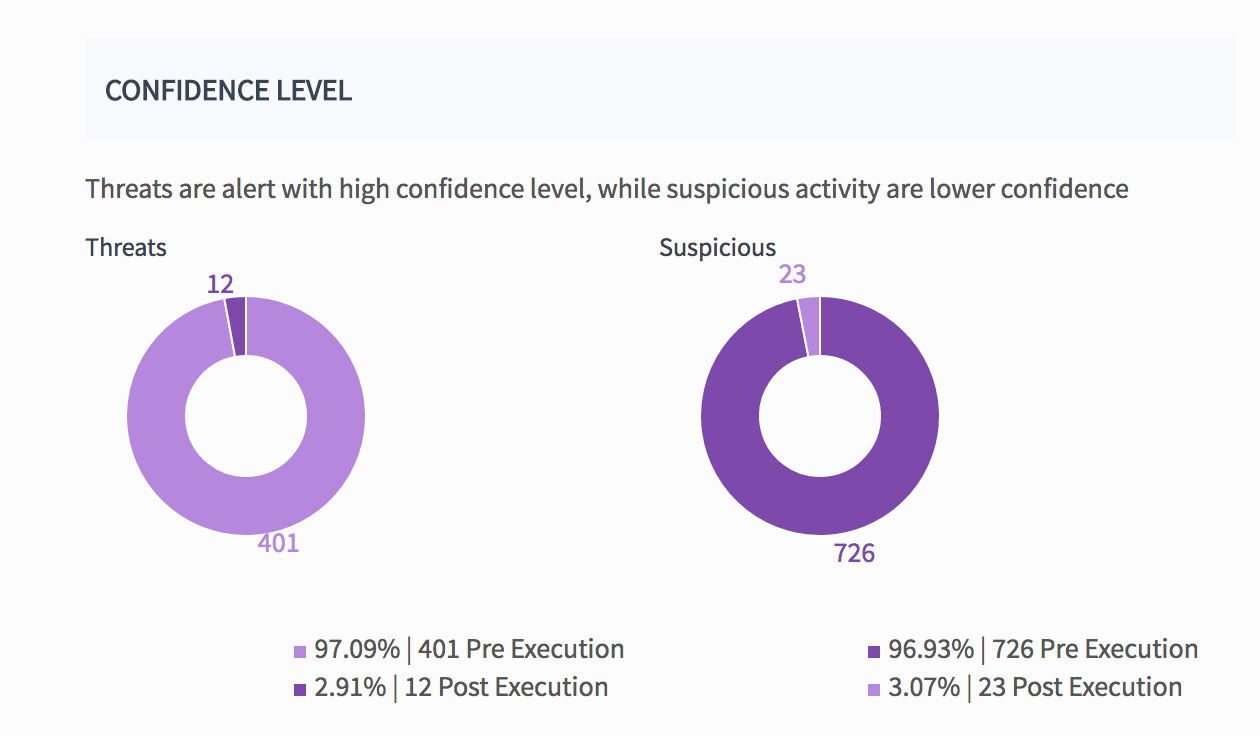We are thrilled to announce our new Insight reports!
This feature is available to all customers with the Bahamas release of the Management Console.
The Why
Different customers want to see different items in their reports. But everyone wants information to be easy to digest and actionable. Insight Reports let you make data-driven decisions to improve your team’s security and performance. We also added the option to create new Insight reports without the need for a release, so if you want us to build a custom report for you, just ask!
These Insight Reports are already available:
- Executive Insights
- Executive Insights by Group
- Threat Insights
- Mitigation and Response Insights
- Application Insights
Let’s look at some of the content of Insight reports and see how they can help you.
Executive Insights
Executives are busy people who need to know what is going on in their network, so the Executive Insights report includes graphic details about threats seen on the network, including trends, the most at risk users, devices, and groups, and information about the deployment. Each status is explained. Altogether, it lets you see the status of your endpoint security and the value that SentinelOne products provide. Here is an example:
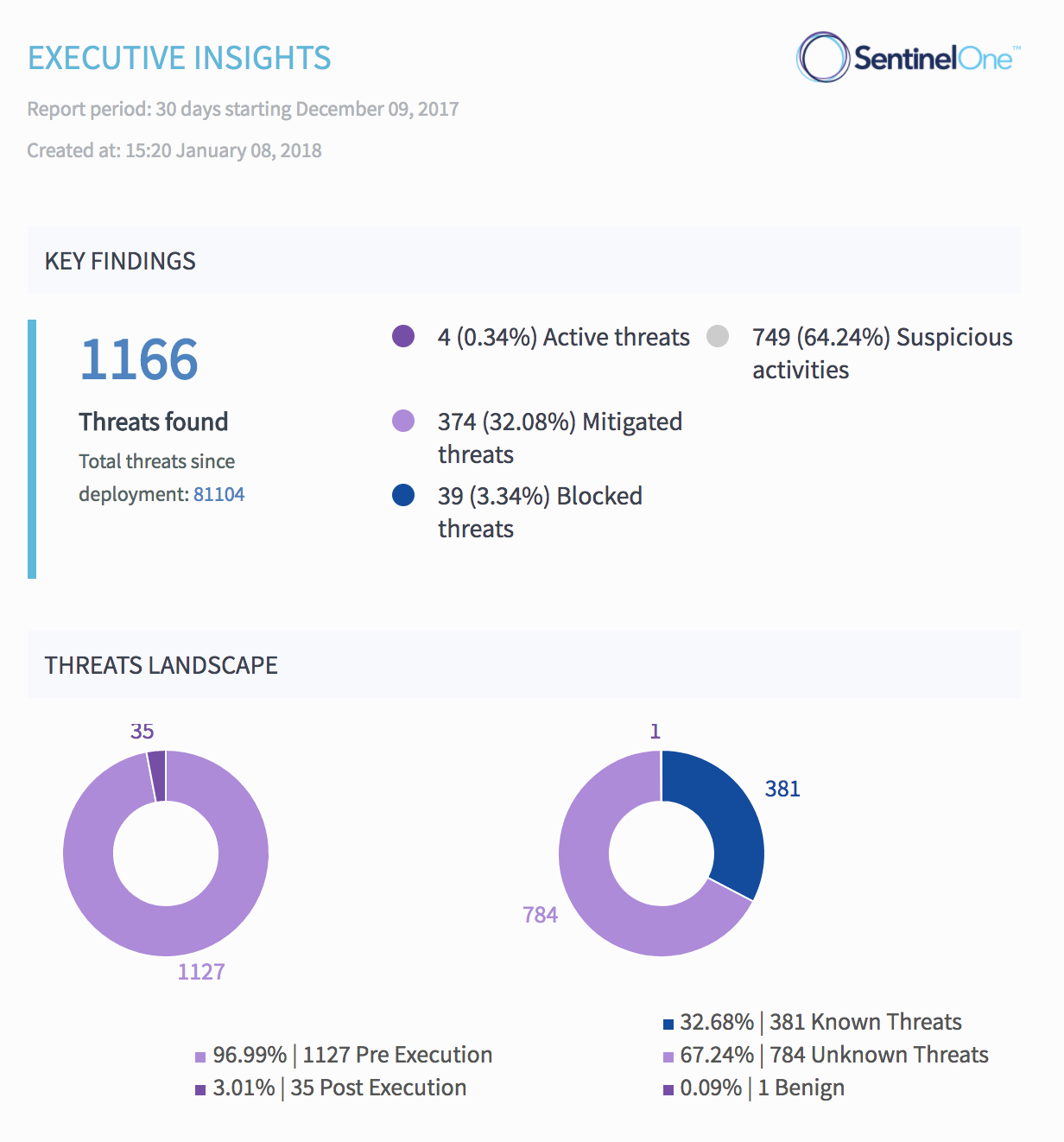
The Threat landscape section shows you how many threats were detected pre-execution, before they had a chance to execute, as opposed to post-execution, where they started running before the SentinelOne Agent detected them. On the right side, you can see the real value of the Agents – how many of the threats detected were known threats, known to reputation services, compared to threats that only a solution like SentinelOne can detect – unknown threats, which have never been seen before.
We also acknowledge if we detected benign activity as malicious.
Most at Risk
Often, when you look at the quantity of threats, you don’t see the details behind the numbers. Adversaries might attempt to compromise specific users, devices, or groups and you should know about it so you can take action accordingly. Is your finance group exposed to the most threats? Maybe your CEO? Or your sysadmin?
In the Threats Insight report, you’ll find more information about those who are at risk.
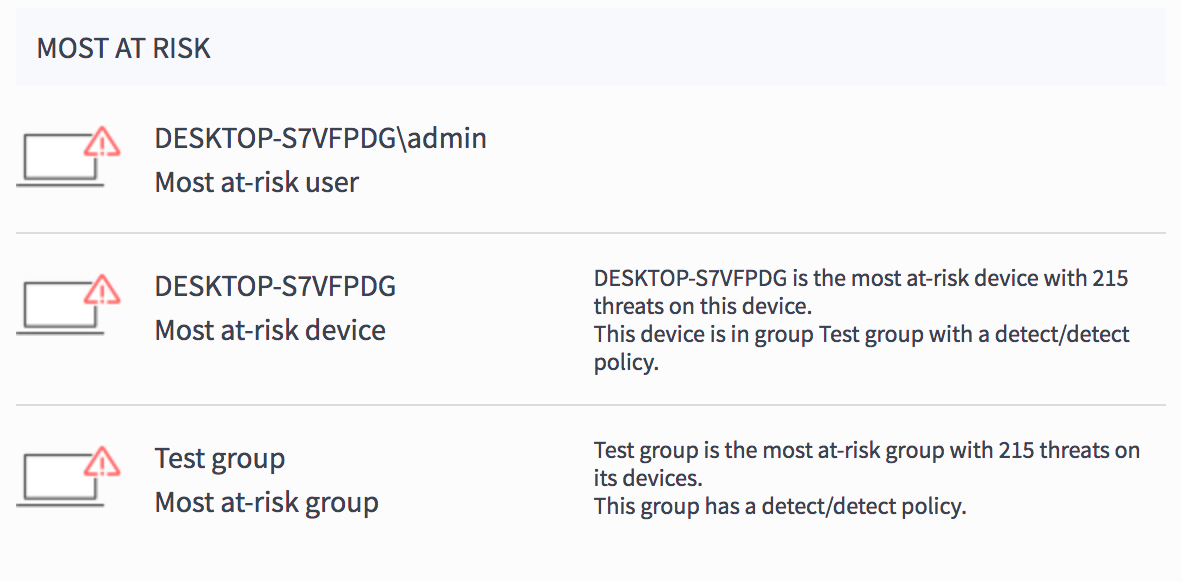
Deployment
To make a security product fully effective, it must be deployed across your network. For attackers, even a single weak entry point can be enough to cause damage. Seeing the deployment trends lets you understand where do you stand, how your teams are executing, and how much coverage you have. The trend measurement also shows you the velocity of the deployment.
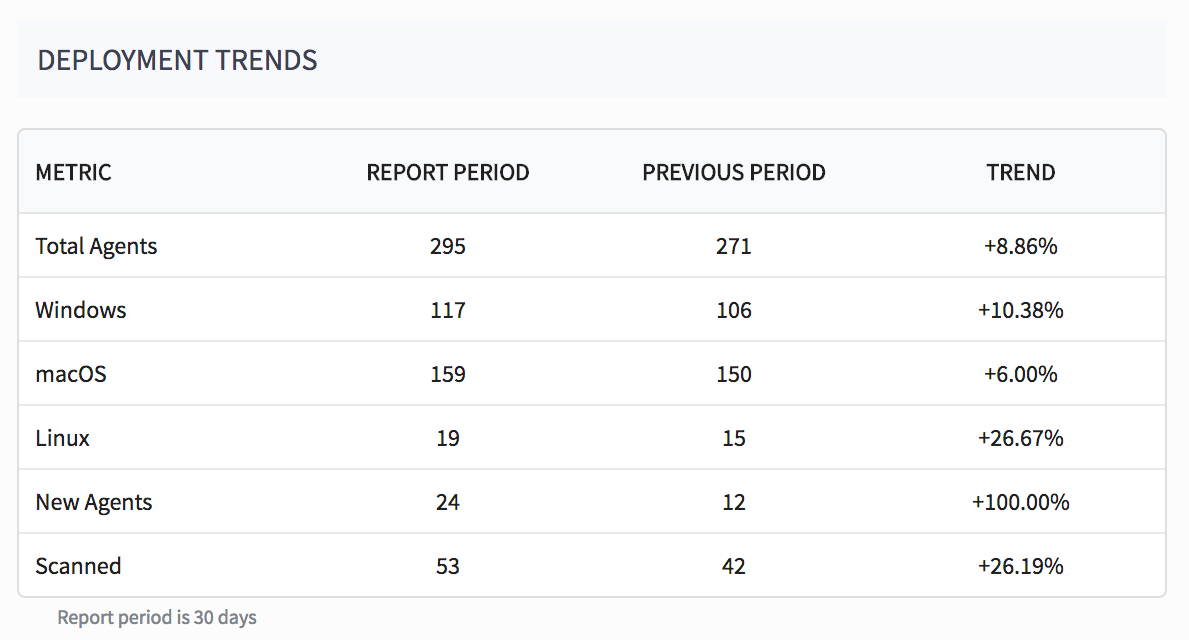
Threat Insights
Get more details on the security aspects of your network. In addition to the number of threats and their status, you can see which SentinelOne engines were effective in your environment. Just remember, the pre-execution engines get the first chance to detect. Then come the post-execution engines. File-less attacks are mostly detected by the Documents, Scripts, Exploits and Fileless engines. These attacks are most likely to bypass other security products. SentinelOne engines protect you from all types of attacks.
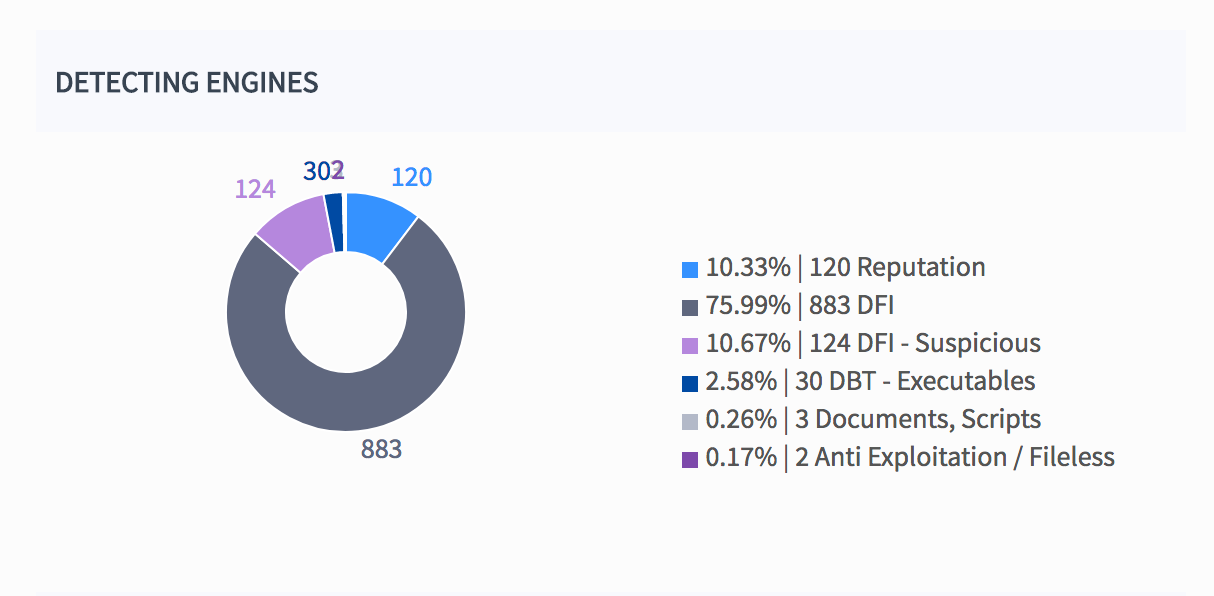
Another interesting metric is threat indicators. Although threats detected by SentinelOne Agents provide context information, you can also see these short and descriptive indicators to allow sysadmins to figure out why an item was detected. See what is common in your network so you know what changes to make in your security procedures.
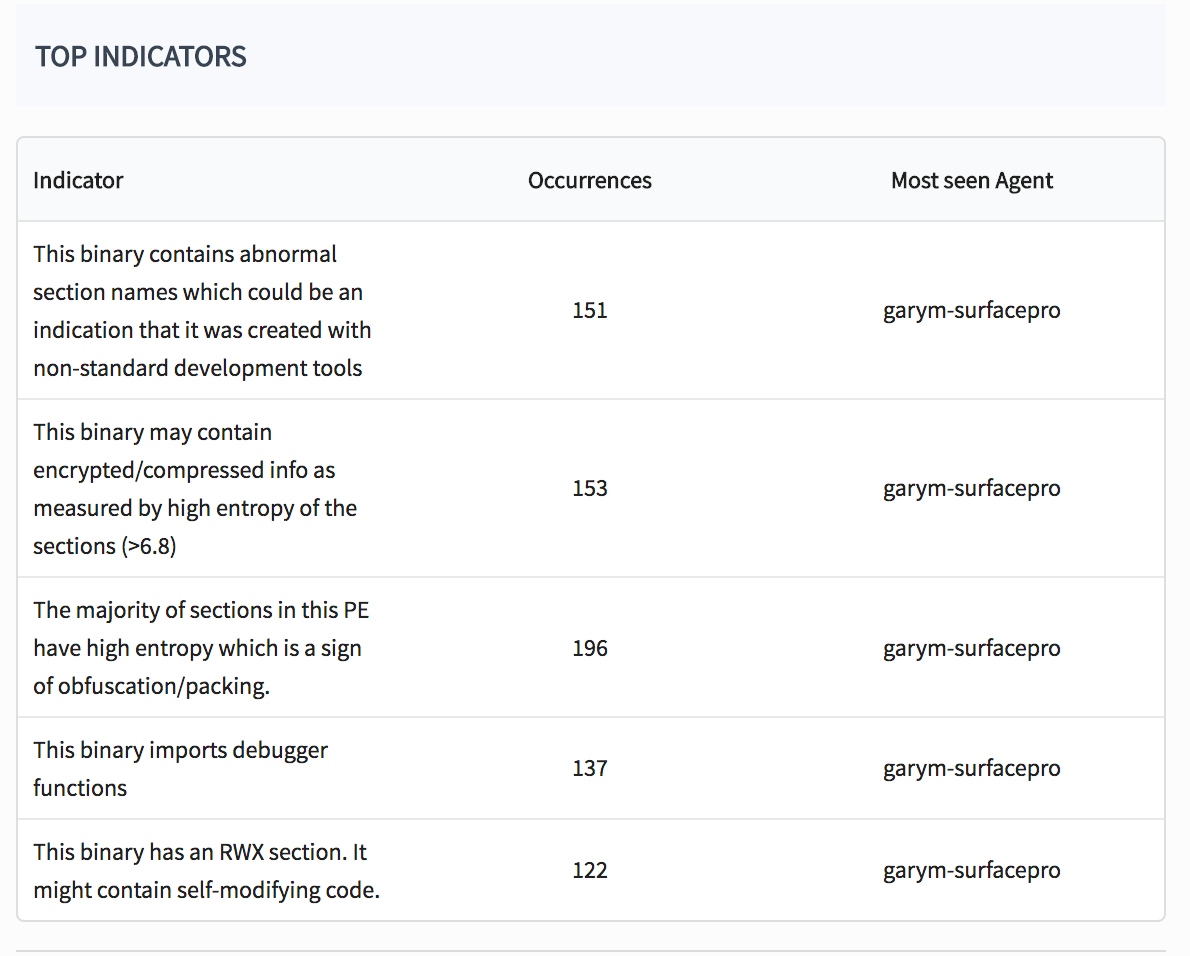
Mitigation And Response Insights
How much time passed from detection to automated mitigation? How long did the sysadmin take to act when necessary? What is still active?
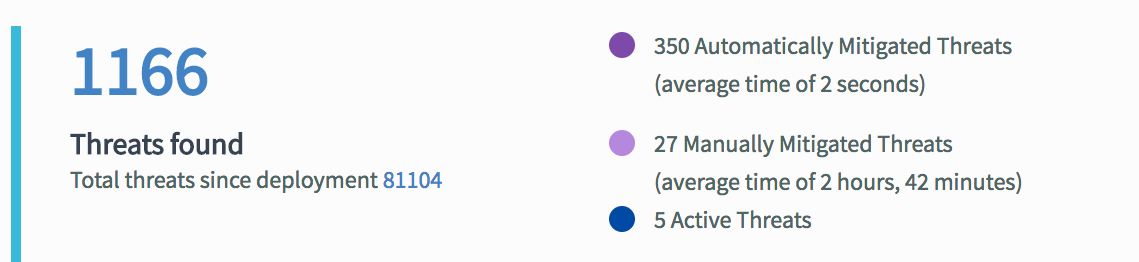
Application Insights
SentinelOne Agents are aware of all installations on the endpoints. So, we can give you insights into your applications, and what was installed recently, by OS. You can check for application updates and security alerts for vulnerabilities.

Bottom Line
With SentinelOne new Insight reports, you get a wide variety of methods to analyze and present custom data visualizations. This gives you a wide variety of ways to analyze and present custom data visualizations.
Insight reports are accessible in the Bahamas console version, which is now available to all our customers.