Logging can be much more than a mere troubleshooting tool. Instead of using logs in a reactive approach, it’s possible to use them in a proactive way. Through log monitoring, you can extract much more value from your log entries, obtaining insights you wouldn’t otherwise be able to get and even anticipating problems before they happen.
That’s what this post is about: log monitoring. By the end of the post, you’ll understand the value of log monitoring. You’ll also have learned some practical steps you can take in that direction.
Let’s dig in.

Log Monitoring Basics: What Does “Monitoring Logs” Even Mean?
The title of this post promises you the how and why of log monitoring. Rest assured, we’ll honor that promise. We’ll do more than that, though.
It could feel somewhat jarring to start by explaining right out of the gate why you should do the thing and how to do it, without explaining what the thing is. So we’ll do exactly that. Let’s look at what log monitoring actually is.
Log monitoring is… well, the process of monitoring logs. I’ve probably just broken laws in at least five states against saying amazingly obvious things, but there you have it.
There’s more to it than that, though. We’re not talking about simply looking at log files, and we’re definitely not talking about doing this manually. Rather, what we call monitoring here refers to leveraging automated tools that enable you to process log files in real time and extract knowledge from them.
Why You Should Monitor Logs in Production
Even though this post’s title is “How to Monitor Your Production Logs and Why You Should,” we’ll do things in the opposite order. First, we’ll convince you of the importance of log monitoring. Then, we’ll show you tips on how to do it.
So why should you monitor your logs in production? Here are six of the main reasons why.
React Faster
I’ve mentioned before that logging can be much more than a mechanism to help in troubleshooting. Additionally, I’ve commented on how unfortunate it is that so many organizations only use logging in a reactive way.
That doesn’t mean that the troubleshooting aspect of logging isn’t important. On the contrary! Helping to understand and correct problems continues to be an immensely valuable benefit of logging. There’s no reason why you shouldn’t use all the tools at your disposal to not only benefit from this but also improve your troubleshooting.

Proper log monitoring helps you troubleshoot problems in a better way, and much faster. With the proper monitors and alerts in place, you’ll be notified of problems way before the users even notice them. That helps you and your organization in many ways. For starters, you can detect and fix the problems before they’re able to wreak havoc. Remember: problems are cheaper to fix the sooner they’re discovered. Secondly, and maybe even more importantly, you protect the reputation of your business when you act before users have the chance to be upset. An upset customer is not only dangerously close to becoming a former customer, but they can also spread the word on social media, hurting your future prospects.
Know About Problems Before They Happen
Do you know what’s even better than reacting faster to a problem? Solving it before it happens. This might sound like something out of a sci-fi movie, but log monitoring makes it possible. How?
When all of your logs are centralized in a single location—which is one of the requirements for proper log monitoring, as you’ll soon see—it becomes easier to go through past logs. It’s possible to examine the behavior of your application right before some problem occurred and obtain trends from that.
By monitoring those trends and creating specific alerts, you can make sure the right people are notified when the same problem is likely to happen again, allowing them to act preventively to stop the issue before it occurs.
Detect Possible Security Anomalies
This item can be considered a special case of the last one. By evaluating past log entries related to security incidents, it’s possible to observe the trends leading to the incident. That way, you can create monitors and alerts that can indicate that a similar incident is about to happen.
Improve System Performance
Performance might not be a topic typically associated with log monitoring, but it’s certainly an area that can benefit from it.
By analyzing past logs, you can learn which processes usually lead to bottlenecks or degrade the performance in some other way. Additionally, real-time monitoring will help you detect a sudden increase in requests, which might help you allocate resources in a way to answer that demand.
Obtain Valuable Business Insights by Correlating Events
Log monitoring can help you correlate events from—seemingly—disparate sources, making you learn facts about your IT infrastructure that you wouldn’t otherwise have access to. That, in turn, might lead to valuable insights for your business.
For instance, when you have all of your logs in a centralized location, monitoring them can lead you to find out that poor server performance correlates with a decline in user engagement or even conversion rates in your web apps.
You might say that’s obvious and super common sense, and I’d give that to you. However, having the actual numbers to back up your arguments when you’re trying to convince management to invest in more infrastructure can make the whole difference.
How to Monitor Your Production Logs: 3 Practical Steps To Take
You now know more about log monitoring. I might have also convinced you that log monitoring is something worth doing. If that’s the case, you’re probably now wondering how to actually do it. That’s what we’re going to answer in this section, with three easy and practical steps you can take toward log monitoring.
Follow Logging Best Practices
The first thing an organization needs to do in order to use log monitoring would be to start logging in the first place. I assume it’s a given you already are leveraging logging, but in case you aren’t, the Scalyr blog has a comprehensive list of posts that teach you how to get started with logging using a series of programming languages and frameworks. We’ve started with C#, followed by Java, and then a number of different languages and platforms.
After that’s taken care of, the actual first step toward log monitoring is to log the correct way. In other words, you should learn about and then follow logging best practices so your logs are better prepared for log monitoring. These best practices include the following:
- Using a state-of-the-art log framework, instead of rolling out your own solution.
- Logging with the proper logging levels.
- Caring about log formatting.
- Writing meaningful log messages.
Think About Log Security
When you have logging in place and you’re already following logging best practices, the next step would be to care about security and take appropriate measures. Even though this could be part of the best practices section, I felt it made sense to write it as its own section.
When thinking about security, here are a couple of tips you should remember. First, don’t log PII (personally identifiable information). Besides that being a security liability, you also run the risk of failing to comply with the relevant privacy regulations, such as GDPR or similar regulations.
Also, don’t expose exceptions to the final user. That could reveal important implementation details about your application or infrastructure that malicious individuals could exploit.
Use a Log Management Tool
The next and final step is then to leverage a log management solution. A centralized log management platform like Scalyr can not only help you to aggregate and centralize your log files from many different sources. It’ll also give you the means to search, filter, and analyze those logs, besides powerful visualization capabilities you can use to bring your logs to life.
Monitor Your Logs, Get Superpowers
Logging is crucial if you want to achieve a high-quality technological infrastructure. However, many organizations do what I call cargo cult logging. In other words, they log “just because,” without a sense of purpose and without understanding how to get the most out of their logging approach.
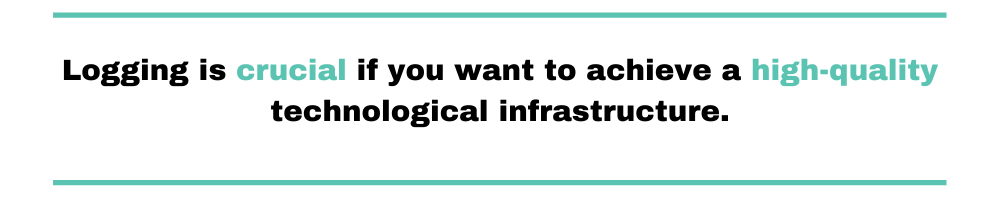
Don’t be like those organizations. Instead, follow the tips you’ve learned today. Leveraging log monitoring—and in a more general sense, log monitoring—gives you superpowers, in a way. You’ll be able to see things others can’t—by correlating data from different log sources. Like Flash, you’ll have super speed by being able to react so fast to problems, your users won’t even know something went wrong. Finally, you’ll even be able to know the future by looking at the trends and understanding where they lead.
Listen to your logs. They’re trying to help you. Thanks for reading, and until next time!


