Cloud computing has fundamentally transformed how businesses operate. Microsoft Azure, one of the largest cloud platforms globally, powers thousands of companies’ data, applications, and infrastructure. Its flexibility, scalability, and innovative services make it a compelling choice. However, with great power comes great responsibility—especially when it comes to security. As businesses rely more on cloud platforms, security remains a top concern.
Azure offers a range of security tools and configurations to keep data safe, but the shared responsibility model means both Microsoft and its users must prioritize security. While Azure manages the infrastructure, customers are responsible for securing their applications, data, and user access. Failing to address this responsibility can lead to costly breaches, data loss, and reputational damage. Of course, cloud security issues aren’t unique to Azure; they require specialized knowledge to mitigate. Understanding common vulnerabilities, attack vectors, and best practices is essential for keeping your Azure environment safe from threats. Let’s take a deep dive into common Azure security issues and how to protect against them.
 Common Azure Security Issues
Common Azure Security Issues
Azure offers robust security tools, but mismanagement, misconfigurations, and lack of oversight can lead to several vulnerabilities. Here are the most common security issues Azure users face:
1. Unauthorized Access
Unauthorized access occurs when bad actors gain access to Azure resources they shouldn’t have. This often happens due to weak or misconfigured access controls, such as insufficient password policies or the absence of multi-factor authentication (MFA). Attackers may exploit these gaps to access sensitive data or systems.
2. Data Breaches
A data breach is a significant risk, particularly for organizations storing sensitive customer or business data in Azure. Breaches often result from compromised credentials, insecure storage configurations, or weak encryption. Once attackers have access, they can steal or hold data hostage through ransomware.
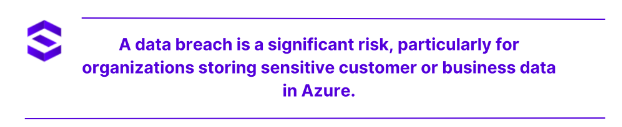 3. Misconfigured Security Settings
3. Misconfigured Security Settings
Many Azure users fall victim to misconfigured security settings, especially in complex environments. Default settings may not be enough to protect your data, and failure to enable security features like firewalls, encryption, or endpoint protection can expose systems to attacks.
4. Insecure APIs and Endpoints
Application programming interfaces (APIs) are essential for allowing services and applications to communicate with each other. However, if APIs and endpoints are insecure, attackers can exploit them to gain access to an organization’s data or cloud resources. Unsecured APIs are a growing attack vector that organizations must proactively secure.
5. Insider Threats
Insider threats involve employees or third-party vendors misusing their access to compromise security, either intentionally or unintentionally. This threat can range from a disgruntled employee leaking sensitive data to an administrator failing to follow security protocols. Often, insider threats are more difficult to detect because they exploit legitimate credentials.
How to Identify Vulnerabilities
Understanding where vulnerabilities exist in your Azure environment is crucial for mitigating risks. The earlier you identify security weaknesses, the better prepared you’ll be to address them before attackers exploit them. Here’s how you can detect vulnerabilities in Azure:
1. Security Assessment Tools
Security assessment tools help you monitor and evaluate your cloud environment. SentinelOne’s Singularity Cloud Native Security’s Offensive Security Engine provides your team with comprehensive coverage of your cloud environments, including Azure. It scans resources as soon as they go live, simulates well-known attack paths, and provides real-time alerts that help keep cloud assets safe and secure.
2. Vulnerability Scanning
Vulnerability scanning is a method to assess your infrastructure for known security flaws. You can detect issues such as unpatched software, open ports, or improperly configured security settings by running automated scans. Azure supports vulnerability scanning through integrations with popular tools and services.
3. Penetration Testing
Penetration testing involves simulated attacks to identify vulnerabilities in a system. While external vendors often perform penetration tests, internal teams should also regularly test their systems. Penetration tests provide insights into potential weak spots and how well your defenses hold up against attacks.
 CNAPP Market Guide
CNAPP Market Guide
Get key insights on the state of the CNAPP market in this Gartner Market Guide for Cloud-Native Application Protection Platforms.
Read GuideCommon Attack Vectors in Azure
Like any cloud platform, Azure is vulnerable to a range of cyberattacks. The key is knowing what these attacks are and how to defend against them. Below are some of the most common attack vectors in Azure environments.
1. Phishing Attacks
Phishing remains a widespread issue in cloud environments. Attackers often send emails pretending to be legitimate companies or employees to trick users into revealing sensitive information, such as usernames, passwords, or credit card numbers. Once attackers gain access to a user’s Azure account, they can infiltrate the cloud infrastructure.
2. Distributed Denial-of-Service (DDoS)
DDoS attacks overwhelm a system with traffic, causing it to slow down or crash. Azure offers DDoS protection services, but not enabling them leaves your resources vulnerable. Businesses relying on cloud-based applications may experience service outages, damaging reputation and revenue.
3. Man-in-the-Middle Attacks (MitM)
In man-in-the-middle attacks, an attacker intercepts and manipulates communication between two parties without their knowledge. This can occur when data is transmitted over unsecured networks. In Azure environments, MitM attacks can compromise data integrity, disrupt services, or steal sensitive information.
4. Malware and Ransomware
Malware and ransomware attacks continue to plague businesses using cloud services. Attackers often deploy malicious software into Azure systems to steal data or take systems hostage. Without strong defenses, such as antivirus tools and security monitoring, malware can spread rapidly across your cloud environment.
Best Practices for Enhancing Azure Security
Improving Azure security starts with understanding your responsibilities and leveraging Azure’s available tools. Implementing best practices can significantly reduce your risk of a security breach.
1. Identity and access management (IAM)
Properly managing identities and access rights in Azure is one of the most critical security tasks. Use Azure Active Directory to centralize identity management and control who can access resources. Grant users the least privilege necessary to perform their jobs.
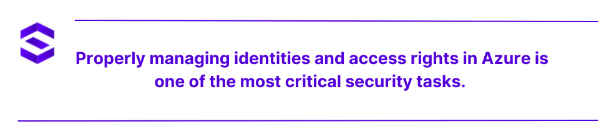 2. Multi-factor authentication (MFA)
2. Multi-factor authentication (MFA)
MFA adds an additional layer of security by requiring users to provide two or more verification factors before accessing an account. Even if a password is compromised, attackers will have difficulty gaining access without a second form of authentication, such as a code sent to a mobile device.
3. Role-based access control (RBAC)
RBAC allows you to assign specific permissions to users based on their role within your organization. Rather than giving users full administrative access, RBAC ensures they only have access to the data and tools they need, limiting the potential for unauthorized access.
4. Encryption Methods
Encryption is crucial for protecting sensitive data both at rest and in transit. Data-at-rest encryption ensures that stored data remains safe, while data-in-transit encryption protects information as it moves between systems or across the internet.
- Data-at-Rest Encryption – Azure offers built-in encryption for data at rest, ensuring your stored data is unreadable without decryption keys. Enable this feature across all storage accounts to protect against unauthorized access to files, databases, or backups.
- Data-in-Transit Encryption – Enable data-in-transit encryption through protocols like HTTPS or TLS to secure data as it moves between servers. This prevents interception by attackers during the transmission process, protecting sensitive information from being compromised.
5. Network Security
- Virtual Network (VNet) Configuration – Setting up virtual networks (VNets) allows you to isolate resources in Azure, creating private and segmented environments. Properly configuring VNets with firewalls and network security groups can help restrict traffic to only trusted sources.
- Endpoint Protection – Endpoints such as APIs and public-facing servers are prime targets for attackers. Azure offers services like Azure Front Door and API Management to secure endpoints, control access, and monitor traffic to prevent malicious activity.
6. Regular Security Audits
Security is an ongoing process, not a one-time task. Conduct regular security audits to ensure compliance and monitor for suspicious activity.
- Monitoring and logging – Azure provides extensive monitoring and logging capabilities, enabling you to track activity across your environment. Tools like Azure Monitor, Log Analytics, and Application Insights offer visibility into resource usage, security events, and performance metrics.
- Incident response planning – Create an incident response plan to prepare for worst-case scenarios. Ensure your team knows how to respond to security incidents, minimize damage, and restore services quickly.
Solve Azure Security Issues With SentinelOne
SentinelOne’s Singularity Cloud Security has the tools you need to keep your cloud systems, data, and workloads safe. It’s an agentless CNAPP that offers CSPM, KSPM, AI-SPM, EASM, IaC scanning, and other capabilities. If you’re trying to solve Azure security issues, here’s what you can do with SentinelOne’s offerings:
- Singularity™ Cloud Native Security can provide deep visibility and real-time compliance monitoring across all leading cloud service providers. It provides secret leakage prevention and can detect up to 750+ different types of secrets. Verified Exploit Paths™ enables organizations to simulate what an attack would look like and proactively mitigate vulnerabilities.
- Singularity™ Cloud Workload Security offers real-time protection for cloud workloads, servers, and containers in hybrid clouds. AI-powered detects and prevents ransomware, zero-day attacks, and other advanced threats. The platform also provides workload telemetry and deep visibility via a variety of detection engines. SentinelOne’s Offensive Security Engine combined with its Storylines technology can fortify defenses, automate responses, and define custom rules for detection. It can predict attacks before they happen and successfully stop them, thus minimizing attack surfaces.
- Singularity™ Cloud Data Security, SentinelOne ensures that critical cloud object storage, such as Amazon S3 and NetApp, is protected from malware. Organizations can ensure data integrity with hardly any latency. There are more than 2,000 built-in rules for doing configuration checks. SentinelOne’s CDS platform also prevents cloud credentials leakage.
Cloud Security Demo
Discover how AI-powered cloud security can protect your organization in a one-on-one demo with a SentinelOne product expert.
Get a DemoEnsuring the Security of Your Azure Environment
Microsoft’s Azure makes it easy for businesses to lower their infrastructure costs while making their applications more scalable and more available to clients. But that power and convenience come with other costs, including security. How do you address these new risks? With the right knowledge and the best tools.
In this post, we covered the most common Azure security issues and how to identify and avoid them. You can address a few of them by implementing robust security policies and educating your users. But your best path to security is with the best tools for enforcing policies, scanning for issues, and alerting your team when problems arise. Check out SentinelOne’s Singularity Platform today to learn more.
FAQs
Yes. While Microsoft works hard to keep Azure secure, it also promotes a shared responsibility model. You’re still responsible for securing your applications and their endpoints. You also want to avoid becoming tied into a single vendor’s security tools and policies. That’s why you should look at tools like SentinelOne that are vendor-neutral.
Yes, Azure has faced security breaches, often due to misconfigured services or user errors rather than the platform itself.
Azure is highly secure when configured correctly, offering advanced tools for identity management, encryption, and threat detection. However, users must actively manage and monitor their environments.

