Cloud adoption is growing rapidly, and according to Gartner, by 2028 it’s likely that businesses not using cloud technology won’t even survive. With great power comes great responsibility, and in the cloud, that responsibility is about keeping your applications secure.
The cloud is very different from traditional IT environments. Data is constantly moving, people are accessing resources from all over the world, and there are so many parts to manage.
But don’t let that overwhelm you. The key is to learn and stay alert. You need to understand common threats, best practices, and tools to keep your cloud applications secure, which is exactly what we’ll discuss in this article.
 Introduction to Cloud Application Security
Introduction to Cloud Application Security
If you’re worried about your cloud-native security, you need cloud security solutions to stay protected. These solutions protect your data, applications, and infrastructure from unauthorized access and prevent unforeseen security events. They keep your resources confidential, secure, and available even as threats evolve.
Cloud security is a shared responsibility. It’s not solely your concern. Your provider secures the foundation, like physical data centers, networks, and the virtual layer, ensuring basic security. And you’re responsible for securing what you put on top, like your operating system, applications, and data. You must configure your resources correctly, keep your data safe, manage access controls, keep up with patches and updates, etc.
It seems like a lot, but there are best practices and tools available that can help.
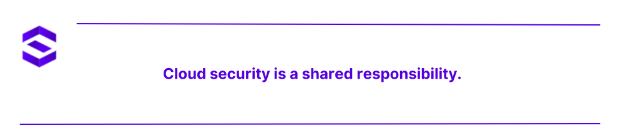 Common Cloud Security Threats Businesses Face
Common Cloud Security Threats Businesses Face
Before we get into the best practices for securing your cloud applications, it’s important to review some of the most common threats that your company should be aware of.
First, we have data breaches and unauthorized access. It’s a very common threat that many businesses face, where your sensitive data has been stolen and exposed.
Next, there are insecure APIs and interfaces. If they aren’t secured properly, hackers can easily slip in and cause damage.
Then there are insider threats—people who have legitimate access to your systems but use it for harmful purposes. It could be anyone from a disgruntled employee looking to cause damage or someone malicious who has infiltrated your organization. Insider threats are hard to detect and prevent.
Don’t ignore denial of service (DoS) attacks. This type of attack overloads your systems with traffic until they crash, leaving your real users unable to access your services. It’s frustrating, costly, and hard to defend against.
Lastly, there are advanced persistent threats (APTs)—elite hackers who play the long game. They quietly infiltrate your systems, establish a foothold, and slowly steal your data over time. By the time you notice, it’s often too late.
But sometimes, the biggest threat to your cloud security isn’t from hackers—it’s from people within your organization who made a mistake. Misconfigurations and human error cause a large number of security breaches. One wrong click or one misconfigured setting can expose your data to the world.
9 Cloud Application Security Best Practices
There are several best practices and solutions that can help secure your cloud environment. Let’s look at the most effective strategies you can implement.
#1. Data Encryption
Data encryption is the process of converting plain text into cipher text, ensuring the confidentiality, integrity, and security of data. Encryption uses complex algorithms and keys to scramble data, which can only be unlocked with the correct key during decryption. To secure sensitive information, you can encrypt your data at rest and in transit. Even if attackers can access it, they won’t be able to read it without the key.
There are two main types of encryption: symmetric and asymmetric. Symmetric encryption uses the same key for both encryption and decryption, while asymmetric encryption uses a pair of keys, one public and one private.
Data encryption is everywhere, from securing internet communications with HTTPS protocols to protecting sensitive financial information during online transactions.
However, there are challenges, such as key management and performance impacts. Proper implementation requires expertise in cryptographic principles.
#2. Identity and Access Management (IAM)
Identity and access management includes policies, processes, and technologies designed to manage and secure digital identities while controlling access to resources in a computing environment. IAM makes sure that the right individuals have the appropriate access to the right resources at the right time while preventing unauthorized access. It has three main functions:
- Identification: This involves creating, maintaining, and deleting digital identities for individuals, systems, applications, and devices. Processes include user registration, account provisioning, identity verification, and de-provisioning when access is no longer needed.
- Authentication: Authentication verifies the identity of a user, system, or device attempting to access a resource. Common methods include passwords, multifactor authentication (MFA), biometrics, and smart cards.
- Authorization: This is the process of granting or denying access rights and permissions to authenticated users based on their identity and organizational policies. It involves defining roles, permissions, and access policies to ensure users have the correct level of access to resources.
#3. Secure Configuration Management
Configuration management is an important part of any organization’s cybersecurity strategy. It enables organizations to control, monitor, and audit changes, which results in better system security and reduced vulnerabilities. By focusing on configuration management, you gain more insight into your systems and can maintain security more efficiently.
Configuration management counts for detecting and preventing unauthorized changes. Organizations can make sure that only authorized modifications are made by carefully tracking and controlling these changes and making sure that any unauthorized ones are quickly identified and addressed.
Continuous configuration monitoring and regular vulnerability scanning can help detect misconfigurations that provide common entry points for attackers and identify weaknesses before attackers can exploit them. Configuration management reduces the likelihood of a breach by making sure systems are properly configured, increasing visibility into your environment, and allowing for faster responses to issues.
#4. Network Security
You can’t protect your cloud ecosystem without factoring in network security. Segment your network into smaller, more manageable security zones and apply micro-segmentation. Think of it like building multiple layers of defense with checkpoints to keep attackers at bay.
With virtual private networks (VPNs), you can set up safe routes for remote access that encrypt data as it travels over public networks. Set up firewalls and security groups to control the flow of traffic and make sure only authorized users and services can get in.
Lastly, set up intrusion detection and prevention systems (IDPS) to keep an eye on and stop any activities that seem fishy. Together, these tools create a robust defense, significantly reducing your attack surface and protecting critical assets.
#5. Continuous Monitoring and Logging
Cloud application security isn’t just about keeping outsiders at bay—it’s also about actively monitoring what’s happening inside your cloud. Real-time monitoring and centralized logging are essential for tracking all activities across your environment. Log management and analysis tools help capture and examine system events, allowing you to quickly spot irregularities. Solutions like security information and event management (SIEM) not only analyze logs but also detect potential threats in real-time.
Also, with proper incident response and management processes in place, your team can quickly react to and contain any threats before they escalate.
#6. Securing APIs
APIs let two programs talk to each other, which speeds up development and lets teams use the same code more than once. However, because APIs are frequently made public, they can be prime targets for security breaches if not properly protected. API vulnerabilities include broken user authentication, mass assignment, and security misconfigurations.
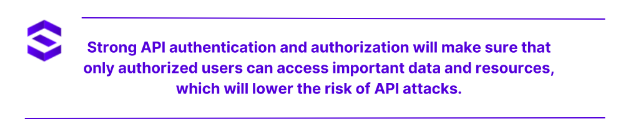 Strong API authentication and authorization will make sure that only authorized users can access important data and resources, which will lower the risk of API attacks. Rate limiting and throttling can also help keep traffic under control and stop denial-of-service attacks. Validation and sanitization of client input data is critical for maintaining data integrity and preventing unauthorized requests. Integrating security testing into the development pipeline will also aid in the early detection and response to potential vulnerabilities.
Strong API authentication and authorization will make sure that only authorized users can access important data and resources, which will lower the risk of API attacks. Rate limiting and throttling can also help keep traffic under control and stop denial-of-service attacks. Validation and sanitization of client input data is critical for maintaining data integrity and preventing unauthorized requests. Integrating security testing into the development pipeline will also aid in the early detection and response to potential vulnerabilities.
Following these practices will help you protect your APIs, secure sensitive data, and improve the overall security of your application environment.
#7. Application Security
Every application is a potential gateway for hackers to access personal data or take control of devices. Application security, in its simplest form, is the process of making apps more secure by identifying, fixing, and preventing security vulnerabilities. While it may sound straightforward, it’s a complex and vast field with many intricacies.
Organizations increasingly integrate application security into their entire software development lifecycle (SDLC) to ensure that the rapid development of apps doesn’t compromise security. Key practices include threat modeling, code reviews, and conducting penetration tests within development sprints. Understanding how to secure applications is vital not only for application security specialists but also for anyone involved in defending an organization’s assets.
#8. Compliance and Governance
Another best practice for securing your cloud environment is to ensure compliance and implement regulatory requirements. Depending on your industry and geographic location, you may be required to comply with specific standards such as GDPR for data protection, HIPAA for healthcare data privacy, and PCI DSS for payment card information security. Maintain regulatory compliance by implementing appropriate security controls, keeping proper documentation, and auditing your systems on a regular basis. Failure to comply with these regulations can result in significant fines, legal consequences, and reputational damage. It’s therefore critical to design your cloud infrastructure with compliance in mind, incorporating the necessary safeguards from the very beginning to protect sensitive data and maintain regulatory standing.
#9. Cloud Security Governance
Implementing clear policies and procedures, as well as cultivating a security-conscious culture, are necessary for effective cloud security governance. Misconfigurations, which are frequently caused by human error, are one of the most common causes of cloud data breaches. Automating cloud resource management can help reduce these risks by ensuring consistent configurations.
Equally critical is investing in continuous security awareness training. Well-trained personnel are less likely to make configuration mistakes. As cloud environments scale, governance frameworks should clearly define decision-making authority, establish standards for data management, and implement cost control processes. Governance shouldn’t get in the way of new ideas; instead, it should make the cloud more structured and efficient, balancing security with operational flexibility. This approach helps keep things from getting out of hand by making sure that rules like PCI DSS and ISO 27001 are followed while maintaining control over the growing complexities of cloud infrastructure.
FAQs
Cloud application security includes the methods and tools used to keep cloud-based apps safe from threats, protect data integrity, and user privacy, and stop people from getting in without permission.
Cloud applications handle sensitive information. Without adequate security, they are vulnerable to breaches, which can result in financial loss, reputational damage, and noncompliance with regulations.
Even with strong defenses, things can still go wrong. That’s why you need a plan for detecting, responding to, and recovering from security incidents and disasters.

