Back in 2008, Netflix’s DVD rental service crashed for three days due to a single corrupt database. This breakdown affected millions of customers.
The problem? Traditional, in-house servers couldn’t handle the failure.
These days, Netflix streams over 6 billion hours of content to more than 220 million viewers around the globe. They boast 99.99% uptime. What changed things? A big move to cloud computing.
This raises a key question every programmer faces: should they pick cloud or server?
The choice between cloud and server goes beyond where your code runs. It impacts your app’s expansion, speed, and security.
Let’s look at the numbers, weigh the pros and cons, and give you the know-how to make this high-stakes decision for your next project.
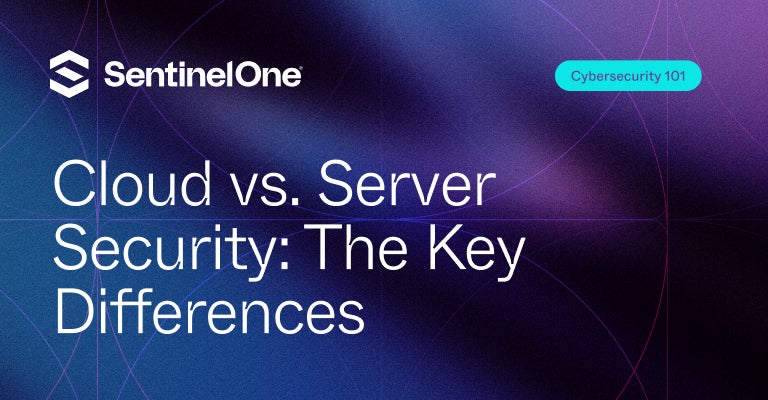 What Is a Cloud Server?
What Is a Cloud Server?
Cloud servers are virtual computers hosted by big names like AWS, Google Cloud, or Microsoft Azure. They give you computing power as you need it without having to deal with actual hardware.
Key features of Cloud Servers
Cloud servers have several important traits:
- Scalability: The ability to scale resources with changing demand significantly impacts operations. You pay for what you use, helping to avoid unnecessary expenses.
- Flexibility: Users can choose specific operating systems, software, and configurations that suit their needs.
- Cost-Effectiveness: Cloud servers often prove cheaper because they eliminate the need to buy expensive hardware or maintain it. Usage-based pricing helps to reduce IT costs.
- Reliability: Cloud servers are designed to ensure continuous operation so your applications keep running even if some hardware fails. Many providers offer uptime guarantees through service agreements.
- Security: Comparing cloud and server security is crucial. Cloud servers offer robust security features, including firewalls, intrusion detection and prevention systems, and data encryption methods. Many providers have dedicated security teams to protect their infrastructure.
- Accessibility: You can access them from anywhere in the world with an internet connection. This makes remote work and collaboration with people in different locations easy.
Use Cases of Cloud Servers
- Web applications: Websites and web apps can handle changing traffic with easy setup.
- Big data analytics: Flexible computing and storage help to process huge datasets.
- DevOps and CI/CD: Teams can create environments to develop, test, and stage.
Disaster recovery: Copies and backup systems are spread across different locations.
How do Cloud Servers Work?
As we learned before, cloud servers run in a virtual setting and offer scalable computing resources on demand. Here’s how they operate:
- A client sends a request to the cloud server (for instance, to access data or run an application).
- The cloud provider’s network receives the request and routes it to the appropriate virtual server instance.
- The virtual server processes the request, at times scaling up resources as needed.
- The server sends back the requested data or computation results to the client.
- Cloud management software monitors performance, allocates resources, and ensures data replication for reliability.
What Is a Traditional Server?
A traditional server also called a dedicated server, is a physical computer system that meets the computing needs of an organization or an individual.
Unlike virtual servers that users can share or split into multiple instances, a traditional server is a single-tenant system. Its owner has exclusive access to its resources.
Key Features of Traditional Servers
- Dedicated Hardware: Consists of physical components such as a motherboard, storage drives, processors, network interfaces, memory, and power supply.
- Exclusive Use: One user or organization gets to use all server resources.
- Customization: Allows you to configure hardware and software to match your specific requirements.
- Direct Access: Provides you physical access to the hardware to maintain and upgrade it.
- High Performance: Runs applications and stores data with consistent and reliable performance.
Use Cases of Traditional Servers
- High-Power Requirements: Teams that need lots of processing power or storage space.
- Security-Sensitive Operations: Businesses that want complete control over their servers and data.
- Specialized Applications: Running software that needs specific hardware setups or doesn’t work in the cloud.
- Large Enterprises: Big companies with enough cash to buy and maintain their own servers.
How do Traditional Servers Work?
Traditional servers are the heart of a computer system. They handle requests and send data to other devices or “clients” on a network. Here’s how the process works:
- A client sends a request (e.g., tries to open a file or load a website).
- The server processes the request.
- The server sends back the needed data to the client.
- Special software on the server manages network resources, handles numerous requests, and makes sure data goes to the correct place.
What is an in-house Server?
In-house servers are a kind of traditional server. They provide the organization with complete on-site control over the server setup, with the organization’s IT team taking care of all the hardware and software.
Key Differences Between Cloud vs. Server Security
When evaluating cloud versus physical server security, understanding their key differences can significantly influence your choice of infrastructure. Here’s a detailed comparison:
| Aspect | Cloud | Server Security |
|---|---|---|
| Control | Cloud providers manage the security of the cloud infrastructure while customers secure their data and applications | Organizations have complete control over all security measures, from hardware to software, with dedicated security protocols in place |
| Data Storage Location | Data is stored across multiple data centers globally, providing redundancy but raising concerns over data sovereignty. | Data is stored on-site, offering more control over physical access, but requires rigorous internal security management. |
| Data Encryption | Cloud providers offer encryption at rest and in transit, often with advanced encryption algorithms (e.g., AES-256). | Organizations can implement custom encryption methods tailored to specific security needs, though this requires more expertise and management. |
| Access Control | Cloud platforms use role-based access control (RBAC) and multifactor authentication (MFA) for access, often integrated with IAM services. | Organizations implement access control based on internal policies, potentially using physical security measures like biometric access systems. |
| Compliance | Cloud providers often comply with various global standards (e.g., GDPR, HIPAA) with shared compliance responsibilities. | Compliance must be managed internally, requiring the organization to ensure adherence to industry standards, which can be resource-intensive. |
| Physical Security | Cloud data centers feature extensive physical security measures like 24/7 surveillance, access controls, and redundancy. | Organizations must implement their own physical security measures, including secure server rooms, surveillance, and access controls. |
| Cost | Operational Expense (OPEX): Security costs are part of the overall cloud service fees, and they are often lower due to shared infrastructure. | Capital Expense (CAPEX): High upfront costs for security hardware, software, and maintenance, with ongoing expenses for updates and staff. |
Hybrid Models: Cloud and In-House Combined
In today’s shifting IT landscape, many businesses realize that a single approach to data storage and computing doesn’t meet their requirements.
This is where hybrid models come in—combining cloud and on-site solutions to offer both advantages.
By linking these setups, companies can benefit from the cloud’s adaptability and scalability while maintaining the oversight and security of their local servers.
Difference Between Cloud Servers vs Traditional Servers
Comparing cloud servers and traditional servers reveals significant differences in configuration, scalability, expenses, maintenance, accessibility, and performance.
The key difference lies in system growth. Traditional servers require upgrades and expansions, which cost time and money. In contrast, cloud servers allow resource adjustments as your business needs change.
From a cost standpoint, cloud servers prove more economical. They eliminate the need to purchase or maintain expensive hardware, making cloud options cheaper than conventional servers. Plus, cloud servers operate on a pay-as-you-go model.
- Upkeep is another area where cloud servers shine. Old-school servers need on-site IT teams for maintenance, updates, and troubleshooting. Cloud providers take care of their servers, reducing your in-house staff’s workload.
- Accessibility also differentiates the two. Traditional servers require proximity, but cloud servers let you connect from anywhere with an internet connection. This freedom can change how companies with spread-out teams or multiple locations work.
- Reliability is another big factor. Cloud servers are designed to keep running most of the time, with backup systems to prevent downtime. Regular servers, however, can fail more often due to hardware issues or other problems, making them less trustworthy overall.
Advantages and Disadvantages of Cloud Servers
Advantages:
- Flexibility: You can adjust resources to suit your needs
- Less upfront cost: You don’t purchase hardware upfront; you just pay for what you use
- Easy to reach: You can get to your data from anywhere with the internet
- Always up-to-date: The cloud provider handles software and security updates
- Backup plan: It often includes automatic backup and load balancing
Disadvantages:
- Possible delays: Your internet speed affects your performance
- Limited customization: You have less control over the hardware
- Ongoing expenses: Large continuous jobs can become expensive
- Data security worries: Your information resides on servers owned by others
- Difficult to change providers: Switching to a new service is often challenging
Advantages and Disadvantages On-premise Servers
Advantages:
- You call the shots: You choose how to set up the machines and programs
- Your info stays home: You know the location of your data
- Make it fit you: You can select hardware that matches your needs
- Money over time: Might cut costs in the future for ongoing tasks
- Works offline: Functions without web access for in-house operations
Drawbacks:
- High initial costs: Large cash outlay for hardware
- Upkeep burden: Requires a dedicated IT team to run
- Growth limitations: Scaling up means buying more hardware
- Physical risks: Vulnerable to on-site accidents or break-ins
- Higher power bills: Must pay for electricity and cooling
Cloud vs. Server – Which Keeps Your Business Safe?
The cloud vs. server security debate has no one-size-fits-all answer. Cloud platforms provide strong features, regular updates, and shared responsibility models. Traditional servers give you total control over your security setup, which is essential for specific compliance requirements.
More and more companies now choose hybrid solutions, mixing the best of both approaches.
This method lets sensitive info stay in-house while using cloud security to scale up better and spot advanced threats.
What you pick depends on your specific needs, resources, and how much risk you’re okay with. Keep in mind security is not a one-and-done thing. No matter what setup you have, you need to do regular checks, train your team, and stay up to date on new threats.
Ultimately, the safest choice is the one you can handle well and improve over time.
Choose the Right Setups with SentinelOne
Whether you’re leaning towards a cloud, in-house, or hybrid server solution, the team at SentinelOne is here to guide you. At the heart of SentinelOne’s offering is Singularity™ Cloud Security, the most comprehensive and integrated Cloud-Native Application Protection Platform (CNAPP) available.
Singularity™ Cloud Security is designed to deliver unmatched protection across all cloud environments. It seamlessly integrates with your existing infrastructure, providing robust security that autonomously detects and responds to threats in real time. This platform not only secures your cloud-native applications but also ensures that your data and workloads are protected from the latest cyber threats.
With Singularity™ Cloud Security, you benefit from a solution built to handle the complexity of modern cloud environments, making it an ideal choice whether you’re fully in the cloud, operating on-premises, or utilizing a hybrid approach.
e your business has the best tools available!
See SentinelOne in Action
Discover how AI-powered cloud security can protect your organization in a one-on-one demo with a SentinelOne product expert.
Get a DemoFAQs
Cloud services can be more cost-effective due to their pay-as-you-go model, reducing upfront investments and ongoing maintenance costs. However, costs vary based on usage and scale.
Traditional servers are physical machines managed on-site, while cloud servers are virtual and hosted by a provider. They offer scalable resources and managed maintenance.
Cloud security can be very robust with advanced measures in place, but safety depends on the cloud provider’s practices and proper configuration.
The choice between cloud and server depends on your specific needs; the cloud offers flexibility and lower costs, while traditional servers provide more control and might be better for certain compliance needs.
Cloud security protects data and applications in cloud environments, while network security safeguards internal networks and traffic.

