Container security involves using techniques like image scanning, access control, and security auditing to defend containerized applications and their ecosystem against threats and risks. Containerization helps solve the “it only works in my machine” problem and makes application development portable. You can bundle up your source codes with dependencies and runtime and distribute them to any platform, on-premise or cloud. However, with containerization comes challenges, the most notorious being security.
In this post, we will discuss the problems related to container security issues and share some tips for improving security measures.
 Common Container Security Issues
Common Container Security Issues
Here’s a list of some common container security issues:
#1. Application Vulnerabilities
Containers package applications and their dependencies, but if the application has vulnerabilities, it poses a risk to the container. The risk could be outdated libraries, insecure code, or unpatched software. For example, an attacker can exploit a system weakness in a third-party library to execute code inside the container and attack further.
#2. Vulnerable Container Images
Images are the building blocks of containers, and you’ll often go with the lightweight option when choosing a base image because of limited resources and optimized performance. However, it is not enough to consider the size because choosing images with vulnerabilities can compromise your container. As such, always choose images from reputable registries and ensure that you regularly update them.
#3. Insecure Configurations
Insecure configurations include incorrectly setting up the containers or the underlying infrastructure, which can lead to sensitive information leakage. Examples of incorrect configurations include applying default settings, giving users root privileges, or keeping unnecessary ports open. A developer may incorrectly configure a container to run with root privileges, giving the container unrestricted access to the host system. Exposing debugging ports in production may also provide an attacker with insight into the internal application process flow.
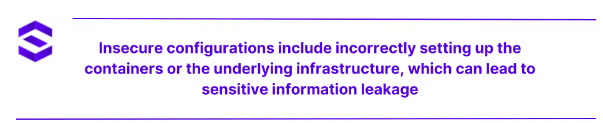 #4. Runtime Security Threats
#4. Runtime Security Threats
Runtime security threats target a container in operation. In this phase, attackers could inject malicious code, perform a privilege escalation exploit, or seize control of the resources. An attacker can change the filesystem of a running container to insert its malicious code or replace system files.
#5. Container Breakout Attacks
A container breakout attack happens when an attacker can jump out of a container environment and gain access to the host. Applications that run inside containers operate in the host OS environment, so the OS kernel is a major risk. Once they enter a particular environment, the hackers can transition from a container to the host level, gaining control over other containers and, potentially, the entire system.
#6. Network Security Issues
Security is essential in a containerized environment because of the many interaction points between containers, services, and other networks. Suppose the network traffic needs to be partitioned and controlled well. In that case, attackers can leverage these open connections to move from one container to another while amplifying their privileges and stealing confidential information. Improper network policy configuration could enable invalid traffic from one or more containers to access a security perimeter where they don’t belong and corrupt data.
#7. Container Access Control & Authorization
Access control and authorization guarantee that only specific users can engage with the containers and the related assets. However, weak access controls result in unauthorized access, privilege elevation, and even total exploitation of the containerized environment. For example, weak RBAC configurations may allow users access to privileged data or permission to perform unauthorized operations that can lead to data loss or service disruption.
#8. Poor Secrets Management in Containers
Poorly managed secrets result in data breaches, unauthorized access, and entire system compromises. Examples include hard-coding sensitive credentials directly into your container images or environment variables or distributing secrets to containers using insecure methods like configuration files in plain text or over unencrypted networks. Attackers can easily see these secrets if they can access that image or a runtime environment.
#9. Insecure APIs
APIs enable services to talk to one another in containerized environments. Insecure APIs are entry points for attackers leveraging unpatched weaknesses to reach sensitive data or systems. Such a case is using the Kubernetes API server without establishing proper authentication controls, which may allow unauthorized users control to command or alter critical components. Poorly configured or vulnerable APIs are also prone to SQL injection or cross-site scripting attacks.
#10. Lack of Proper Monitoring & Logging
Not leveraging logging and auditing solutions in container environments limits your ability to detect, investigate, and respond to security issues. Without proper logging, you might struggle to trace the origin of a vulnerability.
 CNAPP Market Guide
CNAPP Market Guide
Get key insights on the state of the CNAPP market in this Gartner Market Guide for Cloud-Native Application Protection Platforms.
Read GuideBest Practices for Container Security
Even though there are security concerns with containers, here are some recommended ways to reduce their impact.
1. Image Security
Images with vulnerabilities threaten the whole container. Because of this, always run images only from official registries or secure private repos. Registries have quality and security measures in place to ensure that the images you use comply with security measures. Before using or deploying a container image, you must perform container image scanning for vulnerabilities. Also, use small images because large images include extra packages that could introduce unintended security vulnerabilities. But most importantly, ensure your images are up to date.
2. Secure the Container Runtime
One way to secure container runtime is to use the read-only file system. This is important because it can shield the container from changes made to it at runtime. You can do this by mounting volumes as read-only or by starting Docker with the —read-only option. For example, an application container needs write permissions to directories for logs and temp files, but the remaining filesystem is read-only. Enabling other security features like SELinux and AppArmor gives an extra line of defense by enforcing users’ constraints on an application’s resource usage. These tools can define what processes inside a container can do; thus, if a container is compromised, the damage is contained.
3. Perform Regular Security Audits
Performing regular security audits is essential for maintaining a solid security posture. These audits should cover various aspects of the container environment, including image security, runtime configurations, network policies, and access controls. For example, a quarterly security audit might involve penetration testing of containerized applications, reviewing access logs for suspicious activities, and assessing the effectiveness of current security measures.
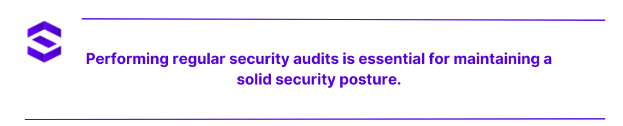 4. Implement the Least Privilege Principle
4. Implement the Least Privilege Principle
The least privilege principle is a crucial rule for maintaining container security. This principle implies that we should grant containers and users minimal operational privileges. For example, measures such as running containers not as root and using other permissions can considerably minimize the consequences of a container compromise. Similarly, we should define network policies to allow only the necessary interactions between the containers and other services.
Legal and Compliance Considerations
Here are the key legal and compliance considerations to think of when dealing with container security:
Data Privacy in Containers
Data security inside a container is a crucial compliance factor because rules such as GDPR and HIPAA limit the handling of personal data. Because containers are temporary and can be rapidly cloned, they complicate how we safeguard data at various stages of a container’s lifetime—from storage and transmission to disposal. Legal regulations like GDPR require data to be stored in certain areas. Containers running in multiple clouds must adhere to data sovereignty rules to prevent sensitive information from being transferred across transverse boundaries.
Audit Readiness
Audit readiness is when an organization is equipped to prove its competence to meet the auditing demands made applicable by the relevant regulatory body. Containers can be challenging because of their flexibility and temporary nature, making it nearly impossible to track events, observe activity, or guarantee that certain logs are saved.
Container environment, which is compliant, has to feature effective logging and monitoring. They should include all security activities, system configuration changes, and access to sensitive information. There are tools like ELK (Elasticsearch, Logstash, and Kibana) and Prometheus to ensure that logs are gathered and stored in all the containers that were created.
FAQs
SentinelOne, an AI-powered cloud-native application protection platform (CNAPP) that offers real-time threat detection and isolation in containers, image scanning, visibility into the Kubernetes cluster, and monitoring.
As the threat landscape constantly evolves, attackers develop new techniques to exploit container vulnerabilities. An ongoing focus on container security is necessary to stay ahead of these emerging threats. Containers present unique security challenges, such as their ephemeral nature, shared kernel with the host, and potential for misconfiguration. Security breaches in container environments can lead to service disruptions, data loss, and reputational damage. You need a robust solution like SentinelOne to mitigate container security issues.
Yes, if not properly managed and secured. The dynamic nature of containerized environments can create vulnerabilities that attackers may exploit. However, proper security practices and tools can mitigate the risks.
They can be more secure than traditional deployment methods when properly configured and managed. They offer benefits such as improved isolation and consistent environments across development and production.

