Containers represent a revolution in software development, providing a seamless way to develop and run applications across various infrastructures. However, despite this breakthrough, malicious actors continue to find ways to exploit vulnerabilities within containers. Hence, organizations must develop a robust container security policy to address these threats and ensure the integrity and security of their containerized environments.
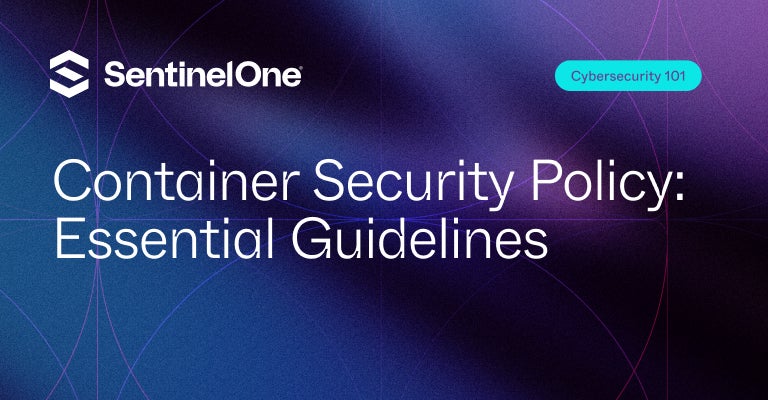 What Is Container Security Policy?
What Is Container Security Policy?
A container security policy is a formalized set of rules, guidelines, and procedures for protecting containerized environments from security threats. It governs the security aspects of the entire container life cycle, from image creation to deployment to runtime, and the container host system or infrastructure.
Need for Container Security Policy
A container security policy is essential because it provides guidelines that help protect container applications and their environments from potential threats and vulnerabilities. Attackers usually target containers through compromised images, networks, and other vulnerabilities. Therefore, organizations must develop security policies to address these issues and comply with their regulatory standards.
Common Threats to Container Security
- Base images: Outdated dependencies, vulnerable software, or a lack of regular updates in container images expose containers to attacks. Unsecure images, such as those downloaded from unverified or public sources, can contain malicious code or vulnerabilities that attackers can exploit. Additionally, if the image registry (where images are stored) is not kept private, malicious actors can tamper with the images by exploiting these weaknesses.
- Unsecure host: Another threat to container security is if the host operating system (OS) contains weak security—for example, no or improper firewall or poor access control. This can potentially allow attackers to compromise the container. Additionally, different attack surfaces usually expose operating systems, and the extent of these attacks typically relates to the type of OS. A general-purpose OS such as Windows 11 or Ubuntu usually has a maximal attack surface compared with a minimal or container-specific OS such as Fedora Core.
- Container misconfiguration: Container misconfiguration refers to the error or oversight in the setup and management of containerized environments. So, not correctly configuring containers (such as leaving open ports, running as root users, weak secret management, etc.) could lead to potential vulnerabilities and increase the risk of attack.
- Access control: If access control mechanisms are not in place, this could lead to unauthorized malicious actors accessing the container. By this, they can exploit these flaws and perform harmful acts on the container.
Best Practices for Container Security Policy
1. Image Security
Images are one of the important components of a container, so organizations should ensure that they source images from trusted repositories and regularly verify their integrity. Additionally, organizations should regularly scan the base image for vulnerabilities, as outdated software or misconfiguration in the image could potentially lead to an attack.
Organizations should integrate these practices into their continuous integration and continuous deployment (CI/CD) pipelines to ensure that all container images meet security standards before deployment.
2. Runtime Security
Organizations should secure containers during runtime, e.g., by implementing the principle of least privilege, granting only the necessary permissions for their function. This includes limiting root access, disabling unnecessary capabilities, and restricting access to files the containers can use to perform their respective task. This minimizes potential damage in the event of a compromise.
Additionally, they should restrict containers regarding the resources they can consume (i.e., by setting reasonable resource quota), including CPU, memory, and disk usage. These limits ensure that even if a container becomes compromised or misbehaves, it cannot exhaust the system’s resources and cause downtime or denial-of-service (DoS) attacks.
3. Access Control
Organizations should implement access control mechanisms, including role-based access control (RBAC). This reduces the risk of unauthorized access and potential security breaches. Additionally, organizations should implement an extra layer of security, such as multi-factor authentication (MFA), to prevent unauthorized access. Even if a malicious actor compromises the credentials (for example, obtaining the credential details to the container), MFA requires a second verification form. This makes it significantly harder for attackers to access the container environment.
4. Logging and Monitoring
Organizations should implement centralized logging by aggregating logs from all containers into a single location. This makes it easier to detect unusual activity. Additionally, organizations should use real-time monitoring of the containerized environment. Automated alerts can then notify teams of suspicious activity, such as unauthorized access attempts, resource anomalies, or unusual network traffic patterns. This enables a prompt response to mitigate risks.
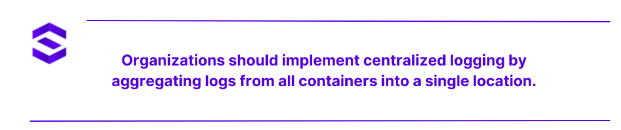 Implementing Container Security Policy
Implementing Container Security Policy
- Identify business requirements: The first step is to identify and understand the business’s specific goals, risks, and needs related to containerized applications. This is important because it helps determine the security requirements and operational practices required to protect containers. It ensures that the container security policy aligns with the organization’s business objectives. At this phase, the organization stakeholders will identify crucial assets and business processes involving containerized applications.
- Ensure alignment with compliance standards: After identifying the business requirements, the next step is to ensure that these business requirements also comply with relevant regulatory standards, such as GDPR, HIPAA, or PCI-DSS. This phase involves reviewing organization regulations and internal policies to ensure that the container security policies meet compliance obligations.
- Container security policy development: After identifying the business requirement and ensuring compliance with regulatory standards, the next step is to develop the container security policy template. There is no one-size-fits-all solution for every organization; each organization needs to understand its business requirements to understand which security policies to develop, but general practices involve developing policies around image management (validating base images, checking for vulnerabilities), implementing access control mechanisms such as RBAC and MFA, managing image registries, ensuring network security, maintaining runtime security, and developing a risk management policy that includes checking for exposed ports and container threats.
- Policy deployment: After developing the policies, the next step is to deploy the policies as codes. Organizations can create automated scripts or tools to integrate the policies into their CI/CD pipeline, ensuring that they build the infrastructure and containers according to the required standards.
Tools for Container Security
Tools for container security can be divided into three main categories, including
- Scanning tools: These tools detect vulnerabilities in container images. They analyze the base images for known security issues or vulnerabilities by comparing the dependencies used, including packages and libraries, against common vulnerabilities and exposures (CVEs). Tools like Docker Bench and Openscap are good for scanning base images against various vulnerabilities.
- Monitoring tools: These tools observe the containers’ behavior and performance in real-time when running. They help track anomalies and suspicious activities such as unauthorized file access, privileged escalation, network anomalies, etc. These tools also gather metrics related to CPU usage, memory consumption, and network traffic to provide insights to the team on the health and security of the containers. A tool such as SentinelOne can monitor containers at runtime to detect malicious activity and respond in real-time. This tool uses AI and machine learning to identify behavioral anomalies. It detects unusual process activity, file modifications, or network communications that may signal an attack or compromise within containers. Other popular tools include Prometheus, Sumo Logic, and Grafana.
- Firewall and proxy tools: These are essential for controlling the network to and from the containers, especially in a microservice architecture, where many containers communicate with one another in a distributed environment. Additionally, they are utilized to protect the host infrastructure on which the container relies or is built from any form of attack or malicious acts. Organizations commonly use Cilium and Flannel as firewall tools to protect containers.
 CNAPP Market Guide
CNAPP Market Guide
Get key insights on the state of the CNAPP market in this Gartner Market Guide for Cloud-Native Application Protection Platforms.
Read GuideChallenges and Considerations
- Balancing security and performance: While container security policies are crucial for protecting containers against attacks, it’s important to balance security and business operations (i.e., container performance). Overly robust security measures could lead to performance degradation such as increased latency and higher resource consumption. This balance can be optimized by conducting a risk assessment to prioritize security measures critical to the application, as not all applications require the same level of security.
- Keeping up with evolving threats: Malicious actors work tirelessly to introduce new threats to containers by looking for new ways to gain access. These can be tackled by continuously scanning the container at runtime to alert when new vulnerabilities are discovered and checking the environment against the latest security benchmarks. Additionally, participating in security communities such as OWASP and CNCF helps an organization stay updated on the latest vulnerabilities and best practices. Lastly, educating employees in the organization about container security issues or recent threats is crucial. Even if best practices or container security policies are in place, a malicious actor can exploit a weak or uninformed employee.
Looking Forward
In this post, you’ve learned what container security policy is, the common threats that occur to containers, how to implement container security policy and tools for container security. While containers offer great solutions to software development, it is essential to ensure that they are secure, as malicious actors work tirelessly to gain access to an organization.
To ensure container security, use trusted and updated images, ensure all teams are educated about security and security threats, and use promising tools to keep track of the entire container life cycle. SentinelOne is a world-leading cybersecurity platform that utilizes artificial intelligence to protect enterprises, including container infrastructure, against security threats. Request a demo to get started.
FAQs
To manage container security, use trusted and updated images, limit container permissions and resource usage, monitor runtime behavior and network activity, implement access control mechanisms like RBAC, and ensure compliance with security regulations throughout the container life cycle.
The container security initiative refers to various efforts, frameworks, and practices put in place to improve the security of containers throughout their life cycle. These initiatives typically come from industry organizations, security researchers, vendors, and cloud-native computing communities.
Role-based access control (RBAC) is a security mechanism that assigns users permissions based on their job functions. It ensures that individuals only have access to the information and resources necessary for their work.

