Docker solves the “it only works on my machine” conundrum and has made developing and deploying applications and microservices easy. However, while offering benefits like portability and efficiency, containers can also introduce unique security challenges. As a result, knowledge of container security is paramount because it helps you protect your containers from vulnerabilities and malicious attacks, thus ensuring the integrity, confidentiality, and availability of containerized applications.
In this post, we will explain what Docker container security is and provide tips for securing your containers.
 What Is Docker Container Security?
What Is Docker Container Security?
Docker container security follows recommended methods and techniques to safeguard Docker containers and isolated environments for running applications from vulnerabilities, threats, and malicious attacks. It aims to create a robust defense against potential security breaches that could exploit the shared kernel architecture of containers or take advantage of misconfigurations in container setups. It involves securing the containers and the host systems they run on, the networks they communicate over, and the processes used to manage and orchestrate them.
Common Docker Container Security Challenges/Risks
Here are some common Docker container security challenges:
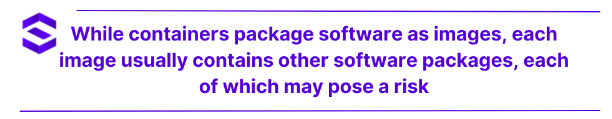 1. Vulnerable Images
1. Vulnerable Images
While containers package software as images, each image usually contains other software packages, each of which may pose a risk. This can include anything from outdated system libraries to application-level dependencies that may have vulnerabilities. Using obsolete or untrusted Docker images can introduce vulnerabilities, exposing the system to attacks.
2. Container Breakout
A container breakout is a security situation in which an attacker can move out of the container and into the host system or another container. This can happen because of the shared physical kernel in containers and arises from kernel bugs, a wrong set-up of the privileges within the containers, and the container runtimes.
3. Misconfigured Network Settings
Some misconfiguration when dealing with containers in a network may cause exposure to services, opportunities to move laterally, or even crossing the boundaries of containers and accessing other containers for unauthorized activities. Incorrect network configurations can expose containers to unauthorized access or attacks.
4. Insecure Daemon Configuration
Insecure daemon settings can lead to unauthorized access, privilege escalation, or even complete system compromise. Securing the Docker daemon involves multiple aspects, including running it with privileges, securing its API endpoint with TLS encryption, implementing robust authentication mechanisms, and regularly auditing its configuration.
5. Exposed Secrets and Environment Variables
As containerized environments increase, so does the problem of managing secrets and sensitive configuration data. Those secrets may be hard-coded in the Dockerfiles or passed as environment variables, and that causes them to be exposed, either intentionally or accidentally, through layers of the Docker images, logs, or the inspection of the running containers.
6. Kernel Vulnerabilities
Because containers operate with the same kernel, kernel-level issues will always be general and, therefore, apply to all the containers operating on the host. Solving this problem is based on preventive measures aimed at the kernel, such as the immediate installation of security updates, kernel parameter tuning, and kernel hardening features.
7. Unrestricted Communication Between Containers
Containers can communicate freely with other containers. While this is convenient for many use cases, it can also pose significant security risks. By compromising one container, an attacker could gain access to the environment and target other containers within the same network.
 CNAPP Market Guide
CNAPP Market Guide
Get key insights on the state of the CNAPP market in this Gartner Market Guide for Cloud-Native Application Protection Platforms.
Read GuideDocker Container Security Best Practices
Here are some best practices for securing your Docker container.
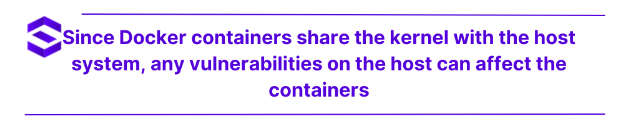 #1. Before Using Docker
#1. Before Using Docker
Since Docker containers share the kernel with the host system, any vulnerabilities on the host can affect the containers. As such, using a secure OS reduces the attack surface. Run Docker containers on dedicated hosts that are only used for container workloads instead of sharing them with other applications or services because this minimizes the chances of interference or security breaches between the Docker environment and other workloads on the host. Regularly update the host system’s kernel and apply security patches promptly. Consider using a Long-Term Support (LTS) kernel version.
#2. Secure Docker Images
While images form the basis of a container, using secure images helps minimize exposure to vulnerabilities and threats. Always use official or verified Docker images from trusted sources, such as Docker Hub’s Verified Publisher or a private registry. Trusted organizations maintain official images, regularly update them, and typically perform security checks, which reduces the risk of vulnerabilities. Start with a minimal base image and only include essential dependencies and tools. The fewer components, the fewer the vulnerabilities and the less chance of a security flaw.
#3. Image and Container Scanning
Use dedicated scanning tools to scan docker images and containers for known vulnerabilities. Make scanning a routine part of your container lifecycle. New vulnerabilities in software libraries and dependencies are constantly emerging. Regular scanning helps organizations identify and fix these issues before they are exploited in production environments. You can use tools like Trivy or Docker Scout.
#4. Managing Secrets in Docker Containers
Once a secret is part of the image, anyone with access to that image can retrieve it. Instead of hard-coding secrets, keep them out of the image and manage them through environment variables, Docker Secrets, or external secret management tools. Use Docker Secrets to manage sensitive information securely in Docker Swarm mode. Encrypt secrets and only expose them to the containers that need them, ensuring better protection than environment variables or files. Only pass environment variables securely at runtime and avoid committing them to version control.
#5. Monitoring and Logging
Regularly monitor and audit access to Docker resources to detect unauthorized access attempts and ensure compliance with security policies. Monitoring and auditing help you identify suspicious activities and maintain accountability for actions taken within the Docker environment. Enable Docker’s built-in logging features to track access to the Docker API and user actions. Deploy an intrusion detection system (IDS) to monitor network traffic and the system calls for suspicious activity within your Docker environment. An IDS helps identify potential breaches or malicious activities, providing alerts and enabling you to respond quickly to threats.
#6. Networking Best Practices
By isolating containers, using firewalls, and securing container-to-container traffic, you can create a robust network environment for your applications. Implement firewalls to control incoming and outgoing traffic to your Docker containers and host. Firewalls help prevent unauthorized access and limit exposure to only necessary ports and services. Use host-based firewalls like iptables or firewalls on the Docker host to create rules that define which traffic to allow. Container-to-container traffic can be a vector for attacks; securing this traffic helps prevent data interception and unauthorized access. Implement TLS (Transport Layer Security) for secure communication between services.
#7. Access Control and Authentication
Access control and authentication are critical components of securing your Docker environment. They help ensure that only authorized users and systems can interact with Docker resources. Enable Docker Content Trust (DCT) to ensure you use only signed images in your deployments. Docker Content Trust helps prevent the use of unverified images by enforcing image signing and verification. Use role-based access control (RBAC) to manage permissions for users and teams on who can access specific resources and what actions they can perform. When creating roles, assign permissions based on the principle of least privilege. Also, secure access to the Docker API can be achieved by limiting its exposure and implementing authentication and encryption.
#8. Regular Maintenance and Updates
Regular maintenance and updates are crucial for maintaining your Docker environment’s security, performance, and reliability. You can mitigate vulnerabilities by keeping Docker and its dependencies up-to-date and performing regular security audits. Additionally, regularly do security audits of your Docker environment to identify and remediate potential vulnerabilities and misconfiguration. Security audits help you assess the security posture of your Docker containers, images, and configurations, ensuring compliance with security policies and best practices.
#9. Incident Response and Mitigation
Establish a comprehensive incident response plan (IRP) that outlines procedures for detecting, responding to, and recovering from security incidents in your Docker environment. A well-defined plan ensures your team is prepared to handle incidents effectively, minimizing response time and reducing the impact of a breach.
In case of a security breach, first isolate affected containers and systems to prevent the breach from spreading. Then, temporary fixes or workarounds will be implemented to keep services running while investigating and remediating the breach. Once contained, identify the root cause of the breach and remove any malicious artifacts or vulnerabilities by removing compromised images and addressing misconfiguration. Finally, rebuild containers from clean images, restore backup data, and apply necessary updates to prevent recurrence.
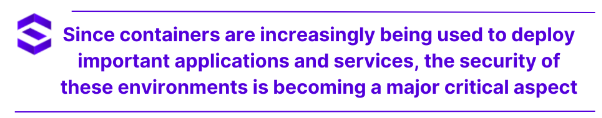
SentinelOne for Docker Container Security
SentinelOne safeguards containerized environments against most cyber threats and attacks. It offers real-time protection, visibility, and control of Docker containers. Here is a summary of SentinelOne’s features and benefits for Docker container security.
- Runtime Protection: SentinelOne has container runtime protection capabilities. Therefore, real-time protection against attacks, malware, and unauthorized activities is detected.
- Container Visibility: The platform gives extensive visibility over the container behavior, ranging from creation to network communication and changes within file systems.
- Automated Threat Detection: SentinelOne’s AI engines automatically discover and prevent potential threats, thereby reducing the need for manual analysis.
- Container Orchestration Integration: It supports Docker, Kubernetes, or any other tool for container orchestration, so the process and management happen easily.
- Compliance and Governance: SentinelOne includes features for compliance and governance, such as agentless vulnerability management and cloud audits.
- Network Traffic Controls: Companies can define Docker container and network traffic policies, and enforce them at the container level.
- File Integrity Monitoring: SentinelOne monitors container file systems for accesses that aren’t authorized, thus sustaining integrity for the application running in the container.
- Endpoint Detection and Response (EDR): SentinelOne safeguards all endpoints connected to containerized applications, allowing organizations to respond to and remediate incidents.
SentinelOne protects cloud-native applications built using containers to ensure integrity and security over microservices-based architectures. It directly integrates into the DevOps/CI/CD pipeline, provides Docker security assurance, and performs compliance checks on the containerized applications; it secures containerized databases against unauthenticated access as well as eliminates privilege escalation attempts.
See SentinelOne in Action
Discover how AI-powered cloud security can protect your organization in a one-on-one demo with a SentinelOne product expert.
Get a DemoWhy Is Docker Container Security Important?
Since containers are increasingly being used to deploy important applications and services, the security of these environments is becoming a major critical aspect. Container security, when deployed correctly, not only offers a shield against threats but also ensures adherence to many compliance requirements and may lower the probability of a data leak or service discontinuity.
FAQs
Use a trusted, regularly updated base image, follow the principle of least privilege, run containers as non-root users, and use read-only file systems where possible.
Docker’s isolation can reduce attack surfaces, but its security largely depends on proper configuration, regular updates, and following best practices.
To stop a Docker container safely, use the docker stop command. This command sends a SIGTERM signal to the main process, allowing for a graceful shutdown. If the container doesn’t stop within a 10-second timeout, Docker will send a SIGKILL signal to terminate it forcefully.

