Kubernetes, the de facto container orchestration platform, has transformed how organizations deploy, scale, and manage containerized applications. While it offers immense power and flexibility, its inherent complexity and dynamic nature introduce several security challenges. As Kubernetes clusters span multiple nodes and host diverse workloads, maintaining security becomes a daunting task.
This article explores common Kubernetes security issues and provides actionable strategies to address them.
 Need for Kubernetes Security
Need for Kubernetes Security
As enterprises shift their workloads to Kubernetes,
A 2023 Cloud Native Computing Foundation survey revealed that 93% of respondents experienced at least one Kubernetes security incident in the past year, with 78% lacking confidence in their security posture, while a separate Aqua Security report found that a staggering 90% of organizations running Kubernetes in production encountered a security incident during the same period.
Recent high-profile incidents have highlighted the critical need for robust Kubernetes security measures. In 2018, Tesla’s Kubernetes console was compromised, leading to the exposure of sensitive data and the unauthorized use of computing resources for cryptocurrency mining. More recently, in 2021, a vulnerability in the container runtime (CVE-2021-32760) allowed attackers to escape container isolation and potentially gain root access to the host system.
These incidents serve as stark reminders that Kubernetes security is not optional – it’s a fundamental requirement for any organization running containerized workloads at scale.
Some notable Kubernetes vulnerabilities that have been discovered in recent years include:
- CVE-2018-1002105: A critical flaw in the Kubernetes API server allowed unauthorized users to escalate privileges and execute arbitrary commands on any pod in the cluster.
- CVE-2019-11246: A vulnerability in the `kubectl cp` command that could allow an attacker to write malicious files to arbitrary paths on the user’s workstation.
- CVE-2020-8554: A man-in-the-middle vulnerability affecting external IP addresses in LoadBalancer and ExternalIPs services.
- CVE-2021-25741: A bug in the volume sanitization process that could allow attackers to access sensitive information from previously terminated pods.
Why Is Kubernetes Insecure?
Kubernetes multifaceted architecture inherently brings various vulnerabilities, such as:
- API Server Exposure: The API server, the cluster’s control plane nerve center, is a prime target.
- Misconfigured RBAC: Ineptly defined roles and permissions can lead to unauthorized access.
- Unrestricted Network Policies: Lack of network segmentation facilitates lateral movement within the cluster.
- Default Container Configurations: Containers running with root privileges or default settings are easily exploitable.
 CNAPP Market Guide
CNAPP Market Guide
Get key insights on the state of the CNAPP market in this Gartner Market Guide for Cloud-Native Application Protection Platforms.
Read GuideKubernetes Security Issues
The Kubernetes security landscape is constantly evolving, and new threats emerge regularly. However, the following issues represent some of the most critical and persistent challenges faced by Kubernetes administrators and security teams:
#1. Unauthorized Access and Privilege Escalation
Unauthorized access to Kubernetes resources is one of the most critical security risks facing clusters today. Attackers who gain access to the cluster can potentially execute malicious code, steal sensitive data, or disrupt operations.
How to address:
- Implement strong Role-Based Access Control (RBAC) policies:
- Define granular roles and cluster roles that adhere to the principle of least privilege.
- Use namespaces to segregate workloads and limit the scope of permissions.
- Regularly audit and review RBAC policies to ensure they remain appropriate.
- Enable and configure Kubernetes Pod Security Policies (PSPs) or Pod Security Standards (PSS):
- Enforce restrictions on pod creation and execution, such as preventing privileged containers or limiting host namespace access.
- Use PSPs/PSS to enforce security best practices across the cluster.
- Implement strong authentication mechanisms: Use OpenID Connect (OIDC) or other federated identity providers for user authentication.
- Enforce multi-factor authentication (MFA) for all cluster access.
- Rotate service account tokens regularly and limit their permissions.
- Secure the Kubernetes API server:
- Enable and configure API server admission controllers like PodSecurityPolicy and NodeRestriction.
- Use TLS for all API server communications and validate client certificates.
#2. Insecure API Server Configuration
The Kubernetes API server is the primary entry point for managing cluster resources. Misconfigurations or vulnerabilities in the API server can have severe consequences for cluster security.
How to address:
- Secure API server endpoints:
- Use strong TLS encryption for all API server communications.
- Implement IP whitelisting to restrict access to trusted networks.
- Consider using a bastion host or VPN for remote access to the API server.
- Enable and configure admission controllers:
- Use the AlwaysPullImages admission controller to ensure the latest image versions are used.
- Enable the NodeRestriction admission controller to limit kubelet permissions.
- Implement custom admission controllers for organization-specific security policies.
- Audit logging and monitoring:
- Enable and configure Kubernetes audit logging to track all API server requests.
- Use tools like Falco or Sysdig to detect and alert suspicious API server activity.
- Regular vulnerability scanning:
- Conduct periodic vulnerability scans of the API server and associated components.
- Stay up-to-date with Kubernetes security advisories and apply patches promptly.
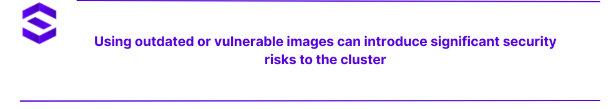 #3. Vulnerable Container Images
#3. Vulnerable Container Images
Container images form the foundation of Kubernetes workloads. Using outdated or vulnerable images can introduce significant security risks to the cluster.
How to address:
- Implement image scanning:
- Use tools like Trivy, Clair, or Anchore to scan images for known vulnerabilities.
- Integrate image scanning into your CI/CD pipeline to prevent vulnerable images from being deployed.
- Enforce image signing and verification:
- Implement a trusted image registry and use tools like Notary for image signing.
- Configure admission controllers to only allow signed images from trusted sources.
- Minimize image attack surface:
- Use minimal base images like Alpine or distress images to reduce the potential attack surface.
- Remove unnecessary packages and utilities from production images.
- Keep images up-to-date:
- Regularly update base images and application dependencies.
- Implement automated processes to rebuild and redeploy images when updates are available.
#4. Network Policy Misconfigurations
Kubernetes’ default network configuration allows all pods to communicate with each other, which can lead to lateral movement in the event of a compromise.
How to address:
- Implement network policies:
- Use Kubernetes Network Policies to define and enforce rules for pod-to-pod communication.
- Adopt a “deny all” default stance and explicitly allow necessary traffic.
- Segment network traffic:
- Use namespaces to logically separate workloads and apply network policies at the namespace level.
- Implement network micro-segmentation to limit the blast radius of potential breaches.
- Encrypt pod-to-pod traffic:
- Use service meshes like Istio or Linkerd to encrypt traffic between pods.
- Implement mutual TLS (mTLS) for all internal cluster communications.
- Monitor network traffic:
- Use tools like Cilium or Calico for advanced network visibility and policy enforcement.
- Implement network flow logging and analysis to detect anomalous traffic patterns.
#5. Secrets Management
Proper management of sensitive information such as API keys, passwords, and certificates is crucial for maintaining the security of Kubernetes workloads.
How to address:
- Use Kubernetes Secrets:
- Store sensitive information in Kubernetes Secrets rather than hardcoding them in pod specifications or config maps.
- Encrypt Secrets at rest using encryption providers like AWS KMS or HashiCorp Vault.
- Implement external secrets management:
- Use tools like External Secrets Operator or Sealed Secrets to integrate with external secret management systems.
- Implement just-in-time secrets provisioning to minimize the exposure of sensitive information.
- Rotate secrets regularly:
- Implement automated secret rotation for all sensitive credentials.
- Use short-lived tokens and certificates where possible to minimize the impact of potential compromises.
- Limit secret access:
- Use RBAC to restrict access to Secrets on a need-to-know basis.
- Implement audit logging for all Secret access and modifications.
#6. Etcd Data Store Security
The etcd key-value store is the primary data store for all cluster states in Kubernetes. Compromising etcd can give attackers full control over the cluster.
How to address:
- Encrypt etcd data at rest:
- Enable encryption for etcd using the EncryptionConfiguration resource.
- Use strong encryption keys and rotate them regularly.
- Secure etcd communications:
- Use TLS for all etcd peer and client communications.
- Implement client certificate authentication for etcd access.
- Backup and disaster recovery:
- Implement regular, encrypted backups of etcd data.
- Test and validate etcd restore procedures to ensure data integrity.
- Restrict etcd access:
- Run etcd on dedicated nodes with restricted access.
- Use network policies to limit which components can communicate with etcd.
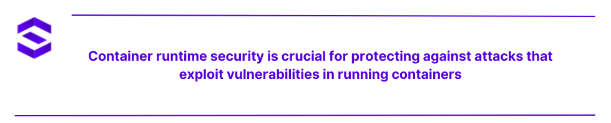 #7. Runtime Security Risks
#7. Runtime Security Risks
Container runtime security is crucial for protecting against attacks that exploit vulnerabilities in running containers.
How to address:
- Implement runtime security monitoring:
- Use tools like Falco or Sysdig to detect and alert suspicious container behavior.
- Implement behavioral baselining to identify anomalous container activity.
- Enable SELinux or AppArmor:
- Use SELinux or AppArmor profiles to restrict container capabilities and file system access.
- Implement custom security profiles for specific application requirements.
- Use seccomp profiles:
- Implement seccomp profiles to restrict the system calls available to containers.
- Start with a default-deny profile and gradually allow necessary system calls.
- Container sandboxing:
- Consider using gVisor or Kata Containers to enhance the isolation between containers and the host system.
#8. Logging and Monitoring Gaps
Comprehensive logging and monitoring are essential for detecting and responding to security incidents in Kubernetes environments.
How to address:
- Centralized logging:
- Implement a centralized logging solution like ELK stack or Splunk to aggregate logs from all cluster components.
- Use log forwarding agents like Fluentd or Logstash to collect logs from containers and nodes.
- Implement robust monitoring:
- Use Prometheus and Grafana to monitor cluster health and performance metrics.
- Implement custom alerting rules to detect potential security issues.
- Security information and event management (SIEM):
- Integrate Kubernetes logs and metrics with a SIEM solution for advanced threat detection and correlation.
- Implement automated incident response playbooks for common security events.
- Continuous compliance monitoring:
- Use tools like Kube-bench or Kube-hunter to continuously assess cluster compliance with security best practices.
- Implement automated remediation for common misconfigurations.
#9. Supply Chain Attacks
The software supply chain, including container images and dependencies, can be a vector for introducing vulnerabilities into Kubernetes environments.
How to address:
- Implement software bill of materials (SBOM):
- Generate and maintain SBOMs for all container images and application dependencies.
- Use tools like Syft or Tern to automatically generate SBOMs during the build process.
- Secure CI/CD pipelines:
- Implement strong access controls and authentication for all CI/CD systems.
- Use signed commits and verified builds to ensure the integrity of deployed artifacts.
- Vulnerability management:
- Implement continuous vulnerability scanning for all components of the software supply chain.
- Use tools like Dependabot or Snyk to automatically update dependencies with known vulnerabilities.
- Secure artifact storage:
- Use trusted, access-controlled artifact repositories for storing container images and other build artifacts.
- Implement image signing and verification to ensure the integrity of deployed artifacts.
#10. Outdated Components and CVEs
Keeping Kubernetes components and associated tools up-to-date is crucial for maintaining the security posture of the cluster.
How to address:
- Regular patching and updates:
- Implement a regular patching schedule for all Kubernetes components, including the control plane, worker nodes, and add-ons.
- Use tools like kube-bench to identify outdated components and misconfigurations.
- CVE monitoring and management:
- Subscribe to Kubernetes security advisories and relevant CVE feeds.
- Implement a process for assessing and prioritizing CVEs that affect your cluster components.
- Automated update testing:
- Implement automated testing of Kubernetes updates in a staging environment before applying them to production.
- Use canary deployments or blue-green updates to minimize the impact of potential issues.
- Version skew management:
- Be aware of the supported version skew between Kubernetes components and ensure all components are within supported ranges.
- Plan for regular major version upgrades to stay current with the latest security features and fixes.
 Kubernetes Security Best Practices
Kubernetes Security Best Practices
In addition to addressing specific security issues, implementing a set of comprehensive security best practices is crucial for maintaining a robust Kubernetes security posture. Here are some key practices to consider:
1. Image Scanning
When building an image for an application, several security attack surfaces may be created such as; using code from untrusted registries,
An attacker might use any of these vulnerabilities in an image to break out of the container, get access to the host or the Kubernetes worker node and If successful they can access all other containers running on that host. With this level of control, they will be able to read data in the host volumes, the file system, and potentially Kubelet configurations running on that host including Kubulet’s authentication token and the certificate that it uses to talk to the Kubernetes API server. This will give the attacker a chance to further damage the cluster and escalate privileges.
Hence, regular scanning of container images for vulnerabilities can be done using tools like Sysdig, Synk, Trivy, etc. which possess a database of vulnerabilities that get updated and do the scanning of your image against those known vulnerabilities. This can be done during build in your CI/CD pipeline before they are pushed to the registry.
2. Run as a Non-Root User
Whenever possible, configure containers to run as non-root users. When building your image create a dedicated service user and run the application with that instead of the root user. This limits the potential impact of a container compromise.
# create group and user
RUN groupadd -r myapp && useradd -g myapp myapp
# set ownership and permissions
RUN chown -R myapp:myapp / app
# switch to user
USER myapp
MD node index.js
Note: This can be overwritten by a potential misconfiguration in the pod itself.
Use the securityContext field in pod specifications to set runAsUser and runAsGroup to non-zero values. Additionally, set allowPrivilegeEscalation: false to prevent privilege escalation within containers.
3. Users & Permissions with RBAC
Implement fine-grained Role-Based Access Control (RBAC) policies to ensure users and service accounts have only the permissions necessary to perform their tasks. Regularly audit RBAC policies and remove unnecessary permissions. Use tools like rbac-lookup or `rakkess` to visualize and analyze RBAC configurations.
4. Use Network Policies
By default each pod in a cluster can talk to one another, this means that if an attacker gets access to one pod they can access any other application pod. But in reality, not every pod needs to talk to another, hence we can limit communications between them by implementing Kubernetes Network Policies to control pod-to-pod and pod-to-external communication.
Adopt a “deny all” default stance and explicitly allow necessary traffic. Use tools like Cilium or Calico for advanced network policy enforcement and visibility.
for maximum
5. Encrypt Communication
Communications between pods in Kubernetes are not encrypted thus attackers could read all the communication in plain text. Use TLS for API server communication, etcd peer and client traffic, and kubelet connections. Implement a service mesh like Istio or Linkerd to enable mutual TLS (mTLS) for pod-to-pod communication.
6. Secure Secret Data
For sensitive data like credentials, secret tokens, private keys, etc are stored in the secrets resource in Kubernetes but by default, this is stored unencrypted with just base64 encoding, hence anyone who has permission to view the secrets can simply decode the contents
You can make use of the native solution – Kubernetes Secrets to store sensitive information and encrypt them at rest using encryption providers.
Consider using external secret management solutions like HashiCorp Vault or AWS Secrets Manager for enhanced security and centralized management of secrets across multiple clusters.
7. Secure Etcd Store
Encrypt etcd data at rest and secure etcd communications using TLS. Implement client certificate authentication for etcd access and restrict access to etcd nodes using network policies. Regularly backup etcd data and test restore procedures.
8. Automated Backup & Restore
Implement automated, encrypted backups of the cluster state, including etcd data and persistent volumes. Regularly test restore procedures to ensure data integrity and minimize downtime in case of disasters. Consider using tools like Velero for Kubernetes-native backup and restore capabilities.
9. Configure Security Policies
Implement and enforce security policies using tools like Open Policy Agent (OPA) Gatekeeper or Kyverno. These tools allow you to define and enforce custom policies across your cluster, such as requiring specific labels, enforcing resource limits, or restricting the use of privileged containers.
10. Disaster Recovery
Develop and regularly test a comprehensive disaster recovery plan for your Kubernetes clusters. This should include procedures for recovering from various failure scenarios, such as node failures, control plane outages, or data corruption. Implement multi-region or multi-cluster strategies for critical workloads to ensure high availability and resilience.
 CNAPP Buyer’s Guide
CNAPP Buyer’s Guide
Learn everything you need to know about finding the right Cloud-Native Application Protection Platform for your organization.
Read GuideSentinelOne for Kubernetes Security
SentinelOne is a cybersecurity platform that focuses on endpoint security, detection, and response. When it comes to Kubernetes security, SentinelOne offers a policy-based way to secure the environment on Kubernetes. Here is an overview of SentinelOne’s Kubernetes security policy in brief:
Key Features:
- Kubernetes Security Posture Management: It gives a general view of the Kubernetes environment in terms of cluster, node, and pod security posture. This platform even identifies areas of misconfigurations, vulnerable images, and compliance issues.
- Policy-as-Code: With SentinelOne, you could express your security policy as code in YAML/JSON files to provide version control and automation and guarantee the consistency of that environment.
- Real-time Threat Detection: The behavioral AI-powered engine detects threats in real-time and responds, including container escapes, privilege escalations, and lateral movement.
- Automated Response: The platform further integrates the feature of containing and remediation of threats by automated response, decreasing MTTD and MTTR.
- Compliance and Governance: SentinelOne provides customizable policies and reporting to sustain compliance with PCI-DSS, HIPAA, GDPR, and many others .
The following are kinds of policies supported by SentinelOne to ensure security for Kubernetes
- Network Policies: These help in controlling traffic flow between pods and services, either incoming or outgoing.
- Pod Security Policies: Establish pod-level security settings, privilege escalation, volume mounts, and network policies
- Cluster Security Policies: Enforce security settings on the cluster, which includes authentication, authorization, and admission control
- Image Security Policies: Scan images for vulnerability and enforce compliance on security benchmark
These are ways SentinelOne enforces policies and include
- Kubernetes Admission Control: An interface with the Kubernetes admission control that enforces policies on incoming requests.
- Container Runtime Security: Secures the container at runtime against any rogue activity that may be performed.
- Network Traffic Control: Ability to permit or deny traffic based on the defined network policies.
See SentinelOne in Action
Discover how AI-powered cloud security can protect your organization in a one-on-one demo with a SentinelOne product expert.
Get a DemoConclusion
Securing Kubernetes environments is a complex and ongoing process that requires a multi-layered approach. By addressing the key security issues outlined in this article and implementing best practices, organizations can significantly reduce their risk exposure and build more resilient containerized infrastructures.
Remember that Kubernetes security is not a one-time effort but a continuous process of improvement, monitoring, and adaptation. Stay informed about the latest security developments in the Kubernetes ecosystem, regularly assess your cluster’s security posture, and be prepared to respond quickly to new threats and vulnerabilities as they emerge.
FAQs
Kubernetes security concerns include API server exposure, misconfigured RBAC, unscanned container images, insecure network policies, and improper secret management.
Security can be maintained by enforcing RBAC, utilizing network policies, scanning images for vulnerabilities, encrypting communication, and securely managing secrets and etcd data.
The 4 C’s of Kubernetes Security are Cloud, Cluster, Container, and Code. Each layer must be secured to ensure the overall security of the Kubernetes environment.

