Kubernetes has become the go-to platform for managing containerized applications. But its flexibility and scalability come with a huge responsibility: securing the infrastructure of your business. implementing a robust Kubernetes Security Policy is one of the most important steps to protect your cluster and workloads from the threats that abound in the wild.
In this post, we’ll cover the key components of a Kubernetes security policy, how to implement them, and the best practices for safeguarding your cluster. We’ll also touch on SentinelOne’s Kubernetes security solutions to give you an idea of the tools available to bolster your security framework.
 What Is a Kubernetes Security Policy?
What Is a Kubernetes Security Policy?
A Kubernetes security policy refers to the guidelines and rules that help you secure your Kubernetes clusters, ensuring that your workloads and the infrastructure itself are protected. A well-defined security policy mitigates risks like unauthorized access, data leaks, and runtime threats.
The Need for a Kubernetes Security Policy
Without a proper security policy, Kubernetes clusters become prime targets for attackers. Security vulnerabilities can expose sensitive data, disrupt services, or even bring down the entire infrastructure. Since Kubernetes dynamically manages workloads and scales across multiple nodes, a breach at any level could have devastating consequences.
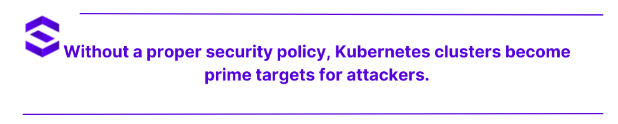 Organizations often overlook Kubernetes security in favor of speed and innovation. However, leaving security as an afterthought exposes your clusters to potential threats. The complexity of Kubernetes makes securing it challenging, but setting up clear security policies will ensure you’re protected across all layers.
Organizations often overlook Kubernetes security in favor of speed and innovation. However, leaving security as an afterthought exposes your clusters to potential threats. The complexity of Kubernetes makes securing it challenging, but setting up clear security policies will ensure you’re protected across all layers.
Key Components of Kubernetes Security Policy
Kubernetes security is not just one-dimensional. A comprehensive security policy touches on multiple aspects, including pods, networking, access control, and multiple monitoring fronts. Let’s explore the key components of a Kubernetes security policy.
1. Pod Security Policies (PSP)
Pod Security Policies are used to define the security-related conditions under which a pod can operate in a Kubernetes cluster. This includes setting rules around privileges escalation, host filesystem access, and running containers as root.
2. Network Policies
Network policies define how pods can communicate with each other and with external services. you can use them to limit inter-pod communication to only what is necessary, thereby reducing the attack surface of your cluster.
3. Role-Based Access Control (RBAC)
RBAC allows you to control who can access and modify resources in your Kubernetes cluster. You can assign roles to users, service accounts, and other entities, ensuring that only authorized personnel have the ability to interact with sensitive resources.
4. Runtime Security Policies
Runtime security policies monitor the behavior of your containers and take action when anomalies are detected. This includes preventing container escapes, blocking malicious behavior, and quarantining compromised containers.
5. Secrets Management
Managing secrets (like API keys, passwords, and certificates) securely is crucial in security. Kubernetes provides a built-in mechanism to store secrets, but misconfigurations can lead to data exposure. Integrating robust secret management practices into your security policy helps prevent these issues.
6. Security Monitoring and Auditing
Continuous security monitoring and auditing allow you to detect unusual activities, misconfigurations, and breaches. Setting up automated alerting and logging systems can help you respond quickly to incidents before they escalate.
Kubernetes Security Policies In Action
Now that we’ve discussed the key components of Kubernetes security policies, let’s dive deeper into how you can implement these policies within your cluster.
1. Implementing Pod Security Policies
Defining pod security policies
Pod Security Policies (PSP) are essential for controlling how pods are deployed within your cluster. PSPs allow administrators to enforce security configurations, such as:
- Restricting container privileges escalation
- Blocking the use of hostPath volumes
- Controlling which user a pod can run as
Best Practices for Pod Security Policy Implementation
When implementing Pod Security Policies, you should follow some best practices:
- Start with a baseline: Apply a policy that prohibits insecure configurations by default.
- Use the least privilege: Only allow access to the minimal resources required for the pod to function.
- Test policies in a non-production environment: Before rolling out policies cluster-wide, ensure they don’t inadvertently block critical workloads.
Transition from PSP to PSS (Pod Security Standards)
Pod Security Policies are being deprecated in favor of Pod Security Standards (PSS). PSS simplifies policy enforcement by introducing three predefined standards: privileged, baseline, and restricted. As PSPs are phased out, transitioning to PSS ensures continued security for your pods.
2. Network Policies in Kubernetes
Understanding Network Policies
Network policies in Kubernetes help you define how pods interact with each other and external services. By default, Kubernetes allows unrestricted pod-to-pod communication, which can be dangerous in a multi-tenant environment.
Creating and Applying Network Policies
You can create network policies that specify which pods are allowed to communicate with each other and under what conditions. For example, you can restrict traffic between sensitive workloads and limit access to critical services.
Network Policy Best Practices
- Deny by default: Block all traffic and then selectively allow communication where necessary.
- Use labels: Apply labels to pods and namespaces to make it easier to manage network policies.
- Regularly review policies: As your infrastructure grows, your network policies should evolve to reflect new requirements.
3. Role-based access control (RBAC) in Kubernetes
Fundamentals of RBAC
RBAC allows you to define roles and assign permissions to users, groups, and service accounts. This ensures that only authorized users can perform specific actions within your cluster.
Configuring RBAC in Kubernetes
To configure RBAC, you need to create Role or ClusterRole objects that define permissions, then bind these roles to users or service accounts using RoleBindings or ClusterRoleBindings.
Managing and auditing RBAC policies
Auditing RBAC policies regularly ensures that permissions are up-to-date and secure. Use tools like Open Policy Agent (OPA) to enforce and validate RBAC configurations.
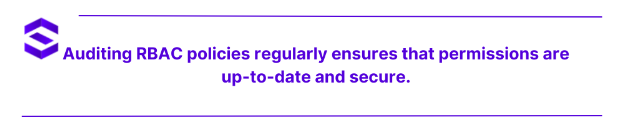 4. Enhancing Runtime Security
4. Enhancing Runtime Security
Runtime Threats and Vulnerabilities
Even after securing pod deployment and network access, runtime threats like container escapes and privilege escalations can compromise your cluster. Implementing runtime security measures ensures that containers behave as expected and don’t become vectors for attacks.
Implementing Runtime Security Controls
Use runtime security tools to enforce security controls within containers. These tools monitor syscalls, detect anomalies, and prevent unauthorized actions in real-time.
5. Secrets management in Kubernetes
Importance of secrets management
Mismanaged secrets can expose your sensitive data to attackers. Kubernetes provides the Secret object to securely store things like API keys and passwords, but there are additional best practices you should follow.
Mechanisms for storing secrets
Kubernetes allows you to store secrets as base64-encoded strings. you can also integrate external tools like HashiCorp Vault or AWS Secrets Manager for more robust secrets management.
Best Practices for Managing Secrets
- Encrypt secrets at rest: Always encrypt secrets stored in etcd.
- Use external secrets manager: Avoid storing sensitive data directly in the cluster.
- Rotate secrets frequently: Regularly updating secrets reduces the window of exposure.
6. Security Monitoring and Auditing
Continuous security monitoring
Continuous monitoring tools like Prometheus and Grafana can help track the performance and security of your Kubernetes cluster. It’s important to set up alerts for unusual activities like failed authentication attempts or suspicious network traffic.
Security Auditing Tools and Techniques
Audit logs provide valuable insight into the security state of your cluster. Tools like Fluentd can help you collect and analyze these logs to detect issues.
Responding to Security Incidents
If you detect a security breach, take immediate action to contain the damage. Isolate affected pods, revoke compromised credentials, and start forensic analysis to determine the cause of the breach.
Best Practices for Kubernetes Security
To ensure long-term security in your Kubernetes environment, it’s important to follow best practices. Beyond what has been already described in the security policy section above, here are a few more important best practices to follow:
- Regular updates and patching: Keep your Kubernetes version and all associated services up to date.
- Secure configuration management: Review and audit configuration settings regularly to avoid misconfigurations.
- Automated security testing and CI/CD integration: Integrate security checks into your CI/CD pipelines to catch vulnerabilities early.
SentinelOne for Kubernetes Security Policy
SentinelOne is a cybersecurity platform that focuses on endpoint security, detection, and response. When it comes to Kubernetes security, SentinelOne offers a policy-based way to secure the environment on Kubernetes. Here is an overview of SentinelOne’s Kubernetes security policy in brief:
Key Features:
- Kubernetes Security Posture Management: It gives a general view of the Kubernetes environment in terms of cluster, node, and pod security posture. This platform even identifies areas of misconfiguration, vulnerable images, and compliance issues.
- Policy-as-Code: With SentinelOne, you could express your security policy as code in YAML/JSON files to provide version control and automation and guarantee the consistency of that environment.
- Real-time Threat Detection: The behavioral AI-powered engine detects threats in real time and responds, including container escapes, privilege escalations, and lateral movement.
- Automated Response: The platform further integrates the feature of containing and remediation threats by automated response, decreasing MTTD and MTTR.
- Compliance and Governance: SentinelOne provides customizable policies and reporting to sustain compliance with PCI-DSS, HIPAA, GDPR, and many others.
The following are kinds of policies supported by SentinelOne to ensure security for Kubernetes
- Network Policies: These help in controlling traffic flow between pods and services, either incoming or outgoing.
- Pod Security Policies: Establish pod-level security settings, privilege escalation, volume mounts, and network policies
- Cluster Security Policies: Enforce security settings on the cluster, which includes authentication, authorization, and admission control
- Image Security Policies: Scan images for vulnerability and enforce compliance with security benchmark
These are the ways SentinelOne enforces policies and include:
- Kubernetes Admission Control: An interface with the Kubernetes admission control that enforces policies on incoming requests.
- Container Runtime Security: Secures the container at runtime against any rogue activity that may be performed.
- Network Traffic Control: Ability to permit or deny traffic based on the defined network policies.
The overall effectiveness of SentinelOne’s Kubernetes Security Policy is an end-to-end automated security solution for Kubernetes environments, guaranteeing compliance and instant threat detection with response in place.
See SentinelOne in Action
Discover how AI-powered cloud security can protect your organization in a one-on-one demo with a SentinelOne product expert.
Get a DemoWrapping Up
Kubernetes is a powerful platform, but it comes with security challenges. By defining and implementing a robust Kubernetes security policy, you can protect your cluster from various threats. From Pod Security Policies to continuous monitoring, each aspect of the policy works together to safeguard your workload.
FAQs
Kubernetes security policies cover several aspects like Pod Security Policies (PSP), Network Policies, Role-Based Access Control (RBAC), Runtime Security Policies, Secrets Management, and Security Monitoring and Auditing.
The four C’s of Kubernetes security are:
- Cloud: The cloud environment where your Kubernetes cluster runs.
- Cluster: The Kubernetes cluster, is the central point for managing workloads.
- Container: The containers running in your cluster.
- Code: The application code running inside your container.
A Kubernetes Pod Security Policy (PSP) is a security resource that controls the security-related aspects of how pods are deployed within a cluster. It restricts things like privilege escalation, root user access, and access to host files.

