Developers constantly compare Kubernetes vs Docker and ask: Should I use Kubernetes or Docker? It’s like choosing between red apples and green apples. It would be best if you had both for good nutrition (or containerized app development, in this case).
Docker is portable, lightweight, and open-source. It runs on Linux and uses a simple client-server architecture, APIs, and automation.
Kubernetes can help you scale up, down, schedule, and manage multiple containers. It improves communication between them. You can store and share your Docker images on a container registry like Azure Container Registry or Docker Hub. However, Kubernetes has a steep learning curve and can be overwhelming to new users. In this guide, we will compare Kubernetes and Docker and provide a full breakdown you each. By the end, you’ll be aware of the key differences between Docker vs Kubernetes. You will also know how and where to use both cloud-native and container app development. Let’s get started.
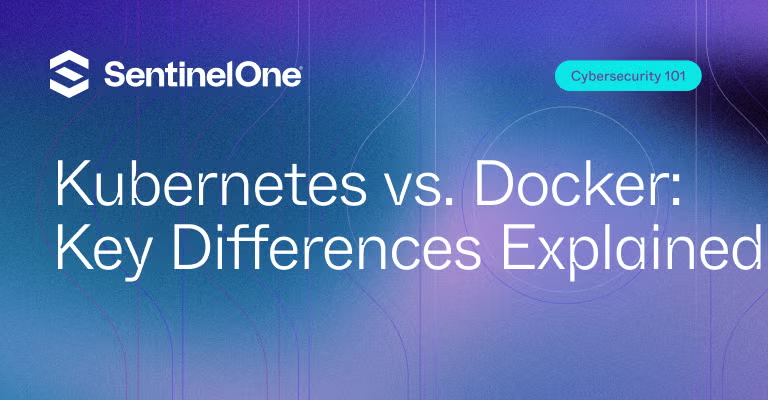 What is Kubernetes?
What is Kubernetes?
Kubernetes is a popular open-source platform that orchestrates container runtime systems across a cluster of networked resources. You don’t need to run Docker to use Kubernetes.
Kubernetes can group sets of containers and manage them on the same machine to lower network overheads and increase efficiency. Docker containers were initially designed to run one process per container. However, a key consideration when using Kubernetes is the increasing complexity of Kubernetes clusters.
What are the Key Features of Kubernetes?
Kubernetes is very useful for DevOps teams and offers features like service discovery, load balancing, automated rollouts, self-healing of failing containers, and configuration management.
Here are the key features of Kubernetes:
- Kubernetes can check the health and status of your containers. It provides networking, security, and storage services. You can scale your resources not only vertically but horizontally, too.
- Kubernetes can roll back changes for your apps if something goes wrong. You can decide how or when. It also knows where to place your containers and finds the best locations for them.
- Migrate your workloads anywhere you want. Shift them to on-premises, hybrid, or public cloud infrastructures. You can also manage multiple clusters at a time and interact with several groups of containers.
What is Docker?
Docker is said to be the #1 most-used developer tool in the technology industry. It builds and deploys containerized applications and can be run from anywhere. You can accelerate Docker app development, build images locally, and compose without facing local build constraints. Docker integrates with code repos like GitHub, CircleCI, and VS Code to fast-track build times and enhance workflows.
You can write a Docker file and package apps as immutable container images. While Docker is great at building and deploying container images, it needs help with scalability and maintenance issues. There needs to be more provisioning regarding upgrades, and the architecture can’t be scaled while managing containers and ensuring zero downtimes.
What are the Key Features of Docker?
You can take less time and effort to deploy code using Docker and configure systems easily. Since Docker offers high-level portability, you can dynamically manage your workloads, scale them up or down, or even minimize project sizes. Docker’s core features can help you reduce your operating system footprints.
Here is a list of its key features:
- Routing meshes route the incoming requests for your published ports. You don’t need the task to run on a node.
- Docker Security Management will let you save secrets directly into the Swarm. Specify the state of your containers inside the cluster. Swarm can schedule your instances across nodes.
- Docker can also isolate your applications. You can prevent selected containers from interacting with each other and make them more secure.
- You can create virtual containers, connect your containers and services, and manage Docker data volumes stored and shared between containers and hosts.
Kubernetes vs Docker: Statistics
Whether you choose to use Kubernetes or Docker, here are some compelling statistics to watch out for in 2025:
- According to global surveys, more than 60% of companies have adopted Kubernetes, and 96% of enterprises use it. Docker is one of the most popular tools among developers today, with over 53% of developers saying that they use Docker in their workflows.
- When we look at daily activity, the Docker Hub receives over 10 million pulls of container images daily. Kubernetes is mainly preferred by Fortune 500 companies who have already integrated it into their operations for enterprise-level applications.
The global Kubernetes market is forecasted to reach USD 7.8 billion by 2030 and grow at a CAGR of 23.40% between 2022 and 30. 56 million global developers have already started using Kubernetes, and 31% of them use it in backend development projects. Docker continues to dominate the containerization space with an impressive market share of around 83.18%, boasting over 55,887 customers.
5 Critical Differences Between Kubernetes vs Docker
Kubernetes and Docker are open-source technologies, but they work fundamentally differently.
Let’s explore the five critical differences between Kubernetes vs Docker below:
#1. Functionality and Scope
Docker is a containerization platform for developing, deploying, and managing individual containers. It “packages” applications and their dependencies into these “containers,” which run anywhere because they’re standardized.
But Kubernetes is a way to orchestrate containers or simply a tool to manage a group of containers. It coordinates the placement, scaling, and recovery of application containers across a cluster of hosts. Kubernetes provides the developer with a platform upon which he/she can easily build and manage extremely complex applications, which may consist of hundreds of communicating microservices.
#2. Scalability and Load Balancing
Docker can load balance its containers but is restricted to a single machine. It doesn’t have the ability to scale those containers by default. Developers are forced to use other tools, such as Docker Swarm, for orchestration, which is not in-house by most enterprises.
Kubernetes is good because it scales. It can increase or decrease the number of containers that run at any given time based on requests. This elasticity ensures that applications are still responsive during traffic spikes but also allows applications to use resources efficiently by scaling down during times of low demand. Kubernetes has its load balancing, so no container gets overloaded with network traffic, and all run at an optimal capacity.
#3. Self-Healing Abilities
Docker does not have native self-healing capabilities. If a container fails or crashes, it needs manual intervention, or third-party tools must restart or replace it.
Kubernetes, however, includes robust self-healing features. It monitors the state of containers, and if they fail, it will automatically restart or reschedule them. This allows for very high availability and low downtimes for apps. It persists in the states in which users wish to remain.
#4. Networking and Service Discovery
Docker containers can only communicate with each other and the host. However, managing complex networking scenarios takes a lot of work.
Kubernetes has great networking features built in, like service discovery and load balancing. Its microservices architecture makes interservice communication simple because it handles all traffic routing to containers.
#5. Ease of Use
Users have complained that Docker’s documentation needs to be updated, and it’s easy to fall behind on platform updates. Docker is easy to pick up but lacks segmentation, making its containers prone to various vulnerabilities. With container orchestration, you cannot manage multiple Docker containers at once. Kubernetes is expensive to run and can have unpredictable cloud spending. It has a steep learning curve, meaning beginners must invest significant time to learn it. To access its advanced features, you have to pay for additional services. Kubernetes is also well known for its increasing complexity, but Docker loses to Kubernetes in terms of customization and automation capabilities.
Kubernetes vs Docker: Key Differences
Here are the critical differences between Kubernetes vs Docker:
| Kubernetes | Docker |
|---|---|
| Kubernetes is an open-source container orchestration tool for developers. | Dockers stacks different container technologies to build and deploy apps. |
| Kubernetes lets you coordinate multiple containers across multiple servers. | You can package your apps into libraries and runtime into container images with Docker. |
| You can define and run containerized apps at scale with Kubernetes. | Docker ships your code rapidly and standardizes application operations. |
What are the Key Advantages of Kubernetes & Docker?
Here are the key benefits of Kubernetes for companies in 2025:
- Use your infrastructure hardware more efficiently and save money on resource usage
- Orchestrate your containers across multiple hosts, scale both resources and apps in real-time
- Test and auto-correct containerized apps
- Organize your containers into “pods” and prevent their proliferation
With Docker, enterprises can enjoy these advantages:
- You can migrate apps across different environments; Docker containers let you encapsulate applications and their dependencies. You also get a high isolation level for all your apps and dependencies.
- Unlike traditional virtual machines, Docker uses fewer resources. More apps can run on a single machine, which greatly reduces costs.
- Docker can efficiently distribute your container workloads and create multiple instances. It can also adapt your apps’ capacity on demand. Docker lets developers work in local environments, reduces compatibility issues, and accelerates development cycles.
 CNAPP Market Guide
CNAPP Market Guide
Get key insights on the state of the CNAPP market in this Gartner Market Guide for Cloud-Native Application Protection Platforms.
Read GuideWhat are the Limitations of Kubernetes & Docker?
Here are common limitations involved with using Docker:
- Dockers can consume a considerable amount of disk space over time. It is resource-intensive and uses a layered file system.
- Docker’s container isolation feature is not immune to security vulnerabilities. There is a chance of privilege escalation associated with shared kernel dependencies, and any misconfigurations with container images can lead to data breaches.
- Docker networking can become highly complex, especially for distributed or hybrid cloud environments. Its default networking mode may give you different networking features than you’re looking for. Docker’s support is great for Linux-based containers, but it is very limited for Windows.
Kubernetes faces the following limitations:
- Managing Kubernetes clusters can become incredibly complex. It requires specialized skills and expertise, and teams with limited budgets may struggle to set them up. Resource constraints are a real issue, and Kubernetes is known to be very resource-intensive.
- Kubernetes containers require ongoing maintenance to ensure security and stability. Keeping up with the latest releases can be difficult, and patching is challenging for complex deployment environments.
- Not all apps can run on Kubernetes; Legacy apps and monolithic applications need a lot of modifications for effective Kubernetes containerization and deployment. Kubernetes can also add performance overheads due to its migration and orchestration layers.
When to Choose Between Kubernetes and Docker?
Whether you need Docker or Kubernetes will depend on if you require cloud-native features. You also need to consider the complexity of your application and the number of workloads you plan to run on it. Docker is best suited for creating simple and lightweight applications. Kubernetes is an excellent choice for heavy production environments and can manage multiple containers across several machines. If you can manage your infrastructure and don’t need any Kubernetes-specific features, you can use Docker Swarm.
However, you should use Kubernetes for advanced features. Just remember that it’ll take a while to set up, but you’re good to go once it’s running.
Kubernetes vs Docker: Use Cases
Still, trying to decide between Docker or Kubernetes? Here are popular Kubernetes vs Docker use cases:
- Kubernetes lets developers focus on innovation and removes the burden of infrastructure management. It offers excellent support for microservices architectures and automates the deployment, scaling, and management of containerized applications. An added benefit of Kubernetes is the ability to deploy and manage services at the network edge for IoT applications.
- Enterprise DevOps teams can use Kubernetes to streamline CI/CD pipeline processes. They can automate the building, testing, and deployment stages. Kubernetes provides seamless deployments for cloud-native applications across different cloud environments. Its platform-agnostic nature eliminates vendor lock-ins and facilitates multi-cloud deployments.
- Docker can break down your apps into smaller and more manageable components. You can encapsulate application dependencies for your containers and ensure their consistency across multiple environments.
- Docker improves the scalability, portability, and ease of management for handling legacy applications. You can migrate them easily to containerized environments.
Why Do Organizations Need Both Kubernetes and Docker?
It would help if you had Kubernetes and Docker to achieve the best containerized application development, deployment, and management results. As a developer, you can build a solid foundation for your application by using Docker. You can then simplify deploying and managing that application with Kubernetes. Both Kubernetes and Docker can be used to create a complete ecosystem for your containerized app development needs. You will also experience fewer disruptions in container application security. Combining Kubernetes and Dockers’ automation capabilities can also improve your overall efficiency and productivity and speed up development. It also mitigates any malware or vulnerabilities associated with using insecure container images by remediating them.
Conclusion
It’s not about whether you should just use Kubernetes or Docker. The fact is, you need both. There are some gaps Kubernetes can fill that Docker won’t, and vice versa. As markets diversify and clients have growing demands, Docker and Kubernetes will help support your development endeavors. It will allow you to respond to the latest market demands and keep up with trends.
If you are interested in using more Kubernetes vs Docker features, try SentinelOne Singularity Cloud Security. Our world-class AI-powered cloud-native platform will give you the best of both worlds regarding Kubernetes and Docker security.
FAQs
Kubernetes cannot wholly replace Docker, but it is helpful for specific use cases. You don’t need Docker to use Kubernetes.
Yes. Kubernetes and Docker can work together to give you a complete ecosystem. You can use Docker to package your applications and Kubernetes to manage, scale, and route containers. Docker is also a container runtime that Kubernetes supports.
Kubernetes deals more with container management, while Docker is used for building and deploying containers.
Both Kubernetes and DevOps can significantly enhance many DevOps toolchains. You can use them to build container images, deploy them, and manage all their dependencies across any environment.

