Container scanning is an important step in protecting containerized environments as it detects and mitigates vulnerabilities, misconfigurations, and possible threats before deployment. Open-source container scanning tools not only improve the security of containerized systems but also enable transparency and flexibility when resolving security issues. While commercial container scanning solutions have powerful features, most open-source alternatives provide outstanding capabilities.
In this article, we’ll look at some open-source container scanning options that provide strong security features, smooth integration with CI/CD pipelines, and effective monitoring of container images whether you’re new to containerization or want to improve your security techniques, understanding how these technologies work can help you maintain a secure and compliant environment.
 What is Container Scanning?
What is Container Scanning?
Container scanning involves evaluating container images to identify vulnerabilities and other security concerns that could jeopardize containerized applications. It’s necessary to guarantee the integrity and safety of applications running in containerized environments.
Containers encapsulate application code and its dependencies. Therefore, ensuring that these components are free of known vulnerabilities is important to the environment’s overall security.
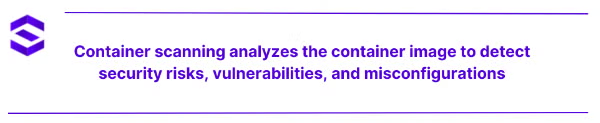 How Container Scanning Works?
How Container Scanning Works?
Container scanning analyzes the container image to detect security risks, vulnerabilities, and misconfigurations. Here’s a breakdown of how the process typically works:
- Image analysis: The container image is made up of numerous layers, each indicating a change to the file system, dependency, or application code. The scanning tool examines the layers and files in the container image to identify its components, which include operating systems, libraries, and applications.
- Vulnerability detection: The scanner compares the specified components against known vulnerabilities in databases like the Common Vulnerabilities and Exposures (CVE), a publicly available list of known security flaws. It then highlights the vulnerabilities that it finds.
- Static vs. dynamic analysis: Static analysis scans the container image without running it. The tool examines configuration files (such as Dockerfiles), program versions and packages, file permissions and access rights, and hardcoded secrets (API keys and credentials). In the case of dynamic analysis, the scanner runs the container in a sandbox to detect runtime vulnerabilities.
- Signature matching and heuristic analysis: Signature-based detection involves the scanner using a database of known vulnerabilities to find issues by comparing the software and versions inside the container to known security flaws. In addition to signature-based detection, heuristic approaches examine the behavior or patterns in the container’s configuration to identify potential problems that do not yet have known vulnerabilities.
- Reporting and remediation: After the scan, a report lists vulnerabilities, misconfigurations, and severity levels along with suggested remedies (such as updating libraries or changing configuration settings).
What Are Open-source Container Scanning Tools?
Open-source container scanning tools are free software applications that can be used to scan container images for vulnerabilities, malware, and other security risks. Developers and security experts frequently develop and manage these tools.
Unlike commercial tools, which may contain proprietary components or require licensing fees, open-source tools provide a free and open alternative. This might be especially useful for firms with limited finances or those who prefer complete control over their security tools.
Open-source container scanners can perform a range of functions, including the following:
- Vulnerability detection: Identifying known flaws in container images, such as those listed in the CVE database.
- Malware detection: Detecting malicious code within container images, such as viruses, trojans, and ransomware.
- Configuration assessment: Analyzing the security configurations of container images to identify any misconfigurations.
- Compliance checking: Ensuring that container images meet industry standards and regulatory criteria.
Organizations that use open-source container scanning technologies can improve their security posture, reduce risk exposure, and protect their applications and data from threats.
 CNAPP Market Guide
CNAPP Market Guide
Get key insights on the state of the CNAPP market in this Gartner Market Guide for Cloud-Native Application Protection Platforms.
Read GuideKey Features of Open-source Container Scanning Tools
Here are the things you should check for when selecting an open-source container scanning tool:
1. Cost and Licensing
While most open-source programs are free, some require additional fees for enterprise-level capabilities or support. Examine the tool’s licensing conditions to see if they fit your budget. Consider the overall cost of ownership, which includes any add-ons, enterprise features, and premium support options you might need.
2. Community Support
A tool with a thriving community is more likely to get updates, problem fixes, and new features. Look for products that include detailed documentation and tutorials to help you get started and troubleshoot problems.
3. Real-Time Monitoring and Alerts
Continuous security monitoring for running containers is required to make sure they remain secure after deployment. Go for tools that provide real-time scanning and alerting capabilities, allowing teams to respond swiftly to newly found vulnerabilities, even after deployment.
4. Ease of Integration
Integration with existing workflows and technologies is essential. The scanning tool should work easily with common DevOps and CI/CD platforms like Jenkins, GitLab, and CircleCI. This enables automatic scans at various phases of the development life cycle, integrating security into the build process without slowing down development.
5. Scalability
The tool should be able to handle a high number of container images without experiencing performance deterioration. Always search for tools that allow your organization to scale up to meet rising needs.
6. Performance and Speed
Efficient scanning with little performance overhead is crucial for maintaining productivity. Choose tools that can run deep scans without severely delaying CI/CD workflows or affecting system performance. Look for solutions that strike a mix between thoroughness and speed, allowing developers to receive rapid feedback.
7. Compliance and Reporting Capabilities
To maintain security standards, the tool should provide detailed reports you can use for audits and compliance assessments. Choose a technology that allows for thorough reporting, such as vulnerability severity, compliance status, and remediation recommendations.
Open-Source Container Scanning Best Practices
It’s critical to adopt best practices while securing your containerized environments.
- Integrate scanning into the CI/CD pipeline: Make container scanning a part of your continuous integration and deployment pipeline. This will help you identify problems early in the development process, preventing vulnerable images from entering production.
- Scan early and often: Scan containers at various phases of the development lifecycle, such as during the build process, before deployment, and in production. Frequent scanning guarantees that vulnerabilities discovered during development or through third-party dependencies are quickly detected and resolved.
- Use minimal base images: Choose basic, lightweight base images to decrease the attack surface and avoid bringing together unnecessary libraries or packages in your containers. The fewer components in your container image, the fewer possible weaknesses.
- Keep dependency lists up to date: To make sure your container images use the most secure versions, update the list of libraries and dependencies regularly. Keeping dependencies up to date guarantees that known security vulnerabilities are addressed.
- Use multistage builds: Multistage builds allow you to separate the build environment from the final image, ensuring that only the necessary components are included in the production image.
- Verify images from trusted sources: Always utilize images from trusted and validated sources, including public registries or internal repositories. Unverified images may include hidden malicious malware.
- Security awareness training: Provide frequent security awareness training to your development and operations team to make sure they understand the security concerns with containers and containerized environments.
- Keep abreast of emerging threats: Follow security advisories, forums, and threat intelligence feeds frequently to stay up to date on the latest container security threats, vulnerabilities, and container ecosystem improvements.
Need for Container Scanning Solutions
Container scanning is necessary for safeguarding both containerized applications and the infrastructure that supports them.
Here are a few important reasons why container scanning is essential in today’s development and operational environments:
1. Early Detection of Vulnerabilities
Containers can acquire vulnerabilities from base images, third-party libraries, and even the application code itself. Scanning helps you find these vulnerabilities before deployment, lowering the chance of exposing your environment to attacks.
By incorporating container scanning into development processes, you can identify vulnerabilities and fix them early on, saving time and lowering the likelihood of costly problems after deployment.
2. Securing the Software Supply Chain
Modern development primarily relies on open-source and third-party components. A hacked base image or library can bring vulnerabilities into a previously secure application. Container scanning makes sure that all components, particularly those provided outside, are secure and devoid of known security weaknesses, protecting the software supply chain against threats.
3. Compliance and Regulatory Requirements
Many industries, including finance, healthcare, and government, require organizations to follow tight compliance rules (e.g., GDPR, HIPAA, PCI DSS). Regular container scanning ensures that your containers match regulatory criteria, helping you avoid fines and penalties while also maintaining a secure system.
4. Reduced Attack Surface
Containers often have unnecessary components or libraries, which might increase the attack surface. Scanning detects these extra components and marks them for removal, ensuring that only the essential features are included in the image. Container scanning reduces the number of potential attack channels, lowering the risk of exploitation.
5. Automated Security in CI/CD Pipelines
Container scanning in CI/CD pipelines automates security checks, making sure security is a continuous part of the development process. This approach enables developers to incorporate security without slowing down the development process, resulting in faster and more secure releases.
6. Mitigating the Risks of Zero-Day Vulnerabilities
Zero-day vulnerabilities may arise after containers have been built and deployed. Continuous scanning makes sure that any newly identified vulnerabilities in current container images are quickly spotted and addressed. This proactive strategy reduces the amount of time an application is exposed to potential threats, improving the organization’s overall security.
7. Improved Trust and Reputation
Regular container scanning indicates a dedication to security, which is important for retaining the trust of consumers, stakeholders, and partners. When security issues are avoided or dealt with quickly, firms improve their industry reputation. This trust can lead to long-term customer relationships and a competitive advantage, especially in industries where security is a top priority.
8. Efficient Resource Management
Container scanning optimizes the final image by identifying vulnerabilities and unnecessary dependencies early on, reducing size, and improving speed. This not only increases security but also allows for more efficient resource utilization, especially in cloud situations where cost control is crucial.
Top 3 Open-source Container Scanning Tools in 2025
Here are the top three open-source container scanning tools in 2025.
#1 Clair
Clair is an open-source container vulnerability scanning tool that focuses on static analysis of vulnerabilities within container images, allowing developers to uncover security issues before deployment.
This tool connects with container registries and other CI/CD processes to detect and report known vulnerabilities in real time. It keeps an updated database of known vulnerabilities collected from several security feeds, ensuring that your containerized environments are secure throughout the development lifecycle.
Features:
- Vulnerability detection: Can detect vulnerabilities in a wide range of container image formats, including Docker, OCI, and AppC.
- Database integration: Integrates with vulnerability databases like CVE to provide up-to-date information on vulnerabilities.
- API and CLI: Offers a REST API and a command-line interface (CLI) for easy integration into automation workflows.
- Extensibility: This can be extended with custom plugins to support additional vulnerability databases or scanning techniques.
- Performance optimization: Designed to be efficient and scalable, allowing it to handle large numbers of container images.
- Notification system: Can notify teams when vulnerabilities are discovered, ensuring swift remediation efforts.
Check out Clair’s ratings and reviews on PeerSpot to learn more about how effective it is as a container scanning tool.
#2 Anchore Engine
Anchore Engine is an open-source platform for container security. It can scan container images, detect vulnerabilities, and implement security standards.
Anchore Engine is designed to be integrated into CI/CD pipelines and used to automate container security assessments. The application also offers custom policy generation, allowing users to set security policies specific to their organization’s requirements. It is used in both development and production environments to ensure container security throughout its lifecycle.
Features:
- Vulnerability scanning: Can scan container images for known vulnerabilities in the base images, libraries, and applications.
- Policy enforcement: Allows you to define custom security policies and enforce them automatically.
- Compliance checks: Ensures compliance with industry standards and regulations.
- Integration with CI/CD: Integrates seamlessly with popular CI/CD tools like Jenkins and GitLab.
- API-driven: Offers a RESTful API, allowing teams to automate image scanning and policy evaluations within their workflows.
Explore SlashDot and Gartner feedback and ratings on PeerSpot for insights into Anchore.
#3 Trivy
Trivy is an open-source container scanning tool that is lightweight, fast, and easy to integrate into CI/CD pipelines. It can detect vulnerabilities, misconfigurations, and secrets in container images. Therefore, it is a great tool for developers who want to enhance their container security. It supports Docker and OCI formats and provides compatibility with many operating systems. Its database is very large, containing vulnerability information from sources like NVD and distribution-specific security advisories.
Features:
- Full Scan: Identify OS packages vulnerable, libraries with an issue, and configuration defects.
- Misconfiguration Detection: Kubernetes manifest scan, terraform files scan, docker files scanning.
- Secret Detection: Scans the container image for hard-coded API keys among sensitive data
- CI/CD Support: Supports automation integration from major CI/CD toolchains
- Mult-format support: Supports scans from docker, OCI, and File Systems.
- Strong Community-driven Development: Driven through open source; hence well-updated frequently.
Read Trivy’s ratings and reviews on PeerSpot and SlashDot to learn more about its open-source container scanning capabilities.
How to Choose the Best Open Source Container Scanning Solution?
Securing containerized apps is more important than ever. By implementing open-source container scanning tools into CI/CD pipelines, organizations may proactively identify and remediate vulnerabilities, secure their applications from threats, and maintain industry compliance.
When choosing an open-source container scanning solution, you should examine features, integration, performance, scalability, cost, and community support. Organizations can improve the effectiveness of their security systems and reduce risk exposure by adhering to container scanning best practices.
As the containerization ecosystem evolves, you’ll need to stay up to date on the most recent security developments and best practices. Organizations can safeguard applications, data, and reputations by investing in effective container scanning solutions.
Conclusion
Container scanning is a critical step in securing containerized applications and the underlying infrastructure. Open-source tools offer cost-effective solutions, but the need for scalability, continuous protection, and comprehensive threat detection often calls for a more advanced platform. These open-source container scanning solutions are a great way to eliminate threats and stay protected.
FAQs
Container scanning is the process of examining container images to detect vulnerabilities, misconfigurations, and security threats before deploying them in production environments.
Open-source container scanning options are freely available and can be customized to meet specific requirements, while commercial tools often provide more comprehensive capabilities and support.
Open-source tools offer flexibility, transparency, and cost savings. They enable developers to customize solutions, ensuring the tools meet their requirements while benefiting from community contributions and support.
The frequency of container image scanning is determined by various factors, including your applications’ sensitivity and the rate at which new vulnerabilities are detected. It is normally recommended to scan images regularly, such as daily or monthly.
Some potential drawbacks of adopting open-source container scanning tools include the requirement for ongoing maintenance, potential security threats, and limited support as compared to commercial tools.

