Information security at a small business presents unique challenges compared to securing an enterprise. Small businesses usually don’t have the same scale of technical resources as an enterprise; most struggle with cloud security implementation and lack the required solutions. With the growth of cloud computing platform adoption services among small businesses over the last 10 years, some of those challenges have gone away. That said, cloud platforms can also bring new challenges along with their benefits.
That said, cloud platforms can also bring new challenges along with their benefits.
Let’s explore how you should approach your cloud security while highlighting its similarities and differences to traditional on-premise solutions. From there, we’ll help you determine if those security tradeoffs are worthwhile for adopting a cloud environment. With our help, you’ll have everything you need to keep your small business cloud security optimized and ready for threats.
 What Is Cloud Security?
What Is Cloud Security?
When considering cloud security, it’s helpful to categorize your security measures into three main pillars.
- Provider-based
- Customer-based
- Service-based
Each of these three categories weighs into creating a holistically secure technical platform. Depending on how you use your cloud provider, one or another category might register as more important for your company. Let’s dive into the different types and figure out how they apply to small businesses.
What Is Provider-Based Security?
Provider-based security encompasses the types of security for which your cloud provider takes responsibility. This includes things like securing the physical hardware and the networking interfaces to the broader internet. If you’re contracting with a major cloud provider like AWS or Google Cloud, you should expect that their teams will be ready to outline exactly how they handle provider-based security easily. These companies are used to working in highly regulated industries and provide platforms for sensitive systems that support government functions.
If you’re contracting with a smaller cloud provider, you should expect transparency on how they ensure provider-based security during your initial negotiations and on an ongoing basis.
What Is Customer-Based Security?
The “customer” in customer-based security doesn’t refer to your business’s customers. Rather, it refers to the customer of the cloud provider. In other words: you. Customer-based security refers to the security controls that you put into place on the systems that you run on the cloud provider. Considering Identity and Access Management (IAM) is useful here. IAM is a framework for managing user identities and controlling access to resources, and you can think of customer-based security as systems like your IAM services that secure access to your apps.
What Is Service-Based Security?
Service-based security is the technical security system that your cloud provider puts into place. Usually, your team manages these systems, but they’re developed by the cloud provider. So, instead of the IAM system that controls access to your online application, this service speaks to the systems you put in place to control access to your cloud configuration. For example, Managed Detection, Hunting, and Response services that are scalable and tailored to meet your unique business needs.
Cloud Security vs. On-Premises Security
Some parts of cloud security will feel familiar to any small business that has used traditional on-premise security solutions. Cloud security still focuses on things like access and authorization. They are both key aspects of on-premises security with respect to the technical systems as well as general physical access to your place of business. The fundamental precepts of securing both physical and digital assets are similar, and often the same. However, cloud security brings some unique factors. As we’ve noted earlier, securing a cloud application takes on multiple facets. If you’re not effectively securing your cloud systems on all three pillars, you’ll leave critical gaps in your security.
Here are some critical differences between cloud security vs on-premises security:
| Cloud Security | On-Premises Security |
|---|---|
| The cloud vendor is responsible for providing security services to the company. | The company will fully implement its in-house security resources. |
| No upfront investment is needed; however, companies require an ongoing subscription to prevent discontinuing security services. The security infrastructure will be owned and provided by the cloud vendor. | Initial investment is high which makes it expensive to implement. But its maintenance is low as there are no operational costs as you own the solution. |
| Customization will depend on the cloud security service provider. If your request doesn’t comply with their policies or guidelines, they will not approve it. | You can customize it as you like, and add or remove existing features. |
| Businesses cannot use cloud security services if they go offline or lose their internet connection | On-premises security solutions work offline smoothly. |
Part of what makes cloud security unique is that you can’t cover all three categories by yourself. This is both a benefit and a drawback. For a small business, attempting to handle certain cloud security categories might require more resources than you can bring to bear. For instance, the service-based security development teams at Amazon or Google are almost certainly much larger than your entire business.
But on the other side, you have to trust that your cloud provider is securing your resources to your satisfaction. When you’re a small business, you might not trust that you’re getting their best effort, and you just have to trust they’re doing a job that’s good enough.
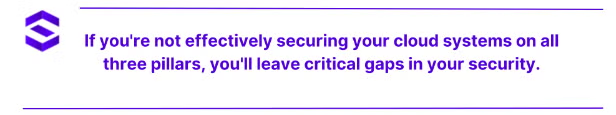 Importance of Cloud Security for Small Businesses
Importance of Cloud Security for Small Businesses
Any small business that adopts a cloud platform needs to invest in securing that platform. Just because you aren’t booking a billion dollars in business and don’t employ 10,000 people doesn’t mean that you aren’t vulnerable to the same security challenges as any other business. 47% of small businesses have no privileged access controls and they are prime targets for digital supply chain attacks.
73% of SMBs have experienced a data breach in the last year and many enterprises are not properly equipped to defend against the latest types of ransomware. Double extortion attacks can mount pressure on victims and cause damages that go beyond data losses such as reputational damages, financial losses, and loss of business credibility and consumer trust. 82% of ransomware threats target small businesses because of their lack of resources.
Regular backups are needed to ensure that SMBs can maintain business continuity and recover from such incidents. There is also a need to educate employees about emerging cybersecurity challenges and attacks that evade technical defenses.
 CNAPP Market Guide
CNAPP Market Guide
Get key insights on the state of the CNAPP market in this Gartner Market Guide for Cloud-Native Application Protection Platforms.
Read GuideKey Cloud Security Challenges for Small Businesses
Let’s go over several of the key challenges that small businesses face while securing their cloud platforms.
#1. Data Breaches
Data breaches are some of the most visible information security failures for any business. Often, it’s the biggest companies that make the news when they suffer a data breach, but breaches are damaging to businesses of any size. A data breach happens when someone gains access to sensitive data, usually customer data, on your systems. Breaches cause real damage to your customers, as their sensitive personal information is disclosed. But moreover, you’ll suffer a real reputation hit, especially as you disclose the breach to customers who weren’t initially affected.
#2. Unauthorized Access
Unauthorized access is a problem that often evolves into one of the other problems on this list. An unauthorized access attack is exactly what it sounds like someone you haven’t authorized gains access to some aspect of your system. The attacker usually does this for other nefarious purposes such as to sell your data on the dark web; they may collect enough sensitive intelligence to perform deeper reconnaissance to launch future threats. Unauthorized access often presents a little differently for a small business than a traditional enterprise. Enterprises often worry about someone from outside the company compromising an employee’s credentials to gain illicit access. Small businesses can prevent unauthorized access by streamlining employee onboarding and offboarding processes. Simple measures like removing dormant accounts from the enterprise, signing NDAs, and creating strong password management policies can make big differences.
Unauthorized access also presents an additional aspect when it comes to cloud-based environments compared to traditional data centers. That’s an additional pillar you need to consider: you’re not just going to secure access to your digital system. You also need to secure access to your cloud provider’s systems. If you don’t do that, the unauthorized user access is likely to turn into one of the other entries on this list. And let’s not forget to apply multifactor authentication.
#3. Ransomware and Malware
Another core security issue for any small business working in tech is malware. One of the most common ways that malware impacts both large and small businesses is via ransomware. Ransomware encrypts critical business data and then requires that you send payment, usually to a cryptocurrency wallet, in order to get your data back. Needless to say, this kind of attack is both highly disruptive and expensive.
Fog is a recent ransomware strain that companies need to be aware of. Emerging malware like Latrodectus may be slightly less impactful for businesses with well-configured cloud systems, compared to those using a traditional data center approach. This is because cloud systems make it simple and straightforward to enable full system backups for your platform. In a traditional data center, setting up automatic backups requires a lot of work and resource investment. So a small business might find real advantages to recovering from a malware or ransomware attack by hosting their application on the cloud.
#4. Compliance and Regulatory Issues
Compliance and regulatory issues for a small business can be a web of complexity. But just because they’re difficult doesn’t mean that you can afford to ignore them. It’s your job to make sure that you know how the law requires that your business handle things like customer payment data or personal information.
This is another place where being on the cloud and being in the data center are mostly the same. However, businesses operating on the cloud may have some slight advantages. For instance, if regulations require that you encrypt certain types of information at rest, that might be slightly easier to do in a cloud environment. Additionally, regulations often require the ability to audit who accessed which resources and when. Cloud environments are built with requirements like that in mind, making the work to find and provide that data on request much easier than in a data center where you need to build that functionality yourself.
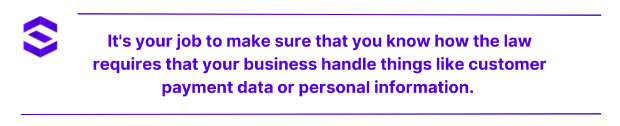 Best Practices for Cloud Security in Small Businesses
Best Practices for Cloud Security in Small Businesses
Let’s talk about the best ways that you can approach securing your cloud environments and supporting your small business.
#1. Conducting Regular Security Audits
A key way to secure your cloud application is to conduct regular security audits. One of the most common causes of security breaches on the cloud is misconfiguration. The way that you combat that kind of error is by regularly reviewing your configurations. Ask yourself the following key questions:
- Who can access which systems?
- What security vulnerabilities have been identified since our last audit? Have we remediated them?
- Have any regulations changed since our last audit? Have we complied with them?
- Have any configuration values changed since our last audit? Who changed them? Why?
Ideally, you should get into the habit of answering these questions on a regular cadence within your organization. If you don’t feel that you have the needed expertise to answer these questions thoroughly, it may be wise to contract an external auditing team to perform an initial audit.
#2. Implementing Strong Access Controls
Identity management is a core part of your security posture when working with cloud-based applications. As we’ve discussed, you need to make sure that both your application and your cloud provider are configured correctly so that users are only able to access the systems they should and can only take the actions that they should.
For small businesses, a less comprehensive on/offboarding process may be the culprit of unauthorized access. This can stem from something like not retiring a lapsed employee’s account or sharing credentials between users leading to malicious users gaining access to resources they shouldn’t have. This is why it’s critical to continually audit user access so that if you miss someone, you catch them as quickly as possible.
#3. Backup and Data Encryption Strategies
Backups are critical because they mean that in the event of some sort of data loss, you’re able to recover that data quickly and cleanly. Ideally, you should regularly validate your backup restore process. Regular validation means that you know what to do in the event that something goes wrong and that you know that your process works.
Data encryption serves a similar purpose, but instead of protecting against data loss, it helps protect against data exposure. If someone gains unauthorized access to your application, but your data is encrypted and they can’t read it, then no damage is done.
One of the benefits of cloud platforms is that best practices like encrypting and backing up your data are usually straightforward and simple.
#4. Employee Training and Awareness
Training employees in data protection best practices is a core part of any security approach, on the cloud or in the data center. Training is especially impactful in helping to prevent attacks like malware and ransomware. By improving it, enterprises can eliminate various phishing and social engineering threats. By training employees on what those malicious emails look like, you can help them identify and avoid them, which minimizes your risk of falling prey to one of these attacks.
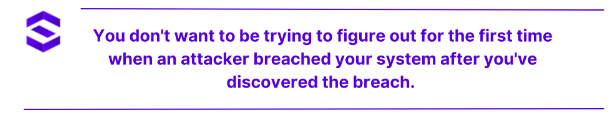 #5. Monitoring and Incident Response
#5. Monitoring and Incident Response
Finally, any security system needs to detect when you have a problem. No matter what you do, there is always some risk that you will experience problems. When you do, you need to have monitoring and incident response systems ready. Discovering the breach when an attacker has already breached your system is too late.
This is where cloud platforms often provide an advantage. Monitoring and alerting systems regularly connect directly to cloud platforms with minimal setup. They also support integrating with self-hosted data centers. However many systems require spending more money for on-premises systems or require significant additional setup. Because so many of their customers are cloud-based, many monitoring systems will see the cloud as a first-class option, and you’ll find getting set up on the cloud the easiest.
Why SentinelOne for Cloud Security for Small Businesses?
Adopting cloud-based computing for your small business is a decision that comes with many advantages. It also comes with a few drawbacks. If you’re thinking about adopting the cloud, it’s important for you to understand the additional security challenges that come along. However, the advantages that come from adopting the cloud might outweigh those challenges. Especially if you’re a particularly small business employing less than 50 people, the advantages of moving to the cloud are substantial.
No matter which approach you prefer, you need to ensure that you secure your systems effectively. And if you do adopt the cloud, you need to make sure that you secure each of the three major pillars:
- Provider-based
- Customer-based
- Service-based
Learn more about SentinelOne Singularity™ Cloud Security. It’s an AI-powered CNAPP that helps secure your cloud workloads, improve compliance and boosts cloud security posture. You can protect the data you store in the cloud and connect with experts. It stops attacks at machine-speed and uses multiple detection engines to defend against emerging threats. Check it out here.
See SentinelOne in Action
Discover how AI-powered cloud security can protect your organization in a one-on-one demo with a SentinelOne product expert.
Get a DemoConclusion
Cloud security for small businesses shouldn’t be taken lightly. Your adversaries aren’t going to stop just because you’re starting up. SMBs are targeted because of their enormous potential to grow and scale up. Threat actors are aware of this which is why they perform reconnaissance covertly before finally acting on their findings and exploiting vulnerabilities.
Implementing a new cloud security solution is no easy feat. There are a lot of variables involved and challenges arise when migrating from legacy infrastructures.
A robust multi-cloud security solution like SentinelOne can help you secure your future. It will solve all these issues and even ones you aren’t aware of.
Book a free live demo to find out how.
FAQs
Regardless of whether you use the cloud or host software applications on your own hardware, you need to be security-conscious. Small businesses don’t have the same kind of resources as large enterprises, meaning that you need to pick and choose the highest-value security approaches. But overall, your customers are relying on you to secure their data, and your business relies on continuing to function correctly.
The cloud can be good for small businesses. As we’ve noted, there are certain parts of security that are easier when you’re on the cloud. There are other parts that are more difficult. Overall, cloud providers are often more expensive in capital expenditure than hosting your own applications, while running a data center is often more expensive in staffing costs. Which is right is up to you.
This depends a lot on your use cases. If you have someone who knows a particular cloud provider well, that’s often your wisest choice. If you need to serve a particular region, then adopting a cloud provider who serves that region will be a good bet. If you don’t have any particular restrictions, it’s usually wise to adopt one of the major players like AWS, Google, or Azure.

