Containerization is a technology that allows developers to package applications and their dependencies into isolated environments. This guide explores the benefits of containerization, including portability, scalability, and resource efficiency.
Learn about popular containerization tools like Docker and Kubernetes, and how they enhance application deployment and management. Understanding containerization is crucial for modern software development and cloud computing.
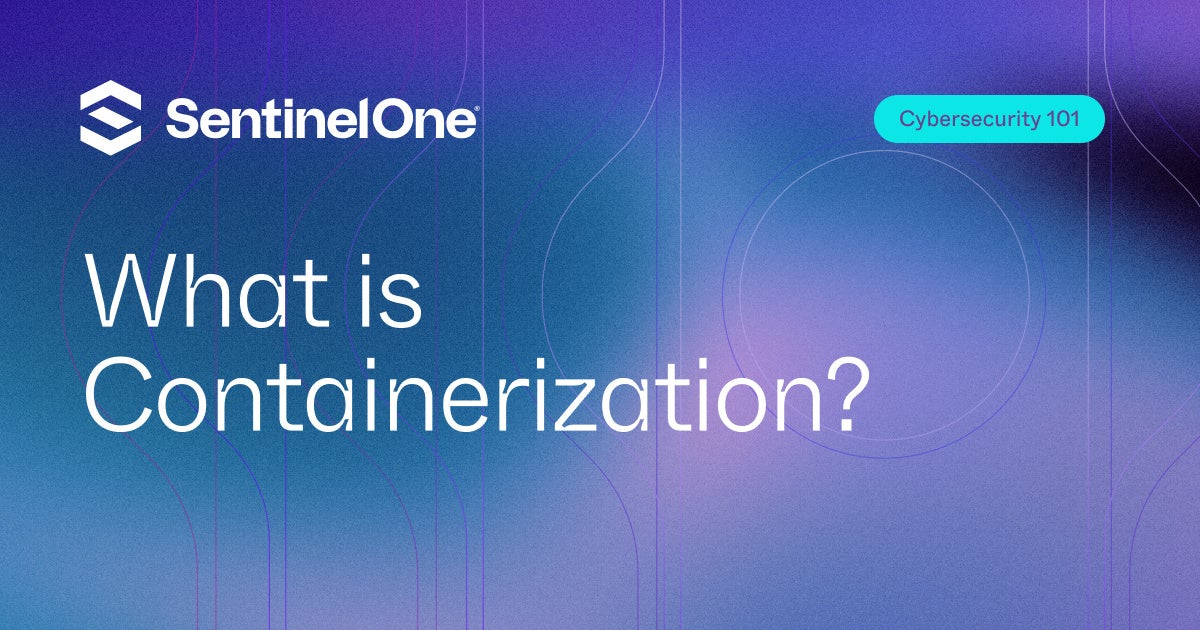
Primary Benefits of Containerization
The container runs as an executable file on a container cluster, which can be distributed across many machines. Each container acts as a module that mirrors the others. If a developer has to kill off a container or an entire cluster or set of clusters due to errors or malicious behavior, many identical containers remain. The administrator or developer can turn up many new ones to replace those that were terminated. It makes software development fast and secure.
The process of containerizing applications removes the issues and errors of moving an unpackaged application from one operating system or platform to another. With everything in the container, it can run independently.
What Is Containerization Technology?
Isolation and containerization are legacy concepts that have been applied to modern application containers since the advent of Docker, an open-source container engine and standard for containers designed for basic developer tools and environments. The universally compatible container allowed the technology to become a standard for containers. The new development environment built around containers has engulfed new applications, slicing monolithic software into application slices called services.
Containers evolved out of the need to virtualize applications in ways that virtual machines (VMs) could not address. VMs offer an abstraction of entire server hardware, including the CPU, memory, and storage. The virtual machine could run many operating systems on a single computer. Containers virtualize only an application and what it needs to run, making it portable from one cloud to another and adaptable to retooling for other use cases.
Applications in containers ride on a basic installation on a machine running an operating system kernel, the focal point or seed of the operating system once you remove the GUI, applications, and drivers. The approach shrinks the overhead of running a full operating system for each application. It reduces computer cycles, saving time and computing power.
Compared with its VM predecessor, the container instances start faster and take up a minimal footprint, allowing developers to run many more at once. Due to their modular nature, containers are portable to any environment and run in production when the release version is ready. If the container experiences a fault, the system can kill it and create others.
What Are Containerized Applications?
Wrappers encapsulate software applications in containers in individual modular executable software packages. With the configuration files and everything it needs from the operating system to run, the containerized application is an isolated sliver of software, content to work inside the container, running on other operating systems and getting whatever else it needs from the kernel on the hardware computer.
An open-source runtime engine, such as a Docker engine, is installed on the host computer’s operating system. Containers share the operating system with other containers so that many containers can run on a single machine for high efficiency.
Containerized apps significantly reduce the risk of infection from malicious code. If malicious code appears in one container, it can’t escape the container to infect another. The developer or system kills the infected container, and the process continues unabated. Containers run on any operating system or infrastructure. Developers only need to code the application once. They don’t need to remake it to suit another system. They can use the same coding environment and toolset on any application.
Cloud-native containers are easily distributed across systems and scaled up and down as needed. New cloud-native applications built from the start as individual microservices running in software containers make it possible to split complex applications into services. Each service in its container is easily maintained, and its provenance is well known.
What Is the Role of Containerization in Cloud-Native Application Development?
Building applications inside containers within the cloud is the most efficient way to create applications born in and for the cloud. Most applications are developed, managed, and run in the cloud in precisely this way.
Organizations benefit from building highly scalable applications in the cloud that they can easily update with new features to satisfy changing customer demand. Apps in containers natively support development running on cloud infrastructure. The cloud supports real-time changes to applications while maintaining service delivery due to the ability to instantly scale up thousands of new containers. Developers can code new applications using browser tools and stand up workloads in the cloud on hybrid resources in the multi cloud for each unique purpose.
Cloud-native architectures run containerized applications as microservices, slices, or portions of what were once large monolithic applications using open-source software for agility. Containers and microservices work with cloud infrastructure, the DevOps approach to software development, and a continuous software delivery model.
5 Benefits of Containerization in Cloud-Native Application Development
Availability and scalability are effortless and error-free with containers. Using the utility model of cloud computing, organizations can turn up containers or scale them down to meet the current need without purchasing additional capacity when they don’t need it. Containers enable resiliency by working with the cloud in load-balancing efforts to absorb sudden rises in network traffic.
- Cloud-native containerized apps are portable to any cloud environment. Organizations can transfer containers across networks to other data centers, and developers worldwide can code the same applications.
- Containers have small footprints, so smaller server farms can run more applications in condensed data centers.
- Containers extend the lifespan of legacy hardware. Decades-old military aircraft are examples of dated technology brought back to life by adapting containerized applications.
- Containers operate independently of each other, so when there is a fault, the system can isolate the container and kill it off, keeping the container clusters pure.
- Developers and vendors get applications to market faster, gaining an edge over competition from companies that don’t accelerate application development using containers.
It’s easy to deploy the same application across global data centers with the modularity and compatibility of application containers. Since containers are isolated and self-sufficient, they can attach to any operating system and work. Organizations save time since they don’t have to give the server operating systems a special configuration to run the containers.
 CNAPP Market Guide
CNAPP Market Guide
Get key insights on the state of the CNAPP market in this Gartner Market Guide for Cloud-Native Application Protection Platforms.
Read GuideConclusion
Containerization is an approach to developing applications in the cloud. Containerizing apps isolates them for security and ease of development. Containers speed and secure cloud-native application development by separating application instances in independent containers. Developers can work on containerized apps globally, bringing costs down while shrinking time to market. Containerization is a standardized, repeatable approach to cloud-native application development, management, and deployment.
FAQs
A container is a virtual package or wrapper with everything an application needs to run. It’s like a small sandbox environment that simulates the virtual machines that were the precursor to the container. The container runs a small instance of the software on a slight version of an operating system that is enough to support the specific job the application was made for.
Kubernetes is a container runtime from Google that automates application container deployment, making managing and scaling container clusters for production cloud workloads easy and efficient.
Docker is an application container tool with a runtime engine for developers and administrators to build and deploy applications. Docker makes it easy to create application templates with all the application dependencies in a standardized way.
DevOps is a software development methodology that unites development and operations so that applications are ready for the production environment and can quickly evolve. DevOps uses containerization.

