In recent years, the number of reported Common Vulnerabilities and Exposures (CVEs) has been steadily increasing. In the first half of 2024 alone, reported CVEs numbered 22,254, a whopping 30% more than the 17,114 CVEs recorded in 2023. As these vulnerabilities, if exploited, have damaging financial and reputational consequences, businesses are faced with only one option: patch vulnerabilities promptly. But this is easier said than done. Sometimes, with legacy systems, it is simply impractical to upgrade vulnerable versions to newer ones containing the security patches. This is where backporting comes in.
Imagine there is this antique car you have had for years. Suddenly, its engine and wheels start to act up. The sad news is, it is a very old model, so you cannot find the parts. But you also do not want to replace the car with a newer model. So, instead, you get your mechanic to collect compatible parts from a new model and fit them onto your antique one. Problem solved!
Backporting is similar to this; it means retrofitting patches from the most recent software version to fix issues in legacy systems. In this article, we explore backporting, spotlighting its importance, use cases, associated vulnerabilities, and best practices.
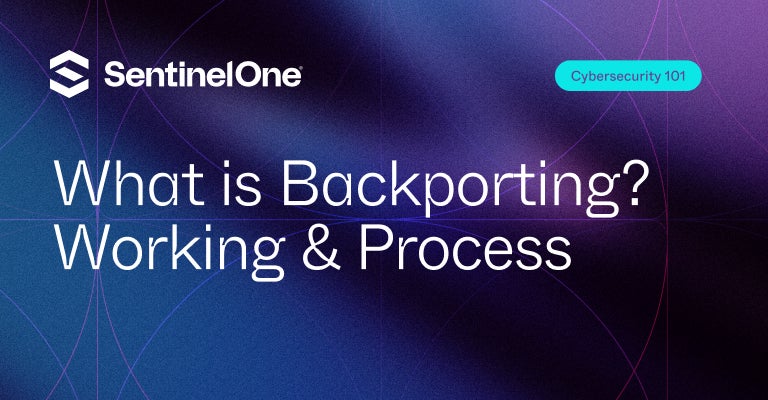 What is Backporting?
What is Backporting?
Backporting is the practice of taking security fixes or new features introduced in newer software versions and porting them to older versions.
Why is backporting important? A central part of vulnerability management, backporting becomes a necessity where upgrading vulnerable software versions is problematic.
Consider this real-life example: Red Hat shipped Red Hat Linux 8.0. using Apache HTTP Server version 2.0.40. Soon after, security vulnerabilities were discovered in the old Apache version, and a new version—2.0.43—was released.
While the new version fixed those bugs, it also contained code changes that would make the upstream software incompatible with so many downstream deployments depending on it. So, rather than apply the new version wholesale, Red Hat backported the patch by taking the relevant code snippets and modifying them to fit into the older version.
Essentially, backporting means you access and retrofit the source code of a software version yourself, or you get a backported upstream version from your software distributor—e.g., the Red Hat example above. Here are some common scenarios for backporting:
- Legacy systems: Enterprises depending on legacy software have a unique challenge; existing systems are often incompatible with the latest updates. Backporting solves this problem, fixing performance and security issues in legacy systems without requiring complete replacement or refactoring.
- Regulatory compliance: For organizations dealing with customer Protected Health Information (PHI), Payment Card Information (PCI), and Personal Identifiable Information (PII), safeguarding sensitive data in compliance with regulatory standards like the HIPAA, GDPR, and PCI DSS is a priority. Backporting enables these enterprises to meet compliance requirements without facing the hassles of software versioning.
- Resource constraints: Where upgrades would have cost significant human, financial, and system resources that many enterprises can simply not afford, backporting offers a resource-efficient alternative.
Differences between Backporting, Patching, and Upgrading
Backporting, patching, and upgrading are analogous concepts, serving similar functions but through different methods. Here is a review of the differences.
| Parameters | Backporting | Patching | Upgrading |
|---|---|---|---|
| Function | Retrofits critical patches in new software versions into older ones | Applies security fixes to current software versions to resolve isolated vulnerabilities | Transits from an older software version to a new one, outfitted with improved features and security patches |
| Goal | Mostly aimed at fixing security issues | Fixing security and performance issues | Providing all-encompassing improvements |
| Challenge | Requires extensive technical expertise | May result in instability or introduce new risks if not properly tested | May introduce compatibility issues with downstream software |
How Backporting Works?
The process of backporting involves a series of steps:
Step 1: Identify the vulnerability you want to backport security fixes for. This can be through security checks conducted by in-house teams or security advisories published on the internet.
Step 2: Find the new software version that fixes the issue.
Step 3: Isolate the fix from other changes in the new software version by extracting the requisite code snippets.
Step 4: Adapt the isolated fix to the old system.
Step 5: Test in a controlled environment, to ensure it actually fixes the vulnerability, without introducing performance or security issues, or other undesirable effects—such as changing previous functionality.
Step 6: Backport fixes to the old system, ship to production, and continuously monitor.
Vulnerabilities Associated with Backporting
Though backporting offers organizations who are unable to upgrade certain software a critical lifeline, it is not without its risks. One major risk of backporting is that older systems may not natively support newer security frameworks. So, backported fixes may end up introducing backporting vulnerabilities while you are trying to fix other vulnerabilities.
What are Backporting Vulnerabilities?
Backporting vulnerabilities are risks that stem from adapting security patches designed for modern systems to older versions, potentially resulting in unanticipated side effects.
Types of Backporting Vulnerabilities
Where there are major architectural or dependency differences between the new and old software versions, backporting may introduce the following types of vulnerabilities:
1. Security Vulnerabilities
Security fixes in newer software versions often rely on security paradigms that cannot be found in older versions. If you backport these fixes, you need to be wary of introducing new backporting vulnerabilities or improperly addressing old ones.
For example, Microsoft recently released an update for a .NET remote code execution (RCE) vulnerability (CVE-2024-38229). While effective in .NET 8.0 and 9.0 systems, this update, if backported to .NET 6.0 may not have the desired effect. This is because the HTTP/3 stream, which is the focus of the vulnerability, is only experimental in version 6.0.
2. Compatibility Issues
When backporting, there are so many components to consider, including dependencies, APIs, frameworks and libraries, operating systems, forked applications, and more. Considering this long list, it becomes a challenge to ensure that backported patches integrate fully with all components. Where the architecture of legacy systems is simply incompatible with newer ones, extensive modifications to the patch may be necessary.
For example, more recent software versions use modern software development kits (SDKs) like Kubernetes SDKs that may be nonexistent in legacy software. Backporting patches in such instances would require that developers rewrite the code snippets (containing the patch) or install complicated workarounds—which also must be compatible.
3. Performance degradations
Newer software versions are often built for speed and security, and this may make them more resource-heavy. Backporting patches designed this way to older, slower systems can overload the systems’ processing capacity, leading to slower response times, errors, or worse, system crashes.
Risks Associated with Backporting Vulnerabilities
- Security risks: Improperly backported patches may leave vulnerabilities unresolved or introduce new ones.
- Operational risks: Resource allocation for backporting can lead to potential downtime or service interruptions.
- Compliance risks: Inadequate backporting may result in non-compliance with security standards.
How to Test and Validate Backported Changes
Testing and validating backported patches before they are shipped is critical for ensuring a secure and effective backporting process. This involves:
- Using vulnerability management solutions to detect vulnerabilities that the backporting process has not fully resolved.
- Using vulnerability scanners to ascertain that the backporting process has introduced no new vulnerabilities.
- Using regression testing tools to verify that the patches integrate properly without negatively impacting existing functionality.
- Deploying penetration testers to further test backported patches for potential security vulnerabilities.
Challenges of Backporting
Though backporting is an effective way to resolve vulnerabilities in legacy systems that cannot be easily replaced, enterprises may face the following challenges:
#1. Complexity
Where there are compatibility issues, backporting requires extensive code rewrites, which is usually a time-consuming process, plus enterprises would have to employ highly specialized engineers and tools.
#2. Unresolved Risks
Backporting, even when compatible, may not fully resolve the problem. This could be the case if the vulnerability lies in the architectural design itself. In such an instance, backporting may give enterprises an illusion of safety until the vulnerability is exploited.
#3. CVE Numeration Confusion
Many security solutions detect vulnerabilities solely by correlating them to CVE identifier numbers in vulnerability databases. So, it is quite common for such tools to continuously flag software versions as vulnerable even after backporting has fully resolved the vulnerability, leading to false positives.
#4. Poor Documentation
Organizations depend on service providers for software patches to operating systems, frameworks, libraries, and more. In cases where upgrades are infeasible, these providers backport patches. If this is not clearly documented for each security fix released, users may inadvertently assume that an upgrade rather than a backport has been done.
The same applies to sparsely documented in-house backporting processes. Poor documentation leaves users confused as to why they still have an older version after an “update” has been done. It may also introduce security vulnerabilities if users do not apply the backported changes appropriately.
Best Practices for Mitigation of Backporting Vulnerabilities
Here are the top 7 backporting best practices to implement for a vulnerability-free backporting process.
- Assess backporting needs: Before choosing to backport, be sure it is the most effective approach to resolving the vulnerability. Balance this with a thorough examination of how much performance degradation and operational complexities you will experience if you choose either of backporting and upgrading.
- Follow rigorous testing protocols: Thoroughly test backported fixes for security vulnerabilities and performance issues before shipping. Robust testing—in controlled environments—ensures existing vulnerabilities are resolved and the backporting process does not introduce new ones.
- Conduct thorough risk assessments: Be sure that any potential backporting risk or challenge you will face is far outstripped by the security, operational, and compliance benefits for your enterprise.
- Maintain comprehensive documentation: This is crucial for tracking backported changes over time and creating detailed compliance audit trails. It is also critical for future debugging and root-cause analysis.
- Use version control systems (VCS): VCS like Git and Azure DevOps are great tools for tracking backported changes and maintaining code integrity. They provide version histories that come in handy if there are instability issues with backported versions and there is a need to revert to a previous stable version.
- Establish change management processes: This includes thoroughly vetting and reviewing backported patches before they are shipped, applying backported changes without disrupting app functions, and continuously monitoring the IT stack for performance degradation or other potential issues after backporting is implemented.
- Use the right tools: The right vulnerability management and security testing tools can make a huge difference in how smooth your backporting process is.
Common Use Cases for Backporting
The most common use case for backporting is legacy software where complete upgrades are infeasible. This is especially common with healthcare, finance, and other industries where legacy systems are essential for day-to-day operations, and any attempt to upgrade them would lead to massive service disruptions. Other use cases for backporting include:
- Safeguarding mission-critical production systems where high availability is essential, e.g. the mainframes commonly used by banks to handle high-volume traffic and swift data processing needs
- Securing long-term support (LTS) versions of open-source projects, e.g., the Linux kernel LTS, which is commonly used by cloud service providers to ensure stability and facilitate version compatibility across hybrid environments.
- Meeting compliance requirements in highly regulated sectors like finance and healthcare. For example, by backporting patches, hospitals can stay compliant with data protection laws like HIPAA, without facing the considerable service disruptions associated with upgrades.
Unleash AI-Powered Cybersecurity
Elevate your security posture with real-time detection, machine-speed response, and total visibility of your entire digital environment.
Get a DemoConclusion
Backporting can correct many problems, but can also introduce new challenges. You will be safe using an AI threat monitoring solution to address ongoing vulnerabilities or potential ones that could crop up. You can backport security patches from newer releases to older releases to fix vulnerabilities without causing disruptive upgrades.
Successful backporting involves extensive testing, complete documentation, correct risk analysis, and specialized security tools to assist with the process.
FAQs
Backporting involves isolating security patches in recent software versions and applying them to older versions to resolve critical security vulnerabilities. On the other hand, upgrading involves deploying new software versions containing security patches, bug fixes, new features, and other improvements.
Organizations should choose backporting over upgrading when systems have high uptime requirements, upgrades may result in serious incompatibility issues, or upgrades are simply too time and resource-intensive to be feasible.
Common backporting challenges include complexity where extensive modifications are required, poorly documented backported changes, and improperly resolved vulnerabilities.
Development teams play significant roles in backporting vulnerabilities. First they—in conjunction with security teams—must identify critical vulnerabilities in older software versions. Developers must, thereafter, isolate code fixes in new versions and adapt them to the older systems.

