Recently, there have been an increasing number of cases of GPS spoofing in Russia and Syria. If you haven’t heard the news, the latest incidents involve attackers using cellular communication networks to cause significant damage to high-grade militaries, modern economies, and all consumers alike. The Baltimore County Spoofing Scam in October was notorious; it impersonated police officers to extract personal and financial details from residents.
Phishing attacks in the healthcare sector have skyrocketed by 45%! AI-enhanced phishing campaigns are now targeting organizations and increasing their likelihood of success. Thanks to technological advancements, even less-skilled attackers are launching these attacks. The threat landscape is evolving, and it’s becoming incredibly concerning.
This guide will cover everything you need to know about spoofing vs. phishing. We will discuss the risks of phishing and spoofing. You will also learn how to prevent them and what you can do to stay protected.
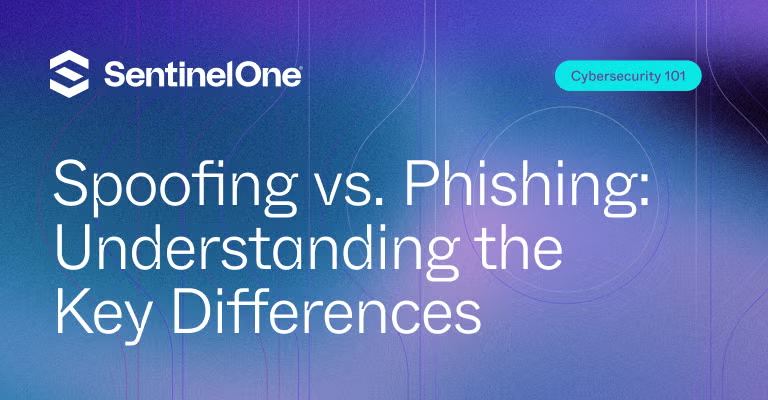 What is Spoofing?
What is Spoofing?
Spoofing happens when an attacker impersonates an authorized entity in your company and tries to trick you. A good spoof will exploit your emotions and manipulate you psychologically. You won’t guess you’re being lured into taking specific action. Spoofing uses two elements: the spoof itself (a fake website, post, or email) and social engineering attacks (where the attacker eventually redirects you to the spoof). Spoofing can disguise communication from unknown sources. It can also mimic trusted websites known to users to attempt to convince them to reveal their sensitive information.
What is Phishing?
Phishing involves sending mass emails to organizations, institutions, and corporate enterprises. It targets people in groups and not as individuals. The goal of phishing is to get victims to take immediate action. The headlines in these emails may evoke a sense of empathy, anger, greed, or urgency. “Too good to be true” offers and lottery scams can be clubbed under phishing. Phishing email messages may contain links to malicious websites and even include attachments with viruses in them. Whenever users engage with these elements, they reveal sensitive information or get their systems frozen.
The Dangers and Risks of Spoofing and Phishing
According to the FBI, cybercriminals will try to trick you into believing that spoofing is real. When you think you’ve spotted an incoming threat, the attacker will twist details and add insights to make it more convincing. Spoofing and phishing are crucial to every major Business Email Compromise (BEC) scam. Sometimes, criminals may even send you money to gain trust and divulge details that make these scams seem too real.
Here are the risks of spoofing and phishing:
- Spoofed emails can cause massive data breaches. Malware involved in spoofs can steal sensitive information, cause system failures, and record network activities. Phishing emails can also cause financial fraud.
- Spoofing and phishing can both cause an organization to experience considerable productivity losses. Companies need to be more efficient in their workflows and deliveries to recover their operations. They scramble to determine what went wrong and pinpoint root causes. These activities take time that could have been spent doing business, winning over customers, and providing excellent performance instead.
- There’s no telling what cybercriminals can do with your identity once they’ve stolen it. They can pretend to be you, trick and steal from clients, and cause further reputational damage. The repercussions are significant, and sometimes you may never recover from them. Although you can recover financial losses, business will never be the same. Your standing in the market gets compromised.
Spoofing vs Phishing: Examples
Spoofing and phishing can occur in a variety of ways. The most classic cases of spoofing are:
- Email spoofing—The spoofer may change the email address to make it appear it’s coming from a trusted domain. For example, ‘Google.com’ could be renamed ‘Google.org’ or ‘Googl.com’. They try to contact you using fake email IDs.
- Caller ID spoofing—Caller ID spoofing is a bit complicated. It’s when someone calls you from a trusted region or number. If you auto-block unknown numbers, they may use old recycled numbers you may have previously interacted with (for example, any deactivated SIM cards assigned to other users).
- Website spoofing occurs when someone creates a fake website to gather details or information. For example, the scammer might impersonate a bank website (creating a duplicate PayPal page) and mask it to make it look like the real deal.
- GPS spoofing – GPS spoofing sends the wrong signals to GPS systems and attempts to misdirect them. The result is you land in the incorrect location and get in trouble.
- ARP spoofing: ARP spoofing targets IP systems and sends fake messages to them. Your local internet network thinks it’s you and accidentally sends your sensitive data to the wrong place. Think of this as a mailman delivering your package to your neighbor or the incorrect address instead of yours.
Common examples of phishing include:
Spear phishing – Spear phishing scams add pretext and feature targeted emails towards individuals or specific members of organizations.
Whaling – Whaling targets high-level employees, CEOs, CTOs, and individuals with great authority. These persons are targeted because of potentially higher pay-offs for the attacker.
Vishing – Vishing steals sensitive data over voice instead of via instant messaging, email, or text. Attackers may pose as tech support team members and trick users into installing malware on their systems, a common vishing scam.
Smishing—Smishing uses SMS to launch phishing attacks. These attacks exploit a victim’s weak comprehension and reading skills and try to get them to click on SMS links.
Spoofing and Phishing: At a Glance
Want to know about spoofing and phishing at a glance? Below is an overview of their similarities and differences.
1. Target Audience
Spoofing targets specific individuals or people with higher authority within organizations. The goal is to gain their trust and receive insider info about the company. This is information that generally wouldn’t be available to the public. A spoofing email can try to interact with a company’s CEO, senior employees, vendors, or business partners. The audience for phishing emails is broader groups or entire organizations. Phishing is a numbers game; its goal is to reach as many people as possible and hope that a few fall for the attack. It captures any victim that gets hooked to the bait.
2. Content and Effort
A critical difference between spoofing and phishing is content. Spoofing content is generally focused on mimicking a specific person or organization, with little need for additional details. Cybercriminals frequently create fake websites, forms, or login pages in phishing attacks to capture sensitive information like usernames and passwords. Often, phishing scams include a sense of urgency—like “Your account has been compromised—click here to fix it!”—to encourage victims to act without thinking.
The effort level involved in spoofing vs. phishing attacks can vary. For spoofing, an attacker can forge a simple email through a known source (like a business associate or supplier) and start the attack from there. For phishing, however, they have to invest effort and money into building websites, apps, and official communication channels. Most cybercriminals typically create fake web pages, forms, and login interfaces before carrying out their phishing schemes.
3. Social Engineering Tactics
Social engineering phishing tactics prey on fear, urgency, or even greed. Spoofing, on the other hand, often depends on creating familiarity. By impersonating a known contact, like a boss, vendor, or co-worker, spoofing attacks play on the assumption that the sender is trustworthy. Phishing relies on exploitation or manipulation while spoofing focuses on establishing trust and comfort.
Spoofing vs Phishing: Key Differences
Here are the critical differences between spoofing and phishing
| Feature | Spoofing | Phishing |
|---|---|---|
| Goal | To pose as a trusted source and fool the victim into conversing. | To steal sensitive information or money from the victim. |
| Victim | Often, specific individuals or organizations, especially those with valuable data. | General individuals, though sometimes targeted in spear-phishing attempts. |
| Attack Technique | Uses fake sender identities, such as email addresses, phone numbers, or websites. | It involves fraudulent emails or websites designed to capture sensitive information. |
| Common Strategies | Email spoofing, caller ID spoofing, DNS spoofing, fake websites. | Spear-phishing, vishing (voice phishing), smishing (SMS phishing), fake forms and links. |
How to Identify Spoofing vs Phishing Attacks
Here are some ways you can identify spoofing attacks:
- A message asking for money, sensitive information, or unusual actions is often a spoof. Most reputable organizations won’t ask for this through email.
- Look for awkward sentences in the writing. You have your answer if there are sudden shifts in the writing style, common grammatical mistakes, or poorly formed phrases.
- Check for tiny inconsistencies in the sender’s email address. Look for misspellings, extra characters, or any other minor naming alterations that may indicate a spoofed address.
Here are some ways you can identify phishing attacks:
- Phishing emails often create a false sense of urgency. They may claim your account is locked or your details are needed to avoid an issue.
- Hover your mouse over any links in an email without clicking. If the URL doesn’t look like the official website of the company it claims to be from, it’s likely a phishing attempt.
- If you receive an offer that you’re getting free stuff, it’s likely a phishing email. If you get any messages that promise you how to get rich quickly, be aware of them.
 Enhance Your Threat Intelligence
Enhance Your Threat Intelligence
See how the SentinelOne threat-hunting service WatchTower can surface greater insights and help you outpace attacks.
Learn MoreSpoofing vs Phishing Prevention Tips
Preventing phishing and spoofing attacks will require proactive security measures and vigilance. Here are some spoofing vs. phishing prevention tips:
- Don’t click on links coming from unsolicited emails. Set up authentication protocols for your domain like the (Sender Policy Framework), DKIM (DomainKeys Identified Mail), and DMARC (Domain-based Message Authentication, Reporting, and Conformance). These will verify legitimate emails and make it very challenging to spoof official domains.
- Hire a security officer to oversee your security automation workflows. Even advanced security solutions are prone to degrees of errors. Human insight is needed to look into such cases and spot them.
- Provide regular cybersecurity awareness training and guidance on combating phishing and spoofing cases to your employees. Educate them not to click on links from suspicious sources. Teach your employees about the risks of interacting with adversaries, how to deal with them, and the importance of phishing and spoofing risks.
- Keep your software updated and patch systems regularly. Use multi-factor authentication (MFA) for user verification.
- Encourage employees to submit their feedback and concerns anonymously. Provide incentives and rewards for early detection, prevention, and threat remediation. This will help foster a culture of cyber awareness and improve your company’s chances of eliminating spoofing and phishing threats.
Conclusion
Spoofing and phishing attacks are two unique attack methodologies used by cybercriminals. Understanding how they work is essential to combat them.
Spoofing involves impersonating a trusted person or entity, while phishing tends to cast a broader net and relies on manipulating emotional triggers. Both forms work based on social engineering tactics but vary in the level of detail. In phishing, the details are on setting up the environment for the attack and less on personal interaction. However, in spoofing, the attacker focuses on human interactions and exchanges. To defend against phishing and spoofing attacks, start using SentinelOne today.
FAQs
You can protect against spoofing and phishing attacks by using SentinelOne products. Contact the team for tailored recommendations.
These happen nowadays through SMS (smishing) or voice calls (vishing) on social media, not by e-mail alone.
Immediately change your passwords, notify the compromised organization or someone in authority, and monitor your accounts for suspicious activity. If appropriate, report the incident to authorities or your IT department.
Watch out for slight variations in the email sender’s address. You should also be suspicious of any request for sensitive information and poorly written messages that appear out of character for the suspected sender.

