Virtualization has been a cornerstone of efficient IT operations, helping organizations make the most of their hardware and simplifying every process by straightening the workloads. Hypervisors have played a key role in this transformation by allowing several operating systems to run at once on a single physical machine. Whether the VMS is used for development, testing, or full-fledged enterprise deployments, a hypervisor is a critical layer of software that enables multiple virtual environments to share the resources of a single physical server. This capability underlies modern data centers, cloud computing, and even personal computing configurations.
The most pervasive type of virtualization is, of course, server virtualization. Indeed, according to Spiceworks research, 92% of businesses employ server virtualization. Other types of virtualization, however, have some catching up to do. Among emerging virtualization technologies, 40% enjoy storage virtualization. Coming next are application virtualization and VDI technology at 39% and 32%, respectively. This statistic is important because it underlines the importance of hypervisor-based server virtualization in the contemporary IT landscape but also presents a significant growth opportunity for other virtualization domains.
In this article, we’re going to discuss hypervisors, the critical role they play in virtualization, types of hypervisors, benefits, challenges, and security best practices for keeping secure and efficient environments. Let’s go through choosing the right hypervisor for your specific needs, as well as optimizing performance and scalability.
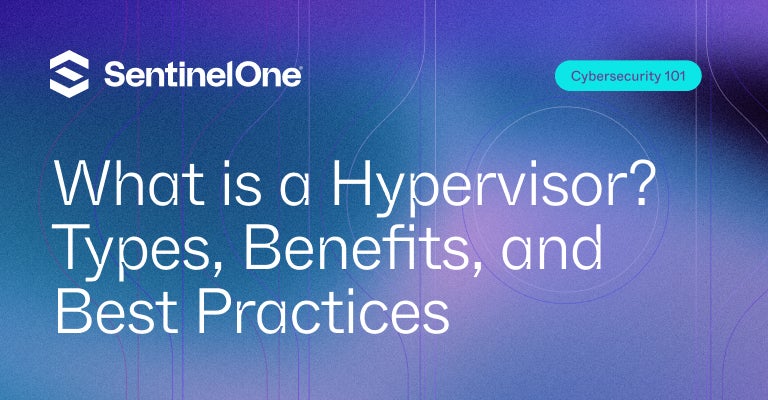 What is a Hypervisor?
What is a Hypervisor?
A hypervisor, more often referred to as a virtual machine monitor (VMM), is the software that helps create and manage virtual machines by abstracting the hardware resources of a host system. This means multiple virtual machines may run on one single physical server, each having its own operating system and completely isolated from one another.
It is installed between the physical and virtual environment, which oversees the allocation and management of virtualized resources such as CPU, memory, storage, and networking.
Role of Hypervisors in Virtualization
Hypervisors are the foundation of virtualization, which is essentially the act of duplicating a computing environment like an operating system, storage resource, or network resource in a virtual format. Hypervisors enable the operation of different operating systems on a single hardware platform, making the most of available resources, with lower hardware investments, and therefore increased scalability. Hypervisor-driven virtualization is most commonly used in data centers, in cloud environments, and in solutions for desktop computing.
Need for Hypervisors
In the state of the modern IT infrastructure, hypervisors play a very important role in optimizing resources and operations, and there are many factors that make them important:
- Resource Optimization: Resource Optimization enables the utilization of hardware with a view of achieving several virtual machines running on a single piece of physical servers. Consolidation further reduces the requirement for additional servers and necessitates fewer servers compared to a non-consolidated environment, thus significantly decreasing costs associated with hardware, up-front and ongoing maintenance, and energy consumption while maximizing the utilization of resources.
- Isolation: This technology increases security in virtual environments because each VM runs independently. For example, bugs such as software errors or even breaches in security within one particular VM will have no impact on others due to the fact that each VM works separately, delivering a stable and safe operational framework, particularly in multi-tenant environments where numerous users share physical resources.
- Flexibility and Scalability: With hypervisors, flexibility and scalability are inherent advantages, enabling fast deployment, modification, and decommissioning of VMs. This agility allows organizations to respond quickly to changing workloads and business demands. Testing and development can occur rapidly, and with easy decommissioning, the virtualization level does not become an impediment. As businesses scale, hypervisors make adding resources a smooth affair, allowing IT infrastructure to scale side by side with organizational goals.
Types of Hypervisors
There are two types of hypervisors: which are mainly distinguished as Type 1 (Bare-Metal) and Type 2 (Hosted). Each has different purposes and distinctions in how they interact with the hardware and manage virtual environments. Knowing the differences between them is useful in selecting the right hypervisor for specific needs, such as performance, scalability, or ease of use.
1. Hypervisor Type 1 (Bare-Metal):
A hypervisor type 1, also termed a bare-metal hypervisor, runs directly on top of the physical hardware of the host machine without an operating system underneath. Hence, type 1 hypervisors use fewer resources and deliver better performance than type 2. This kind of hypervisor provides direct access to the physical resources, granting more control over the CPU, memory, and storage resources, making it suitable for enterprise data centers or cloud environments that require high levels of availability and scalability.
Type 1 hypervisors include examples like VMware ESXi, Microsoft Hyper-V, and XenServer. They support architectures where better resource allocation and isolation are implemented compared to the need for high performance and reliability when operations get larger in scale.
2. Hypervisor Type 2 (Hosted)
Hypervisor type 2, more commonly referred to as a hosted hypervisor, runs on top of a legacy operating system, such as Windows or Linux, making it much easier to install and use, at least in smaller configurations. This architecture allows users to quickly deploy a virtual machine for development, testing, or personal use without an expensive, dedicated piece of hardware.
Though Type 2 hypervisors like VMware Workstation, Oracle VirtualBox, and Parallels Desktop are convenient and flexible to use, their performance just happens to be a little less compared to other options, because these run on an existing OS, making them especially suitable for development and testing where ease of use and need to deploy fast is more important than maximum performance.
How Does a Hypervisor Work?
Hypervisors are a middleman between physical hardware and VMs. They form an important part of virtualization as they allow multiple VMs to be run on one physical server, providing optimal functionality, security, and resource usage. The hypervisor functionality can thus be summarized into the following several critical steps:
- Resource Allocation: All these fundamental resources, such as CPU, memory, storage, and network access, are assigned by the hypervisor to all VMs. Therefore, the appropriate allocation of the resources makes each virtual machine work effectively.
- Task Scheduling: It can assign tasks to more than one VM so that it effectively manages workloads across resources as well as even operational needs.
- Data Flow Management: This process manages the flow of data among VMs and the hardware it resides in so that they can communicate and, more importantly, assures each of its VMs to have a resource allocation without interference from each other.
- Isolation Maintenance: The hypervisors maintain strict isolation between the VMs, preventing any one virtual machine from accessing or influencing another. Isolation becomes very important for security and stability in multi-tenancy environments where different users or applications share the same physical infrastructure.
- Interaction with Hardware:
- A Type 1 Hypervisor interacts directly with physical hardware. For most users, this means that it generally provides high performance and efficiency because it can directly manage resources without an intermediary operating system.
- On the other hand, Type 2 hypervisors run on top of a host operating system to manage hardware resources, which can introduce some overhead in performance.
The execution of such steps ensures hypervisors run efficiently, manage resources within virtual environments to support a wide variety of applications and hypervisor use cases, and be sound.
Hypervisor Benefits
The hypervisors introduce great advantages for the organization in terms of management and utilization of the IT infrastructure. With virtualization becoming an ever-increasing requirement in any organization in its quest for flexibility and efficiency, the hypervisor has come as a tool that helps in optimum resource management and tangible operational performance.
It provides a strong platform from which the full potential of hardware can be realized within solutions that can address modern computing demands. Some of the major hypervisor benefits include:
- Cost Efficiency: Cost Efficiency is one of the primary benefits of using hypervisors. By consolidating multiple virtual machines (VMs) onto a single physical server, organizations can significantly reduce both hardware and maintenance costs. This consolidation minimizes the need for additional physical servers, which translates to lower upfront capital expenditures and reduced ongoing operational expenses, such as power and cooling requirements.
- Improved Resource Utilization: The next key benefit is improved resource utilization. Hypervisors optimize usage of the hardware resources by allowing many VMs to use the same physical hardware. Thus, CPU, memory, and storage utilization get maximized through avoidance of resource waste or underutilization. This way, organizations can do more with their existing infrastructure and thus achieve efficiency as a whole.
- Scalability: Scalability is very important for growing businesses. Hypervisors will easily provide an organization with the opportunity to scale its infrastructure by adding and removing VMs according to business needs. Scalability permits businesses to rapidly align with a change in workload, scaling up for higher workloads and scaling down for slow times.
- Ease of Management: Virtualization also extensively improves ease of management. Virtual environments are more manageable compared to their traditional, physical counterparts. Centralized tools are offered by hypervisors for monitoring, updating, and even for backing up VMs which are quite streamlined. This is a simplified complexity and time requirement for IT administrators. They can devote themselves to more strategic activities.
- Isolation: Finally, the most fundamental benefit of hypervisors is isolation. Each VM runs in its isolated environment, meaning that failures, crashes, or security breaches in one of the VMs would not impact other VMs. Isolation is something essential when maintaining the stability and security of systems, especially for multi-tenant environments where different applications or users are sharing the same physical resources. In general, hypervisors provide a solid foundation for the management of different workloads without sacrificing strict standards of security and performance.
Challenges and Limitations of Hypervisors
Although the hypervisors offer a great deal of benefits, they still hold some challenges and limitations, which need to be addressed by organizations for virtualization solutions. Understanding these challenges comes as a prerequisite for a more informed decision when it comes to IT infrastructure.
- Performance Overhead: Performance Overhead is a significant concern, especially with Type 2 hypervisors. Since Type 2 hypervisors run on top of a host operating system, there can be a performance overhead that may impede the speed and efficiency of the VM. This means response times might go slower compared to Type 1 hypervisors, as they have access to the hardware and system resources directly.
- Complexity in Setup: Complexity in Setup could also be a problem. While Type 2 hypervisors tend to be relatively easy to set up and configure, Type 1 hypervisors often require some very specialized skills and knowledge that will be needed to properly set up and manage. This will likely require more training for the IT staff or even hiring some specialized personnel which again incurs cost and maybe even delays deployment.
- Resource Contention: The other challenge that would be brought up in virtual environments is resource contention. Multiple VMs compete for physical resources like CPU, memory, and storage in a sharing model. In case it is not managed resourcefully, then performance will be bottlenecked by resource contention. Distributing and monitoring virtual environment resources properly is the key to stopping one VM from acquiring all the resources.
- Security Risks: Although hypervisors do provide the isolation layer, security risks do exist. Instead of safeguarding individual virtual machines from one another, it could be an attack target. An attack on the hypervisor layer may compromise multiple virtual machines at the same time and thus threaten some severe data breaches or system collapses. So, hyper scalers should have very strong security controls for the hypervisor as well as the virtual environments that the hypervisor manages.
Hypervisor Security: Best Practices and Risks
The hypervisors play a crucial role in managing multiple virtual machines and the underlying hardware, so securing a hypervisor is quite essential to the security of virtual environments. If an organization strictly adheres to best practices for hypervisor security, it will reduce the risks considerably to which an organization is exposed and raise the overall integrity of its virtual environments.
- Patch Regularly: Properly patched hypervisor software is one of the ways to mitigate security vulnerabilities. For instance, the application of known security patches would protect the hypervisor from known exploits; in addition, it would stay fortified against emerging threats. With the evolution of a routine patch management process, the dangers of security breaches could therefore be minimized.
- Restrict Access: Limit the administrative access to the hypervisor itself. This would minimize any insider threat or breach from external entities. Role-based access control (RBAC) will ensure that only authorized personnel have permission to access the sensitive areas of the hypervisor and thus reduce the potential attack vectors, thereby protecting sensitive operations to only be allowed to trusted users.
- Monitor Activity: The overall hypervisor activity should be monitored at all times, thus preventing malicious activities or security threats that might emerge. Log files can be tracked with SIEM-based tools to analyze anomalies and alert for suspicious activities. Proactive monitoring thus keeps the organizations on their toes in case a security incident is occurring or about to occur, which they can respond to in time.
- Network Segmentation: Network segmentation is one of the effective ways by which VMs can be isolated from other VMs and any potential security breach spreading. Organizations can contain threats and prevent unauthorized access to their network by creating separate network zones for different virtual machines. In this way, it reduces the attack surface and enhances security overall because it controls traffic flow between VMs.
Hypervisors Use Cases
Hypervisors are an essential part of a large number of IT environments. They make virtualization possible, helping organizations make the most use of their resources. Here are some common use cases, or scenarios in which hypervisors are going to be really useful in modern computing:
- Data Centers: In data centers, hypervisors represent the first control of virtualized environments. They make possible the maximization of the use of servers by maximizing the utilization and efficiency of servers. Less hardware is used and management is thus simplified, but operational flexibility increases through this, making it more viable to deploy new applications and services.
- Cloud Computing: The Hypervisor is greatly used by cloud service providers as a tool to provide virtualized environments on demand to its clients. Hypervisor technology is helping cloud service providers to develop scalable cloud services. It can actually be used to make provision and decommission resources promptly by customers on demand. This flexibility supports applications ranging from simple web hosting to large enterprise solutions, all while optimizing resource usage.
- Development and Testing: Hypervisors are a good tool for developers who want separate testing environments. Hypervisors allow one to set up a whole range of virtual machines for mimicking production environments without having an impact on the real systems. Because of this isolation, they support safe software testing and debugging and help teams experiment and innovate without causing disruptions to the service in live environments.
- Desktop Virtualization: Desktop virtualization employs hypervisors to create virtual desktops that can be accessed remotely, and are fully functional with the traditional desktop operating system. It is a very valuable option in an enterprise or educational environment because access can be made from anywhere using any approved device. Security and manageability are good for desktop virtualization because patching and resource management can easily be taken care of from a central location.
How to Choose the Right Hypervisor for Your Needs?
The right hypervisor should be what you select for your organization so that you can maximize your virtualization strategy and gain optimal performance. Here are some key factors to consider in your selection:
- Purpose: Decide what you will use a hypervisor for. If you need enterprise-level virtualization, probably, you will find Type 1 hypervisors to be more efficient since they can work directly with the hardware and work faster. If, however, you are aiming to use it for testing, development work, or even personal purposes, you might tend to look at a Type 2 hypervisor since it is much easier to set up and administer.
- Performance Requirements: Determine if you need high performance. Applications that require an adequate performance level, such as high-demand cloud services or resource-intensive applications, are suitable for a bare metal hypervisor. This type 1 hypervisor will give better performance and efficiency since direct access to hardware is made through this hypervisor.
- Management Complexity: Consider the management complexity of the hypervisor. Type 1 hypervisors usually require much-specialized skill when installing and for its ongoing management. Deploying these types of hypervisors entails supplementary training or hiring expertise for its management. The general course of Type 2 hypervisors is to be much easier to manage, more intuitive, and ideal for teams without many technical resources.
- Budget: Determine how much you can spend. For Type 1 hypervisors, such as KVM, performance and scaling levels simply cannot be matched by others, but they do always arrive with a higher price tag in both licensing and operational terms. Choose one that fits your budget but still meets requirements on performance and management.
AI-Powered Cybersecurity
Elevate your security posture with real-time detection, machine-speed response, and total visibility of your entire digital environment.
Get a DemoConclusion
Hypervisors, first of all, represent the very foundation for modern IT infrastructure, since they contain the necessary framework for efficiency and scalability. Hypervisors allow running multiple virtual machines on one physical server, thus effectively using resources and decreasing costs of operation. This is done for all intents and purposes and deploys cloud-computing environments, multiple virtual desktops for remote work, or isolated testing environments for software development, and hypervisors basically make for secure and flexible computing solutions.
Understanding which is Type 1 and which is Type 2 hypervisor, coupled with their advantages and challenges, is going to be highly important in making decisions about which one best meets the needs of the organization. Hypervisor security best practices will help virtual environments become more resilient against threats. As business demands for innovation and efficiency through virtualization continue growing, the right use of hypervisors will be critical to the attainment of strategic IT objectives.
FAQs
Type 1 hypervisors run directly on hardware, and there is no need for a host operating system on the machine. This way, they manage resources and work perfectly with optimal performance. Usually, it is quite common to see Type 1 hypervisors in enterprise environments when handling high workloads. Type 2 hypervisors run on the top of a host operating system. This offers much flexibility, although a bit awkward to use, is generally applied in the development and testing and personal use as well, though it will likely be a bit slower because of the extra layer.
In simple words, a virtual machine, more colloquially a VM, is an emulation of a physical computer, which may install and run its very own operating system and applications. A hypervisor is regarded as the software layer that actually initiates and manages these virtual machines by making accessible resources and creating isolation between them. It could be said in other words that the hypervisor acts as an intermediary that is required to virtualize the hardware resources for the VMs.
A few examples of hypervisors include VMware ESXi, which is a Type 1 hypervisor used because of its strength and high-end performance in enterprise data centers, and Oracle VirtualBox is an extremely popular, very user-friendly Type 2 hypervisor commonly used in personal settings and for development as well. Finally, some other examples of hypervisors include Microsoft Hyper-V on the Type 1 and Parallels Desktop on the Type 2 end of the spectrum.
Server consolidation is the most critical element that integrates hypervisors in data centers. They allow multiple VMs to be run on a single physical server. It can result in elevated usage of resources and hardware costs are kept at low levels. By integrating the management of VMs, hypervisor-based environments have streamlined energy efficiency and flexibility in applying applications and services.
Businesses can strengthen the security of their hypervisor environment by patching and updating hypervisor software. Patches and updates of hypervisor software close the loopholes left open through known vulnerabilities. Limiting administrative access via role-based access controls minimizes insider threats and external breaches.
Continuous monitoring of hypervisor activities helps to detect anomalies or suspicious behaviors before they turn into an incident. In addition, network segmentation will be provided to segment virtual machines, and this will limit the spread of any potential security breach. All measures collectively strengthen the overall security posture of the virtualization infrastructure.

