Mobile devices have become essential in the enterprise environment because they provide unmatched flexibility and productivity. However, with increased mobile adoption comes serious security concerns, as mobile devices are often exposed to various threats. To mitigate these risks, organizations must adopt a robust enterprise mobile security strategy. This post will introduce you to enterprise mobile security. Without further ado, let’s get started. We will cover the best MDM practices, tell you how to safeguard sensitive data, and other details below.
 What Is Enterprise Mobile Security?
What Is Enterprise Mobile Security?
Enterprise mobile security is the policies, framework, and technologies implemented to safeguard the applications, data, and network infrastructure accessed by mobile devices and their identities. The essence of enterprise mobile security is to manage mobile devices, including organization-owned devices and devices owned by organization end users, to protect unauthorized access to organization resources and data on these devices.
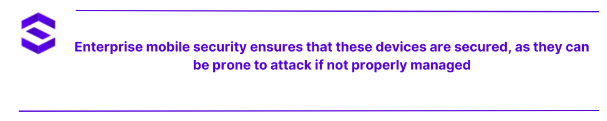 Why is Enterprise Mobile Security Essential for Businesses?
Why is Enterprise Mobile Security Essential for Businesses?
Enterprise environments are seeing increased use and adoption of mobile devices. Whether they belong to employees or the organization, mobile devices are used by staff to access the organization’s resources, such as sensitive data, or handle all manner of work-related tasks. Enterprise mobile security ensures that these devices are secured, as they can be prone to attack if not properly managed. Here are several reasons why enterprise mobile security is essential:
- Data protection: Mobile devices are prone to loss or theft, increasing the risk of data breaches. Enterprise mobile security ensures these devices are secured to protect sensitive data.
- Remote work enablement: With the rise in remote work, employees will likely work outside the organization’s remote network. For example, an employee may access the organization through a public WiFi network, which may expose the organization’s resources to potential risk. Enterprise mobile security provides an extra layer of protection to keep data secure in such environments.
- Reduced risk of cyberattacks: Cybercriminals often target mobile devices with malware, phishing attacks, and other tactics. Robust security measures help reduce the risk of such attacks.
Enterprise Mobile Security vs Consumer Mobile Security
Consumer mobile security focuses on protecting individual users’ data and privacy. It typically covers basic protection against malware, phishing, and unauthorized access through measures such as antivirus and VPN. In contrast, enterprise mobile security focuses on the security of mobile devices unique to the business’s needs, such as protecting sensitive company data and intellectual property. It includes device management, application management and control, network security, and data encryption.
Key Threats Facing Enterprise Mobile Devices
Enterprise mobile devices face various security threats that demand constant vigilance. These threats can compromise organizations’ sensitive data and operations, from physical vulnerabilities to digital intrusions. Below are key threats facing enterprise mobile devices:
- Device loss or theft: Loss or theft of mobile devices can lead to data exposure if they aren’t adequately secured with strong passwords, biometric authentication, or remote wiping capabilities, which are all part of enterprise mobile security.
- Threats via unsecured and public WiFi networks: Connecting to unsecured or public WiFi networks is another key threat. Hackers often monitor and intercept public networks to steal sensitive data, so connecting to an unsecured network exposes devices to man-in-the-middle attacks.
- Phishing attacks: Employees may receive malicious links or attachments in emails or messages that appear legitimate from cybercriminals. If users unwittingly provide sensitive information, this can lead to data breaches.
- Outdated software: Failing to update operating systems and apps can leave devices vulnerable to known exploits. Cybercriminals often target outdated software with known vulnerabilities.
- Insider threats: Employees’ actions—malicious or not—can compromise security. These can include accidental data leaks, intentional data theft, or sabotage.
Essential Components of Enterprise Mobile Security
Enterprise mobile security includes several components that safeguard mobile devices from various threats.
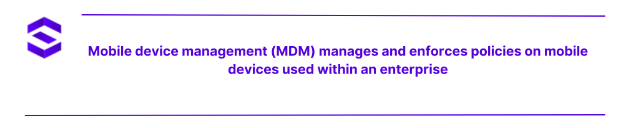 1. Mobile Device Management (MDM)
1. Mobile Device Management (MDM)
Mobile device management (MDM) manages and enforces policies on mobile devices used within an enterprise. It’s mostly used to manage organization-owned devices rather than employees’ personal devices. MDM includes device tracking, remote wipes, encryption enforcement, application management, and compliance checks to ensure devices meet security standards before accessing company resources.
MDM is device-centric; for example, organizations can develop policies to ensure that the organization-owned device can only access a WiFi connection if the signed-in user has an organization account.
2. Mobile Application Management (MAM)
Mobile application management (MAM) focuses on securing applications rather than the device itself. It provides control over how enterprise apps are accessed, used, and shared. Features include app-specific restrictions (e.g., preventing copy-paste or screenshots), remote data wipes for specific apps, and controls over app updates and permissions.
Organizations typically use MAM for personal devices in a bring-your-own-device (BYOD) scenario, as it’s user-centric and allows employees to enjoy the convenience and privacy of their own devices.
3. Data Protection and Encryption
Data protection and encryption protects sensitive data stored on or transmitted from mobile devices, making it unreadable to unauthorized users. It ensures end-to-end encryption for sensitive applications.
4. Endpoint Security Solutions
Endpoint security solutions monitor and protect endpoints, including mobile devices, against threats by detecting, investigating, and responding to security incidents. These solutions provide a sense of security with features such as threat intelligence, behavioral analysis, anomaly detection, and automated responses to threats on mobile endpoints.
5. Secure Network Access
Secure network access ensures that network access from mobile devices is secure and segmented, reducing exposure to malicious actors. This includes using VPNs for encrypted connections and zero-trust models, where every access attempt is verified before allowing access to resources.
A Four-Time Leader
See why SentinelOne has been named a Leader four years in a row in the Gartner® Magic Quadrant™ for Endpoint Protection Platforms.
Read Report
Best Practices for Implementing Enterprise Mobile Security
Implementing a robust enterprise mobile security strategy requires a comprehensive and proactive approach that addresses both technical and organizational aspects. Here are some best practices to consider.
1. Develop a Comprehensive Security Policy
Create a policy that outlines the security requirements for both organization-owned mobile devices and employees’ personal devices. The policy should cover device configuration, applications, and compliance. It should outline password requirements, encryption standards, data access protocols, and rules around prohibited activities for using personal devices to access corporate data.
2. Employee Training and Awareness
Train employees regularly on security practices such as recognizing phishing attempts, handling sensitive data, and using caution when joining public WiFi networks. This is important because, even with mobile security in place, uninformed employees can still fall victim to attacks, potentially harming the organization.
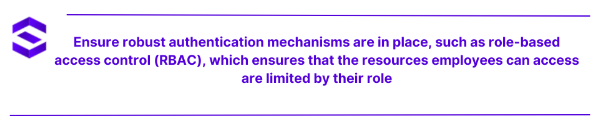
3. Robust Authentication Mechanism
Ensure robust authentication mechanisms are in place, such as role-based access control (RBAC), which ensures that the resources employees can access are limited by their role. This prevents the potential for misuse if an account is compromised.
Additionally, implement a zero-trust model on the device to continuously verify users’ identity and access privileges to prevent unauthorized access to corporate resources. Lastly, incorporate multi-factor authentication (MFA) to protect access to sensitive data and applications.
4. Secure WiFi Network and Remote Access
Implement secure WiFi networks like WPA3 to protect against unauthorized access. Additionally, implement secure remote access solutions like VPNs to protect sensitive data when employees access company resources remotely.
5. Regularly Update Software and Restrict Application Use
Regularly update devices and applications to minimize the vulnerabilities that hackers can exploit. Also, limit non-work-related applications on enterprise devices to reduce the risk of malware infections.
How to Protect Sensitive Data With Enterprise Mobile Security
Enterprise mobile security is crucial for safeguarding sensitive data. Here are some key strategies to protect sensitive data on mobile devices, all implemented through MAM and MDM solutions:
- Data encryption: Encrypt the data stored on and flowing in and out of your mobile device. This protects the data against unauthorized access.
- Remote wipe capability: Integrate remote wipe capability into devices so that you can erase all data to prevent unauthorized access if a device is lost or stolen.
- Data loss prevention (DLP): DLP helps prevent the unauthorized sharing, copying, downloading, or leakage of sensitive data through encryption and access restrictions to unauthorized devices or apps.
Challenges in Securing Mobile Devices in Enterprise
Despite the availability of security solutions, businesses still face significant challenges in securing mobile devices due to their diverse nature in terms of portability, connectivity capabilities, operating systems, etc. Some of these challenges include diverse device ecosystems, BYOD scenarios, jailbreak, rooting, and user behavior and awareness.
#1. Diverse Device Ecosystem
Employees use various devices with different operating systems or device manufacturers, complicating security management and increasing vulnerabilities because each platform has unique security features and risks. So, securing mobile devices necessitates tackling these differences and implementing consistent security procedures across platforms and device types.
#2. Bring Your Own Device
The trend of employees bringing their own devices to the organization and using them for work-related tasks poses many security challenges. Organizations need to implement security policies on employees’ devices to protect corporate data from breaches. However, this poses a challenge because it’s hard to balance corporate security requirements with user privacy and convenience.
#3. Jailbreak and Rooting
Employees could jailbreak or root devices to bypass security restrictions and gain control of them. This poses a challenge as it compromises the device security mechanism, leading to unauthorized access to corporate data.
#4. User Behavior and Awareness
User behavior and unawareness can pose a challenge to securing mobile devices. Employees can click on phishing links, grant excessive permission to apps, use weak passwords, or neglect security updates, increasing the risk of external actors gaining access to mobile devices.
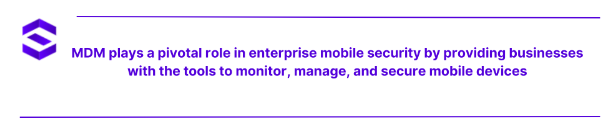 How Does Mobile Device Management (MDM) Help in Enterprise Security?
How Does Mobile Device Management (MDM) Help in Enterprise Security?
MDM plays a pivotal role in enterprise mobile security by providing businesses with the tools to monitor, manage, and secure mobile devices. Here’s how MDM solutions contribute to enterprise security:
- Unified management and real-time monitoring: MDM allows IT administrators to manage all company or employee-owned devices from a centralized platform. It also allows IT administrators to track device locations, usage patterns, and potential security risks.
- Application management and software updates: MDM allows organizations to control which apps can be installed and used on their devices, preventing unauthorized access to sensitive data. Additionally, it ensures that devices are always up to date with the latest security patches.
- Remote configuration: It allows organizations to enforce security policies such as password complexity, screen lock timeouts, and data encryption.
- Remote wipe: With MDM, organizations can remotely wipe sensitive data in case of loss or theft to prevent unauthorized access.
- Data encryption and data loss prevention (DLP): MDM allows you to encrypt the data stored on devices to protect them from unauthorized access. Additionally, it prevents data leakage by restricting data sharing and copying.
- Network security: MDM enforces secure network connections, such as VPN usage, to protect against network-based attacks.
- Compliance enforcement and risk assessment: MDM ensures compliance with industry regulations like GDPR and HIPAA. It also helps to identify and mitigate potential security risks.
How Can SentinelOne Help?
SentinelOne provides an advanced solution for enterprise mobile security by leveraging artificial intelligence (AI) and machine learning (ML) to protect mobile devices against sophisticated threats. The SentinelOne Singularity™ Endpoint platform provides robust security solutions for enterprise mobile devices by delivering real-time endpoint protection, autonomous detection, and rapid response to threats across multiple endpoints with features like device discovery, threat correlation with Storyline technology, and remote forensics. Secure your mobile devices with SentinelOne’s powerful, AI-driven approach to endpoint security.
It secures mobile devices by using traditional MDM practices while also monitoring in real time for signs of compromise or malicious activity. It can quickly respond automatically to a threat, rapidly contain and remediate the problem, and then minimize data leakage or lateral movement within the enterprise network.
With mobile endpoint security integrated with its broader XDR capabilities, organizations will gain complete visibility across threats and assets they have on the enterprise side. Mobile endpoints are included in this comprehensive visibility and the overall ability of the platform to turn vast amounts of data into actionable insights empowers the security teams to better react to mobile-specific threats and to improve their overall security posture.
Discover Unparalleled Endpoint Protection
See how AI-powered endpoint security from SentinelOne can help you prevent, detect, and respond to cyber threats in real time.
Get a DemoLooking Forward
As mobile devices continue to reshape the enterprise landscape, maintaining mobile security is a critical component of a modern business strategy. Therefore, it’s essential to have an effective enterprise mobile security solution that addresses mobile security issues. SentinelOne’s AI-powered endpoint security platform exemplifies a proactive solution, providing the real-time detection and automated responses needed to tackle today’s sophisticated mobile threats.
In conclusion, you’ve learned about enterprise mobile security and why it’s necessary for business. Additionally, you’ve learned about the essential components of enterprise mobile security. To kick your enterprise mobile security up a notch with MDM, request a demo of SentinelOne.
FAQs
Enterprise mobile security protects a company’s sensitive data and systems from unauthorized access through mobile devices. Since employees often use smartphones and tablets for work tasks, these devices can be entry points for cyberattacks if not properly secured.
Enterprise Mobility + Security (EMS) E3 is a Microsoft suite designed to provide enterprises with essential security features such as data protection, threat analytics, identity management (conditional access, MFA), and endpoint management features (MAM, integrated PC management).
EMS E3 offers essential security and management features, while EMS E5 includes advanced threat protection and analytics for organizations needing deeper security and proactive threat detection.
The biggest security threats to mobile devices include device loss or theft, phishing attacks, malware from unauthorized apps, and risks from connecting to unsecured public WiFi. Additionally, outdated software and insider threats—whether accidental or intentional—also increase the risk to enterprise mobile security.

