Mobile devices are of paramount importance in our lives. However, their widespread use brings significant security challenges. Cyber threats targeting mobile endpoints have increased significantly in the recent past. Therefore, it has become more important to protect these devices. This post explores what mobile endpoint protection is and how to implement it effectively.
 What Is Mobile Endpoint Protection?
What Is Mobile Endpoint Protection?
The high growth of non-traditional endpoints such as laptops, mobile phones, and wearables increases the number of connected devices and participants exchanging information over the network. This also exposes these devices sharply to cyber threats such as unauthorized access, data breaches, malware, phishing, etc. Mobile endpoint protection attempts to supply controls to guard against such threats. This includes real-time threat detection, encryption, and automated incident response.
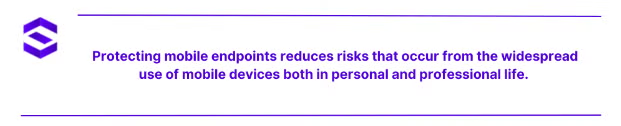 Platforms like SentinelOne give such abilities by providing continuous monitoring and the capability of preemptive defense against emerging threats. Protecting mobile endpoints reduces risks that occur from the widespread use of mobile devices both in personal and professional life.
Platforms like SentinelOne give such abilities by providing continuous monitoring and the capability of preemptive defense against emerging threats. Protecting mobile endpoints reduces risks that occur from the widespread use of mobile devices both in personal and professional life.
Why Mobile Endpoint Protection Is Essential?
The last few years have seen an increase in mobile phones and wearables through which employees browse emails, attend meetings, participate in quick information exchange, and so on. This makes it important to have mobile endpoint protection since the use of mobile devices is increasing at home and the workplace. All of these devices connect to sensitive information and may unknowingly link to unsecured networks. These devices tend to become victims of man-in-the-middle, phishing, malicious software attacks, and unauthorized access.
Implementing mobile endpoint security can combat these security risks. It can provide real-time detection in the event a device is becoming compromised. One can also block unauthorized access to these devices and maintain end-to-end user privacy. Due to the rapid rise in the culture of work-from-home trends, even data protection mandates like GDPR or HIPAA demand robust protection on these mobiles.
Types of Mobile Endpoints
Let’s take a look at the different types of mobile endpoints and some potential issues faced by them:
1. Mobile Phones
Mobile phones provide an easy way to respond to emails or exchange quick conversations. Additionally, one can also use mobile phones to quickly look up and validate documents. They are thus vulnerable to threats posed by connecting to insecure WiFi networks, phishing, malicious applications, data leaks, etc.
2. Wearables
Wearables provide the ease of accessing notifications or participating in quick exchanges. They usually do not have any authentication and authorization mechanisms, which renders them vulnerable to data breaches, identity theft, or access to valuable private information. These devices usually do not deploy any encryption mechanisms, connect to other devices through less secure protocols, and also synchronize to cloud storage, thus exposing multiple other sources to a SQL Injection or a DDoS (Distributed Denial of Service) attack.
3. Tablets
Tablets have become one of the widely used devices to increase productivity while maintaining the ease of being mobile. They provide an ease of reading, creating, and editing documents. Tablet users potentially have the same risks as mobile phone users in terms of malicious apps, phishing, man-in-the-middle attacks, etc. Folks can end up exposing sensitive company information if the tablets are accessed in an unauthorized manner.
4. Laptops
Laptops are the most widely used mobile devices, owing to the ease of carrying them and the screen size they provide for a multitude of tasks. They require installing a firewall, a Virtual Private Network (VPN) tool for secure network access, adequate authorization, and antivirus software to protect against all the issues that can occur to them owing a mobile endpoint.
Threats to Mobile Endpoints
Mobile endpoints face various security threats, and each of them requires tailor-made strategies to minimize risks.
1. Malware and Ransomware
Malware is a malicious application and could have been installed without a user’s knowledge. They could have compromised all your information or altered the way your device performs some of its fundamental operations. Ransomware is an application with attackers that gain back-door access to your information, and then subsequently hold the information as “hostage” and demand money to regain access to the information. Some of the prudent steps in prevention will entail the use of anti-malware applications and not downloading applications outside trusted sources.
2. Phishing Attacks
Phishing attacks may force the user to reveal their login information since they might be sending emails or SMS with a link that looks genuine but is an imitation. In such cases, another person could log into your accounts or worse still take away your data. Anti-phishing attack training has been suggested as a precautionary measure that trains users to know and identify the type of frauds which are referred to as phishing attacks while providing MFA to block unauthorized access.
3. Spyware and Adware
Spyware collects user information without users’ permission, and adware fills PCs and mobile devices with nagging advertisements that can slow up these systems or, worse, open malware ports. All of these threats appear in seemingly trustworthy applications. When it comes to protecting the device, it is reasonable to control what is installed alongside the use of anti-spyware for increased protection.
4. Network-Based Attacks
Once you connect your mobile device to a public network, you open up your device to a potential man-in-the-middle attack, where hackers could get between your device and the network and then access your private information. Using a VPN and securing network connections are great ways to secure your data.
5. Physical Security Risks
Another opportunity where someone can access information is via a lost or stolen device, which presents a serious threat in the case of sensitive corporate data. However, if properly encrypted, with proper implementation of the authentication mechanism and remote wiping option to erase data, then at least we can be assured of some levels of data security.
6. Device Vulnerabilities and Zero-Day Exploits
Mobile device attackers are usually targeting unpatched vulnerabilities on mobile devices, especially through zero-day exploits that companies haven’t discovered or addressed yet. This reduces the risks of having your device compromised by keeping it updated and promptly applying patches.
7. App-Based Attacks
Poorly developed or even rogue applications can endanger the security and safety of a device by accessing personal information or installing malicious software. To mitigate such application-based threats, downloads ought to be limited to trusted sources and app permissions should be checked frequently.
Key Features of Mobile Endpoint Protection Solutions
Mobile endpoint protection solutions play a crucial role in safeguarding devices like smartphones, tablets, and wearables from cyber threats. Let’s review several key features that enhance the security of these devices.
1. Anti-Malware and Antivirus
Anti-malware and antivirus would play a very important role in mobile security. They scan files and applications for all kinds of threats extensively; and catch malware even before they can penetrate the system in question. Although they use behavioral analysis for this, they can spot unusual activity, thus providing a defense against malware like viruses, ransomware, and spyware and thus, safeguarding the devices.
2. Application Security
Application security is defined as ensuring that only trusted, safe applications are installed on a mobile device. This methodology does not allow unauthorized applications, which can have vulnerabilities or hidden malicious code, to enter the system. Other important measures are app vetting, permissions management, and sandboxing, all of which help keep applications isolated so that they can’t access sensitive data in the system.
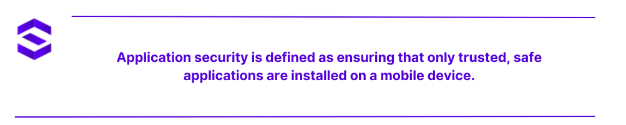 3. Network Security
3. Network Security
Mobile devices are usually accessing different kinds of networks, which include unsafe public WiFi. This can increase the chance of an attack on a network and make it more vulnerable to attacks. Network security is aided by the use of VPNs, which encrypt data in motion and ensure secure communication. The firewalls and Secure Web Gateways (SWG) filter, monitor, and block attempts from malicious traffic to enter the device.
4. Data Encryption
If a mobile device is stolen or lost, data encryption will ensure that sensitive information is kept safe by encoding data when it is being stored on the device as well as when it’s being transferred over the network. This can only be accessed by those who possess the correct decryption key and adds viral protection against access by unauthorized users.
5. Remote Device Management
Remote device management allows IT teams to monitor and control mobile devices from a central place. In case the mobile device is lost or its security is compromised, a remote lock or even a wipe of the device can be requested to prevent unauthorized access to information. This also implements uniform security across the entire organization by enforcing security policies such as ensuring that a uniform password is used in all devices and apps are also updated.
6. Threat Intelligence and Analytics
Threat intelligence and analytics use AI and machine learning to monitor unusual activity on mobile devices that could signal an attack. Real-time data analysis enables the tools to detect threats early, providing insights that stop attacks before they can do any damage. Updates to threat intelligence databases keep defenses current and ready to recognize and counter new threats as they emerge.
Leading the Way in Endpoint Security
See why SentinelOne has been named a Leader four years in a row in the Gartner® Magic Quadrant™ for Endpoint Protection Platforms.
Read Report
Methods to Enhance Mobile Endpoint Protection
While key features provide the foundation of mobile endpoint protection, additional methods can strengthen the security of mobile devices.
1. Security Policies and Compliance
The first thing that has to do with securing mobile endpoints is clear security policies. These policies must include proper usage of the device, strict password protocols, and how to inform the management about any suspected security incidents. Compliance also includes adhering to and following industry standards, such as GDPR or HIPAA, in ensuring responsible and safe handling of confidential information.
2. Regular Software Updates
Outdated software may cause security gaps. If regular updates comprising the latest patches are enforceable, an updated mobile device will protect the users from such risks. This implies that all updates of devices and applications must be enforced by organizations to reduce vulnerability to threats and keep data safe.
3. User Training and Awareness
Educating users about mobile security threats can reduce the risks significantly. Awareness sessions should make them aware of phishing, malicious applications, and some general best practices for security. The educated user will be least likely to fall into social engineering manipulations or inadvertently put their device in danger.
4. Secure App Development Practices
When developing mobile applications, developers should always practice secure coding. This is about performing regular security tests, limiting the permissions an application has, and handling sensitive data securely. In this way, apps are built with security in mind, thus reducing vulnerabilities that attackers could otherwise exploit.
5. Multi-Factor Authentication (MFA)
MFA enhances security because users must authenticate their identity by using two or more forms before accessing devices or accounts. Then, even if another individual manages to obtain the password of another user, MFA cannot allow access since it will be asking for another source of verification, say fingerprint or one-time code.
Leading Mobile Endpoint Protection Solutions
Several mobile endpoint protection solutions offer comprehensive security for organizations. These tools provide a range of features tailored to secure mobile devices in diverse environments.
1. Enterprise Mobile Management (EMM) Suites
Enterprise mobile management (EMM) suites enable organizations to manage mobile devices centrally. Device management, application management, and data protection are offered under a single solution on this platform. Administrators can use these platforms to enforce security policies, manage updates, and monitor the usage of the device in an organization. SentinelOne EMM solutions integrate advanced threat detection and automated responses and provide mobile devices with real-time protection.
2. Mobile Threat Defense (MTD) Solutions
Mobile threat defense (MTD) solutions detect mobile-specific threats such as malware and phishing. These products scan and identify threats continuously and in real-time; therefore, the organization can respond quickly to an incident. MTD solutions feature application vetting and network security to prevent attacks targeting apps and networks.
3. Virtual private networks (VPN) for Mobile
VPNs protect communication by encrypting data as it moves between mobile devices and corporate networks. The sensitive information will, therefore, be safe even if users connect to unsecured public WiFi. VPNs are particularly essential for remote workers who access corporate resources from different locations.
4. Cloud-Based Protection Services
Cloud-based protection services have a scalable and flexible nature, which can extend mobile security to all devices, removing the need for any kind of on-premises infrastructure. The solutions continually update their security levels with new threats. In addition, these cloud-based services manage all the networked devices at one centralized point. Some of the most robust protection services are given in an all-inclusive system, comprising threat intelligence, network security, and device management like that of SentinelOne.
Challenges and Best Practices for Mobile Endpoint Protection
Implementing mobile endpoint protection comes with significant challenges that organizations must navigate to secure devices and data effectively.
Key challenges
- Device diversity and fragmentation: Since there are different types of devices, different operating systems, and various versions of software; uniform security across all mobile endpoints is hard to maintain. Moreover, each platform, such as iOS or Android, has its unique security capabilities, and older devices may not have the most updated versions to prevent attacks.
- User resistance and behavior: Employees resist controls that might hinder convenience or flexibility, such as strong password policies, encryption of devices, or MFA. The non-compliance through user resistance will create massive security holes, and there is a possibility that breaches will happen.
- Evolving threat landscape: Mobile devices are the first victims of new and advanced attack types, including phishing attacks, malware, and zero-day exploits. Such advanced and ever-evolving threats require constant monitoring by using timely responses, and their management can be highly resource-intensive.
- Patch and update management: One of the great challenges is keeping mobile devices up-to-date with their recent security patches. Without these frequent updates, mobile endpoints continuously stay exposed to those well-known exploits, at least in a large organization setup, as tracking for device compliance may seem relatively complex.
Best Practices
- Implementing clear security policies: Setting strict security policies and ensuring that they are followed helps in setting the expectation for how the device should be used. All policies, such as password management, encryption of data, type of apps to install, and acceptable use, would help minimize security risks if followed thoroughly by every employee.
- Regular software updates: Keeping all mobile devices and applications up to date is important. The updating process can be automated in all areas as much as possible to patch vulnerabilities early. This will minimize the attack surface for hackers.
- Invest in user training and awareness: Educating employees about mobile threats and safe practices can significantly reduce the likelihood of committing human error; for example, falling into phishing traps or downloading unwanted malicious applications. It is vital to continuously train workers on how to recognize suspicious activity and maintain security.
- Adopt MFA: MFA increases security because a user has to authenticate their identity through various methods. In case the password is compromised, it is difficult for an unauthorized user to gain access to the sensitive data.
- Leverage automated threat detection: One of the most important practices should be real-time monitoring tools with threat intelligence so that they can find threats in real-time before attackers. Automatic blocking of suspicious activity also will be possible and might protect against breaches before they affect overall security.
Mitigate Mobile Security Risks With Mobile Endpoint Protection
Mobile devices represent the future of business in a modern world but come with some security threats. In this regard, there is a need to understand the various features of mobile endpoint protection and implement proper measures to secure an organization’s data and reduce breaches. It is possible to strengthen such mobile security by adopting some best practices, such as regular updates, user training, and MFA that will keep an organization in line with industry standards. A solution like SentinelOne incorporates cloud-based protection, real-time monitoring, and hard defenses.
Protect Your Endpoint
See how AI-powered endpoint security from SentinelOne can help you prevent, detect, and respond to cyber threats in real time.
Get a DemoFAQs
It specifically deals with mobile endpoint security, such as the security of a smartphone, tablet, or wearable device, while the traditional endpoint security will cover a wider variety of computers, servers, and laptops. Unique risks faced by mobiles, like an application-based attack or an insecure WiFi threat, necessitate specific protection.
Ideally, all data transmitted between a cell phone and the internet should be hidden with a VPN, keeping all sensitive information secure even when accessed through public WiFi networks. These protect against common network attacks, such as man-in-the-middle attacks or snooping, that may compromise any data sent over unsecured connections.
With remote device management, IT administrators can track, control, and secure mobile devices from a central console. They can track down a device, delete all sensitive data, and set security policies to lock it down if a device goes missing or is stolen.
The unpatched vulnerabilities in old mobile devices are easily exploited by attackers. Regular software updates help resolve security bugs and improve the protection against emerging threats, which in turn reduces the possibility of malware infections or data breaches.

