Windows Endpoint Security is considered a very important part of the modern IT infrastructure. It is the practice of securing Windows-based devices like desktops, laptops, and servers from different cyber threats. The main reason why these endpoints are focused upon by threat actors is the amount of data they store and process.
As businesses transition to remote work and cyber threats become even more advanced, the need for security measures that secure Windows endpoints has never been greater. Windows endpoint security not only protects valuable data but also ensures business continuity.
In this post, we will take you through all the pieces that Windows Endpoint Security has and show you common threats in those layers as well as best practices. So, let’s get started.
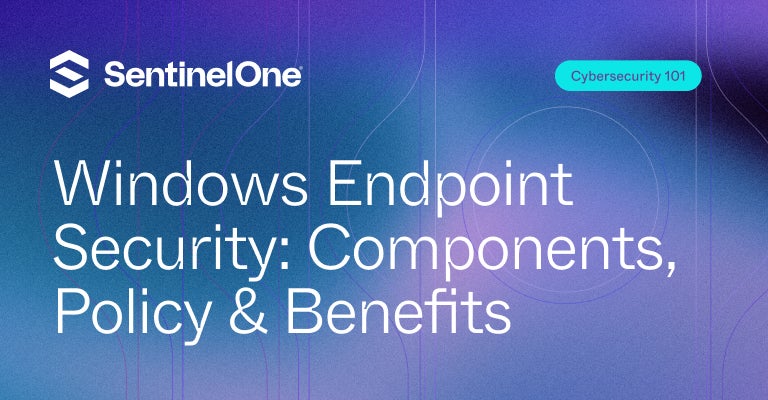 What is Windows Endpoint Security?
What is Windows Endpoint Security?
Windows endpoint security is a collection of related but independent technologies, processes, and practices focused on the prevention and detection of security threats to Windows-based systems. It includes an array of security mechanisms that protect endpoints such as desktops, laptops, and servers from cyber threats.
Windows endpoint security includes tools like antivirus and anti-malware software firewalls, intrusion detection or prevention systems (IDPS), as well as host-based intrusion detection systems (HIDS). All these tools combine to structure a defense system of many layers, working 24/7 and detecting security threats, if any, in real time. It also enforces security policies, managing the deployment of software updates and patches and access control over sensitive data or resources.
Why is Windows Endpoint Security Important?
There are countless reasons that point to the importance of Windows Endpoint Security. One is that Windows-based devices are widely used in personal and professional settings, which makes these platforms an appealing target for cybercriminals. Most of the sensitive data that needs to be stolen and used is stored in these endpoints.
The attack surface has also grown as organizations adapt to the trends of remote working and bring-your-own-device (BYOD) policies. This increases the overall risk of security breaches exponentially.
To address these risks, windows endpoint security delivers threat prevention at the device level even when an endpoint is not directly connected to or on a corporate network. Also, regulatory compliance requirements often mandate endpoint security measures to protect personal and sensitive data. Strong Windows endpoint security allows an organization to be compliant with these standards and avoid legal or financial consequences.
Common Threats Targeting Windows Endpoints
Windows endpoints face various sophisticated and forever evolving and changing threats. The most common threats on Windows Endpoints are as follows:
1. Malware
Common types of malware include viruses, worms, trojans, and ransomware. These programs are made specifically for infecting Windows systems. In many cases, the user has no knowledge that one or more is on their computer. Corrupt files, stolen personal information, and even full control of the system can be done with malware. This normally spreads through e-mail attachments with infected files, malicious downloads, or compromised websites.
2. Phishing Attacks
These attacks involve receiving emails, websites, or messages that will trick the user into disclosing sensitive information (such as passwords and credit card numbers). In some cases, these attacks appear to come from an actual institution or person designed to look like one that the target knows very well. Many phishing attacks aimed at Windows users will simulate a system alert or popular software update notifications.
3. Zero-Day Exploits
Zero-day exploits are new gaps in Windows operating systems or applications that have not been patched and are getting exploited in the wild, the use of which directly poses a threat to users. The software vendor has not developed a patch for these vulnerabilities yet, so the massive breach remains open. Hackers can exploit these vulnerabilities for unauthorized access, do something like install malware, or otherwise mess with company data until a patch is available.
4. Man-in-the-Middle (MITM) Attacks
In MitM attacks, cybercriminals intercept communication between two parties, often on unsecured Wi-Fi networks. They can eavesdrop on conversations, steal data, or inject malicious content. Windows endpoints connecting to public Wi-Fi networks are particularly vulnerable to these attacks, especially if proper security measures are not in place.
5. Insider Threats
Insider threats come from inside the organization (malicious or unintentional). This can range from internal employees abusing their access, being phished or duped by social engineering tricks, to inadvertently leaking private data. Windows endpoints are often the primary tools used by insiders, making them a critical point of focus for security measures.
6. Advanced Persistent Threats (APTs)
APTs are targeted attacks, sophisticated long-term types of attacks. These threats operate in multiple phases and can be active for long durations undetected. APTs often use the Windows endpoints for an initial foothold on a network, and over time, they escalate their access and then steal data.
Core Components of Windows Endpoint Security
Windows endpoint security is a combination of various tools and technologies working together to create an all-around defense system. All components work together to protect endpoints proactively from different types of threats. This is what it takes to secure a Windows endpoint:
1. Antivirus & Anti-Malware Solutions
Windows endpoints are the most protected, using antivirus and anti-malware solutions as the first line of defense. They use signature-based detection, heuristic analysis, and behavior monitoring to detect & eradicate known as well as emerging threats. These real-time tools scan files, emails, and web content to proactively stop malware attacks and clean up any infection in the system.
2. Endpoint Detection and Response (EDR)
EDR solutions deliver some advanced threat detection and incident response capabilities. This is accomplished by continuously monitoring endpoint activities, collecting and analyzing data, and employing behavioral analytics to detect malicious trends. These solutions may even take the next step, responding to a threat by isolating the endpoint or terminating malicious processes automatically and, in some cases, alerting security teams for investigation.
3. Data Loss Prevention (DLP)
DLP tools work to stop the unauthorized transmission of protected data on Windows endpoints. They oversee and regulate the manner in which data is passed between channels, for instance, email, web uploads, or any external storage device. With the help of DLP solutions, confidential data can be detected according to defined rules, and transfer can be blocked or trigger an alarm for the administrator if there is a chance confidentiality could have been breached.
4. Endpoint Encryption
In simple words, endpoint encryption converts the data present in a read or write form on Windows devices into an unreadable format. So, if a device is lost or stolen, the user’s data stays safe. Some endpoint encryption includes full-disk encryption, file-level encryption, and removable media encryptions to store sensitive information more securely on Windows endpoints.
5. Application Control & Whitelisting
Application control and whitelisting tools restrict the execution of unauthorized software on Windows endpoints. They maintain a list of approved applications and prevent any unlisted programs from running. This approach significantly reduces the risk of malware infections and helps maintain a controlled software environment, enhancing overall system security and stability.
6. Firewall
A firewall is a protective layer between the Windows endpoint and external networks, which monitors traffic coming in from or exiting out to another network. It applies predefined security rules to block potentially malicious connections while allowing legitimate traffic. Network-based attacks require both software firewalls and network firewalls to protect Windows endpoints.
How Windows Endpoint Security Works?
Windows endpoint security functions as a defense-in-depth system that incorporates different methods and tools to secure devices against threats. It is critical to know how these components interact with each other while working together, and understanding them will surely help in deploying as well as managing endpoint security efficiently.
-
Threat Prevention
It is the first defense tool in Windows Endpoint Security. This includes scanning files, emails, and web content in real-time with the help of antivirus & anti-malware solutions. These tools check incoming data against large databases of known threats and perform heuristic analytics to detect dangerous behavioral patterns. However, as soon as a threat is identified, it will be stopped in its tracks or isolated to prevent contamination.
-
Continuous Monitoring
Endpoint Detection and Response (EDR) systems keep a record of what is going on in Windows endpoints all the time. They monitor processes, network connections, file system changes, and user activity. This ongoing monitoring enables the precise identification of even slight indicators of compromise or strange activity, which may represent an imminent security problem.
-
Policy Enforcement
Various security policies are enforced by Windows Endpoint Security on all of the devices to be protected. By enforcing policies, an organization can ensure that all endpoints are consistently operating with good security practices.
-
Data Protection
Data Loss Prevention (DLP) and encryption go hand in hand with securing sensitive data. They can watch the movements of data and prevent unauthorized attempts to transfer or copy specific data. Encryption ensures that the data at rest on the endpoint (if you lose your laptop) or in transit is unreadable without proper authentication.
-
Incident Response
When a security incident is detected, Windows Endpoint Security initiates automated response actions. This may include isolating the affected endpoint from the network, killing malicious processes, or rolling back system changes. These immediate actions help contain threats and minimize potential damage while alerting security teams for further investigation.
-
Reporting and Analytics
Windows Endpoint Security tools produce logs that are verifiable in nature and reports of security events, system health status, and policy compliance. These analytics offer a range of insights into the endpoint environment, enabling administrators to assess need and risk trends and make informed security decisions.
Leading the Way in Endpoint Security
See why SentinelOne has been named a Leader four years in a row in the Gartner® Magic Quadrant™ for Endpoint Protection Platforms.
Read Report
Benefits of Windows Endpoint Security
There are many benefits for organizations and individuals in implementing Windows Endpoint Security. In addition to providing foundational security, these attributes also contribute towards a strong cybersecurity posture, improved operational efficiency, and ensure regulatory compliance. Key benefits of Windows Endpoint Security:
#1. Enhanced Threat Protection
Windows Endpoint Security provides protection to help defend against multiple types of threatening attacks. It integrates various security solutions for malware detection, ransomware protection, anti-phishing, and so on. The result is a multi-layered defense that lowers the risk of successful attacks and, in turn, assistance keeping endpoints healthy by preventing compromise.
#2. Reduced Operational Costs
Use Windows security solutions to secure your enterprise and prevent security incidents, which not only saves money due to data breach fines but also reduces costs related to system downtime and recovery efforts. Automation of security processes lessens the burden on IT staff, making them more efficient with time to focus on higher-level projects. Efficiencies like these can add up to big cost savings over time.
#3. Increased Visibility
Endpoint security solutions offer comprehensive visibility into the condition and operation of your protected devices. This visibility provides IT teams with the ability to rapidly detect and respond to security threats, analyze usage patterns of services or apps running on cloud resources, and make data-driven decisions about how best to enforce appropriate security policies, as well as identify if the necessary resource is efficiently allocated.
#4. Remote Work Support
As remote and hybrid work models have become more common, Windows Endpoint Security helps organizations protect employees and the sensitive data they hold wherever they are. This means endpoints are kept secure regardless of where they happen to be, allowing businesses to implement a range of working arrangements while staying safe and sound.
#5. Faster Incident Response
Most advanced endpoint security solutions like SentinelOne have automated response capabilities. The minute a threat is seen, these systems will take full action to contain and verify the issue. This rapid response can play a key role in the overall inherent security posture, drastically reducing their impact and time to recovery.
Windows Endpoint Security Policies and Best Practices
To have a strong Windows Endpoint Security posture, best practices should be adhered to, and well-thought-out policies need to be enforced.
#1. Security Baselines
Predefined groups of Windows settings that set a consistent security state are referred to as security baselines. These offer a baseline for secure configuration, including password policies, account lockout thresholds, and service settings. Applying and updating security baselines consistently enforces a consistent level of security for all Windows devices in an organization.
#2. Patch Management
A well-established patch management process to close Windows systems and application vulnerabilities includes things like patching all endpoints continuously and deploying security updates. Automated patch management tools can make this process more efficient, allowing you to apply critical security updates in a timely manner while causing minimum disruption to typical business operations.
#3. Privileged Access Management (PAM)
This includes managing, monitoring, and auditing all privileged account activity on Windows endpoints. These practices include applying the principle of least privilege, using just-in-time access, and enforcing multi-factor authentication on privileged accounts. Good PAM reduces unauthorized access and helps to limit the damage caused by compromised accounts.
#4. Device Compliance and Risk Assessment
By implementing device compliance policies, companies can ensure that endpoints comply with certain security requirements before they are allowed to access network resources. This involves ensuring that antivirus, firewalls, and data storage are updated. Conduct regular risk assessments to identify vulnerabilities and devices that are out of compliance and address the needed remediation actions in a timely manner while continuing strong endpoint security practices.
#5. Continuous Monitoring and Threat Detection
Establishing a system for continuous monitoring of endpoint activities is crucial for detecting potential security threats. This involves using advanced analytics and machine learning to identify unusual patterns or behaviors that may indicate a compromise. Real-time monitoring enables rapid threat detection and response, minimizing the impact of security incidents.
Windows Endpoint Security Challenges
Organizations often struggle to implement and maintain effective security measures. Hence, Windows Endpoint Security is a key part of that. However, identifying these barriers is key to developing counterstrategies. Some of the typical challenges for implementing and managing Windows Endpoint Security are:
1. Managing Legacy Windows Systems
Organizations still have a large investment in older Windows versions. Today, some of that estate may be running on machines that are EOL from Microsoft; hence, there are no further updates. They often have known vulnerabilities and are a major threat to security. It’s also an ongoing challenge for IT teams to balance the desire to build more secure systems with supporting those applications.
2. Keeping Pace With Evolving Threats
The landscape of threats is now evolving, and new types of malware appear each week. Companies also need to continue to evolve their Windows endpoint security solutions so that they remain effective against these ever-changing threats. They need to know what the current threats are and update their security accordingly.
3. Patch Management Complexities
Patch management is important but can be challenging in big environments with many different Windows versions and applications. One of the more daunting challenges is making sure all systems are updated in a timely manner without causing major disruptions or compatibility issues throughout them. It is hard to balance the need for quick patching and also thorough testing.
4. Balancing Security and Usability
strong security measures can sometimes come at the expense of user productivity or experience. This is a continuous tradeoff between having strong security controls and providing practical solutions that are usable for the end users. Extremely limited security policies will cause end-users to become frustrated and try to find ways around the protection mechanisms.
5. Insider Threats
It is a complex challenge to detect and avoid risks from inside the organization. Any possible attack, malicious or not, presents an insider threat. Implementing security measures that effectively monitor and control user activities without infringing on privacy or creating an atmosphere of distrust is a delicate balance.
Best Practices for Windows Endpoint Security
Implementing effective Windows Endpoint Security requires a comprehensive approach that goes beyond just installing security software. Here are some best practices to enhance your endpoint security:
#1. Regular Security Audits
Regularly audit security on your Windows endpoints to find vulnerabilities and determine what is working. These audits should encompass security configurations, unauthorized software, and compliance with corporate security policies.
#2. Implementing Zero-Trust Architecture
Windows endpoints follow the Zero Trust security model. The system estimates that no user or device is trustworthy by default, and all access requests must be confirmed continuously.
#3. Employee Security Awareness Training
Establish a comprehensive security awareness training program for staff and maintain it properly. This is where you can touch on how to spot phishing attempts, browse safely, and the reasons why adhering to security protocols is critical.
#4. Continuous Patch Management
Deploy robust and automated patch management system for all Windows endpoints. Keep security updates and patches updated as they help fix known vulnerabilities. Put high-priority security updates to the top and have an effective process for testing, as well as deploying patches promptly without interrupting business services.
#5. Real-Time Monitoring and Threat Response
Install real-time monitoring software that can identify and notify all kinds of actions on every Windows endpoint. Use modern endpoint detection and response (EDR) tools that help automatically take action against potential threats. Develop an incident response plan to react and respond promptly to security-related incidents.
Discover Unparalleled Endpoint Protection
See how AI-powered endpoint security from SentinelOne can help you prevent, detect, and respond to cyber threats in real time.
Get a DemoConclusion
Windows Endpoint Security is a key ingredient in securing today’s modern IT and the landscape of possible threats that come with it. By implementing a multi-layered approach that combines antivirus solutions, encryption, access controls, and advanced threat detection, organizations can significantly enhance their defense against a wide range of security risks.
However, effective Windows Endpoint Security is not a one-time implementation but an ongoing process. As new threats emerge and attack techniques become more sophisticated, organizations must remain vigilant and adaptable. Regular security audits, continuous monitoring, employee training, and staying informed about the latest security technologies are all critical components of a robust endpoint security strategy.
FAQs
Endpoint Security is crucial for Windows devices because they are often the primary targets for cyberattacks. These devices frequently store sensitive data and serve as entry points to an organization’s network. Effective endpoint security helps prevent data breaches, malware infections, and unauthorized access, protecting both individual devices and the broader network infrastructure from potential threats.
While antivirus software is a component of endpoint security, Windows Endpoint Security is a more comprehensive approach. It includes antivirus capabilities but also incorporates additional features such as firewalls, encryption, access controls, behavioral analysis, and advanced threat detection and response mechanisms.
Ensuring Windows endpoint security involves implementing a multi-faceted approach. This includes installing and regularly updating comprehensive security software, enforcing strong password policies, encrypting sensitive data, implementing access controls, conducting regular security audits, and keeping all software and operating systems up-to-date with the latest security patches.
Windows endpoints face a variety of threats, including malware (such as viruses, trojans, and ransomware), phishing attacks, zero-day exploits, and man-in-the-middle attacks. They are also vulnerable to insider threats, whether intentional or accidental.
Managing endpoint security for numerous Windows devices requires centralized management tools and automated processes. Utilize endpoint management platforms that allow for remote monitoring, software deployment, and policy enforcement across all devices. Implement automated patch management systems to ensure timely updates.

