The risks of vulnerabilities and misconfigurations in Active Directory (AD) remain the most frequent points of entry for cyber threats. Did you know more than 90 percent of enterprises use AD for authentication, access control, and policy management? This reflects that businesses understand that a single mistake can lead to a high risk of unauthorized access to critical systems. Furthermore, due to its importance in the daily functioning of the organization, AD can affect everything from user login to resource management. If left unchecked, there may be no way of knowing when vulnerabilities exist, which means that breaches can occur. This is why Active Directory Monitoring is crucial in protecting the infrastructure and maintaining stability.
This article aims to give a comprehensive guide on active directory monitoring. You will also find out how active directory security monitoring tools work, how they track changes, how they detect threats, and how they enhance security. In this article, we will discuss active directory monitoring software, active directory monitoring best practices, and ways to protect your critical assets. At the end of this article, you will learn why active directory monitoring is something that cannot be ignored in today’s business environment and how to do it right.
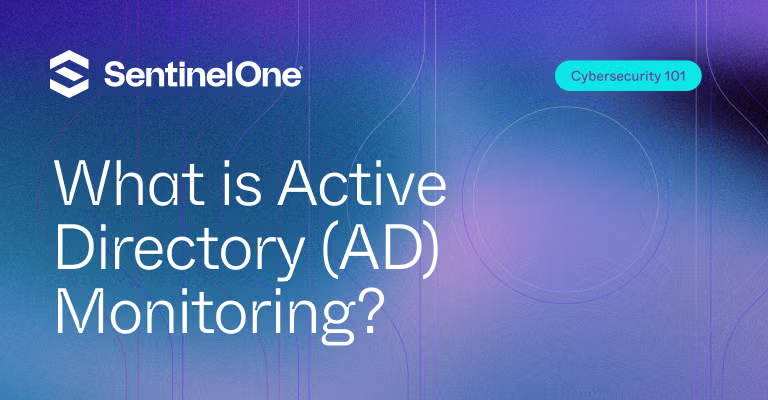 What is Active Directory Monitoring?
What is Active Directory Monitoring?
AD monitoring includes the real-time tracking of all activities in an organization’s AD environment, which serves as a security alarm system. It can monitor user logins, password resets, new user creation, and changes in the security groups or policies in real-time, and this will prevent further actions of the same. For instance, multiple login attempts from different unknown locations may result in raising alarms and getting the administrators to act accordingly.
This approach is critical, as 50% of businesses revealed they had faced an AD attack in 2021 alone, and the percentage might be higher today. As credential theft and privilege escalation are widespread attack techniques, Active Directory monitoring helps security teams act promptly, stopping breaches and managing critical systems. In present times, active directory monitoring is not an option but rather an imperative of a reliable cybersecurity strategy.
Why is Active Directory Monitoring Important?
AD monitoring can help organizations to prevent or at least be aware of unauthorized access, data leakage, and service outages by observing the important events as they happen. Given that 86% of organizations intend to increase their investment in AD security, the emphasis on the protection of this fundamental component has never been greater. This allows to monitor policy changes or account activity as they happen and greatly minimizes the amount of time that attackers have to tamper with systems.
In addition to threat detection, AD monitoring is crucial for compliance purposes. There are a number of laws that require logging, tracking, and retention of security events, and AD logs can reveal patterns of privilege misuse, identify internal threats, and give important information about the security state. This not only enhances the overall defense but also protects against penalties that are usually imposed by the regulatory authorities. Over time, good monitoring helps prevent business disruption, minimizes on-time losses, and enhances trust by ensuring that breaches that may affect the image of the business are prevented.
Key Features of Effective Active Directory Monitoring
The following are six elements that define an efficient Active Directory monitoring process. All of them serve the purpose of enhancing visibility, threat identification, and control within your AD environment.
Together, they assist in denying access to the system and promoting system integrity. Through this, organizations can be in a position to reduce the risks of information security threats and ensure that sensitive information is protected.
- Real-Time Event Tracking: Real-time event tracking helps you identify any anomalous activity, group membership changes, or policy changes as and when they happen. This way administrators get a quick look at potential threats and can deal with them before they become an issue. For example, when a high-privileged user modifies a number of user roles in a limited time, the system will raise an alert. That proactive detection is why active directory monitoring is important in the protection of important business resources. Real time information is critical in most cases between the prevention of an attack and the occurrence of an attack.
- Intelligent Alerting: The best alerts have to be both timely and meaningful. This makes the security teams receive many notifications that are not very important and overlook the important ones. An ideal alerting mechanism takes into consideration the context of an event, say, the user’s role or the time of occurrence, and generates alerts only when threats are real. This approach ensures that scarce resources are directed to the right areas. Alerting helps your team to focus on the genuine threats rather than spending time on trivial incidents.
- Audit Logs & Reporting: A good active directory monitoring software must be in a position to record all the activities that take place in the active directory, such as login attempts, changes in policies, or the use of privileged accounts. These logs are used to support forensic investigations and they are the only source of information in the process. Also, they help streamline the report on compliance with frameworks like HIPAA, PCI-DSS, or GDPR. This way, neat and easily searchable logs enable quick mapping of security incidents across the network. It has the added advantage of helping to present information to the stakeholders and auditors in the best possible way in order to demonstrate good governance.
- Role-Based Access Insights: A system that maps user entitlements and the tasks they are entitled to do can reveal who is misusing their higher level of privileges. If a standard user begins creating or deleting organizational units, it is a good indication that a compromise may have occurred. Knowing the role changes is important to ensure that each user has the right access level that they need for their role. Automated checks help detect privilege creep at an early stage. This feature is vital as regards the best practices of active directory monitoring.
- Compliance Management: A good monitoring framework checks AD events against compliance with regulations on an automated basis. This makes it possible to check compliance with access controls, retention policies, and authentication protocols that are required for audit purposes. A misfit may result in financial penalties of as much as $15 million or harm to the company’s image. An active directory security monitoring tool also proves to regulators that your organization has a good watch over its affairs. A preventive approach to compliance management minimizes the likelihood of finding that the organization has not complied with the law.
- Integration with Incident Response: For active directory monitoring to be most effective, they have to be integrated with other security tools such as SIEM and EDR. When AD logs show signs of malicious activity, other actions are possible: endpoints can be quarantined or passwords reset. This combination greatly reduces the time it takes to respond to a certain stimulus. This is because integrated active directory monitoring also makes it easy to link events that begin in AD with the rest of the network. Quick and efficient action helps to minimize the damages of the attack.
Common Threats Addressed by Active Directory Monitoring
The following are six major challenges that are minimized by a good monitoring system. This way, organizations can avoid breaches and secure their most valuable resources.
Furthermore, AD monitoring enhances the ability to defend against threats and minimizes the risk of experiencing a costly security event.
- Privilege Escalation: Attackers also want to obtain admin rights within AD, and that is why they try to escalate privileges. Thus, when tracking group memberships and watching for role changes, it is possible to identify potential incidents. If an attacker gains privilege escalation, then he can cause a lot of damage to your network. Active directory monitoring prevents these moves by raising a flag on any permission changes. Monitoring AD roles is a vital element of the countermeasure against massive intrusion.
- Credential Theft: Theft of credentials is dangerous because hackers can utilize the stolen credentials to gain access to an organization’s systems or even critical files. Some monitoring tools show the login from unknown IP addresses or the logins during late night or early morning. For example, a user logging in from two different geographical locations in a short period is suspicious enough. This way, active directory security monitoring makes such discrepancies evident. Notifications regarding credential abuse are usually given in good time to prevent unauthorized access from progressing to deeper penetration.
- Insider Threats: Some of the employees or contractors who are granted access may abuse the privilege deliberately or by mistake. Keeping track of password policies, group membership, or user account changes may give an indication of internal threats. Active Directory (AD) Monitoring solutions track these changes in near real-time, making it easier to act when these changes occur. Some changes may appear to be quite innocent and still imply policy abuse. Intrusion within the network cannot be ruled out as insider threats, and this is why vigilance is important.
- Malicious Software Deployments: A domain admin can easily spread malware across machines in the network. It is, therefore, easy to detect such attempts by monitoring the creation or modification of group policies. When active directory monitoring software detects any group policy distribution that is not expected, it raises the alarm for the administrator to attend to. This instant detection may help prevent ransomware or trojans from propagating through the network later on. It is important to protect group policy mechanisms in the present security systems.
- Pass-the-Hash Attacks: The pass-the-hash is an attack that uses stolen hash values to authorize lateral movements while going through multiple authentication checks. Active Directory monitoring for anomalies and concurrent logins on different systems can also be easily seen. The systems that are designed to log every authentication and to correlate the patterns of user behavior will detect these anomalies. By the time that pass-the-hash is tried, the monitoring system may have produced an alert or taken an automatic action.
- Brute-Force Attempts: Multiple logins from one source and using different usernames can be a sign of a brute force attack, this is where an active directory monitoring solution that logs failed login or a large number of authentication requests can come in handy. They can block a certain number of IP Addresses for some time or enforce two-factor authentication. To avoid brute force intrusions, your network will not be vulnerable to data theft and system disruption.
How does Active Directory Monitoring Work?
The Active Directory monitoring process is a systematic approach that captures, analyzes, and reports on any event that occurs in the system. This process ensures that there is controlled monitoring of the activities that are going on to identify any abnormality and respond to it in real-time.
The following is a step-by-step description of the various elements that make up the monitoring workflow to give a clear understanding of how the workflow is executed.
- Data Collection & Aggregation: First, the monitoring tools get logs from the domain controllers, DNS servers, and other parts of the network. These logs contain information about who has logged in, when the policies were updated, or when new accounts were created or removed. The information is then collected into a central console for administrators to get a whole picture. With active directory monitoring, even the slightest changes that can otherwise be ignored get captured. When data is grouped, it becomes easier to analyze it.
- Event Correlation & Analysis: Upon collection of data, the system analyzes events to look for anomalies, such as multiple failures on the same account from different IPs. When logs are compared, more complex, multistage attacks are revealed. This correlation also helps to minimize false positives by understanding normal business functioning. The objective of the process is to produce intelligence, not just more information. Reliability is the key to active directory security monitoring as far as correlation is concerned.
- Alerting & Notification: When a threshold is reached or a rule is executed, administrators are notified by email dashboards or SMS. The severity of alerts is relative to many factors, such as context, user role, and the consequences that may occur. Early notification also means that teams can act quickly whether it is to reset a password or block network access. With the help of specific notifications, important events come to the surface without overwhelming the teams with unnecessary messages.
- Response & Remediation: Once the alert is generated, the system provides predefined steps that administrators should follow to eliminate the threat. They may lock a hacked account, demote a user, or shut down a contaminated computer. These responses can be automated to eliminate the time that may be taken by a human being in the process. When the active directory monitoring software is combined with the incident response playbooks, the threats can be contained.
- Logging & Forensics: All events and alerts are stored in a common database and are not removed even after a long time. This historical information is useful when trying to determine the cause of a breach or to check whether some compliance standards have been followed. The forensic step involves examining the time sequences, events, and users to determine the source of the issues. A detailed log will show the investigator how the attacker got in or which account he or she used. Proper archival ensures that there is evidence of all that has occurred.
How to Set Up Active Directory Monitoring?
Developing a good Active Directory monitoring framework is not a simple task and should be done step by step. The following measures are important in enhancing effective monitoring and identifying potential threats.
Thus, organizations can enhance security and reduce potential risks by following these measures. When well implemented, a framework strengthens the systems and defenses against possible threats and disruptions.
- Define Clear Objectives: First, determine the purpose that the application is to serve: to avoid unauthorized access, to detect suspicious login attempts, or to meet compliance requirements. The goals are well defined to determine the tools and the policies to implement. This is useful for your team to focus on what is most important. If you do not set boundaries, you will be overwhelmed by data. Having a clear understanding of why you are monitoring AD helps to set the right mood for the whole deployment.
- Choose Suitable Tools: Find the active directory monitoring software that can easily work with your current setup. Search for a solution with real-time alerting, log correlation, and easy-to-use reporting dashboards. Consider components like automation as well as the capacity to expand the system for future use. The right tool will minimize the time spent on the task and decrease the employee’s burden of working manually.
- Establish Logging & Alert Thresholds: When you select a tool, you must define events to trigger alerts, such as failed login changes in privileged accounts or policies. Adjust thresholds according to your organization’s tolerance towards risk. When everything is an alert, then the important ones are not seen. On the other hand, if there are not enough triggers, then serious concerns may go unnoticed. To achieve this, you get to have high visibility without causing alert fatigue.
- Deploy Agents & Configure Policies: Ensure that you deploy monitoring agents in the domain controllers, DNS servers, and other strategic points. Make your policies contain the events and user behaviors you are interested in, like administrative account action. In this way, the policy should be mapped to the team or stakeholder that should be notified of the alert so that it can get to the right people. Proper configuration helps in giving a complete picture of AD, ranging from the user-level changes to the changes at the system level. This way, there will be no chances left behind.
- Test & Refine: Perform trial scenarios and penetration tests to check if the system raised the alarms in the right instances. Consider adjusting the thresholds or rules as required by the evidence that has been identified. Real-life instances such as multiple login attempts or unauthorized changes of group membership should be used to prove the monitoring effectiveness. Once you have determined the gaps, attend to them and then retest. Ongoing optimization makes sure that your setup remains useful as it is updated in the future.
Benefits of Real-Time Monitoring for Active Directory
Real-time Active Directory monitoring offers several important benefits that enhance security and increase the effectiveness of IT. Below are six advantages that will help us understand its importance in the protection and management of AD environments.
All the benefits increase the chances of identifying threats, minimize the time an entire system is nonoperational, and improve the system’s overall stability.
- Immediate Threat Detection: Real-time monitoring reduces the time between an event occurrence and the time it is detected. This is because it can be between containing the threat at an early stage or getting a late response. If someone attempts to create a new domain admin, then it triggers an alert to your team. That quick action minimizes or avoids the occurrence of damage. There is a low dwell time of threats when there is early detection.
- Enhanced Accountability: Tracking every modification and login ensures that administrators, users, and third-party vendors are well accountable. When altering an essential policy, it is associated with a username, time, and location of the change. This traceability prevents internal abuse of the system. It also assists the security team in ensuring that appropriate parties are accountable in the event of any malpractices. Visibility prevents such behavior and encourages the adoption of the correct security culture.
- Reduced System Downtime: AD is a target for cyber attackers because it controls access to the workplace, and attacks can block login processes. Real-time monitoring and quick response prevent prolonged outages that stall work. For example, early action on a hacked admin credential avoids changes that exclude authorized users. This way the organization is able to achieve its productivity targets without having to sacrifice the important working time. This means that continuous monitoring has a direct effect on business continuity.
- Better Compliance & Reporting: Policies and regulations often demand evidence of regular monitoring and recording of security incidents. Real-time active directory monitoring is a process that, by default, creates rich logs that translate into easily understandable audit trails. It also notifies you when there is a change in the configuration, which is against the compliance standards set. These features help in improving reporting during official reviews. It also goes a long way in ensuring that regulators, partners, and customers are assured of active oversight.
- Proactive Vulnerability Management: Live monitoring not only helps identify the issues but also the weaknesses that may lead to a breach. Any new account that has been added to the system and which has a high level of privileges can also be easily identified. These are errors that administrators can correct, and they should, to enhance the security position. This approach helps to avoid as much risk as possible to be taken by the company.
- Faster Incident Response: All the alerts in the real-time monitoring contain information that can help to determine what action to take, such as the assets affected and the user. Security personnel can quickly take away the privileges, change the credentials, or Quarantine the endpoints. By incorporating the two, you are able to limit the time an attacker spends in your environment to steal data or cause damage to your systems. Swift response helps to secure your infrastructure from possible damage.
Challenges in Monitoring Active Directory
Although Active Directory monitoring brings about various advantages, it also has certain drawbacks that may influence the implementation and functionality. Some of the challenges that may be experienced by organizations are presented below, together with possible recommendations.
These barriers must be eliminated in order to guarantee the continuous and effective monitoring of AD.
- High Alert Volume: Large enterprises having many users or systems tend to get flooded with alerts. It is always challenging to distinguish between the critical warning messages and the general notifications. If security teams become desensitized, important alarms can be ignored. Reducing alert fatigue demands a risk-based approach and better thresholds. Tuning your system means that the most important events will get the attention that they require.
- Complex AD Environments: Many large corporations use several domains forests, or are connected to other applications and systems. Every domain requires specific skills, constant supervision, and adherence to certain policies. The differences between the AD environments may create weaknesses. The concept of using a centralized active directory monitoring software to achieve centralized and improved management of active directory systems is beneficial. Proper design of the architecture is fundamental to maintaining effective control.
- Limited Resources: Lack of sufficient budget and staffing may also pose a challenge to effective active directory security monitoring. Smaller teams will not be able to provide the coverage that is required around the clock, and this will create a loophole for the attackers. Some of these gaps can be closed by automation, which is capable of identifying and responding to threats quickly. These problems can also be addressed by hiring or training staff in AD-specific security. The problem of how to address resource constraints while ensuring adequate tracking is still present.
- Insider Misuse: Despite good external protection, AD could be vulnerable from the inside by legitimate users. The detection of an insider who is already authorized requires a more complex analysis of user behavior, device usage, and access abuses. Active Directory (AD) Monitoring solutions that analyze behavioral changes can help to solve this. Additional measures include strict role-based policies and least-privilege models, which also help reduce the potential of insider threats. It is still important to be on the lookout for the more subtle forms of harassment.
- Legacy Systems: Larger and more complex systems may also have older servers or use outdated software that generates incomplete logs, which current monitoring platforms cannot easily read. This incompatibility issue leads to the development of blind spots in the AD environment. To ensure continued coverage, it is often necessary to update legacy components or use specialized connectors. Neglecting the previous systems may lead to a compromise of the whole security. It means that monitoring should cover all elements of the infrastructure regardless of their age.
- Evolving Attack Tactics: Cyber criminals are always on the lookout for new ways to avoid being caught. Traditional signature-based systems may not be able to identify new threats that try to abuse AD logs in some innovative ways. While it is recommended that you update your active directory monitoring best practices frequently and incorporate advanced analytics, the former can help you stay ahead. Threat intelligence integrations also give information on new risks as they happen. Thus, flexibility is a key to long-term AD security.
Best Practices for Active Directory Monitoring
The use of the Active Directory monitoring best practices helps to improve the protection and management of important resources. The following are six core methods that enhance security and increase visibility in AD environments. All the methods are important in identifying threats, preventing the breach, and maintaining compliance.
Thus, the adoption of those practices can help organizations minimize risks and protect their critical information.
- Establish a Baseline of Normal Activity: Knowing who your users are, how often they log in, and when they change their passwords is your starting point. This norm can be used to compare real-time events and alert Monitoring solutions when there are deviations. In this way, you eliminate the number of false positives that can occur. This approach also identifies potential anomalies rapidly. A good baseline is a foundation that can not be overemphasized.
- Enforce the Principle of Least Privilege: Limit user and service accounts to only those privileges that are needed for their work. When credentials are stolen, the attackers gain more freedom due to the presence of excessive privileges. Monitoring solutions aid in checking whether or not roles are still relevant. If an employee transfers or leaves, the privileges must be altered immediately. Utilizing the least privilege model all the time minimizes the effects of an attack and limits its scope.
- Automate Where Possible: Automation is useful in saving time and gives the same results when analyzing logs or raising alerts. Most of the active directory monitoring software offers scripts to perform day-to-day operations, such as blocking user accounts in case of successive unsuccessful login attempts. This approach leaves human analysts to deal with other tasks that require their attention. Automated responses also minimize the time between the identification of the problem and its treatment. The effectiveness and correctness of the processes increase dramatically when the automation is properly done.
- Regularly Audit Group Policies & Memberships: Group policies of Active Directory define what is possible for users to do. Regular auditing helps to check whether policies have been altered intentionally or accidentally to the wrong ones. One should look for membership lists in sensitive groups such as domain admin or server operators. Sharp increases in the number of privileged accounts prompt questions about their origin. This way, you can detect the hidden threats because you compare the current state with the last known good state.
- Use Multi-Factor Authentication: Even the best AD setups benefit from an additional layer of authentication. Multi-factor authentication (MFA) is a form of identification whereby a person has to provide more than one form of identification, for instance, passwords and tokens. Monitoring solutions check whether MFA settings are violated and prevent access to AD if only a single factor is used. This approach reduces the likelihood of a brute force or credential theft attack on a given system. Multi-layered security is better than single password-protected gates.
- Continuous Training & Awareness: The effectiveness of monitoring tools is still as good as the people who are in charge of them. Educate your IT personnel on logs, how to read them, and how to act in a specific manner when encountering an alert. Similarly, employees need to practice certain precautions in order to prevent the risk of credential theft. Promoting a security culture changes the behavior of end users and IT departments and makes them work together. Every department needs to have regular training in order to ensure that active directory monitoring best practices are followed.
Real-World Examples of Active Directory Breaches
The following five cases explain why Active Directory monitoring is essential for security and operational health. Each of the examples shows how monitoring assists in identifying threats, stopping breaches, and maintaining compliance.
These cases show the dangers of weak supervision and the advantages of being on the defensive. These scenarios help organizations to gain insight into how they can protect their AD environments.
- JPMorgan Chase (2014): JPMorgan Chase experienced a massive data breach in 2014, which exposed the personal details of over 76 million households, and seven million small businesses. The breach was blamed on hackers who were able to take advantage of the gaps in the bank’s systems and get away with the customers’ names, emails, phone numbers, and postal addresses but not the financial data such as social security numbers. It was disclosed in July, but the hackers were not finally apprehended until mid-August, and a lot of investigations and lawsuits followed. In response, JPMorgan increased its spending on cybersecurity and formed a specialized digital security unit to protect against future threats.
- Colonial Pipeline (2021): Colonial Pipeline was breached in May 2021 through a ransomware attack that paralyzed the company’s operations and disrupted fuel supplies in the eastern US. The attackers were able to use a stolen VPN login credential to enter the company’s IT network. Colonial Pipeline paid around US$ 4.4 million to the hackers to get the pipeline back up and running and has since upped its cybersecurity to prevent future attacks. The attack exposed the weaknesses in key systems and raised concerns over the necessity for enhanced measures in other industries of a similar nature.
- ABB (2022): In May 2022, ABB was subjected to an attack on its operational technology, which included Active Directory elements. The Black Basta ransomware group has taken credit for the cyber attack that compromised many devices in ABB’s network. Subsequent to the breach, ABB contacted cybersecurity consultants to assess the damage and enhance the group’s protection. The company also underlined the need to improve the response to incidents in order to prevent similar risks in the future connected with cyber threats.
- Marriott International (2018): Marriott International reported a data breach in September 2018, which affected about 500 million guests’ data. The security incident is believed to have been caused by a vulnerability in the Starwood guest reservation database, which Marriott bought in 2016. The stolen data included personal information like names, addresses, and passport details, but according to the reports, no financial information was stolen. Marriott immediately conducted an investigation into the breach and also strengthened the security of its networks to prevent future attacks on customer data.
- Morrison’s Supermarket (2014): In 2014, an employee of Morrison’s Supermarket leaked the payroll data of about 100,000 employees through an internal data breach. This incident was mainly an example of an internal access control problem rather than external hacking, and it raised issues with data management associated with Active Directory. As a result of this breach, Morrison introduced stricter access control measures and other security measures to protect employee information and ensure such occurrences are not repeated in the future.
How to Choose the Right Active Directory Monitoring Tool?
The selection of an ideal Active Directory monitoring solution will depend on your environment and goals. However, below are six guidelines that may be used to facilitate the selection process and thus get the right tool for your organization.
All the tips given here are aimed at increasing security, increasing efficiency, and meeting compliance requirements.
- Evaluate Integration Capabilities: Seek out tools that are compatible with SIEM, EDR, or other security solutions you are using. Integration of data sharing makes the detection and response more effective in an overall manner. If your AD infrastructure is also located in cloud services, then cloud compatibility should also be taken into account. Tools that are suitable for the hybrid model allow for the monitoring of the entire process. Integration makes the security solution easier and helps avoid duplication of efforts.
- Check Real-Time Alerting & Automation: The tool you select should give you alerts on high-risk events in real time. Automation capabilities can put the compromised accounts out of use or secure valuable resources at once. This quick action reduces the dwell time of the attackers within your network. Having Active Directory (AD) Monitoring solutions that allow for the variation in workflows helps you stand out. Search for those that allow you to create various answers to the threats depending on their level.
- Assess Scalability & Performance: When the user base and environment expand, the AD monitoring system needs to change as well. Ensure that the tool does not slow down when dealing with a large amount of logs. Scalable features are also available in more modules or advanced analytics. This helps to avoid a situation when your monitoring platform becomes insufficient for the needs of your business. This means saving money and time because if you do it right the first time, you won’t have to do it again.
- Review Reporting & Compliance Features: Effective reporting makes audits effortless and ensures that the organization is compliant with the rules and regulations such as PCI-DSS or GDPR. Search for more features like filter options, graphs, and the ability to export for other people. Compliance templates embedded in tools help to minimize the work that needs to be done manually. Easy-to-understand and well-organized dashboards help to illustrate the ongoing active directory monitoring activities. This attention to compliance also shows that serious effort has been made in the area of security.
- Investigate Threat Intelligence Integration: Threat intelligence enriches monitoring by delivering information about the current tactics used by the attackers. Tools that can integrate the AD events with the known indicators of threats provide an aggressive approach to protection. They can recognize such things as blacklisted IP addresses, domain names, and credential stuffing. It makes your environment ready to face any new threat as you have active intelligence sources. Applying both approaches helps you strengthen your security.
- Consider Total Cost of Ownership: Do not forget the costs of license, training, support, and possible expenses on the hardware as well. Some active directory monitoring software will have subscription models where updates are included in the subscription fee, and others will not. Compare costs with features and risks of system failure or cyber attack and the subsequent loss of business. An economical tool that covers all the bases is better than a costly package that sits idle in the organization. ROI plays an important role in the last stage of decision-making.
Active Directory Monitoring with SentinelOne
SentinelOne can help you implement the best Active Directory security practices. You can get specialized threat protection capabilities and react to attacks fast against Active Directory infrastructure. SentinelOne’s agents can monitor Active Directory events and activities. They can track authentication attempts, changes to permissions, and any updates made to the directory. The platform can review your historical credential usage patterns and identify potential credential compromises. It can log any attempts to gain more privileges and flag unauthorized access.
You can integrate SentinelOne one seamlessly with your existing directory-based security tools and controls. Users can enforce group policies and complement windows built-in logging with detailed security telemetry. Use it to analyze identity exposures, detect live active directory attacks, and Entra ID for activities, both continuously and on demand.
You can reduce active directory attack surfaces and resolve any AD misconfigurations across multi-cloud and hybrid ecosystems.
Reduce Identity Risk Across Your Organization
Detect and respond to attacks in real-time with holistic solutions for Active Directory and Entra ID.
Get a DemoConclusion
In the end, Active Directory protection is all about protecting the core of your organization’s authentication and access control systems. It is not just a preventive measure but a preventive measure to prevent and control threats, compliance, and operational continuity. By understanding the challenges and employing the right tools, processes, and people, organizations can minimize risks and be better prepared for threats.
As with any other process, monitoring of Active Directory is a continuous process that demands consistency and versatility. The strategies and best practices outlined in this article can assist in mitigating risks related to unauthorized changes, insider threats, and external attacks, thus enhancing the security of your systems and making them more robust.
To get a free demo of how you can improve Active Directory security, contact SentinelOne today. Discover how our innovative AI-based products, such as the Singularity™ platform can make the process easier, enhance your control, and defend your business against new and emerging threats.
FAQs
Active Directory (AD) is the backbone of your organization in controlling access and authentication for your users. Monitoring AD is hence critical to ensure that only authorized users can access your critical resources. Keep an eye on AD activities to rapidly spot and address security threats, thus keeping your IT infrastructure intact and running smoothly.
Monitor Active Directory continuously with real-time alerts to catch issues as they arise. Also, perform daily log reviews and weekly audits to strengthen your security. This will ensure that all suspicious activities are detected and addressed in a timely manner to keep your systems secure and reliable.
Ensure AD’s health by implementing a comprehensive monitoring strategy that tracks system performance, user activities, and configuration changes. Regularly review logs for anomalies, apply updates and patches promptly, and verify smooth replication between domain controllers. Automated alerts for critical issues help you proactively maintain a secure and efficient AD environment.
Yes, AD monitoring works great in both hybrid and cloud-based environments. You get that needed visibility of all your user activities and access controls everywhere with tools that work perfectly across on-premises and cloud platforms. This unified approach ensures consistent security policies and rapid threat detection no matter where your resources are hosted.
You can spot odd behavior in AD by monitoring for unusual account activity, abrupt role changes, or login attempts from unexpected locations. Look for small hints—like a locked account you rarely touch—or a sudden shift in group memberships. When you notice these warning signs, trust your gut: investigate quickly, validate the threat, and act to safeguard your environment.
Once your monitoring flags a potential threat, your first move is to confirm it. Check if user credentials were stolen, verify server logs, and isolate the affected systems if needed. Next, reset compromised accounts, update policies, and run a thorough scan to pinpoint any lingering risks. By taking swift, targeted action, you’ll keep disruptions to a minimum and security intact.
Yes. With workloads scattered across on-premises data centers, private clouds, and public clouds, you need complete visibility into every AD-related event. Monitoring tools for hybrid or multi-cloud deployments help you get a view into user behaviors across your platforms. That way, you are more likely to detect anomalies early and maintain a uniform security posture—no matter where your assets live.
Almost every sector benefits from AD monitoring, but it really makes a difference in industries that deal with sensitive data, such as healthcare, finance, government, and e-commerce. Whether you are securing patient records, ensuring regulatory compliance, or keeping customer transactions safe, real-time insight into AD activity helps you mitigate risks before they can snowball. If data integrity or privacy is paramount in your industry, then AD monitoring is a must.

