LDAP vs Active Directory is a long-standing debate. Individuals and businesses have divided opinions on them based on their security capabilities and usage.
Lightweight Directory Access Protocol (LDAP) is an open-source platform that anyone can use to manage their directories across macOS, Linux, Windows, and SaaS-based solutions. It’s highly customizable to meet your business needs but does not offer advanced security features.
Active Directory (AD) requires a license from Microsoft and works only on Windows-based systems. You get pre-built configurations to ease deployment and usage, and has advanced Active Directory authentication and authorization capabilities.
This article compares LDAP and AD based on various parameters to help you choose the right one for your business.
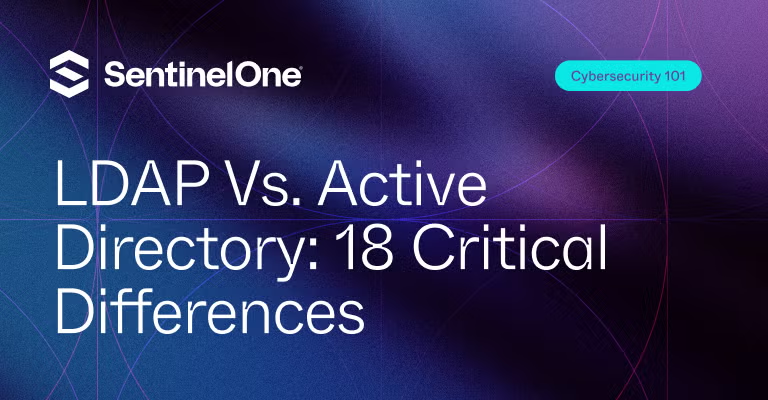
What is LDAP?
Lightweight Directory Access Protocol (LDAP) is a vendor-neutral, open software protocol that you can use to access and maintain an organization’s data. This data can be passwords, usernames, printer connections, email addresses, etc., related to systems, services, applications, and networks. LDAP uses less code to store data in the directory and allows authenticated users to access it.
The primary goal of LDAP is to provide a central location to store, manage, and secure vital data about individuals, organizations, assets, and users. If you want to simplify access to printers and internal servers or build a central server for authentication, LDAP helps you do that.
For example, an enterprise stores information for all servers in a directory. With LDAP, users can search for the server they want to connect with, locate it on the network, and connect securely.
Since LDAP is a protocol, it does not tell how directory programs will function. Instead, it is a directory that allows users to search for the information they are looking for. It is designed to be fast in reading data, even if you have large datasets. The protocol is also known as an Identity and Access Management solution because of the LDAP authentication capabilities. It supports single sign-on, a Secure Sockets Layer (SSL), and a Simple Authentication Security Layer (SASL).
What is an Active Directory (AD)?
Active Directory (AD) is a directory service database developed by Microsoft to organize and manage users and their accounts, their logins and passwords, group membership numbers, network resources, and more. Since Microsoft designed it, the database only supports Windows-based domain networks.
Active Directory is a centralized location for your users and IT infrastructure that equips teams with authorization and authentication services. The primary goal of AD is to segment and organize data in an order and secure your organization’s network environment.
For example, AD stores information like a user’s name, email address, password, login details, and more, just like a phonebook that has a person’s phone number and name. When someone tries to access any information, AD first checks that user’s authentication and allows access to data only if they meet authorization requirements.
AD enforces group policy management to allow administrators to securely execute software installations, security settings, and other configurational settings on multiple machines. It offers domain services to organize data hierarchically in the form of trees, domains, and forests.
- Domains show information like users, computers, etc.
- Trees connect a group of domains
- Forests connect a group of trees that share common global information
Active Directory Vs LDAP Difference
LDAP and Active Directory play an important role in enterprise IT. Although they are similar in many cases, they are used in different ways. So, comparing LDAP vs Active Directory helps you understand the differences between the two directories if you want to implement an identity management system.
Below are some differences that help guide IT teams and decision-makers in your organization to understand what works best for them:
LDAP vs Active Directory: Definition and Purpose
- LDAP: LDAP is a protocol used to manage and access directory data with proper authorization. It provides a central location to store data, such as user names, networks, servers, and other organizational information, in a secure place.
- Active Directory: Active Directory is a service database designed by Microsoft to organize and manage users’ details and account information, such as passwords, user login ID, etc. It hierarchically stores all the information, allowing users to access the data with proper authentication and authorization.
LDAP vs Active Directory: History
- LDAP: LDAP was developed by Tim Howes and associated colleagues at the University of Michigan in the year 1993 as a simple application protocol for managing and accessing directory services. It was designed to be a lightweight version of X.500 directory services protocols.
- Active Directory: Active Directory is a directory database designed by Microsoft and previewed first in the year 1999. It then released the directory service with Windows 2000 Server edition. Microsoft revised the directory in 2003 to improve administration and extend its functionality.
LDAP vs Active Directory: Standard
- LDAP: LDAP is a vendor-neutral, industry-standard application protocol that allows any organization to use the protocol to store and manage organizational critical data.
- Active Directory: Active Directory is a closed-source database that only allows organizations with Microsoft product licenses to use the directory to store and organize organizational data.
LDAP vs Active Directory: Platform Dependency
- LDAP: LDAP can be used by anyone and works on multiple operating systems, such as Windows, Unix, macOS, and Linux. It supports cross-platform compatibility and provides open-source solutions for your environment.
- Active Directory: Since Microsoft designed Active Directory, it only supports Windows environments. However, it can interact with other operating systems with the help of third-party tools and additional configurations.
LDAP vs Active Directory: Primary Role
- LDAP: The primary role of LDAP is to provide a protocol for accessing and managing directories. Its functions include querying, searching, and modifying directory entries. Since it lacks authentication and authorization capabilities, you will need additional systems to handle these functions.
- Active Directory: The primary role of Active Directory is to merge directory services with powerful authentication and authorization functions to provide more security. You will also get integrated tools to manage group policies and other functions to get centralized control of your devices and users.
LDAP vs Active Directory: Architecture
- LDAP: LDAP application protocol is a lightweight and simple directory service. It is highly scalable and allows you to search any data from the directory.
- Active Directory: Active Directory is a complex directory service that stores your data in its database securely. It is designed especially for complex and large network environments, such as in enterprises.
LDAP vs Active Directory: Interoperability
- LDAP: The open, industry-standard nature of LDAP allows integration with other systems and platforms like OpenVPN, Kubernetes, Smart cards, Kerberos, and Apache Directory. So, it is highly interoperable and allows businesses to run heterogeneous environments.
- Active Directory: Active Directory works best with Windows and Microsoft products and requires third-party configurations to integrate with cloud-native platforms. The good thing is it is highly interoperable with other systems like Kerberos.
LDAP vs Active Directory: Working Procedure
- LDAP: LDAP uses a language to communicate with directory services like AD to allow messages like client requests, data formatting, and server responses to flow between client applications and servers. When a user sends a request for information, such as device data, the LDAP servers process the query through its internal language, communicate with directory services, and respond to the user with the right information.
- Active Directory: Active Directory stores information as objects, which is a single element, including application, device, user, and group. These are defined by security essentials or resources. It categorizes these objects based on attributes and names. Active Directory Domain Services (AD DS) stores directory data and manages the interaction between user and domain. It verifies user access and shows information they are only authorized to view.
LDAP vs Active Directory: Security Features
- LDAP: LDAP does not have advanced security functionalities. However, it secures communications via SSL/TLS and offers security features, such as data replication, firewalls, and access control. These features allow you to access data from any directory using internal language.
- Active Directory: Active Directory has a built-in security feature, including Kerberos. It is used for secure authentication and authorization, group policies management, and role-based access controls (RBAC) to manage permissions.
LDAP vs Active Directory: Flexibility and Deployment
- LDAP: LDAP offers flexibility to enterprise IT teams that need custom directory services. It is helpful when an organization requires a custom and lightweight directory service. Although it is highly customizable, you need more technical expertise to deploy it.
- Active Directory: Active Directory comes with predefined configurations and structures that organizations can use to deploy the directory services. However, the built-in structure lacks customization.
LDAP vs Active Directory: Ease of Use
- LDAP: LDAP is a technical protocol that lets you communicate with directory services through APIs and command-line tools. But this requires a good understanding of technology to access the directory databases from your system.
- Active Directory: Active Directory offers multiple management tools and a user-friendly interface to let organizations manage the directory database even with less technical knowledge. This allows organizations to simplify administrative tasks and reduce the learning curve for their IT staff.
LDAP vs Active Directory: Cost of Implementation
- LDAP: LDAP is free to use with open-source implementation, such as OpenLDAP. But when you integrate with third-party tools for security and support, these tools will cost you.
- Active Directory: Active Directory requires licensing fees to run Windows Server. Although it costs more, organizations benefit greatly from its deep integration with other Microsoft products and more security.
LDAP vs Active Directory: 18 Key Differences
LDAP defines a protocol that allows users to search for data in multiple directories, such as Active Directory. On the other hand, Active Directory is a network directory database linked to Windows servers and devices to store information securely. Both have similar roles in enterprise systems but differ in functionality, purpose, implementation, flexibility, cost, and other factors.
Let’s compare LDAP vs Active Directory and figure out which is better for which case:
| Parameters | LDAP | Active Directory |
|---|---|---|
| Definition | LDAP is a lightweight application protocol used to search, manage, and access information in the directory services. | Active Directory is a directory database developed by Microsoft to store data and allow users to access them with proper authentication and authorization. |
| Purpose | Its primary purpose is to establish communication between directory services and client demands. | Its primary purpose is to provide directory services, group policy management, and security. |
| Origin | It was designed by the University of Michigan in 1993 to access and manage directory services. | Microsoft developed AD. The company previewed AD in 1999 and then released it with Windows 2000 to give Microsoft users the ability to store data securely. |
| Nature | It is a vendor-neutral and open standard protocol that allows organizations to implement on their systems. | It is a closed-source directory service that allows Microsoft users only to implement on their Windows systems. |
| Operating System | You can integrate LDAP with multiple operating systems, including Windows, macOS, and Linux. It supports SaaS-based applications too. | You can integrate Active Directory only with your Windows operating system and Microsoft products. It supports SaaS-based applications as well. |
| Functionality | LDAP is used to query and manage directory entries and gives you access to the information you want after confirming your identity. | The primary function of Active Directory is to combine directory services with group policy management, authentication, and authorization. |
| Authentication and Authorization | It requires external security tools like custom solutions, SSL/TLS, SASL, and access control to provide authentication and authorization. | It offers built-in role-based access control to manage access permissions. It uses Kerberos for authentication. |
| Device Management | LDAP lacks managing devices. It’s a protocol to access directory entries. | It has device management features, which allow you to manage users, groups, and devices using Group Policy Objects. |
| Integration | LDAP is compatible with multiple directory services, including Apache Directory, OpenLDAP, OpenVPN, and smart cards. | Active Directory is only compatible with Microsoft ecosystems, including Office 365, SharePoint, and Exchange. |
| Management Tools | LDAP sends queries and access to directory services using APIs or command-line tools. | Active Directory uses many graphical tools, like a group policy management console, to let you access data with authentication and authorization. |
| Technical Expertise | It requires high technical knowledge to implement in your systems and send queries using APIs and command-line tools. | It provides pre-built configurations to allow organizations to implement it easily in their systems. It reduces the learning curve for your IT teams and saves time. |
| Customization Feature | It is highly customizable, which requires technical skills to meet your business needs. | It has limited customization features as it provides predefined configurations, which allows you to use the system easily even with less technical knowledge. |
| Security Features | It lacks advanced security features. But it offers data replication, firewalls, access controls, and SSL/TLS. | It has built-in security features as it integrates with various MS products. It also integrates with Kerberos to provide group policy management, authentication and authorization, and role-based access control (RBAC). |
| Directory Structure | It stores data in its hierarchical directory information tree. | It stores data hierarchically in domains, trees, and forests. |
| Interoperability | It is highly interoperable across various vendors and platforms. | It has limited interoperability with non-Windows systems. You can make it interoperable with other platforms and systems using third-party tools. |
| Ideal for | It is ideal for businesses with lightweight directory needs, such as small and medium businesses. | It is ideal for enterprises that can invest heavily in Microsoft technologies. Large enterprises with complex IT requirements need secure directory services to protect their data. |
| Examples of use | LDAP is used for Linux/Unix authentication, OpenLDAP-based systems, and cloud-native applications. | Active Directory is used for enterprise Windows networks, policy enforcement, centralized management, and permission-level determination. |
| Cost | The cost of implementation is free as it is open-standard. If you need additional security and support, you need to pay for third-party services. | It requires a license to use Microsoft products and Windows Server. |
Setting Up LDAP and Active Directory Authentication
Begin your authentication configuration with your network infrastructure in place for high-performance, secure directory service. Start by planning your environment by assessing whether you need a stand-alone LDAP implementation or an integrated solution that leverages both LDAP and Active Directory (AD) protection. Your choice dictates your server choice, security configuration, and overall administration approach.
For LDAP, install a sound directory server on your preferred Linux/Unix platform. After installation, configure your directory’s schema by defining an explicit organization structure. Plan your root base distinguished name (DN) from which all directory entries derive and organizational units (OUs) to divide users and groups logically. Enable SSL/TLS (typically called LDAPS) to secure your LDAP communications and install valid certificates. This encryption guards against unauthorized access to data and eavesdropping, offering data integrity.
Configure Active Directory by installing Active Directory Domain Services (AD DS) on a Windows Server. Ensure that your domain controllers are up to date and available within your network. Use the Active Directory Users and Computers (ADUC) tool to create user accounts, groups, and OUs. Active Directory’s Kerberos authentication, built-in as part of Active Directory, provides an additional layer of security for user access by offering time-sensitive ticketing and single sign-on.
LDAP and AD interoperability can be obtained by leveraging LDAP as the communications protocol for AD. In your AD configuration, enable LDAPS to encrypt queries and responses. Then, configure your applications to use the LDAP URI, specifying the proper Base DN and binding credentials (bind DN) for authenticating requests. This process becomes necessary for seamless cross-system communication.
Testing is crucial for maintaining strong configurations. Utilize command-line utilities for ldapsearch to query your LDAP directory and ensure that the search filters and attributes return the expected results. Examine the Windows event logs on the AD side to ensure authentication attempts are processed correctly. Check that network time protocol (NTP) settings are synchronized across all servers to prevent Kerberos time skew.
Finally, document each configuration step, such as schema changes, certificate installations, and integration settings. Backups and ongoing security monitoring tools like SentinelOne can help with SIEM and native logging. It will enable you to identify anomalies and remain compliant. By adhering to vendor recommendations and implementing the best industry practices, you can build a solid authentication infrastructure that simplifies user management, provides greater security, and minimize administrative burdens.
Pros and Cons of LDAP and Active Directory
Many organizations use LDAP and Active Directory to identify, access, and manage data across networks, systems, servers, etc. Both have certain pros and cons, so choosing one depends on your needs.
Below are the pros and cons of LDAP and Active Directory to help you understand which is the better directory service for your enterprise:
Pros and Cons of LDAP
| LDAP Pros | LDAP Cons |
|---|---|
| LDAP offers centralized storage and management of user credentials and other essential data, minimizing administrative overhead. | LDAP is complex to set up as it requires technical experts to configure APIs and use command-line tools. |
| LDAP supports several platforms, including Linux, Windows, macOS, and Unix. It integrates with multiple applications and services to provide flexibility. | LDAP has limited functionality. It only focuses on directory access and management and lacks advanced security. Additional systems like Kerberos are required for authentication and authorization. |
| LDAP is an open-standard protocol supported by various vendors and open-source solutions, including OpenVPN, Apache directory, smart cards, etc. | Understanding LDAP schemas is challenging for some users. Admins will need specialized knowledge to manage it. |
| LDAP handles large volumes of data so enterprises of any size can implement the protocol in their systems. | LDAP lacks features like advanced role-based access control and group policy management. |
Pros and Cons of Active Directory
| Active Directory (AD) Pros | Active Directory (AD) Cons |
|---|---|
| AD offers a centralized place to manage users, applications, and network resources. It allows admins to configure permissions, policies, and updates centrally. | AD is designed for the Windows operating system, limiting its services to non-Windows networks. |
| AD provides advanced security features, including Kerberos-based authentication and authorization. You will also get group policies that include software restrictions, user access control, and password policies. | AD depends on domain controllers. If domain controllers are unavailable due to network issues, users might experience delays while accessing resources. |
| AD integrates with Microsoft products like Azure, Windows Server, Exchange, and Office 365 to improve productivity and reduce management load. | Small and medium IT firms might experience complications while managing group policies, domains, trees, and forests. |
| AD offers predefined configuration, so deployment would not be a problem for users. | Improper configuration or misconfiguration may lead to security vulnerabilities. |
Use Cases for LDAP and Active Directory
LDAP and Active Directory serve distinct yet overlapping purposes to access and manage information and resources across organizations. Let’s understand the use cases of LDAP and Active Directory.
Use Cases for LDAP
- Organizations use LDAP to store all user credentials and other essential data centrally across systems and applications to manage and access whenever they want with proper authentication.
- LDAP integrates with backend applications, such as content management systems, customer relationship management, and email server tools.
- Multiple applications support LDAP, such as Docker, Jenkins, Kubernetes, OpenVPN, Atlassian Jira and Confluence, and Linux Samba servers.
- Enterprises use LDAP to authenticate users accessing various network devices, such as switches, VPNs, and routers.
- Schools and universities use LDAP to access and manage student, staff, and faculty accounts across management systems, campus networks, and email.
- LDAP directories help you manage access control for IoT devices in your enterprise networks.
Use Cases for Active Directory
- Organizations use AD to manage user accounts, permissions, and groups from a single place.
- Set up authentication and authorization to access resources like printers, applications, and files.
- Enforce security settings, user configurations, and software deployment across an organization.
- Allow users to log in once and access several systems without re-entering credentials.
- Integrate with Microsoft products to improve productivity and simplify hybrid cloud deployments.
- Allow enterprises to manage their laptops, computers, and mobile devices that are connected to the network.
- Use AD’s disaster recovery capabilities to get uninterrupted access to the directory resources in the case of a disaster.
Why Choose SentinelOne?
SentinelOne offers Singularity Identity Detection & Response, an advanced platform to monitor and protect your Active Directory resources in real-time. It helps prevent adversaries who want to gain unauthorized access to your IT assets and move laterally to compromise systems while staying hidden. Here’s what it offers:
- Directory Monitoring: SentinelOne deploys agents to monitor your Active Directory activities, such as authentication attempts, permission modifications, directory updates, etc., in real-time. It also logs every event relevant to security and IT administration within the directory.
- Identity Protection: SentinelOne tracks patterns of credential use to identify credential compromises. The system logs activities related to unauthorized access and to acquire more access privileges.
- Automated Responses: SentinelOne offers automated responses to suspicious activities. For example, it blocks abnormal authentication attempts, quarantines compromised systems, and revokes access permissions on compromised accounts. To activate this, you will need to configure policies for automated responses and it works without affecting directory services.
- Security Integration: You can connect the platform with other directory-based security controls and tools. You can also connect it with existing products, such as Singularity XDR to push threat signals from XDR to Singularity Identity and mitigate threats.
Reduce Identity Risk Across Your Organization
Detect and respond to attacks in real-time with holistic solutions for Active Directory and Entra ID.
Get a DemoConclusion
Lightweight Directory Access Protocol (LDAP) and Active Directory (AD) are both useful for organizations to access, manage, and maintain information. While AD is a directory service, LDAP is a protocol that manages directories, including AD. Both LDAP and AD have their own set of benefits and limitations. In this Active Directory vs LDAP battle, choosing one depends completely on your business needs, budget, and the skills of your team.
LDAP is free to use, customizable, and works across various platforms, such as macOS, Windows, Linux, and SaaS-based services, but lacks advanced security features. On the other hand, AD is easy to use and comes with advanced security capabilities but only works on Windows systems and requires a license.
For small businesses with capabilities to manage configurations or customizations and a limited budget, choosing LDAP could be better as it is open-source.
If you are an enterprise with an in-house technical team to manage configurations and customizations and you have the budget for extra security services, you can choose LDAP. However, if you don’t have a dependable technical team but have the budget and a large volume of data to secure, you can choose AD.
If you are looking for an advanced and easy-to-use solution to protect your active directory, explore Ranger AD.
FAQs
Enabling multi-factor authentication involves introducing an additional security layer to your directory services. Enable MFA via third-party software or native OTP, push, or hardware token support. Configure your policies to require additional authentication at logon, extensively test for usability, and ensure that the MFA solution integrates well with both LDAP and Active Directory infrastructures.
Odd problems include managing legacy schema mismatches and varying encryption standards. Custom LDAP schemas in certain environments do not map as perfectly to AD’s preconfigured schema, causing delays in authentication. Additionally, cross-domain certificate issues and minor timing discrepancies between servers cause periodic connectivity issues. Regular audits and in-depth analysis of logs help identify and correct these odd problems.
LDAP schema customization can be a source of flexibility but can also complicate Active Directory integration. Unique attribute definitions or nonstandard naming conventions may require additional mapping during synchronization. Such mismatches could lead to authentication failure or misaligned user permissions. Proper planning, testing, and documentation of schema modifications ensure improved interoperability and reduce potential security risks during the integration process.
Monitoring solutions well-suited for monitoring LDAP and AD authentication events are Syslog, LogonTron, and Symantec Ghost Solution Suite.
Effective monitoring is obtained by employing specialized software that logs detailed records from LDAP and Active Directory. Solutions like SIEM platforms, native AD auditing, or open-source monitoring tools offer real-time notification on authentication and suspicious activity. These tools enable administrators to monitor access patterns, easily detect outliers, and log detailed records for troubleshooting and compliance audits.
Smooth cross-platform security integration is obtained by standardizing connection protocols and employing middleware that connects LDAP and AD environments. Enforce uniform security policies, keep firmware up to date, and employ synchronization tools that are compatible with both systems. Periodic testing and cross-platform compatibility tests ensure that user credentials and access privileges are uniform, offering a seamless experience across your operating systems and applications.


