After the latest cross-site scripting (XSS) vulnerabilities, the FBI and CISA recently increased their security measures and focused on improving cyber resilience. Unsurprisingly, organizations often fail to address the basics, and that’s how data breaches happen.
Cross-site scripting attacks occur when web apps and services fail to handle requests, inputs, or don’t function as intended. They are dangerous because they don’t just target apps, but the users behind them too.
Here’s a guide on cross-site scripting attacks and everything you should know about the subject.
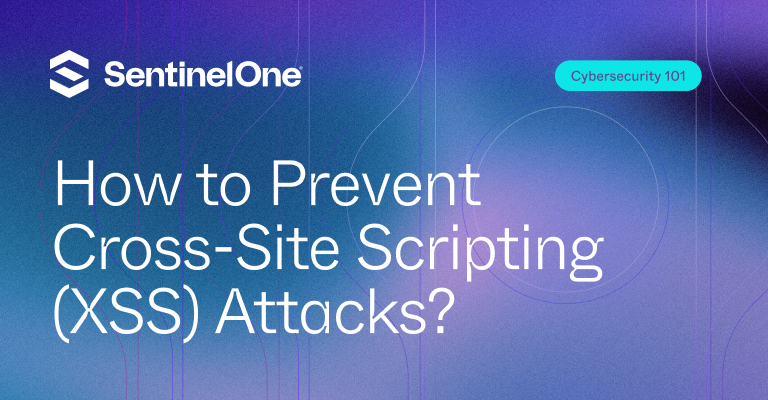
What are Cross-Site Scripting (XSS) Attacks?
No app or website is perfect; there are hidden flaws. Cross-site scripting attacks capitalize on this by sending malicious code to make them malfunction. These attacks can enable a destructive actor to take over a victim’s identity and even impersonate them.
The malicious script lurks within the web app, so it’s not easily detected. It blends in with the app’s source code, making it impossible for services to verify whether it came from untrusted sources. So, what’s the result?
Hackers gain access to cookies, site tokens, and other sensitive data collected by your web browser. If your website or app delivers content to different places, they are automatically intercepted too. Online forums and user message boards where you can leave comments below posts are also susceptible to this.
Types of Cross-Site Scripting (XSS) Attacks
XSS vulnerabilities have created worms and undermined application security measures in the past. They can spread malware, phish credentials, and hijack defense websites.
There are three main types of cross-site scripting (XSS) attacks. Before you learn how to prevent XSS attacks, know about the threats you face. They are as follows.
1. Stored XSS (Persistent XSS)
This is one of the most basic but hazardous forms of XSS. Stored XSS refers to malicious code stored in web databases when input validation is lacking. The attacker injects the code through a web app vulnerability and permanently stores it. The victim may run the script without knowing, and a payload is served to their web browser as HTML code. Once they execute the malicious script by loading the webpage, it’s all over.
A classic example of this is a comment left on a blog post. The attacker can attach a URL and get the victim to read the comment by clicking on it. When the user interacts, the code is automatically executed by them.
2. Reflected XSS (Non-Persistent XSS)
When an attacker’s payload becomes a part of one sent to the web browser, it morphs into a reflected XSS attack. The request bounces off from the browser so that the HTTP response includes the payload from the HTTP request. Hackers can use a combination of social engineering threats, malicious links, and other phishing scam tactics to lure victims into making server requests. The only catch to this technique is that the attacker needs to deliver individual payloads to victims separately. They cannot mass deliver payloads; most reflected XSS attacks are carried out on social media networks.
3. DOM-Based XSS
Dom-based XSS involves hacking into user accounts by taking malicious Javascript code from an attacker’s controllable source. It passes this code into a sink that executes it dynamically and runs the block arbitrarily. The browser URL is the most common source for these cross-site scripting attacks. The attacker will also add a link to send victims to vulnerable pages with payloads embedded in query strings. They may also fragment portions of the URL and further manipulate victims by misdirecting them.
How Does Cross-Site Scripting (XSS) Work?
Cross-site scripting works by tampering with vulnerable websites and returning malicious JavaScript code to users. When the attacker injects malicious code and executes it from inside the victim’s browser, they can fully compromise their applications and any interactions that ensue with it.
Cross-origin iframes do not allow users to call the alert function. They are used to make up some of the more advanced XSS attacks. The attacker can also gain control of privilege and user access within web apps and seize the data housed within them.
Cross-site scripting attacks and vulnerabilities can allow the attacker to impersonate the victim and masquerade as them throughout the network. They can circumvent origin policies. They can segregate different websites altogether.
Now, here is a simplified overview of how a cross-site scripting attack works:
- The attacker will send you a malicious link. When you click on it, the code will be injected, and the dynamic content will be delivered to the web browser.
- It will send an HTTP request to the attacker’s web server. The hijacker can then use your stolen cookies to impersonate you.
- They can access sensitive information and perform more advanced social engineering attacks.
- Cross-site scripting attacks allow attackers to circumvent the same-origin policies designed to keep different websites segregated. These attacks are brutal to perform and can harm your business’s reputation. The adversary can deface your organization by changing its content and damaging or tarnishing the company’s image.
- They can spread misinformation, change user instructions on your websites, and misdirect them.
XSS attacks are hazardous, mainly if they target government agencies, healthcare organizations, or firms that provide vital resources during crises.
How to Prevent Cross-Site Scripting (XSS) Attacks?
You can take different approaches. Learn about them to know how to prevent cross-site scripting attacks:
- Validating web app and service inputs can help prevent cross-site scripting attacks (XSS). You can also use a vulnerability scanner to check your websites for other security vulnerabilities. It’s one of the best ways to know how to prevent (XSS) attacks automatically.
- The second way to prevent XSS attacks is by encoding data on output. This should ideally be done before you write your data onto a page. The type of encoding you will need to use will depend on your writing context.
- For example, JavaScript string values will need a different type of encoding than ones in an HTML context. In an HTML context, you must convert non-whitelisted values into HTML entities. But in a JavaScript string context, you must ensure Unicode escaping for non-alphanumeric values.
- Multiple encoding layers may be necessary, and this process must be applied in the correct order. You must embed your user inputs into event handlers and deal with HTML and JavaScript contexts. There are numerous ways to validate inputs upon arrival.
- For example, if a user submits a URL and is returned in a response, you can validate it by beginning with a safety protocol like HTTPS and HTTP. You can also validate values when a user supplies them alphabetically or numerically. You can also validate differently by restricting the input to an expected set of characters.
Here are some other approaches you can also take:
- You can make a list of all safe protocols that are allowed on your website. So your defense will automatically block harmful protocols it doesn’t recognize by default. This can make XSS attacks unable to obfuscate invalid values by trying to evade blocklists.
- Users should not be allowed to post HTML markup, but sometimes, it’s necessary. You can filter out harmful tags by implementing whitelists. They will save safe tags and filter out any malicious code associated with blacklisted tags. Any tags outside your whitelists will be considered blacklisted unless you specify them.
- You will need to monitor your website for security updates. Suppose you plan to use JavaScript libraries to perform filtering and encoding straight from the user’s browser. In that case, you can also prevent XSS attacks using a server-side template engine. It can embed dynamic content in HTML and define a specific code.
- You can also use filters with arguments and define the context. It can help prevent most instances of XSS attacks. And you can review these escaping features to periodically evaluate whether to continue with the template engine or framework.
- There are also built-in functions in PHP to encode entities, and you can call them to escape inputs whenever your values are inside an HTML context. You can call them with three arguments and need Unicode escape inputs. PHP doesn’t give any APIs for Unicode escaping strings.
- Convert your strings to HTML entities and then call functions. You can use your custom HTML encoder to prevent client-side JavaScript XSS attacks.
 Enhance Your Threat Intelligence
Enhance Your Threat Intelligence
See how the SentinelOne threat-hunting service WatchTower can surface greater insights and help you outpace attacks.
Learn MoreCross-Site Scripting (XSS) Attacks: Prevention Tips (Cover Best Practices)
The best practices you can establish to prevent XSS attacks are:
- Clean up user inputs and the output data via encoding.
- You can replace special characters with encoded values so that all data can be processed as text rather than code. The attacker won’t be able to inject a malicious script if they are dealing with plain text. If you apply the encoding properly, no users will be affected that way.
- You can apply many types of encoding depending on the business logic or application type, even including the type of data being stored and processed. There are different encoding methods, such as encoding HTML entities, one of the most basic measures. You can also encode attribute values.
- Another good practice to prevent XSS attacks is filtering the data received on the client side. Filtering data removes dangerous characters such as tags, HTML event handlers, malicious JavaScript elements, etc.
- You can return web page responses using a combination of input and output filtering. This method mitigates stored XSS attacks best.
- Validating user input is another safety measure. For example, if you set the default input fields to allow text data types, it will be impossible for users to enter numbers. This works well for web forms; inputs can be validated to prevent attackers from uploading malicious scripts via authorization. Web browsers only allow access to allowed resources and ignore every other domain. Injected scripts won’t be executed even if an attacker manages to discover XSS injection vulnerabilities.
- To prevent cross-site scripting attacks in jQuery, you can pass user inputs to a jQuery selector. The most common way to do this is to use the location. Hash and pass the selector to render HTML. jQuery can recognize the issue and patch selector logic to check if inputs start with a hash.
- You can specify resources like images and scripts that can be loaded from the site’s origin. If an attacker injects XSS payloads, they won’t be able to load resources that fall outside the current origin. The jQuery selector can significantly reduce the chances of an XSS attack or vulnerability.
If you plan to pass untrusted data to your jQuery selectors, ensure you correctly escape values by using the js—escape function. You can also mitigate XSS attacks by taking advantage of content security policies. They can help you control various aspects of external script management, such as loading them and executing inline scripts.
Common XSS Attack Examples
Here are some common XSS attack examples in the real world:
- British Airways was invaded by MageCart, a high-profile hacker group, in 2018. The group exploited an XSS vulnerability in the JavaScript library. Customer data was sent to a malicious server with a domain name similar to the official website’s. They ended up credit card skimming over 380,000 booking transactions, which cost the airline huge money until the breach was discovered too late.
- Fornite is a popular online multiplayer game that experienced an XSS attack. An insecure SSO vulnerability redirected users to a fake login page, where their details were stolen. Players also lost virtual currencies within the game, and recorded player chats were leaked.
- eBay had an XSS vulnerability that allowed attackers full access to seller accounts. Hijackers manipulated the positioning of eBay’s listings and continued their attacks even after eBay found and remediated the vulnerability.
Conclusion
Cross-site scripting attacks are among the most severe web security threats, undermining confidence in online platforms and compromising user data. With awareness of XSS attack types and the application of proper prevention mechanisms, developers can secure their applications. Appropriate measures include input validation, output encoding, and the application of content security policies.
Security audits and sophisticated threat detection tools are essential to ensuring a safe and secure online presence. As technology advances, so does the attackers’ methodology, so caution is paramount. By prioritizing XSS prevention, organizations can safeguard their reputation and ensure the integrity of their online presence.
FAQs
XSS attacks involve injecting malicious scripts into websites to allow hackers to access sensitive user data. XSS attacks exploit web application vulnerabilities and often use user input or manipulated URLs.
Developers may avoid XSS attacks by checking user input, encoding output data, and allowing only malicious scripts. Periodic security audits and content security policies also reduce risks.
XSS attacks exploit web applications by injecting malicious scripts that execute on browsers accessed by users, bypassing security controls and accessing sensitive information.
XSS must be avoided because it can result in data leaks, financial losses, and reputation damage. It also breaks the user’s trust and can potentially deliver malware or phishing attacks.
Solutions and tools include vulnerability scanners, web application firewalls, and advanced threat detection systems. These help detect vulnerabilities and block malicious scripts from running.
Yes. A WAF can block XSS attacks by filtering traffic and identifying malicious scripts before they can interact with the application.
XSS testing uses vulnerability scanners and penetration testing tools to simulate attacks and find potential entry points for malicious scripts.
To protect against evolving threats, security scans for XSS vulnerabilities should be performed regularly, ideally every three months.


