Macro viruses are malicious code embedded in documents that exploit macro capabilities. This guide explores how macro viruses operate, their risks, and strategies for prevention.
Learn about the importance of secure document handling and user awareness. Understanding macro viruses is essential for safeguarding systems against this persistent threat.

Why Are Macros a Security Risk?
Macros can be a security risk because they can be used to execute malicious code on a system. In the case of macro viruses, the malicious code is embedded within a macro and is activated when the infected document or template is opened. This allows the virus to execute its code without the user’s knowledge or consent, potentially causing various types of damage, such as data corruption or theft. Additionally, attackers can use macros to bypass security controls and gain unauthorized access to systems and networks. This is why it is important to only enable macros from trusted sources and to regularly scan your system for malware using a reputable antivirus program.
What are the Characteristics of a Macro Virus?
The characteristics of a macro virus can vary depending on the specific virus, but some common characteristics are shared by many macro viruses. Some of these characteristics include:
- They are written in Visual Basic for Applications (VBA) macro language, such as those used by productivity applications like Microsoft Office.
- They are typically spread through infected documents or templates that are shared between users.
- They can be activated when the user opens the infected file, at which point the virus can execute its malicious code.
- They can cause various types of damage, from simple annoyance to more serious consequences such as data corruption or theft.
- They can be difficult to detect, as they can be embedded within legitimate macros, and can be difficult to remove once they have infected a system.
What Are The Symptoms of a Macro Virus Infection
The symptoms of a macro virus infection can vary depending on the specific virus, but there are some common signs that a system may be infected. Some of these symptoms include:
- Unusual or unexpected behavior from the infected application, such as crashing or freezing.
- Unusual or unexpected files or folders appear on the system.
- Changes to system settings or configurations without the user’s knowledge or consent.
- System performance degradation, such as slower response times or reduced overall speed.
- Unauthorized access to the system or network by external parties.
- Unusual or unexpected messages or alerts appear on the screen.
If you suspect your system may be infected with a macro virus, it is important to immediately run a full system scan using a reputable anti-malware program and contact your IT administrator. If the infection is confirmed, it is important to follow the instructions provided by the antivirus program to remove the virus and restore your system to a healthy state.
Can a Macro Run Automatically?
Yes, a macro can run automatically in certain circumstances. In most cases, macros must be enabled by the user for them to run. However, some macro viruses are designed to run automatically when the infected document or template is opened without the user’s knowledge or consent. This is one of the reasons why macro viruses can be so dangerous, as they can execute their malicious code without the user’s awareness. To protect against this type of threat, it is important to only enable macros from trusted sources and to regularly scan your system for malware using a reputable antivirus program.
Can a Macros Infect with Ransomware?
It is difficult to say whether any specific security breach was specifically caused by a macro virus, as there are many potential causes of security breaches. A macro virus can be used to deliver a ransomware infection. Ransomware is malware that encrypts the victim’s files and demands a ransom payment to decrypt them. A macro virus may sometimes deliver the ransomware payload by embedding the malicious code within a macro in a document or template. When the user opens the infected file, the macro virus is activated and can execute the ransomware, encrypting the victim’s files. The victim is then presented with a ransom demand, typically in the form of a message on the screen or a notification in the infected system’s notification area. It is important to note that paying the ransom does not guarantee that the victim will be able to recover their files and that the best way to protect against ransomware infections is to implement strong security measures and regularly back up important data.
Can Macs Get a Macro Virus?
Yes, Macs can get a macro virus. Macro viruses are not limited to any specific operating system, and can potentially infect any device that can run the macro language in which the virus is written. In the case of Macs, if a macro virus is written in a language that can be used on a Mac, such as AppleScript, the Mac can be infected with the virus. It is important for Mac users to be aware of the potential threats posed by macro viruses and to take steps to protect their devices, such as only enabling macros from trusted sources and regularly scanning for malware using a reputable antivirus program.
Here are a few real-life examples of macro viruses targeting Macs:
OSX.BadWord is a threat exploiting a Microsoft Word for Mac sandbox escape and delivering a Meterpreter payload. Like similar Word-based attacks on Windows, this leverages a VBA macro to execute code and infect the user. OSX.BadWord is distributed via an email to staff of the Quidax cryptocurrency platform, inviting them to contribute to “BitCoin Magazine UK”.
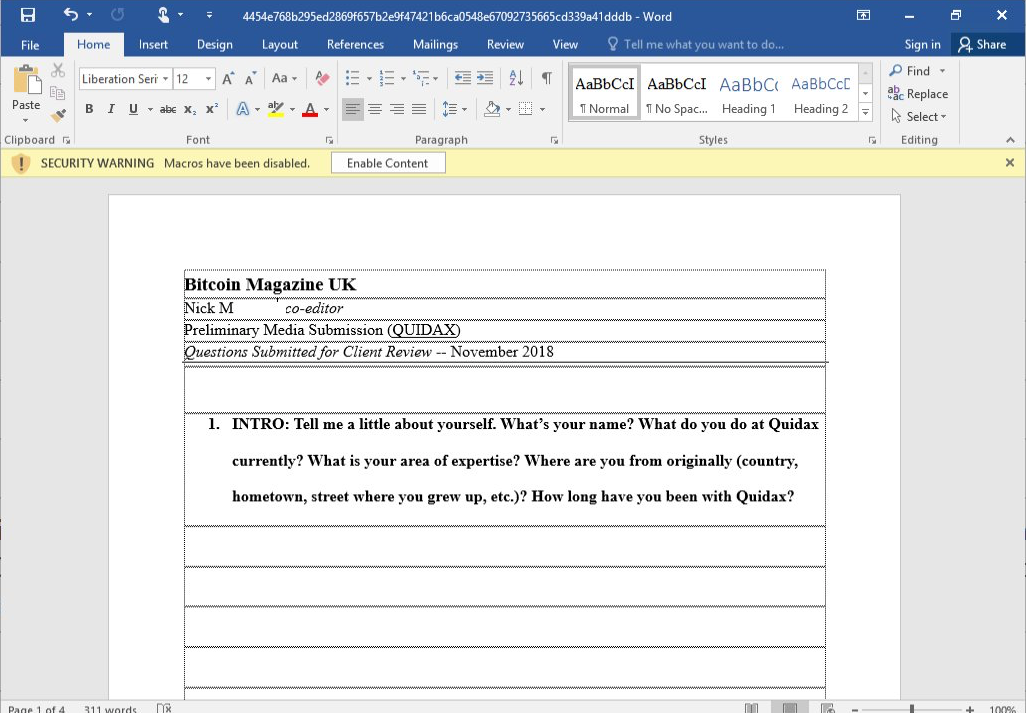
in 2018, the North Korean-linked APT group Lazarus was actively targeting cryptocurrency exchanges. In March, researchers discovered a weaponized Word document being used as a dropper for a macOS backdoor. The document, written in Korean, was one of a number used in a campaign targeting South Korean businesses and cryptocurrency exchange companies.
In 2019, Lazarus APT Targets Mac Users with Poisoned Word Document.
Can Linux Get a Macro Virus?
In theory, Linux could potentially be infected with a macro virus. Macro viruses are not limited to any specific operating system and can potentially infect any device that can run the macro language in which the virus is written. While Linux is generally considered more secure than other operating systems and less commonly targeted by malware, it is not immune to all types of threats, including macro viruses. If a macro virus is written in a language that can be used on Linux, such as a Linux-specific macro language or a cross-platform language like Java, the Linux system can be infected with the virus. To protect against this threat, Linux users must take appropriate security measures, such as only enabling macros from trusted sources and regularly scanning for malware using a reputable antivirus program.
What is an Example of a Macro Virus?
An example of a macro virus is the Melissa virus, which was first discovered in 1999. The Melissa virus was written in the Visual Basic for Applications (VBA) macro language and was spread through infected Microsoft Word documents. When a user opened an infected document, the virus would execute its code, which included replicating itself by sending infected emails to the first 50 contacts in the victim’s Outlook address book. The Melissa virus caused significant disruption, quickly spreading to thousands of computers and overloaded email servers. It is considered to be one of the first widespread email worms. While the Melissa virus is an example of a macro virus, it should be noted that new macro viruses are constantly being created, and individual viruses’ specific characteristics and behaviors can vary greatly.
Can SentinelOne Detect Macro Virus?
More recent examples of threat actors and cybercrime gangs using macro infections, includes:
- Locky Ransomware: This type of ransomware uses macro malware to encrypt the victim’s files and demand a ransom payment to unlock them.
- Dridex: This banking Trojan uses macro malware to steal sensitive financial information from the victim’s system.
- Emotet: This type of malware uses macro-laden email attachments to infect the victim’s system and steal sensitive information.
- Ursnif: This is a banking Trojan that uses macro malware to steal login credentials and other sensitive information from the victim’s system.
- Adwind: This type of malware uses macro-laden documents to infect the victim’s system and steal sensitive information.
These are just a few examples of macro malware. Many other types of macro malware exist, and new variants are constantly being developed by attackers.
 Enhance Your Threat Intelligence
Enhance Your Threat Intelligence
See how the SentinelOne threat-hunting service WatchTower can surface greater insights and help you outpace attacks.
Learn MoreCan an Office Document have Malware that is not a Macro Virus?
Yes, an Office document can potentially contain malware that is not a macro virus. While macro viruses are a common type of threat, they are not the only type of malware that can be embedded in Office documents. Other types of malware, such as Trojans, worms, or ransomware, can also be hidden within an Office document and activated when the user opens the file. In some cases, the malware may not be written in a macro language and may instead use other methods to execute its code. For example, the malware may exploit vulnerabilities in the Office application itself or the operating system to execute its code without the user’s knowledge or consent. It is important for users to be aware of these types of threats, and to take steps to protect themselves, such as only opening Office documents from trusted sources and regularly scanning for malware using a reputable antivirus program.
In this video, you can see how SentinelOne agent, set with detect only mode, can detect a Word-based malware attack that doesn’t use a macro. This document has two embedded OLE objects; each contains JScript and runs a cmd command that spawns Powershell and executes malware.
How can I stay Safe from Macro Malware?
As an end user – to stay safe from macro malware, there are a few things you can do:
- Be cautious when opening email attachments, especially from unknown sources.
- Avoid enabling macros in documents unless you trust the source and know the macros are safe.
- Keep your operating system and software up to date with the latest security patches.
- Use a reputable antivirus or anti-malware program, and keep it up to date.
- Be cautious when downloading files from the internet, and only download from trusted sources.
As a CISO, or IT administrator, there are several steps you can take to help keep your organization safe from macro malware:
- Deploy Anti Malware that can detect local macro viruses. Sometimes malicious code disables network traffic to complete their malicious activities without getting detection.
- Educate employees about the risks of macro malware, and remind them to be cautious when opening email attachments and enabling macros in documents.
- Implement a robust email security system to detect and block phishing emails and other malware-laden messages.
- Create and enforce policies that restrict the use of macros in documents or require that all macros be reviewed and approved before they are used.
- Keep all operating systems and software up to date with the latest security patches, and use reputable antivirus and anti-malware programs to protect against malware.
- Implement regular security audits and penetration testing to identify vulnerabilities and weaknesses in your organization’s defenses.
Conclusion
It is unlikely that Microsoft will cancel macros because of security concerns. Macros are a valuable tool for automating tasks and improving productivity, and they are widely used in many different applications. While certain security risks are associated with macros, such as the potential for macro viruses and other types of malware, these risks can be mitigated by following best practices and implementing appropriate security measures.
SentinelOne’s Singularity™ Platform helps security professionals proactively resolve modern threats at machine speed. Singularity makes the future vision of autonomous, AI-driven cybersecurity today’s reality. To learn how SentinelOne can help your SOC more effectively manage risk across user endpoints, hybrid cloud workloads, IoT, and more. Contact us here, and let’s begin the conversation tuned to your unique environment.
Macro Virus FAQs
A macro virus is a computer virus written in the same macro language used by software applications like Microsoft Word and Excel. These viruses add their code to macros associated with documents, spreadsheets, and other data files. They target applications rather than operating systems, so they can infect any computer running Windows, macOS, or Linux.
Once you open an infected document, the macro virus activates and can spread to other files on your system.
The most famous macro virus is Melissa, which appeared in March 1999 and sent copies of itself to the first 50 contacts in victims’ Outlook address books. Another well-known example is the Concept virus, which first appeared in July 1995 and was accidentally shipped by Microsoft on a CD-ROM.
These viruses caused millions of dollars in damage and helped demonstrate how dangerous macro-based attacks could be.
Macro viruses spread when you open or close infected documents. They typically arrive through email attachments, CD-ROMs, or downloaded files from the internet. Once activated, the virus can replace normal macros with malicious ones that run automatically when documents are opened.
They can also spread through shared networks, infected removable disks, and when files are shared between users. The virus embeds itself in document templates, making all new documents infected.
Yes, macro viruses can be very harmful. They can create new files, corrupt data, move text, send files, format hard drives, and insert pictures. Some macro viruses are designed to steal sensitive information or install additional malware.
They can also access your email accounts and automatically send infected files to all your contacts, spreading the virus further. While some only cause minor annoyances, others can cause significant damage to your system and data.
You’ll notice several warning signs if your computer has a macro virus infection. Your computer runs slower than normal, and you get prompted for passwords on files that normally don’t require them. Documents may save as template files instead of regular files. You might also receive complaints from colleagues about strange emails you supposedly sent.
Other symptoms include unusual error messages and unexpected behavior when opening or saving documents.
You can remove macro viruses using antivirus software like Norton, Avast, or AVG. Run a full system scan to detect and remove the infected files. If you prefer manual removal, boot your computer in Safe Mode and use a virus scanner to identify suspicious files. Make sure to update your antivirus software regularly to catch new macro viruses. You should also check your documents for any infected macros and disable them to prevent reinfection.
The best way to prevent macro viruses is to disable macros by default in Microsoft Office applications. Enable macro security settings that require your permission before running any macros. Use reliable antivirus software and keep it updated regularly. Don’t open email attachments from unknown sources, and be cautious when downloading files from the internet.
You should also use digital signatures to verify the authenticity of documents before opening them.


