Cybersecurity for Small Business
Secure Your Business with Ease
Trusted by Organizations Across Industries
Including four of the Fortune 10 and hundreds of the Global 2000.
AI-Powered Cybersecurity Built to Protect Your Business
Designed for your peace of mind, SentinelOne gives businesses more coverage for laptops, desktops, mobile devices, and server operating systems than any other provider on the market.
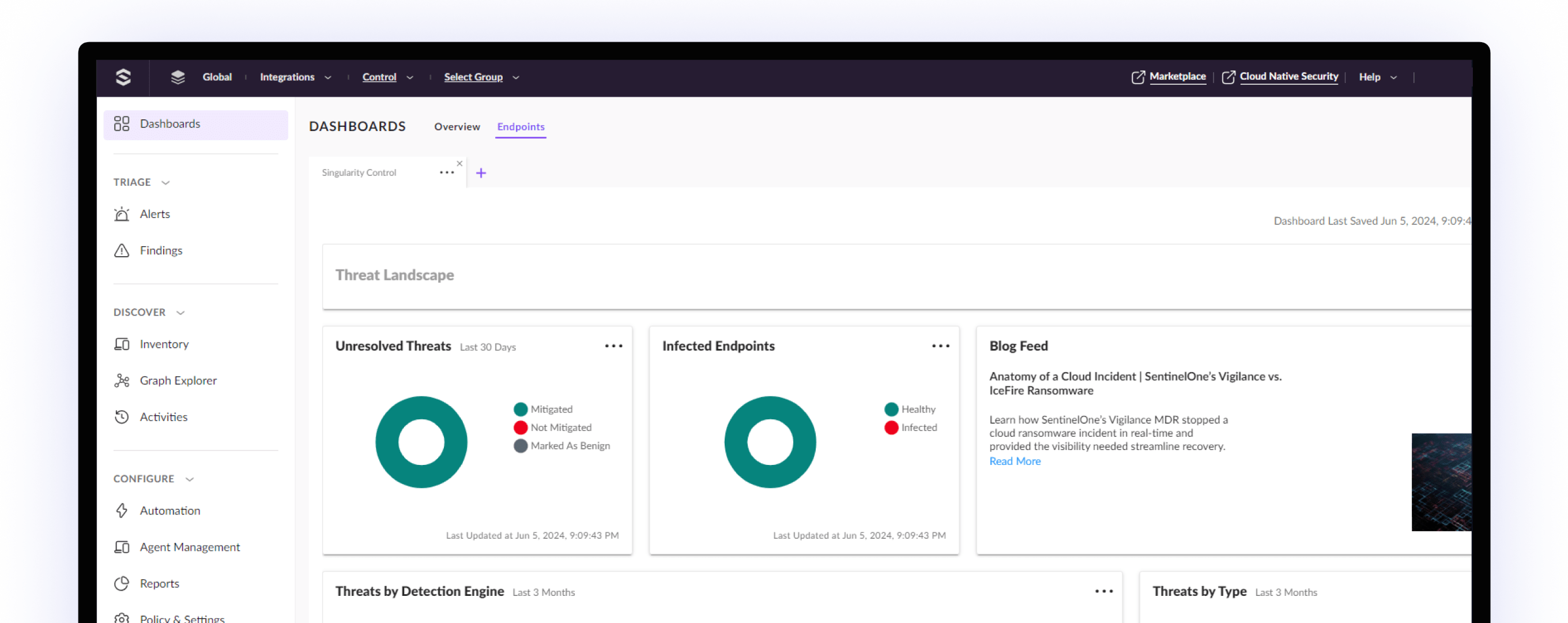
Customers Partner with SentinelOne
to Keep Their Businesses Safe
"We use this everyday and is easy to implement.”
Mid-Market Customer (50-1000 employees)
"You can easily implement SentinelOne agent in Windows, Mac, and Linux devices.”
Mid-Market Customer (50-1000 employees)
"Extremely Effective.”
Small Business Customer (50 employees)
"Easy to understand and use.”
Enterprise Customer (1000+ employees)
"Using SentinelOne Singularity on our endpoints gives us confidence that our end points are secure.”
Small Business Customer (50 employees)
Backed by Industry Analysts
See why SentinelOne is recognized by industry experts.
Is Your Business Ready for a Cyber-Attack?
Cyber-attacks are on the rise around the world—and unprotected small businesses are frequent targets. But a smart and user-friendly cybersecurity solution can keep your business safe from threats of all kinds.
Find the Right Cyber Insurance
Partner for You
Even with the best protection, it’s always smart to have a backup plan. SentinelOne customers may receive preferential policy terms or discounts on cyber insurance from leading providers such as Chubb, Beazley, Cowbell, and more.
More Protection. Less Worry.
Easy to Use
Implement set-and-forget protection for all your devices—so you can stay focused on running your business.
Effective Threat Blocking
Instantly prevent ransomware and malware from disrupting your business with always-on security.
Trusted Industry-Wide
Leverage a security solution that leads the industry for device security and outperforms the competition in real-world tests.
See How Customers Stay Safe with Us
"Innovation is king and we have to move fast. SentinelOne gives us the confidence to move quickly, knowing that it has our back.”
Lou Senko - Chief Availability Officer at Q2
"We chose SentinelOne because of the protection. We believe out of the independent testing that SentinelOne is doing the best job in the market.”
Friedrich Wetschnig - CISO & VP Enterprise IT at Flex
"SentinelOne has changed the way we do cybersecurity.”
Tony Tuffe - IT Support Specialist at Norwegian Airlines
"SentinelOne was really like a self-driving car. It aided the team to do bigger and better things.”
Steve O’Conor - Director of IT at Aston Martin Lagonda LTD.
Talk to the Experts
Get a free consultation to learn how SentinelOne can help your business stay secure.
- Engage with real-world experts who know how security works.
- Learn how to protect your business from ransomware and malware.
- Discover security solutions that can keep your business running smoothly.